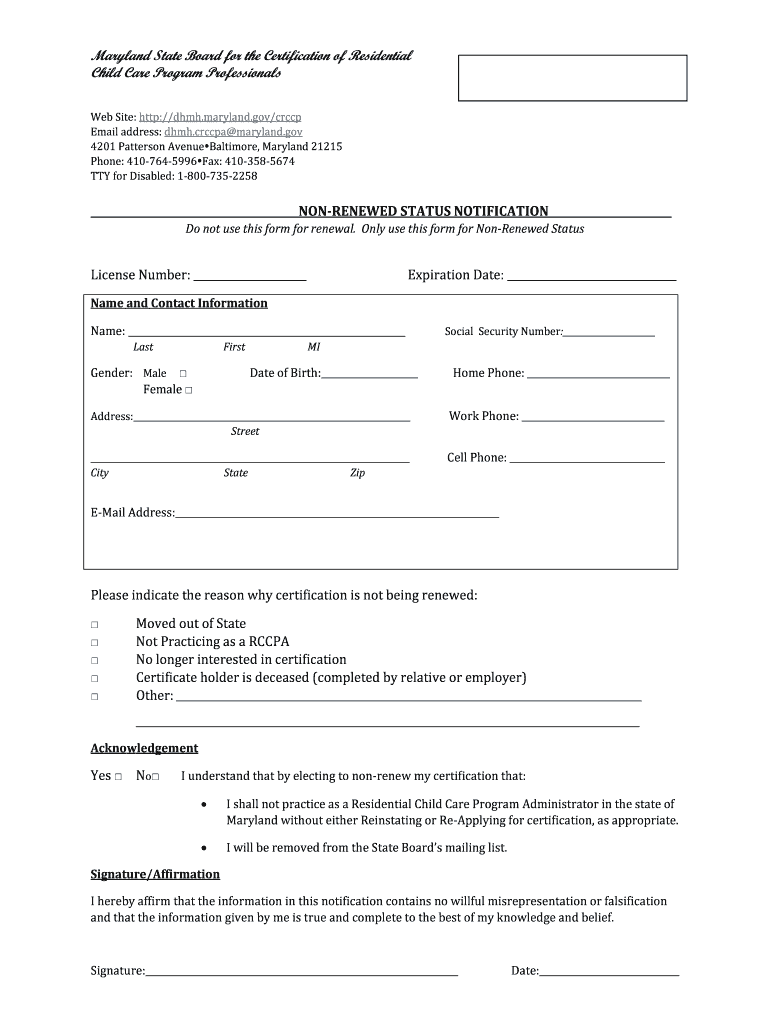
NonRenewed Status Notification Form' Dhmh Maryland


What is the NonRenewed Status Notification Form Dhmh Maryland
The NonRenewed Status Notification Form is a document used in Maryland to inform relevant parties about the non-renewal of a specific status, typically related to health care or social services. This form is essential for ensuring that all stakeholders, including clients and service providers, are aware of changes in status that may affect service delivery or eligibility. It serves as an official notification that can help prevent misunderstandings and ensure compliance with state regulations.
How to use the NonRenewed Status Notification Form Dhmh Maryland
Using the NonRenewed Status Notification Form involves several straightforward steps. First, gather all necessary information regarding the individual or entity whose status is being reported. This may include personal identification details, service history, and reasons for non-renewal. Next, accurately fill out the form, ensuring that all required fields are completed. Once the form is filled, it should be submitted to the appropriate department within the Maryland Department of Health, either online or via mail, depending on the submission guidelines provided.
Steps to complete the NonRenewed Status Notification Form Dhmh Maryland
Completing the NonRenewed Status Notification Form requires careful attention to detail. Here are the steps to follow:
- Obtain the latest version of the form from the Maryland Department of Health website.
- Provide accurate identification information, including the name and contact details of the individual or organization.
- Clearly state the reason for the non-renewal, ensuring that it aligns with the criteria set forth by the department.
- Review the form for completeness and accuracy before submission.
- Submit the form through the designated method, ensuring to keep a copy for your records.
Key elements of the NonRenewed Status Notification Form Dhmh Maryland
The NonRenewed Status Notification Form contains several key elements that are crucial for its validity and effectiveness. These include:
- Identification Information: Details about the individual or entity affected by the non-renewal.
- Reason for Non-Renewal: A clear explanation of why the status is not being renewed.
- Signature: A signature from an authorized representative, confirming the accuracy of the information provided.
- Date of Submission: The date when the form is submitted, which is important for record-keeping and compliance.
Legal use of the NonRenewed Status Notification Form Dhmh Maryland
The NonRenewed Status Notification Form has specific legal implications within the state of Maryland. It serves as an official record that can be used in legal contexts to demonstrate compliance with state regulations regarding service delivery and eligibility. Proper use of this form helps protect the rights of both service providers and clients by ensuring that all parties are informed of changes in status that may affect their legal obligations and entitlements.
Form Submission Methods (Online / Mail / In-Person)
Submitting the NonRenewed Status Notification Form can be done through various methods, providing flexibility for users. The available submission methods include:
- Online Submission: Many users prefer this method for its convenience. The form can typically be submitted directly through the Maryland Department of Health's online portal.
- Mail Submission: Users can print the completed form and send it via postal mail to the designated address provided by the department.
- In-Person Submission: For those who prefer face-to-face interactions, submitting the form in person at a local health department office is an option.
Quick guide on how to complete nonrenewed status notification form dhmh maryland
Prepare [SKS] effortlessly on any device
Web-based document management has gained increased popularity among enterprises and individuals. It offers a perfect eco-friendly alternative to conventional printed and signed documents, allowing you to obtain the proper form and securely store it online. airSlate SignNow provides all the tools necessary to create, edit, and electronically sign your documents swiftly without any delays. Manage [SKS] on any platform using airSlate SignNow's Android or iOS applications and simplify any document-related task today.
The easiest way to edit and eSign [SKS] with ease
- Find [SKS] and click Get Form to begin.
- Utilize the tools we provide to complete your document.
- Emphasize signNow sections of your documents or redact sensitive information using tools that airSlate SignNow offers specifically for that purpose.
- Generate your eSignature using the Sign tool, which takes seconds and holds the same legal validity as a conventional wet ink signature.
- Review the information and hit the Done button to save your changes.
- Choose how you'd like to share your form, via email, text message (SMS), or invite link, or download it to your computer.
Eliminate concerns about lost or misplaced documents, tiring form searches, or mistakes that necessitate printing new document copies. airSlate SignNow meets all your document management needs in just a few clicks from any device you prefer. Edit and eSign [SKS] and ensure exceptional communication throughout your document preparation process with airSlate SignNow.
Create this form in 5 minutes or less
Related searches to NonRenewed Status Notification Form' Dhmh Maryland
Create this form in 5 minutes!
How to create an eSignature for the nonrenewed status notification form dhmh maryland
How to create an electronic signature for a PDF online
How to create an electronic signature for a PDF in Google Chrome
How to create an e-signature for signing PDFs in Gmail
How to create an e-signature right from your smartphone
How to create an e-signature for a PDF on iOS
How to create an e-signature for a PDF on Android
People also ask
-
What is the NonRenewed Status Notification Form Dhmh Maryland?
The NonRenewed Status Notification Form Dhmh Maryland is a document used to notify relevant parties about the non-renewal of certain services or agreements. This form ensures that all stakeholders are informed and can take necessary actions. Utilizing airSlate SignNow, you can easily create, send, and eSign this form efficiently.
-
How can airSlate SignNow help with the NonRenewed Status Notification Form Dhmh Maryland?
airSlate SignNow simplifies the process of managing the NonRenewed Status Notification Form Dhmh Maryland by providing an intuitive platform for document creation and electronic signatures. You can customize the form to meet your specific needs and ensure compliance with Maryland regulations. This streamlines communication and reduces delays in processing.
-
Is there a cost associated with using airSlate SignNow for the NonRenewed Status Notification Form Dhmh Maryland?
Yes, airSlate SignNow offers various pricing plans that cater to different business needs. The cost-effective solutions allow you to manage the NonRenewed Status Notification Form Dhmh Maryland without breaking the bank. You can choose a plan that fits your budget while enjoying all the essential features.
-
What features does airSlate SignNow offer for the NonRenewed Status Notification Form Dhmh Maryland?
airSlate SignNow provides features such as customizable templates, electronic signatures, and real-time tracking for the NonRenewed Status Notification Form Dhmh Maryland. These features enhance efficiency and ensure that your documents are processed quickly and securely. Additionally, you can integrate with other tools to streamline your workflow.
-
Can I integrate airSlate SignNow with other applications for the NonRenewed Status Notification Form Dhmh Maryland?
Absolutely! airSlate SignNow supports integrations with various applications, allowing you to enhance your workflow when managing the NonRenewed Status Notification Form Dhmh Maryland. Whether you use CRM systems or project management tools, you can connect them seamlessly to improve efficiency and collaboration.
-
What are the benefits of using airSlate SignNow for the NonRenewed Status Notification Form Dhmh Maryland?
Using airSlate SignNow for the NonRenewed Status Notification Form Dhmh Maryland offers numerous benefits, including increased efficiency, reduced paperwork, and enhanced security. The platform allows for quick document turnaround and ensures that all signatures are legally binding. This means you can focus more on your core business activities.
-
How secure is the NonRenewed Status Notification Form Dhmh Maryland when using airSlate SignNow?
Security is a top priority at airSlate SignNow. The NonRenewed Status Notification Form Dhmh Maryland is protected with advanced encryption and compliance with industry standards. This ensures that your sensitive information remains confidential and secure throughout the signing process.
Get more for NonRenewed Status Notification Form' Dhmh Maryland
Find out other NonRenewed Status Notification Form' Dhmh Maryland
- Can I eSign Hawaii Plumbing PDF
- How Do I eSign Hawaii Plumbing Form
- Can I eSign Hawaii Plumbing Form
- How To eSign Hawaii Plumbing Word
- Help Me With eSign Hawaii Plumbing Document
- How To eSign Hawaii Plumbing Presentation
- How To eSign Maryland Plumbing Document
- How Do I eSign Mississippi Plumbing Word
- Can I eSign New Jersey Plumbing Form
- How Can I eSign Wisconsin Plumbing PPT
- Can I eSign Colorado Real Estate Form
- How To eSign Florida Real Estate Form
- Can I eSign Hawaii Real Estate Word
- How Do I eSign Hawaii Real Estate Word
- How To eSign Hawaii Real Estate Document
- How Do I eSign Hawaii Real Estate Presentation
- How Can I eSign Idaho Real Estate Document
- How Do I eSign Hawaii Sports Document
- Can I eSign Hawaii Sports Presentation
- How To eSign Illinois Sports Form