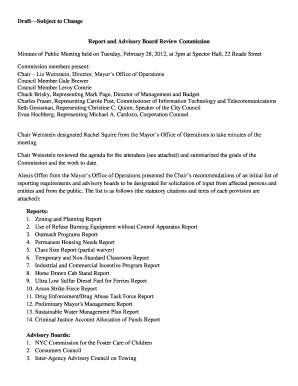
Report and Advisory Board Review Commission Nyc Form


Understanding the Report and Advisory Board Review Commission NYC
The Report and Advisory Board Review Commission in New York City is a critical body responsible for overseeing various advisory boards and ensuring their compliance with local regulations. This commission plays a vital role in enhancing transparency and accountability within city governance. It provides recommendations and assessments that help shape public policy and improve community services.
Members of this commission are typically appointed based on their expertise and experience in relevant fields, ensuring a diverse range of perspectives. The commission's work often involves reviewing reports submitted by advisory boards, evaluating their effectiveness, and suggesting improvements or changes as necessary.
Steps to Utilize the Report and Advisory Board Review Commission NYC
To effectively engage with the Report and Advisory Board Review Commission, individuals or organizations should follow a structured approach:
- Identify the Purpose: Understand why you need to engage with the commission, whether for compliance, reporting, or seeking guidance.
- Gather Necessary Information: Collect all relevant documents and data that may be required for submission or review.
- Prepare Your Submission: Ensure that your report or request aligns with the commission's guidelines and requirements.
- Submit Your Documents: Follow the prescribed methods for submission, which may include online platforms or physical delivery.
- Follow Up: After submission, it is advisable to check on the status of your request or report to ensure timely processing.
Required Documents for the Report and Advisory Board Review Commission NYC
When engaging with the Report and Advisory Board Review Commission, specific documents are often required to facilitate the review process. These may include:
- Completed Reports: Any reports generated by advisory boards that require commission review.
- Supporting Documentation: Additional materials that provide context or justification for the report's findings.
- Compliance Certifications: Documents that affirm adherence to local laws and regulations.
- Correspondence Records: Any communication related to the advisory board's activities that may be pertinent to the review.
Legal Considerations for the Report and Advisory Board Review Commission NYC
Engaging with the Report and Advisory Board Review Commission involves understanding various legal implications. It is essential to comply with local laws governing public records and transparency. Failure to submit accurate reports or to adhere to the commission's guidelines may result in penalties or legal repercussions.
Additionally, organizations should be aware of the confidentiality of certain information. Sensitive data must be handled in accordance with privacy laws to protect individuals and entities involved.
Submission Methods for the Report and Advisory Board Review Commission NYC
Submissions to the Report and Advisory Board Review Commission can typically be made through several methods, ensuring accessibility for all stakeholders:
- Online Submission: Many documents can be submitted electronically through designated platforms, streamlining the process.
- Mail: Physical copies of reports and documents can be sent via postal service to the commission's office.
- In-Person Delivery: Stakeholders may also choose to deliver documents directly to the commission's office during business hours.
Examples of Engagement with the Report and Advisory Board Review Commission NYC
Engagement with the Report and Advisory Board Review Commission may take various forms, including:
- Annual Reports: Advisory boards often submit annual reports detailing their activities and outcomes for commission review.
- Policy Recommendations: Boards may seek the commission's input on proposed policies or initiatives affecting the community.
- Public Hearings: The commission may hold hearings to gather public input on specific issues, allowing stakeholders to voice their concerns.
Quick guide on how to complete report and advisory board review commission nyc
Complete [SKS] easily on any device
Digital document management has become increasingly favorable among businesses and individuals alike. It offers an ideal eco-friendly alternative to conventional printed and physically signed documents, enabling you to obtain the correct form and securely store it online. airSlate SignNow equips you with all the necessary tools to create, modify, and eSign your documents swiftly without complications. Manage [SKS] on any device using airSlate SignNow's Android or iOS applications and enhance any document-centered task today.
How to modify and eSign [SKS] with ease
- Locate [SKS] and click on Get Form to begin.
- Utilize the tools we provide to complete your form.
- Emphasize important sections of the documents or obscure sensitive details with tools specifically designed for that function by airSlate SignNow.
- Generate your signature using the Sign tool, which takes mere seconds and holds the same legal validity as a traditional handwritten signature.
- Review the information and click on the Done button to save your modifications.
- Select your preferred method to send your form, whether by email, SMS, or invitation link, or download it to your computer.
Eliminate concerns over lost or mislaid documents, tedious form navigation, or mistakes that require printing new copies. airSlate SignNow meets your document management needs in just a few clicks from any device of your preference. Edit and eSign [SKS] to ensure effective communication at every stage of the document preparation process with airSlate SignNow.
Create this form in 5 minutes or less
Create this form in 5 minutes!
How to create an eSignature for the report and advisory board review commission nyc
How to create an electronic signature for a PDF online
How to create an electronic signature for a PDF in Google Chrome
How to create an e-signature for signing PDFs in Gmail
How to create an e-signature right from your smartphone
How to create an e-signature for a PDF on iOS
How to create an e-signature for a PDF on Android
People also ask
-
What is the Report And Advisory Board Review Commission NYC?
The Report And Advisory Board Review Commission NYC is a regulatory body that oversees various advisory boards in New York City. It ensures that these boards operate effectively and transparently, providing valuable insights and recommendations to city officials. Understanding its role can help businesses navigate compliance and regulatory requirements.
-
How can airSlate SignNow assist with the Report And Advisory Board Review Commission NYC?
airSlate SignNow offers a streamlined solution for managing documents related to the Report And Advisory Board Review Commission NYC. With features like eSigning and document tracking, businesses can ensure that all necessary paperwork is completed efficiently and in compliance with commission guidelines. This can save time and reduce administrative burdens.
-
What are the pricing options for airSlate SignNow when dealing with the Report And Advisory Board Review Commission NYC?
airSlate SignNow provides flexible pricing plans that cater to different business needs, including those related to the Report And Advisory Board Review Commission NYC. Whether you are a small business or a large organization, you can choose a plan that fits your budget while ensuring compliance with commission requirements. Contact us for a detailed pricing breakdown.
-
What features does airSlate SignNow offer for managing documents for the Report And Advisory Board Review Commission NYC?
airSlate SignNow includes features such as customizable templates, secure eSigning, and real-time document tracking, which are essential for managing documents related to the Report And Advisory Board Review Commission NYC. These tools help streamline the document workflow, ensuring that all necessary approvals are obtained promptly and securely.
-
What are the benefits of using airSlate SignNow for the Report And Advisory Board Review Commission NYC?
Using airSlate SignNow for the Report And Advisory Board Review Commission NYC can signNowly enhance your document management process. The platform is user-friendly and cost-effective, allowing businesses to save time and reduce errors in document handling. Additionally, it ensures compliance with commission standards, which is crucial for maintaining good standing.
-
Can airSlate SignNow integrate with other tools for the Report And Advisory Board Review Commission NYC?
Yes, airSlate SignNow offers integrations with various tools and platforms that can assist in managing documents for the Report And Advisory Board Review Commission NYC. This includes CRM systems, project management tools, and cloud storage services, enabling a seamless workflow and better collaboration across teams.
-
Is airSlate SignNow secure for handling documents related to the Report And Advisory Board Review Commission NYC?
Absolutely, airSlate SignNow prioritizes security, ensuring that all documents related to the Report And Advisory Board Review Commission NYC are protected. The platform employs advanced encryption and compliance with industry standards to safeguard sensitive information, giving users peace of mind when managing their documents.
Get more for Report And Advisory Board Review Commission Nyc
Find out other Report And Advisory Board Review Commission Nyc
- Sign Non-Profit Document New Mexico Mobile
- Sign Alaska Orthodontists Business Plan Template Free
- Sign North Carolina Life Sciences Purchase Order Template Computer
- Sign Ohio Non-Profit LLC Operating Agreement Secure
- Can I Sign Ohio Non-Profit LLC Operating Agreement
- Sign South Dakota Non-Profit Business Plan Template Myself
- Sign Rhode Island Non-Profit Residential Lease Agreement Computer
- Sign South Carolina Non-Profit Promissory Note Template Mobile
- Sign South Carolina Non-Profit Lease Agreement Template Online
- Sign Oregon Life Sciences LLC Operating Agreement Online
- Sign Texas Non-Profit LLC Operating Agreement Online
- Can I Sign Colorado Orthodontists Month To Month Lease
- How Do I Sign Utah Non-Profit Warranty Deed
- Help Me With Sign Colorado Orthodontists Purchase Order Template
- Sign Virginia Non-Profit Living Will Fast
- How To Sign Virginia Non-Profit Lease Agreement Template
- How To Sign Wyoming Non-Profit Business Plan Template
- How To Sign Wyoming Non-Profit Credit Memo
- Sign Wisconsin Non-Profit Rental Lease Agreement Simple
- Sign Wisconsin Non-Profit Lease Agreement Template Safe