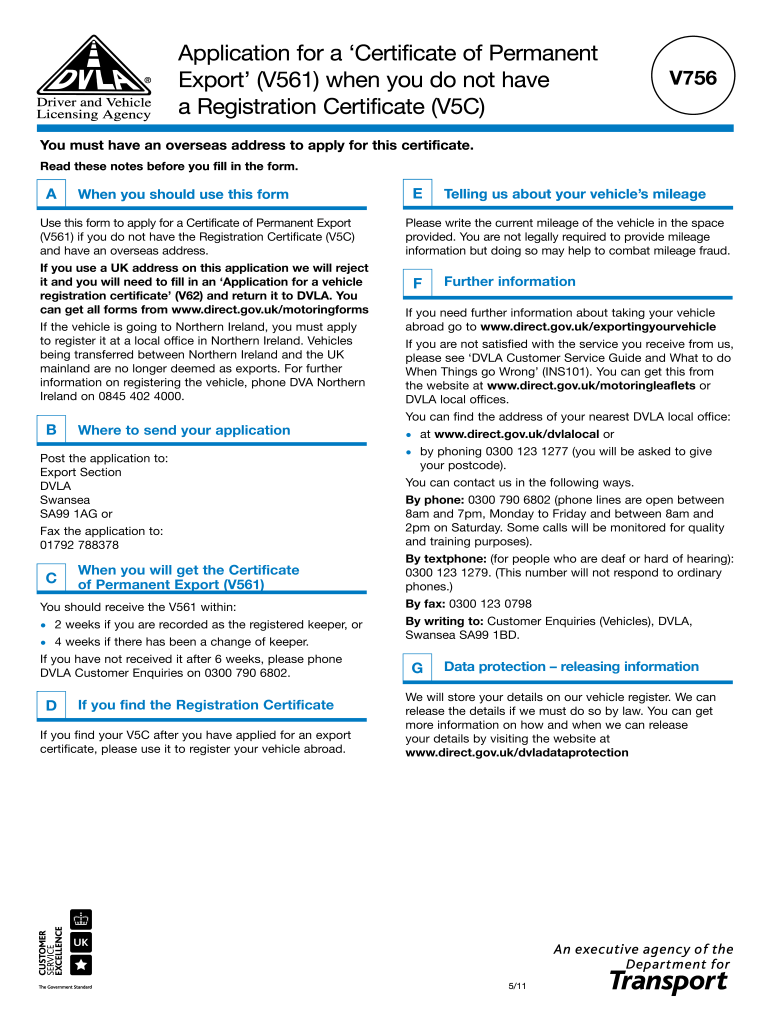
Dvla Export Certificate Form 2019


What is the Dvla Export Certificate Form
The Dvla Export Certificate Form is a document issued by the Driver and Vehicle Licensing Agency (DVLA) in the United Kingdom, primarily used for exporting vehicles from the UK to other countries. This form serves as proof of the vehicle's registration status and ownership, which is essential when transferring ownership across borders. It helps streamline the export process and ensures compliance with international vehicle regulations.
How to use the Dvla Export Certificate Form
To effectively use the Dvla Export Certificate Form, you must first obtain the form from the DVLA. Once you have the form, fill it out with accurate details regarding the vehicle, including its registration number, make, model, and VIN. After completing the form, submit it to the relevant authorities in your destination country, along with any additional documentation required for vehicle importation. It is crucial to ensure all information is correct to avoid delays or complications during the export process.
Steps to complete the Dvla Export Certificate Form
Completing the Dvla Export Certificate Form involves several key steps:
- Obtain the form from the DVLA or an authorized source.
- Fill in the vehicle details, including registration number, make, model, and VIN.
- Provide your personal information, including name and address.
- Sign and date the form to confirm the accuracy of the information.
- Submit the completed form to the appropriate authority in your destination country.
Legal use of the Dvla Export Certificate Form
The Dvla Export Certificate Form is legally recognized for the export of vehicles. It must be completed accurately to ensure that the transfer of ownership is valid and complies with both UK and international laws. Using this form helps protect the rights of the seller and the buyer, providing a legal framework for the transaction. It is advisable to keep a copy of the completed form for your records.
Key elements of the Dvla Export Certificate Form
Key elements of the Dvla Export Certificate Form include:
- Vehicle Information: Registration number, make, model, and VIN.
- Owner Information: Name and address of the current owner.
- Signature: The signature of the owner to validate the information provided.
- Date: The date on which the form is completed.
Who Issues the Form
The Dvla Export Certificate Form is issued by the Driver and Vehicle Licensing Agency (DVLA) in the United Kingdom. This government agency is responsible for maintaining the registration and licensing of vehicles in the UK. When exporting a vehicle, it is essential to obtain this form from the DVLA to ensure compliance with legal requirements.
Quick guide on how to complete dvla export certificate 2011 form
Complete Dvla Export Certificate Form effortlessly on any device
The management of online documents has gained signNow traction among companies and individuals. It serves as an ideal environmentally friendly substitute for conventional printed and signed documents, allowing you to obtain the right form and securely store it online. airSlate SignNow equips you with all the necessary tools to swiftly create, modify, and electronically sign your documents without any delays. Manage Dvla Export Certificate Form on any platform using airSlate SignNow applications for Android or iOS and enhance any document-based process today.
The easiest way to modify and eSign Dvla Export Certificate Form seamlessly
- Obtain Dvla Export Certificate Form and click on Get Form to begin.
- Utilize the tools we offer to complete your document.
- Emphasize important sections of your documents or redact sensitive information with tools specifically provided by airSlate SignNow for that purpose.
- Create your eSignature using the Sign tool, which takes only seconds and carries the same legal validity as a traditional signature made with ink.
- Verify the information and click on the Done button to save your changes.
- Select your preferred method for sending your form, whether by email, SMS, invitation link, or download it to your computer.
Say goodbye to lost or misplaced files, exhausting form searches, or errors that require printing new document copies. airSlate SignNow meets your document management needs in just a few clicks from any device you choose. Edit and eSign Dvla Export Certificate Form and ensure clear communication at any stage of the form preparation process with airSlate SignNow.
Create this form in 5 minutes or less
Find and fill out the correct dvla export certificate 2011 form
Create this form in 5 minutes!
How to create an eSignature for the dvla export certificate 2011 form
How to generate an electronic signature for your PDF in the online mode
How to generate an electronic signature for your PDF in Chrome
The way to generate an electronic signature for putting it on PDFs in Gmail
How to generate an electronic signature from your smart phone
How to make an electronic signature for a PDF on iOS devices
How to generate an electronic signature for a PDF file on Android OS
People also ask
-
What is the DVLA Export Certificate Form?
The DVLA Export Certificate Form is a document required for exporting a vehicle from the UK. It serves to inform the DVLA that the vehicle is leaving the country, ensuring proper record-keeping. Completing this form is essential to avoid penalties and maintain proper vehicle registration.
-
How can airSlate SignNow assist with the DVLA Export Certificate Form?
airSlate SignNow offers an easy-to-use platform for completing and eSigning the DVLA Export Certificate Form. Our solution simplifies the process, allowing users to fill out the form electronically, ensuring compliance and reducing paperwork hassles. Plus, our integration features streamline document management.
-
What are the pricing plans for using airSlate SignNow for the DVLA Export Certificate Form?
airSlate SignNow provides cost-effective subscription plans, making it accessible for individuals and businesses needing the DVLA Export Certificate Form. Pricing varies based on features and the number of users, ensuring you find a plan that fits your needs. We also offer a free trial to explore our services.
-
What features are included when using airSlate SignNow for the DVLA Export Certificate Form?
When using airSlate SignNow for the DVLA Export Certificate Form, you’ll benefit from eSignature capabilities, secure document storage, and easy document sharing. You can also track the status of your form in real-time. These features facilitate a smooth and efficient process from start to finish.
-
Are there any benefits to using airSlate SignNow for the DVLA Export Certificate Form?
Yes, airSlate SignNow enhances your experience with the DVLA Export Certificate Form by providing quick access, electronic eSigning, and eliminating the need for physical paperwork. This also minimizes delays associated with traditional mailing methods. As a result, you can complete your export process faster and more efficiently.
-
Can I integrate airSlate SignNow with other tools for managing the DVLA Export Certificate Form?
Absolutely! airSlate SignNow supports various integrations, enabling you to easily connect with other tools you use for managing the DVLA Export Certificate Form. This includes CRM systems, cloud storage services, and email applications, streamlining your workflow and enhancing productivity.
-
Is the DVLA Export Certificate Form accepted if completed electronically?
Yes, the DVLA Export Certificate Form can be completed electronically and is accepted when submitted through airSlate SignNow. Our platform ensures that all signatures and documents are legally compliant, so you can be confident that your electronically signed form meets the necessary requirements.
Get more for Dvla Export Certificate Form
- Tradebe treatment and recycling llc tradebe environmental form
- Direct deposit authorization form loudoun county public schools lcps
- Reg 481 100486031 form
- Isabella county sportsmans club form
- Form 635
- Aetna life insurance company designation of beneficiary form
- Invest contract template form
- Investment advisor contract template form
Find out other Dvla Export Certificate Form
- eSign Wisconsin High Tech Cease And Desist Letter Fast
- eSign New York Government Emergency Contact Form Online
- eSign North Carolina Government Notice To Quit Now
- eSign Oregon Government Business Plan Template Easy
- How Do I eSign Oklahoma Government Separation Agreement
- How Do I eSign Tennessee Healthcare / Medical Living Will
- eSign West Virginia Healthcare / Medical Forbearance Agreement Online
- eSign Alabama Insurance LLC Operating Agreement Easy
- How Can I eSign Alabama Insurance LLC Operating Agreement
- eSign Virginia Government POA Simple
- eSign Hawaii Lawers Rental Application Fast
- eSign Hawaii Lawers Cease And Desist Letter Later
- How To eSign Hawaii Lawers Cease And Desist Letter
- How Can I eSign Hawaii Lawers Cease And Desist Letter
- eSign Hawaii Lawers Cease And Desist Letter Free
- eSign Maine Lawers Resignation Letter Easy
- eSign Louisiana Lawers Last Will And Testament Mobile
- eSign Louisiana Lawers Limited Power Of Attorney Online
- eSign Delaware Insurance Work Order Later
- eSign Delaware Insurance Credit Memo Mobile