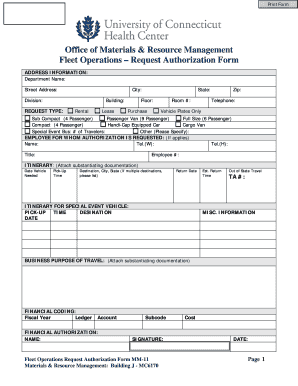
Pulmonary Fellow Application Form


What is the Pulmonary Fellow Application
The Pulmonary Fellow Application is a formal document used by medical professionals seeking to enter a fellowship program in pulmonary medicine. This application typically requires candidates to provide detailed information about their educational background, clinical experience, and research interests. It serves as a key component in the selection process for fellowship positions, allowing programs to evaluate applicants based on their qualifications and fit for the program.
Steps to complete the Pulmonary Fellow Application
Completing the Pulmonary Fellow Application involves several important steps:
- Gather necessary documents, including transcripts, letters of recommendation, and a personal statement.
- Fill out the application form accurately, ensuring all sections are completed.
- Review the application for any errors or omissions before submission.
- Submit the application by the specified deadline, either online or via mail, depending on the program's requirements.
Required Documents
Applicants must prepare several documents to accompany their Pulmonary Fellow Application. These typically include:
- Official medical school transcripts
- Curriculum vitae (CV) detailing clinical and research experience
- Personal statement outlining career goals and motivations for pursuing a fellowship
- Letters of recommendation from mentors or supervisors in the medical field
Eligibility Criteria
To be eligible for the Pulmonary Fellow Application, candidates generally must meet specific criteria, which may include:
- Completion of an accredited residency program in internal medicine or a related field
- A valid medical license in the state where the fellowship is located
- Demonstrated interest in pulmonary medicine through clinical rotations or research
Application Process & Approval Time
The application process for the Pulmonary Fellow Application can vary by program, but it typically involves the following stages:
- Submission of the application and supporting documents
- Interviews with faculty members or program directors
- Notification of acceptance or rejection, usually within a few months of application submission
Approval times can differ based on the number of applicants and the specific program's timeline.
How to use the Pulmonary Fellow Application
Using the Pulmonary Fellow Application effectively requires understanding its components and purpose. Applicants should:
- Read all instructions carefully to ensure compliance with the program's requirements.
- Utilize clear and concise language in their personal statement to convey their passion for pulmonary medicine.
- Ensure that all documents are current and accurately reflect their qualifications.
Quick guide on how to complete pulmonary fellow application
Complete [SKS] effortlessly on any device
Digital document management has become increasingly favored by companies and individuals alike. It offers an ideal environmentally friendly substitute for conventional printed and signed documents, enabling you to locate the required form and securely store it online. airSlate SignNow equips you with all the necessary tools to create, alter, and electronically sign your documents swiftly without any delays. Manage [SKS] on any device using airSlate SignNow's Android or iOS applications and streamline any document-related process today.
The easiest way to amend and electronically sign [SKS] without hassle
- Locate [SKS] and click on Get Form to begin.
- Utilize the features we provide to submit your document.
- Highlight important sections of your documents or redact sensitive information with the tools that airSlate SignNow provides specifically for that purpose.
- Create your signature with the Sign tool, which takes mere seconds and holds the same legal validity as a traditional handwritten signature.
- Review the information and click on the Done button to save your changes.
- Select how you wish to send your form, via email, SMS, an invitation link, or download it to your computer.
Forget about lost or misplaced documents, frustrating form searches, or mistakes that necessitate printing new document copies. airSlate SignNow fulfills all your document management needs in just a few clicks from your chosen device. Alter and electronically sign [SKS] and ensure excellent communication at any stage of the form preparation process with airSlate SignNow.
Create this form in 5 minutes or less
Related searches to Pulmonary Fellow Application
Create this form in 5 minutes!
How to create an eSignature for the pulmonary fellow application
How to create an electronic signature for a PDF online
How to create an electronic signature for a PDF in Google Chrome
How to create an e-signature for signing PDFs in Gmail
How to create an e-signature right from your smartphone
How to create an e-signature for a PDF on iOS
How to create an e-signature for a PDF on Android
People also ask
-
What is the Pulmonary Fellow Application process?
The Pulmonary Fellow Application process involves submitting your application through the designated platform, ensuring all required documents are included. It typically requires a personal statement, letters of recommendation, and proof of medical training. airSlate SignNow can streamline this process by allowing you to eSign and send documents securely.
-
How much does the Pulmonary Fellow Application cost?
The cost of the Pulmonary Fellow Application can vary depending on the institution and specific program requirements. However, using airSlate SignNow can help reduce costs associated with printing and mailing documents, as it offers a cost-effective solution for eSigning and managing your application paperwork.
-
What features does airSlate SignNow offer for the Pulmonary Fellow Application?
airSlate SignNow provides features such as customizable templates, secure eSigning, and document tracking, which are essential for the Pulmonary Fellow Application. These tools help ensure that your application is completed accurately and submitted on time, enhancing your chances of success.
-
How can airSlate SignNow benefit my Pulmonary Fellow Application?
Using airSlate SignNow for your Pulmonary Fellow Application can save you time and reduce stress. The platform allows you to manage all your documents in one place, ensuring that you can easily access, sign, and send your application materials without hassle.
-
Can I integrate airSlate SignNow with other tools for my Pulmonary Fellow Application?
Yes, airSlate SignNow offers integrations with various tools and platforms that can assist in your Pulmonary Fellow Application process. This includes integration with cloud storage services and project management tools, making it easier to organize and submit your application.
-
Is airSlate SignNow secure for my Pulmonary Fellow Application documents?
Absolutely! airSlate SignNow prioritizes security, ensuring that your Pulmonary Fellow Application documents are protected with advanced encryption and secure storage. You can trust that your sensitive information remains confidential throughout the application process.
-
How do I get started with airSlate SignNow for my Pulmonary Fellow Application?
Getting started with airSlate SignNow for your Pulmonary Fellow Application is simple. You can sign up for an account, explore the features, and begin uploading your documents for eSigning. The user-friendly interface makes it easy to navigate through the application process.
Get more for Pulmonary Fellow Application
Find out other Pulmonary Fellow Application
- Sign Ohio Non-Solicitation Agreement Now
- How Can I Sign Alaska Travel Agency Agreement
- How Can I Sign Missouri Travel Agency Agreement
- How Can I Sign Alabama Amendment to an LLC Operating Agreement
- Can I Sign Alabama Amendment to an LLC Operating Agreement
- How To Sign Arizona Amendment to an LLC Operating Agreement
- Sign Florida Amendment to an LLC Operating Agreement Now
- How To Sign Florida Amendment to an LLC Operating Agreement
- How Do I Sign Illinois Amendment to an LLC Operating Agreement
- How Do I Sign New Hampshire Amendment to an LLC Operating Agreement
- How To Sign New York Amendment to an LLC Operating Agreement
- Sign Washington Amendment to an LLC Operating Agreement Now
- Can I Sign Wyoming Amendment to an LLC Operating Agreement
- How To Sign California Stock Certificate
- Sign Louisiana Stock Certificate Free
- Sign Maine Stock Certificate Simple
- Sign Oregon Stock Certificate Myself
- Sign Pennsylvania Stock Certificate Simple
- How Do I Sign South Carolina Stock Certificate
- Sign New Hampshire Terms of Use Agreement Easy