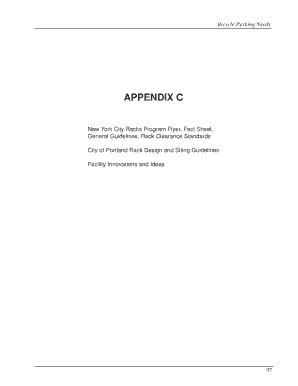
Appendix C NYC Gov Nyc Form


What is the Appendix C NYC gov Nyc
The Appendix C form is a document used by various entities in New York City to provide essential information required for compliance with city regulations. This form is often associated with specific applications or submissions related to city governance, ensuring that all necessary details are collected in a standardized manner. It serves as a crucial tool for both individuals and businesses to report information accurately and efficiently.
How to use the Appendix C NYC gov Nyc
Using the Appendix C form involves several steps to ensure proper completion and submission. First, identify the specific purpose of the form within the context of your application or reporting needs. Next, gather all required information, which may include personal identification details, business information, and any relevant supporting documents. Once the form is filled out, review it for accuracy before submission to the appropriate city department, either online or via mail.
Steps to complete the Appendix C NYC gov Nyc
Completing the Appendix C form requires careful attention to detail. Follow these steps:
- Read the instructions thoroughly to understand the requirements.
- Fill in your personal or business information as required.
- Provide any additional details requested, such as financial data or project descriptions.
- Attach any necessary supporting documents that validate the information provided.
- Review the completed form for accuracy and completeness.
- Submit the form through the designated method, ensuring you keep a copy for your records.
Key elements of the Appendix C NYC gov Nyc
The key elements of the Appendix C form typically include sections for identifying the applicant, detailing the purpose of the submission, and providing any relevant financial or operational information. Each section is designed to capture specific data that aligns with city regulations, ensuring compliance and facilitating the processing of the application or report.
Legal use of the Appendix C NYC gov Nyc
Legally, the Appendix C form must be completed accurately and submitted in accordance with New York City regulations. Failure to comply with the requirements may result in penalties or delays in processing applications. It is essential for users to understand the legal implications of the information provided and ensure that all statements are truthful and complete to avoid potential legal issues.
Form Submission Methods (Online / Mail / In-Person)
The Appendix C form can typically be submitted through various methods, depending on the specific requirements set by the city. Common submission methods include:
- Online: Many city departments provide an online portal for electronic submissions, allowing for quicker processing.
- Mail: The form can be printed and sent via postal service to the appropriate department.
- In-Person: Some applications may require or allow for in-person submissions at designated city offices.
Quick guide on how to complete appendix c nyc gov nyc
Accomplish [SKS] effortlessly on any device
Digital document management has gained traction among businesses and individuals. It serves as a perfect eco-friendly substitute for traditional printed and signed papers, allowing you to obtain the necessary form and securely archive it online. airSlate SignNow equips you with everything required to create, modify, and eSign your documents quickly and without hindrance. Handle [SKS] on any system with airSlate SignNow's Android or iOS applications and enhance any document-related task today.
The easiest method to alter and eSign [SKS] without any hassle
- Locate [SKS] and click on Get Form to begin.
- Utilize the features we provide to fill out your document.
- Emphasize key sections of the documents or obscure sensitive information with tools that airSlate SignNow offers specifically for that purpose.
- Create your eSignature with the Sign tool, which takes mere seconds and holds the same legal validity as a conventional wet ink signature.
- Verify the details and click on the Done button to save your modifications.
- Select how you wish to submit your form, whether by email, text message (SMS), invite link, or download it to your computer.
Forget about lost or mislaid files, tedious form navigation, or errors that necessitate printing new document copies. airSlate SignNow meets your document management needs in just a few clicks from any device of your preference. Modify and eSign [SKS] and ensure smooth communication at every phase of your form preparation process with airSlate SignNow.
Create this form in 5 minutes or less
Related searches to Appendix C NYC gov Nyc
Create this form in 5 minutes!
How to create an eSignature for the appendix c nyc gov nyc
How to create an electronic signature for a PDF online
How to create an electronic signature for a PDF in Google Chrome
How to create an e-signature for signing PDFs in Gmail
How to create an e-signature right from your smartphone
How to create an e-signature for a PDF on iOS
How to create an e-signature for a PDF on Android
People also ask
-
What is Appendix C NYC gov Nyc?
Appendix C NYC gov Nyc refers to specific guidelines and requirements set by the New York City government for document submissions. Understanding these requirements is crucial for businesses to ensure compliance and streamline their processes.
-
How can airSlate SignNow help with Appendix C NYC gov Nyc compliance?
airSlate SignNow provides an efficient platform for businesses to eSign and send documents that comply with Appendix C NYC gov Nyc. Our solution simplifies the document management process, ensuring that all necessary requirements are met seamlessly.
-
What features does airSlate SignNow offer for managing Appendix C NYC gov Nyc documents?
Our platform includes features such as customizable templates, secure eSigning, and real-time tracking, all tailored to meet the needs of Appendix C NYC gov Nyc documentation. These tools help businesses manage their documents effectively and efficiently.
-
Is airSlate SignNow cost-effective for businesses dealing with Appendix C NYC gov Nyc?
Yes, airSlate SignNow is designed to be a cost-effective solution for businesses needing to manage Appendix C NYC gov Nyc documents. Our pricing plans are competitive, ensuring that you get the best value for your investment while maintaining compliance.
-
Can airSlate SignNow integrate with other tools for Appendix C NYC gov Nyc processes?
Absolutely! airSlate SignNow offers integrations with various business tools and software, making it easier to manage Appendix C NYC gov Nyc processes. This flexibility allows businesses to streamline their workflows and enhance productivity.
-
What are the benefits of using airSlate SignNow for Appendix C NYC gov Nyc documentation?
Using airSlate SignNow for Appendix C NYC gov Nyc documentation provides numerous benefits, including increased efficiency, reduced paper usage, and enhanced security. Our platform ensures that your documents are handled with care and in compliance with city regulations.
-
How secure is airSlate SignNow for handling Appendix C NYC gov Nyc documents?
airSlate SignNow prioritizes security, employing advanced encryption and compliance measures to protect your Appendix C NYC gov Nyc documents. You can trust that your sensitive information is safe while using our platform.
Get more for Appendix C NYC gov Nyc
- Surcharge remittance report ftri ftri form
- Pain management updated 12 9 18docx form
- Florida telecommunications relay inc monthly tasa surcharge form
- Volunteer registration form school district of clay county oph oneclay
- Child accident or unusual form
- Florida form 5112
- Self employed self declaration of income samples form
- Manatee form agent
Find out other Appendix C NYC gov Nyc
- How To Sign Alabama Legal LLC Operating Agreement
- Sign Alabama Legal Cease And Desist Letter Now
- Sign Alabama Legal Cease And Desist Letter Later
- Sign California Legal Living Will Online
- How Do I Sign Colorado Legal LLC Operating Agreement
- How Can I Sign California Legal Promissory Note Template
- How Do I Sign North Dakota Insurance Quitclaim Deed
- How To Sign Connecticut Legal Quitclaim Deed
- How Do I Sign Delaware Legal Warranty Deed
- Sign Delaware Legal LLC Operating Agreement Mobile
- Sign Florida Legal Job Offer Now
- Sign Insurance Word Ohio Safe
- How Do I Sign Hawaii Legal Business Letter Template
- How To Sign Georgia Legal Cease And Desist Letter
- Sign Georgia Legal Residential Lease Agreement Now
- Sign Idaho Legal Living Will Online
- Sign Oklahoma Insurance Limited Power Of Attorney Now
- Sign Idaho Legal Separation Agreement Online
- Sign Illinois Legal IOU Later
- Sign Illinois Legal Cease And Desist Letter Fast