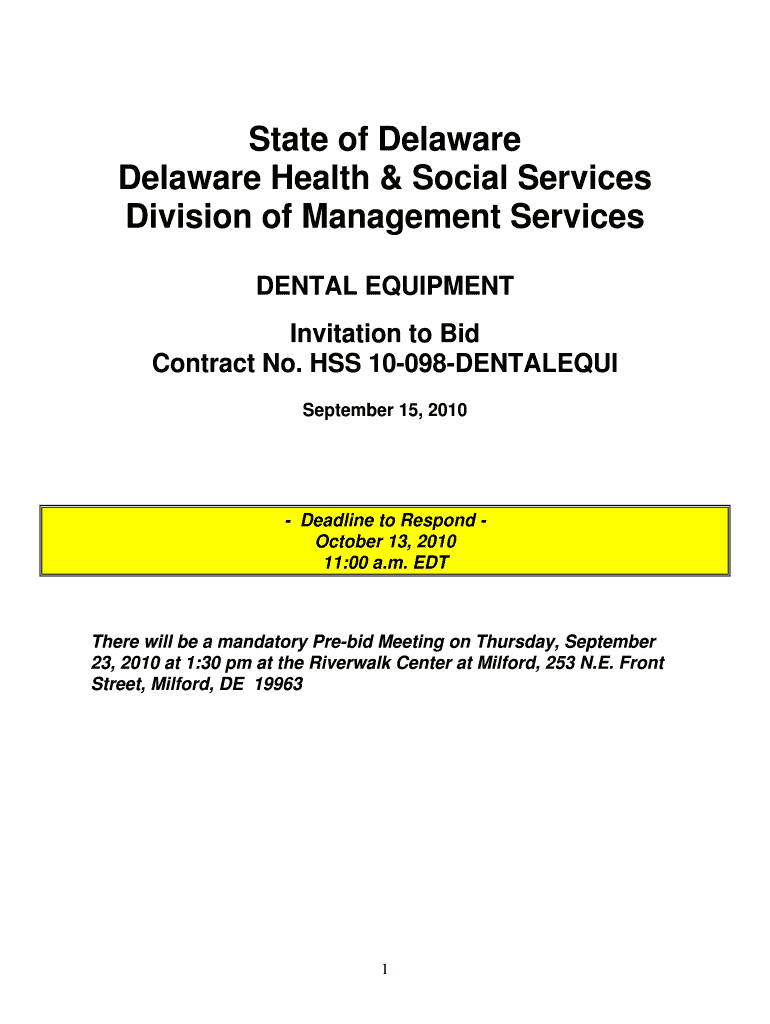
State of Delaware Delaware Health & Social Services Division of Dhss Delaware Form


Understanding the State Of Delaware Health & Social Services Division
The State Of Delaware Health & Social Services Division, commonly referred to as DHSS Delaware, is a vital government agency responsible for overseeing public health and social services in Delaware. This division plays a crucial role in ensuring the well-being of residents by providing access to health care, mental health services, and social support programs. DHSS Delaware works to improve the quality of life for individuals and families through various initiatives aimed at promoting health equity and addressing the needs of vulnerable populations.
How to Utilize the Services of DHSS Delaware
To effectively use the services offered by the State Of Delaware Health & Social Services Division, individuals can start by visiting their official website. Here, residents can find information about available programs, eligibility criteria, and application processes. Many services, including health care assistance and social support, can be accessed online. Users are encouraged to gather necessary documentation and follow the outlined steps to ensure a smooth application experience.
Steps to Complete Applications with DHSS Delaware
Completing applications for services through the State Of Delaware Health & Social Services Division involves several key steps:
- Visit the DHSS Delaware website to identify the specific service required.
- Review eligibility criteria and gather necessary documents, such as identification and proof of income.
- Fill out the appropriate application form, ensuring all information is accurate and complete.
- Submit the application online or by mail, depending on the specific instructions provided for each service.
- Monitor the application status through the DHSS portal or by contacting their office directly.
Legal Considerations for DHSS Delaware Services
When utilizing services from the State Of Delaware Health & Social Services Division, it is essential to understand the legal implications. All applicants must provide truthful information, as providing false data can lead to penalties, including disqualification from services. Additionally, certain programs may require compliance with specific state regulations and guidelines, which are outlined during the application process.
Key Elements of DHSS Delaware Services
The services provided by the State Of Delaware Health & Social Services Division encompass a wide range of areas, including:
- Health care services, including Medicaid and public health programs.
- Social services, such as food assistance and housing support.
- Mental health services aimed at promoting emotional well-being.
- Substance abuse programs designed to support recovery.
Each of these elements is designed to address specific community needs and improve overall public health outcomes.
Eligibility Criteria for DHSS Delaware Programs
Eligibility for programs under the State Of Delaware Health & Social Services Division varies based on the specific service. Generally, criteria may include:
- Residency in Delaware.
- Income level, which is assessed against federal poverty guidelines.
- Age, with some programs specifically targeting children, adults, or seniors.
- Disability status for certain health and social support services.
Potential applicants should review the eligibility requirements for each program carefully to ensure they meet the necessary criteria before applying.
Quick guide on how to complete state of delaware delaware health amp social services division of dhss delaware
Complete [SKS] effortlessly on any device
Digital document management has become increasingly popular among businesses and individuals. It serves as an ideal eco-friendly alternative to conventional printed and signed documentation, allowing you to find the right form and securely store it online. airSlate SignNow provides you with all the resources necessary to create, alter, and eSign your documents swiftly without delays. Handle [SKS] on any platform using airSlate SignNow Android or iOS applications and streamline any document-focused process today.
The simplest way to modify and eSign [SKS] seamlessly
- Find [SKS] and click Get Form to initiate the process.
- Make use of the tools available to complete your form.
- Emphasize pertinent sections of the documents or redact sensitive information with tools specifically provided by airSlate SignNow for this purpose.
- Generate your eSignature utilizing the Sign tool, which takes mere seconds and carries the same legal validity as a traditional wet ink signature.
- Review all the details and click the Done button to save your modifications.
- Select your preferred method for delivering your form, whether by email, text message (SMS), or invitation link, or download it to your computer.
Eliminate concerns about lost or misplaced files, tedious form searches, or errors that require printing new document copies. airSlate SignNow caters to your document management needs with just a few clicks from any device you choose. Modify and eSign [SKS] to ensure excellent communication throughout any phase of the form preparation process with airSlate SignNow.
Create this form in 5 minutes or less
Related searches to State Of Delaware Delaware Health & Social Services Division Of Dhss Delaware
Create this form in 5 minutes!
How to create an eSignature for the state of delaware delaware health amp social services division of dhss delaware
How to create an electronic signature for a PDF online
How to create an electronic signature for a PDF in Google Chrome
How to create an e-signature for signing PDFs in Gmail
How to create an e-signature right from your smartphone
How to create an e-signature for a PDF on iOS
How to create an e-signature for a PDF on Android
People also ask
-
What is the State Of Delaware Delaware Health & Social Services Division Of Dhss Delaware?
The State Of Delaware Delaware Health & Social Services Division Of Dhss Delaware is a government agency that provides essential health and social services to residents. It focuses on improving the well-being of individuals and families through various programs and initiatives. Understanding its functions can help you navigate available services effectively.
-
How can airSlate SignNow benefit the State Of Delaware Delaware Health & Social Services Division Of Dhss Delaware?
airSlate SignNow offers a streamlined solution for the State Of Delaware Delaware Health & Social Services Division Of Dhss Delaware to manage document workflows efficiently. By enabling electronic signatures and document sharing, it reduces processing time and enhances service delivery. This can signNowly improve the agency's operational efficiency.
-
What features does airSlate SignNow provide for the State Of Delaware Delaware Health & Social Services Division Of Dhss Delaware?
airSlate SignNow includes features such as customizable templates, secure eSigning, and real-time tracking of documents. These tools are designed to simplify the document management process for the State Of Delaware Delaware Health & Social Services Division Of Dhss Delaware. Additionally, it ensures compliance with legal standards, making it a reliable choice.
-
Is airSlate SignNow cost-effective for the State Of Delaware Delaware Health & Social Services Division Of Dhss Delaware?
Yes, airSlate SignNow is a cost-effective solution for the State Of Delaware Delaware Health & Social Services Division Of Dhss Delaware. It offers various pricing plans that cater to different needs and budgets, ensuring that agencies can find a suitable option. The savings in time and resources further enhance its value.
-
Can airSlate SignNow integrate with other systems used by the State Of Delaware Delaware Health & Social Services Division Of Dhss Delaware?
Absolutely! airSlate SignNow supports integrations with various platforms commonly used by the State Of Delaware Delaware Health & Social Services Division Of Dhss Delaware. This includes CRM systems, document management tools, and more, allowing for seamless data transfer and improved workflow efficiency.
-
What are the security measures in place for airSlate SignNow used by the State Of Delaware Delaware Health & Social Services Division Of Dhss Delaware?
airSlate SignNow prioritizes security with features such as data encryption, secure cloud storage, and compliance with industry standards. For the State Of Delaware Delaware Health & Social Services Division Of Dhss Delaware, these measures ensure that sensitive information remains protected throughout the document signing process.
-
How does airSlate SignNow enhance collaboration for the State Of Delaware Delaware Health & Social Services Division Of Dhss Delaware?
airSlate SignNow enhances collaboration by allowing multiple users to access and sign documents simultaneously. This feature is particularly beneficial for the State Of Delaware Delaware Health & Social Services Division Of Dhss Delaware, as it facilitates teamwork and expedites the approval process. Improved collaboration leads to faster service delivery.
Get more for State Of Delaware Delaware Health & Social Services Division Of Dhss Delaware
Find out other State Of Delaware Delaware Health & Social Services Division Of Dhss Delaware
- Sign Colorado Plumbing Emergency Contact Form Now
- Sign Colorado Plumbing Emergency Contact Form Free
- How Can I Sign Connecticut Plumbing LLC Operating Agreement
- Sign Illinois Plumbing Business Plan Template Fast
- Sign Plumbing PPT Idaho Free
- How Do I Sign Wyoming Life Sciences Confidentiality Agreement
- Sign Iowa Plumbing Contract Safe
- Sign Iowa Plumbing Quitclaim Deed Computer
- Sign Maine Plumbing LLC Operating Agreement Secure
- How To Sign Maine Plumbing POA
- Sign Maryland Plumbing Letter Of Intent Myself
- Sign Hawaii Orthodontists Claim Free
- Sign Nevada Plumbing Job Offer Easy
- Sign Nevada Plumbing Job Offer Safe
- Sign New Jersey Plumbing Resignation Letter Online
- Sign New York Plumbing Cease And Desist Letter Free
- Sign Alabama Real Estate Quitclaim Deed Free
- How Can I Sign Alabama Real Estate Affidavit Of Heirship
- Can I Sign Arizona Real Estate Confidentiality Agreement
- How Do I Sign Arizona Real Estate Memorandum Of Understanding