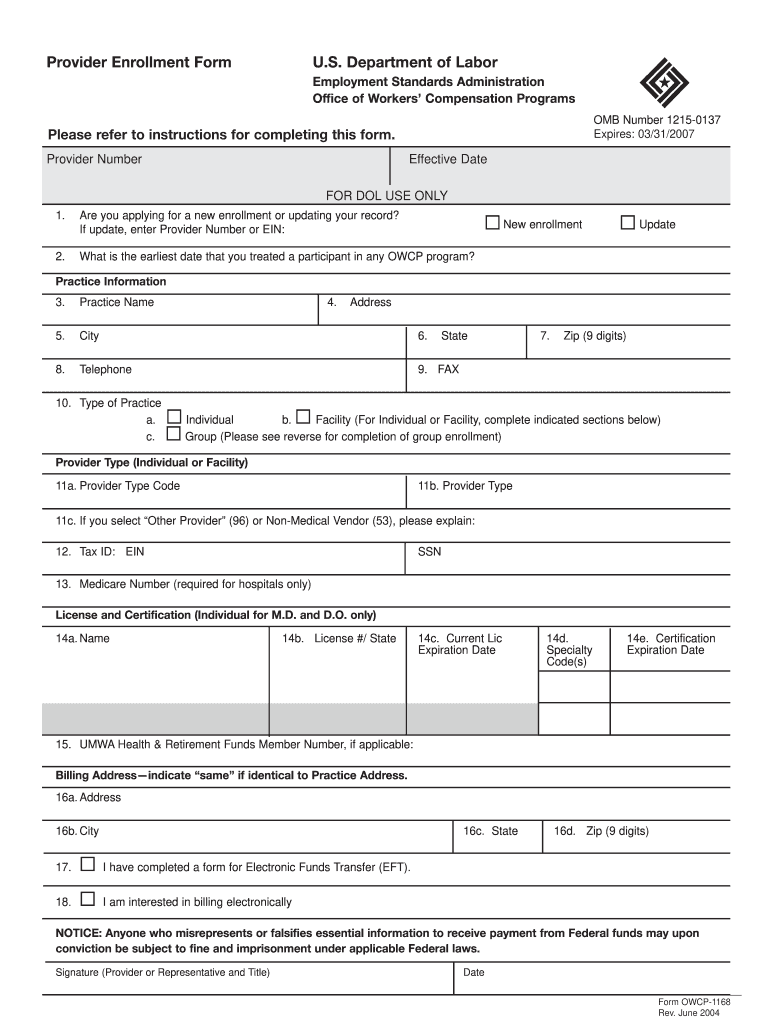
Department of Labor Provider Enrollment Form 2020


What is the Department of Labor Provider Enrollment Form
The Department of Labor Provider Enrollment Form, commonly referred to as the OWCP 1168, is a crucial document used by healthcare providers seeking to participate in the Office of Workers' Compensation Programs (OWCP). This form is essential for providers who wish to bill for services rendered to injured federal employees under the Federal Employees' Compensation Act (FECA). By completing this form, healthcare providers can establish their eligibility to receive payment for their services from the OWCP, ensuring they comply with federal regulations and guidelines.
Steps to Complete the Department of Labor Provider Enrollment Form
Completing the OWCP 1168 form requires careful attention to detail. Here are the key steps involved:
- Gather Required Information: Collect all necessary details, including your National Provider Identifier (NPI), Tax Identification Number (TIN), and any relevant licenses or certifications.
- Fill Out the Form: Accurately complete each section of the form, ensuring that all information is current and correct. Double-check for any errors or omissions.
- Review Compliance: Ensure that your submission meets all regulatory requirements, including those related to billing and coding practices.
- Submit the Form: Choose your preferred submission method, whether online or via mail, and ensure that you keep a copy for your records.
How to Obtain the Department of Labor Provider Enrollment Form
The OWCP 1168 form can be obtained through the official Department of Labor website or directly from the OWCP. It is available in a downloadable PDF format, allowing providers to print and complete it at their convenience. Additionally, many healthcare facilities may have copies of the form available for their staff. Ensure you are using the most current version to avoid any delays in processing your application.
Legal Use of the Department of Labor Provider Enrollment Form
The OWCP 1168 form is legally binding once it is completed and submitted in accordance with the guidelines set forth by the Department of Labor. It is important to understand that submitting false information or failing to comply with the requirements can lead to penalties, including disqualification from the program. Providers must ensure that their submissions are accurate and reflect their qualifications and services.
Key Elements of the Department of Labor Provider Enrollment Form
The OWCP 1168 form includes several key elements that providers must complete:
- Provider Information: This section requires details about the provider, including name, address, and contact information.
- Tax Information: Providers must provide their TIN and NPI, which are essential for billing purposes.
- Service Information: This section outlines the types of services the provider offers and any specialties.
- Signature: The form must be signed by the provider or an authorized representative to validate the information provided.
Form Submission Methods
Providers have several options for submitting the OWCP 1168 form:
- Online Submission: Providers can fill out and submit the form electronically through the OWCP's designated online portal.
- Mail Submission: The completed form can be printed and mailed to the appropriate OWCP office. Ensure that you use the correct address to avoid delays.
- In-Person Submission: Providers may also choose to deliver the form in person at designated OWCP offices, where staff can assist with the process.
Quick guide on how to complete department of labor provider enrollment form 2004
Accomplish Department Of Labor Provider Enrollment Form seamlessly on any device
Digital document management has gained traction among businesses and individuals. It offers an ideal environmentally-friendly alternative to traditional printed and signed documents, allowing you to obtain the necessary forms and securely keep them online. airSlate SignNow equips you with all the features required to create, edit, and eSign your documents quickly and without hold-ups. Manage Department Of Labor Provider Enrollment Form on any platform using airSlate SignNow's Android or iOS applications and enhance any document-focused workflow today.
How to edit and eSign Department Of Labor Provider Enrollment Form effortlessly
- Find Department Of Labor Provider Enrollment Form and click on Get Form to begin.
- Utilize the tools we offer to fill out your form.
- Emphasize important sections of your documents or conceal sensitive information with tools that airSlate SignNow provides specifically for that purpose.
- Generate your signature with the Sign tool, which takes mere seconds and carries the same legal validity as a conventional ink signature.
- Review all the details and click on the Done button to save your modifications.
- Select your preferred delivery method for your form, whether by email, text message (SMS), or invite link, or download it to your computer.
Say goodbye to lost or misplaced documents, tedious form searches, or mistakes that necessitate printing new document copies. airSlate SignNow meets your document management needs with just a few clicks from any device you choose. Modify and eSign Department Of Labor Provider Enrollment Form and ensure excellent communication at every step of your form preparation process with airSlate SignNow.
Create this form in 5 minutes or less
Find and fill out the correct department of labor provider enrollment form 2004
Create this form in 5 minutes!
How to create an eSignature for the department of labor provider enrollment form 2004
The way to create an electronic signature for your PDF document online
The way to create an electronic signature for your PDF document in Google Chrome
How to make an electronic signature for signing PDFs in Gmail
The way to make an electronic signature right from your smart phone
The best way to create an electronic signature for a PDF document on iOS
The way to make an electronic signature for a PDF on Android OS
People also ask
-
What is the purpose of the OWCP 1168 form?
The OWCP 1168 form is crucial for federal employees to report medical expenses related to work-related injuries. Utilizing airSlate SignNow allows you to fill out and eSign the OWCP 1168 conveniently, ensuring your documentation is always accurate and timely.
-
How can airSlate SignNow help with the OWCP 1168 documentation process?
airSlate SignNow streamlines the completion and submission of the OWCP 1168 form by providing an easy-to-use interface for eSigning documents. This digital solution minimizes errors and accelerates the approval process, making it ideal for federal employees.
-
Is there a cost associated with using airSlate SignNow for the OWCP 1168 form?
Yes, airSlate SignNow offers affordable pricing plans tailored for businesses needing to manage eSignatures efficiently, including OWCP 1168 forms. By investing in this solution, you gain access to a range of features designed to enhance your documentation processes.
-
What features does airSlate SignNow offer for handling the OWCP 1168?
With airSlate SignNow, you can easily create, send, and manage the OWCP 1168 form and other documents. Features include customizable templates, intuitive editing tools, and seamless collaboration, making it easier to obtain necessary signatures.
-
Are there any integrations with other platforms when using airSlate SignNow for the OWCP 1168?
Yes, airSlate SignNow integrates effortlessly with various business applications, allowing you to link your processes related to the OWCP 1168 form with existing software. This integration capability enhances workflow automation and document management.
-
Can I track the status of my OWCP 1168 forms with airSlate SignNow?
Absolutely! airSlate SignNow provides real-time tracking for your OWCP 1168 documents, letting you monitor who has signed and at what stage the document is in the process. This feature ensures transparency and boosts overall efficiency.
-
Is airSlate SignNow secure for handling the OWCP 1168 form?
Security is a top priority for airSlate SignNow, especially when handling sensitive documents like the OWCP 1168 form. The platform employs advanced encryption and compliance measures to protect your data and ensure confidentiality.
Get more for Department Of Labor Provider Enrollment Form
- Wrist coach template form
- Mcc form ukvi
- How to apply australian visa online form
- 136f form belgium download
- Post closing occupancy agreement no daily rent form
- Business development manager contract template 787750183 form
- Business email contract template form
- Business for service contract template form
Find out other Department Of Labor Provider Enrollment Form
- Electronic signature Kentucky Charity Living Will Safe
- Electronic signature Construction Form California Fast
- Help Me With Electronic signature Colorado Construction Rental Application
- Electronic signature Connecticut Construction Business Plan Template Fast
- Electronic signature Delaware Construction Business Letter Template Safe
- Electronic signature Oklahoma Business Operations Stock Certificate Mobile
- Electronic signature Pennsylvania Business Operations Promissory Note Template Later
- Help Me With Electronic signature North Dakota Charity Resignation Letter
- Electronic signature Indiana Construction Business Plan Template Simple
- Electronic signature Wisconsin Charity Lease Agreement Mobile
- Can I Electronic signature Wisconsin Charity Lease Agreement
- Electronic signature Utah Business Operations LLC Operating Agreement Later
- How To Electronic signature Michigan Construction Cease And Desist Letter
- Electronic signature Wisconsin Business Operations LLC Operating Agreement Myself
- Electronic signature Colorado Doctors Emergency Contact Form Secure
- How Do I Electronic signature Georgia Doctors Purchase Order Template
- Electronic signature Doctors PDF Louisiana Now
- How To Electronic signature Massachusetts Doctors Quitclaim Deed
- Electronic signature Minnesota Doctors Last Will And Testament Later
- How To Electronic signature Michigan Doctors LLC Operating Agreement