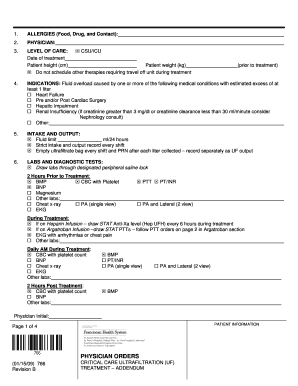
Food, Drug, and Contact PHYSICIAN Fhshealth Form


What is the Food, Drug, And Contact PHYSICIAN Fhshealth
The Food, Drug, And Contact PHYSICIAN Fhshealth form is a crucial document used in the healthcare sector. It serves as a means for patients to provide essential information regarding their medications, allergies, and contact details for their healthcare providers. This form ensures that healthcare professionals have access to accurate and timely information, which is vital for making informed decisions about patient care. By streamlining communication between patients and physicians, this form plays a significant role in enhancing the quality of healthcare services.
How to use the Food, Drug, And Contact PHYSICIAN Fhshealth
Using the Food, Drug, And Contact PHYSICIAN Fhshealth form involves several straightforward steps. First, patients need to gather all relevant information, including current medications, dosages, and any known allergies. Next, they should fill out the form carefully, ensuring that all sections are completed accurately. It is essential to provide clear contact information for the physician to facilitate easy communication. Once completed, the form can be submitted to the healthcare provider either digitally or in paper format, depending on the provider's preferences.
Steps to complete the Food, Drug, And Contact PHYSICIAN Fhshealth
Completing the Food, Drug, And Contact PHYSICIAN Fhshealth form requires attention to detail. Follow these steps:
- Gather all necessary information about your medications, including names, dosages, and frequency.
- List any allergies or adverse reactions to medications.
- Provide accurate contact information for your physician, including name, phone number, and address.
- Carefully fill out each section of the form, ensuring clarity and legibility.
- Review the completed form for any errors or omissions before submission.
Legal use of the Food, Drug, And Contact PHYSICIAN Fhshealth
The legal use of the Food, Drug, And Contact PHYSICIAN Fhshealth form is governed by healthcare regulations and privacy laws, including the Health Insurance Portability and Accountability Act (HIPAA). This form must be used in compliance with these regulations to protect patient information. Healthcare providers are responsible for ensuring that the information collected is kept confidential and used solely for the purpose of providing medical care. Patients should be informed about their rights regarding their health information when completing this form.
Key elements of the Food, Drug, And Contact PHYSICIAN Fhshealth
Several key elements are essential for the effective use of the Food, Drug, And Contact PHYSICIAN Fhshealth form:
- Medication Information: A comprehensive list of all current medications, including over-the-counter drugs.
- Allergy Details: Information regarding any allergies or adverse reactions to medications.
- Physician Contact: Accurate contact details for the healthcare provider, facilitating communication.
- Patient Identification: Basic personal information, such as name, date of birth, and insurance details, if applicable.
Examples of using the Food, Drug, And Contact PHYSICIAN Fhshealth
Examples of using the Food, Drug, And Contact PHYSICIAN Fhshealth form can vary based on patient needs. For instance, a patient visiting a new healthcare provider may use this form to communicate their medication history and allergies. Another example is when a patient is referred to a specialist, and this form is used to ensure that the specialist has all the necessary background information. By providing a clear overview of medications and allergies, the form helps healthcare providers make informed decisions about treatment plans.
Quick guide on how to complete food drug and contact physician fhshealth
Prepare [SKS] effortlessly on any device
Digital document management has gained popularity among businesses and individuals. It serves as an ideal environmentally friendly alternative to traditional printed and signed documents, as you can access the right form and securely store it online. airSlate SignNow provides all the tools necessary to create, edit, and electronically sign your documents promptly without interruptions. Manage [SKS] on any platform using airSlate SignNow's Android or iOS applications and simplify any document-related process today.
The easiest method to modify and electronically sign [SKS] with ease
- Locate [SKS] and then click Get Form to begin.
- Utilize the tools we provide to fill out your form.
- Emphasize relevant sections of the documents or obscure sensitive information with tools that airSlate SignNow offers specifically for that purpose.
- Generate your eSignature using the Sign tool, which only takes seconds and carries the same legal validity as a conventional ink signature.
- Review the details and then click on the Done button to preserve your changes.
- Choose your preferred method to send your form, via email, SMS, or invitation link, or download it to your computer.
Say goodbye to lost or misplaced documents, tedious form searching, or mistakes that necessitate printing new copies. airSlate SignNow fulfills your document management needs in just a few clicks from a device of your choice. Edit and electronically sign [SKS] to ensure effective communication throughout the form preparation process with airSlate SignNow.
Create this form in 5 minutes or less
Related searches to Food, Drug, And Contact PHYSICIAN Fhshealth
Create this form in 5 minutes!
How to create an eSignature for the food drug and contact physician fhshealth
How to create an electronic signature for a PDF online
How to create an electronic signature for a PDF in Google Chrome
How to create an e-signature for signing PDFs in Gmail
How to create an e-signature right from your smartphone
How to create an e-signature for a PDF on iOS
How to create an e-signature for a PDF on Android
People also ask
-
What is airSlate SignNow and how does it relate to Food, Drug, And Contact PHYSICIAN Fhshealth?
airSlate SignNow is a powerful eSignature solution that allows businesses to send and sign documents electronically. It is particularly beneficial for industries like healthcare, where compliance with Food, Drug, And Contact PHYSICIAN Fhshealth regulations is crucial. By streamlining document workflows, airSlate SignNow helps ensure that all necessary approvals are obtained efficiently.
-
How does airSlate SignNow ensure compliance with Food, Drug, And Contact PHYSICIAN Fhshealth regulations?
airSlate SignNow is designed with compliance in mind, incorporating features that align with Food, Drug, And Contact PHYSICIAN Fhshealth standards. The platform offers secure document storage, audit trails, and customizable workflows that help organizations maintain compliance while managing their documentation processes effectively.
-
What are the pricing options for airSlate SignNow?
airSlate SignNow offers flexible pricing plans to accommodate various business needs, including those in the Food, Drug, And Contact PHYSICIAN Fhshealth sectors. Plans are designed to be cost-effective, ensuring that organizations can access essential eSignature features without breaking the bank. You can choose from monthly or annual subscriptions based on your usage requirements.
-
What features does airSlate SignNow provide for healthcare professionals?
airSlate SignNow includes a range of features tailored for healthcare professionals, particularly those dealing with Food, Drug, And Contact PHYSICIAN Fhshealth documentation. Key features include customizable templates, automated reminders, and secure sharing options, all designed to enhance efficiency and compliance in document management.
-
Can airSlate SignNow integrate with other software used in healthcare?
Yes, airSlate SignNow offers seamless integrations with various healthcare software solutions, making it easier for organizations to manage their workflows. This is particularly beneficial for those in the Food, Drug, And Contact PHYSICIAN Fhshealth sectors, as it allows for a more cohesive approach to document management and patient care.
-
What are the benefits of using airSlate SignNow for document signing?
Using airSlate SignNow for document signing provides numerous benefits, especially for businesses in the Food, Drug, And Contact PHYSICIAN Fhshealth industries. It enhances efficiency by reducing turnaround times, improves accuracy through automated workflows, and ensures compliance with regulatory standards, ultimately leading to better patient outcomes.
-
Is airSlate SignNow user-friendly for those unfamiliar with eSignature solutions?
Absolutely! airSlate SignNow is designed with user experience in mind, making it accessible even for those unfamiliar with eSignature solutions. The intuitive interface and straightforward navigation help users in the Food, Drug, And Contact PHYSICIAN Fhshealth sectors quickly adapt and utilize the platform effectively.
Get more for Food, Drug, And Contact PHYSICIAN Fhshealth
Find out other Food, Drug, And Contact PHYSICIAN Fhshealth
- How Do I Sign Alaska Paid-Time-Off Policy
- Sign Virginia Drug and Alcohol Policy Easy
- How To Sign New Jersey Funeral Leave Policy
- How Can I Sign Michigan Personal Leave Policy
- Sign South Carolina Pregnancy Leave Policy Safe
- How To Sign South Carolina Time Off Policy
- How To Sign Iowa Christmas Bonus Letter
- How To Sign Nevada Christmas Bonus Letter
- Sign New Jersey Promotion Announcement Simple
- Sign Louisiana Company Bonus Letter Safe
- How To Sign Delaware Letter of Appreciation to Employee
- How To Sign Florida Letter of Appreciation to Employee
- How Do I Sign New Jersey Letter of Appreciation to Employee
- How Do I Sign Delaware Direct Deposit Enrollment Form
- How To Sign Alabama Employee Emergency Notification Form
- How To Sign Oklahoma Direct Deposit Enrollment Form
- Sign Wyoming Direct Deposit Enrollment Form Online
- Sign Nebraska Employee Suggestion Form Now
- How Can I Sign New Jersey Employee Suggestion Form
- Can I Sign New York Employee Suggestion Form