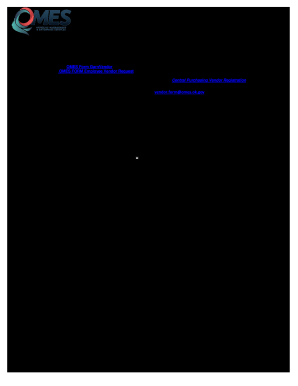
Omes Forms 2017


What is the Omes Forms
The Omes forms are essential documents used primarily in the state of Oklahoma for various administrative and financial processes. These forms facilitate the collection of necessary information from vendors seeking to engage with state agencies. The most common among these is the Omes vendor payee form, which is crucial for vendors who wish to receive payments for services rendered to state entities. Understanding the specific purpose and requirements of these forms is vital for compliance and successful processing.
How to use the Omes Forms
Using the Omes forms involves a straightforward process that ensures all necessary information is accurately captured. Vendors must first identify the specific form required for their transaction, such as the Omes vendor payee form. After obtaining the correct form, vendors should carefully fill out all required fields, ensuring that all information is complete and accurate. Once completed, the form can be submitted electronically or via traditional mail, depending on the specific submission guidelines provided by the relevant state agency.
Steps to complete the Omes Forms
Completing the Omes forms requires attention to detail. Here are the key steps:
- Obtain the correct Omes form from the official state website or other authorized sources.
- Read the instructions carefully to understand the requirements for each section.
- Fill in all required fields, ensuring accuracy in names, addresses, and identification numbers.
- Review the completed form for any errors or omissions.
- Submit the form according to the specified method, whether online, by mail, or in person.
Legal use of the Omes Forms
The legal use of Omes forms is governed by state regulations that ensure compliance with financial and administrative standards. To be considered legally binding, the forms must be completed accurately and submitted in accordance with the guidelines set forth by the state. Electronic submissions are typically accepted, provided that they meet the requirements of the Electronic Signatures in Global and National Commerce (ESIGN) Act and other relevant legislation. This legal framework ensures that the forms hold validity in official transactions.
Key elements of the Omes Forms
Key elements of the Omes forms include:
- Vendor Information: Essential details such as the vendor's name, address, and contact information.
- Tax Identification Number: Required for tax purposes to ensure proper reporting.
- Signature: A signature or electronic signature is necessary to validate the form.
- Submission Date: The date the form is submitted, which may affect processing times.
Form Submission Methods
Omes forms can be submitted through several methods, including:
- Online Submission: Many forms can be completed and submitted electronically through designated state portals.
- Mail: Completed forms can be printed and sent via postal service to the appropriate state agency.
- In-Person Submission: Vendors may also choose to deliver forms directly to state offices for immediate processing.
Quick guide on how to complete omes forms
Effortlessly Prepare Omes Forms on Any Device
Managing documents online has gained traction among businesses and individuals alike. It offers an ideal eco-friendly substitute to conventional printed and signed papers, enabling you to acquire the correct format and securely keep it online. airSlate SignNow equips you with all the necessary tools to create, modify, and electronically sign your documents quickly and without holdups. Handle Omes Forms on any platform using airSlate SignNow’s Android or iOS applications and streamline any document-related task today.
The simplest method to modify and eSign Omes Forms effortlessly
- Obtain Omes Forms and then click Get Form to begin.
- Utilize the tools we offer to complete your form.
- Emphasize important sections of your documents or redact sensitive information using tools that airSlate SignNow provides specifically for this purpose.
- Generate your signature with the Sign tool, which takes moments and carries the same legal validity as a conventional wet ink signature.
- Verify the details and then press the Done button to save your modifications.
- Choose how you wish to share your form: via email, SMS, or invite link, or download it to your computer.
Eliminate concerns about lost or misplaced documents, tedious form searches, and errors that necessitate printing new copies. airSlate SignNow fulfills all your document management needs within a few clicks from any device of your preference. Modify and eSign Omes Forms and guarantee excellent communication throughout every phase of the form preparation process with airSlate SignNow.
Create this form in 5 minutes or less
Find and fill out the correct omes forms
Create this form in 5 minutes!
How to create an eSignature for the omes forms
The best way to create an electronic signature for your PDF in the online mode
The best way to create an electronic signature for your PDF in Chrome
How to generate an electronic signature for putting it on PDFs in Gmail
The best way to generate an eSignature straight from your smart phone
The way to create an electronic signature for a PDF on iOS devices
The best way to generate an eSignature for a PDF document on Android OS
People also ask
-
What are homes forms and how do they benefit my business?
Homes forms are digital documents designed for the real estate industry, allowing users to facilitate transactions efficiently. By utilizing airSlate SignNow's solution, businesses can streamline the signing process, reducing paperwork and saving time. This benefits your business by enhancing productivity and ensuring secure, legally binding agreements.
-
How much does airSlate SignNow cost for users of homes forms?
airSlate SignNow offers flexible pricing plans tailored to diverse business needs, including those using homes forms. Basic plans start at an affordable monthly rate, with options for extended features at a higher tier. Choosing the right plan ensures your business can effectively manage homes forms without overspending.
-
Can I customize homes forms in airSlate SignNow?
Yes, airSlate SignNow allows users to easily customize homes forms to meet specific needs. You can add fields, adjust layouts, and include branding elements, ensuring the forms reflect your business identity and requirements. Customized forms lead to improved user experience and better engagement.
-
What features does airSlate SignNow provide for managing homes forms?
airSlate SignNow offers a variety of features for managing homes forms, including document templates, eSignature capabilities, and workflow automation. Users can track document statuses, send reminders, and even collect payments seamlessly. These features enhance the overall efficiency of handling homes forms.
-
Is airSlate SignNow secure for handling confidential homes forms?
Absolutely, airSlate SignNow prioritizes security, employing advanced encryption and authentication measures to protect your confidential homes forms. The platform is compliant with industry standards, ensuring that all transactions and data are secure. You can have peace of mind knowing that sensitive information is safeguarded.
-
What integrations does airSlate SignNow offer for homes forms?
airSlate SignNow integrates seamlessly with many popular business applications, enhancing the management of homes forms. This includes integrations with CRM systems, cloud storage solutions, and payment processors. Such integrations help streamline workflows, making it easier to manage all aspects of the real estate transaction.
-
How does using airSlate SignNow improve the signing process for homes forms?
Using airSlate SignNow streamlines the signing process for homes forms by allowing for real-time collaboration and quick eSigning from any device. This eliminates the need for physical meetings, reducing turnaround times signNowly. As a result, transactions can be completed faster, improving customer satisfaction.
Get more for Omes Forms
Find out other Omes Forms
- Sign Arkansas Business Insurance Quotation Form Now
- Sign Arkansas Car Insurance Quotation Form Online
- Can I Sign California Car Insurance Quotation Form
- Sign Illinois Car Insurance Quotation Form Fast
- Can I Sign Maryland Car Insurance Quotation Form
- Sign Missouri Business Insurance Quotation Form Mobile
- Sign Tennessee Car Insurance Quotation Form Online
- How Can I Sign Tennessee Car Insurance Quotation Form
- Sign North Dakota Business Insurance Quotation Form Online
- Sign West Virginia Car Insurance Quotation Form Online
- Sign Wisconsin Car Insurance Quotation Form Online
- Sign Alabama Life-Insurance Quote Form Free
- Sign California Apply for Lead Pastor Easy
- Sign Rhode Island Certeficate of Insurance Request Free
- Sign Hawaii Life-Insurance Quote Form Fast
- Sign Indiana Life-Insurance Quote Form Free
- Sign Maryland Church Donation Giving Form Later
- Can I Sign New Jersey Life-Insurance Quote Form
- Can I Sign Pennsylvania Church Donation Giving Form
- Sign Oklahoma Life-Insurance Quote Form Later