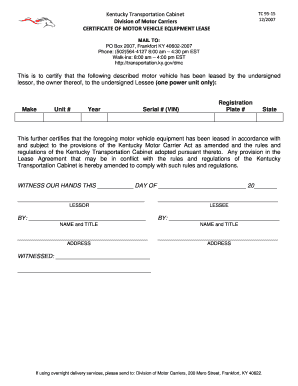
Equipment Leasing Form Kentucky


What is the Equipment Leasing Form Kentucky
The Equipment Leasing Form Kentucky is a legal document used by businesses and individuals in Kentucky to formalize the leasing of equipment. This form outlines the terms and conditions of the lease agreement, including the duration of the lease, payment terms, and responsibilities of both the lessor and lessee. It serves to protect the interests of both parties and ensures compliance with state laws governing equipment leases.
How to use the Equipment Leasing Form Kentucky
To effectively use the Equipment Leasing Form Kentucky, begin by carefully reviewing the terms and conditions outlined in the document. Fill in the necessary details, including the names of the parties involved, a description of the equipment being leased, and the lease duration. Ensure that all financial terms, such as monthly payments and any applicable fees, are clearly stated. Once completed, both parties should sign the document to make it legally binding.
Steps to complete the Equipment Leasing Form Kentucky
Completing the Equipment Leasing Form Kentucky involves several key steps:
- Gather necessary information about the equipment and the parties involved.
- Fill out the form with accurate details, including lease terms and payment schedules.
- Review the completed form for any errors or omissions.
- Ensure both parties sign and date the form to validate the agreement.
- Keep copies of the signed form for future reference.
Legal use of the Equipment Leasing Form Kentucky
The Equipment Leasing Form Kentucky must adhere to state laws to be considered legally valid. This includes ensuring that all terms are fair and clearly defined. It is essential to comply with any specific regulations regarding equipment leasing in Kentucky, which may include disclosure requirements and restrictions on certain types of equipment. Consulting with a legal professional can help ensure that the form meets all legal standards.
Key elements of the Equipment Leasing Form Kentucky
Several key elements should be included in the Equipment Leasing Form Kentucky to ensure clarity and legality:
- Parties involved: Names and contact information of the lessor and lessee.
- Description of equipment: Detailed information about the equipment being leased.
- Lease term: Duration of the lease agreement.
- Payment terms: Amount, frequency, and method of payments.
- Responsibilities: Obligations of both parties regarding maintenance and insurance.
State-specific rules for the Equipment Leasing Form Kentucky
In Kentucky, specific rules govern the use of the Equipment Leasing Form. These rules may include requirements for written agreements, necessary disclosures, and compliance with consumer protection laws. It is important to be aware of any local regulations that may affect the leasing process, as these can vary by county or municipality. Staying informed about state-specific rules can help prevent legal issues during the leasing period.
Quick guide on how to complete equipment leasing form kentucky
Effortlessly Prepare Equipment Leasing Form Kentucky on Any Device
Digital document management has gained traction among businesses and individuals alike. It offers an ideal eco-friendly alternative to conventional printed and signed documents, allowing you to access the correct form and securely store it online. airSlate SignNow provides you with all the necessary tools to create, modify, and electronically sign your documents quickly and without any delays. Manage Equipment Leasing Form Kentucky on any platform with the airSlate SignNow apps for Android or iOS, and enhance any document-centric process today.
The easiest way to modify and electronically sign Equipment Leasing Form Kentucky with ease
- Locate Equipment Leasing Form Kentucky and click Get Form to begin.
- Utilize the tools we provide to fill out your form.
- Emphasize key sections of your documents or blackout sensitive information using the tools that airSlate SignNow specifically offers for that purpose.
- Draft your signature with the Sign tool, which takes seconds and holds the same legal validity as a conventional wet ink signature.
- Review the details and click the Done button to finalize your changes.
- Choose how you would like to send your form, via email, text message (SMS), or invitation link, or download it to your computer.
Eliminate concerns about lost or misfiled documents, laborious form searches, or mistakes that necessitate printing new document copies. airSlate SignNow meets your document management requirements in just a few clicks from your preferred device. Modify and electronically sign Equipment Leasing Form Kentucky to ensure excellent communication at any stage of the form preparation process with airSlate SignNow.
Create this form in 5 minutes or less
Create this form in 5 minutes!
How to create an eSignature for the equipment leasing form kentucky
How to create an electronic signature for a PDF online
How to create an electronic signature for a PDF in Google Chrome
How to create an e-signature for signing PDFs in Gmail
How to create an e-signature right from your smartphone
How to create an e-signature for a PDF on iOS
How to create an e-signature for a PDF on Android
People also ask
-
What is the Equipment Leasing Form Kentucky?
The Equipment Leasing Form Kentucky is a legal document used to outline the terms and conditions of leasing equipment in Kentucky. This form helps both lessors and lessees understand their rights and responsibilities, ensuring a smooth leasing process.
-
How can airSlate SignNow help with the Equipment Leasing Form Kentucky?
airSlate SignNow provides an easy-to-use platform for creating, sending, and eSigning the Equipment Leasing Form Kentucky. Our solution streamlines the process, allowing you to manage your leasing documents efficiently and securely.
-
What are the pricing options for using airSlate SignNow for the Equipment Leasing Form Kentucky?
airSlate SignNow offers flexible pricing plans to accommodate businesses of all sizes. You can choose a plan that fits your needs, ensuring you have access to the tools necessary for managing the Equipment Leasing Form Kentucky without breaking the bank.
-
What features does airSlate SignNow offer for the Equipment Leasing Form Kentucky?
With airSlate SignNow, you can easily create customizable templates for the Equipment Leasing Form Kentucky, track document status, and receive notifications when documents are signed. These features enhance your workflow and improve efficiency.
-
Are there any benefits to using airSlate SignNow for the Equipment Leasing Form Kentucky?
Using airSlate SignNow for the Equipment Leasing Form Kentucky offers numerous benefits, including faster turnaround times, reduced paperwork, and enhanced security. Our platform ensures that your documents are legally binding and easily accessible.
-
Can I integrate airSlate SignNow with other software for managing the Equipment Leasing Form Kentucky?
Yes, airSlate SignNow integrates seamlessly with various software applications, allowing you to manage the Equipment Leasing Form Kentucky alongside your existing tools. This integration helps streamline your processes and improve overall productivity.
-
Is the Equipment Leasing Form Kentucky legally binding when signed electronically?
Yes, the Equipment Leasing Form Kentucky is legally binding when signed electronically through airSlate SignNow. Our platform complies with all relevant eSignature laws, ensuring that your agreements are valid and enforceable.
Get more for Equipment Leasing Form Kentucky
Find out other Equipment Leasing Form Kentucky
- How To eSignature Iowa Doctors Business Letter Template
- Help Me With eSignature Indiana Doctors Notice To Quit
- eSignature Ohio Education Purchase Order Template Easy
- eSignature South Dakota Education Confidentiality Agreement Later
- eSignature South Carolina Education Executive Summary Template Easy
- eSignature Michigan Doctors Living Will Simple
- How Do I eSignature Michigan Doctors LLC Operating Agreement
- How To eSignature Vermont Education Residential Lease Agreement
- eSignature Alabama Finance & Tax Accounting Quitclaim Deed Easy
- eSignature West Virginia Education Quitclaim Deed Fast
- eSignature Washington Education Lease Agreement Form Later
- eSignature Missouri Doctors Residential Lease Agreement Fast
- eSignature Wyoming Education Quitclaim Deed Easy
- eSignature Alaska Government Agreement Fast
- How Can I eSignature Arizona Government POA
- How Do I eSignature Nevada Doctors Lease Agreement Template
- Help Me With eSignature Nevada Doctors Lease Agreement Template
- How Can I eSignature Nevada Doctors Lease Agreement Template
- eSignature Finance & Tax Accounting Presentation Arkansas Secure
- eSignature Arkansas Government Affidavit Of Heirship Online