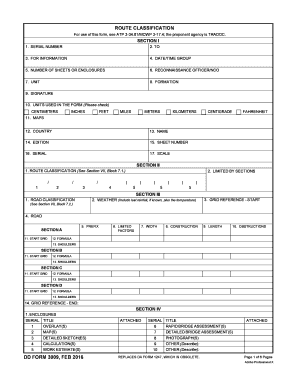
Dd 3009 Form 2016-2026


What is the DD Form 3009?
The DD Form 3009, also known as the 3009 classification form, is an official document used by the U.S. Department of Defense. It is primarily utilized to classify and document the status of military personnel regarding their eligibility for certain benefits and entitlements. This form plays a crucial role in ensuring that service members receive the appropriate support based on their classification and service history.
How to Use the DD Form 3009
To effectively use the DD Form 3009, individuals must first understand its purpose and the specific information required. The form typically requires personal details such as name, service number, and classification type. Once completed, it should be submitted to the appropriate military personnel office for processing. This ensures that the information is accurately recorded and that the service member's records are updated accordingly.
Steps to Complete the DD Form 3009
Completing the DD Form 3009 involves several key steps:
- Gather necessary personal information, including your service number and classification details.
- Carefully fill out each section of the form, ensuring accuracy and completeness.
- Review the completed form for any errors or omissions.
- Submit the form to the designated military personnel office, either in person or through the appropriate electronic channels.
Legal Use of the DD Form 3009
The DD Form 3009 is legally binding when completed and submitted according to military regulations. It is essential for service members to ensure that all information provided is truthful and accurate, as discrepancies can lead to complications regarding benefits and entitlements. The form's legal validity is reinforced by compliance with relevant military guidelines and regulations.
Key Elements of the DD Form 3009
Key elements of the DD Form 3009 include:
- Personal identification information, such as name and service number.
- Classification type, indicating the service member's eligibility for benefits.
- Signature of the individual completing the form, affirming the accuracy of the information provided.
- Date of completion, which is important for record-keeping purposes.
Examples of Using the DD Form 3009
Examples of scenarios where the DD Form 3009 may be used include:
- A service member applying for housing benefits based on their classification.
- Updating personal records to reflect a change in status or entitlements.
- Documenting eligibility for educational benefits or programs.
Quick guide on how to complete dd 3009 form
Complete Dd 3009 Form effortlessly on any device
Online document management has gained immense traction among businesses and individuals alike. It offers an ideal eco-friendly substitute for conventional printed and signed documents, allowing you to locate the appropriate form and securely store it online. airSlate SignNow equips you with all the necessary tools to create, edit, and electronically sign your documents quickly and efficiently. Manage Dd 3009 Form on any platform with airSlate SignNow's Android or iOS applications and simplify any document-related procedure today.
The easiest way to edit and eSign Dd 3009 Form with minimal effort
- Locate Dd 3009 Form and click on Get Form to commence.
- Utilize the tools we offer to fulfill your document needs.
- Emphasize important sections of the documents or black out sensitive information using tools specifically designed for that purpose by airSlate SignNow.
- Create your signature using the Sign tool, which takes mere seconds and holds the same legal validity as a conventional wet ink signature.
- Review all the information carefully and click on the Done button to save your modifications.
- Choose how you wish to send your form, whether by email, SMS, invite link, or download it to your computer.
Eliminate concerns about lost or misplaced files, tedious form navigation, or mistakes that necessitate printing additional document copies. airSlate SignNow fulfills all your document management requirements in just a few clicks from any device of your choosing. Edit and eSign Dd 3009 Form and ensure excellent communication throughout the form preparation process with airSlate SignNow.
Create this form in 5 minutes or less
Find and fill out the correct dd 3009 form
Create this form in 5 minutes!
How to create an eSignature for the dd 3009 form
How to create an eSignature for your PDF file in the online mode
How to create an eSignature for your PDF file in Chrome
The best way to make an eSignature for putting it on PDFs in Gmail
How to generate an eSignature from your smartphone
How to generate an electronic signature for a PDF file on iOS devices
How to generate an eSignature for a PDF file on Android
People also ask
-
What is the dd form 3009?
The dd form 3009 is a document used by the U.S. military to provide information regarding the change of station benefits for service members. It is essential for ensuring accurate compensation and entitlements during relocation. Completing the dd form 3009 correctly helps streamline the transition process.
-
How can airSlate SignNow assist with the dd form 3009?
airSlate SignNow simplifies the process of filling out and signing the dd form 3009 electronically. With its user-friendly interface, users can easily create, send, and eSign the document, ensuring compliance with military standards. This signNowly reduces the time and effort involved in managing the paperwork.
-
Is there a cost associated with using airSlate SignNow for the dd form 3009?
Yes, airSlate SignNow offers various pricing plans, including options that cater to different business sizes and needs. The cost varies based on features, user capacity, and additional services. Investing in airSlate SignNow for the dd form 3009 can save time and enhance productivity.
-
What features does airSlate SignNow offer for managing the dd form 3009?
airSlate SignNow provides features like customizable templates, real-time tracking of document status, and a secure platform for electronic signatures. These tools make the management of the dd form 3009 efficient and help ensure that all necessary parties can easily review and sign. Additionally, it offers mobile accessibility, making it convenient to work on the go.
-
Can I integrate airSlate SignNow with other applications for processing the dd form 3009?
Yes, airSlate SignNow supports various integrations with popular business applications, helping you to streamline workflows related to the dd form 3009. This includes linking with CRM systems, cloud storage, and project management tools to enhance productivity. These integrations facilitate smoother processing and management of all your documents.
-
What are the benefits of using airSlate SignNow for the dd form 3009 over traditional methods?
Using airSlate SignNow for the dd form 3009 eliminates the need for printing, scanning, and physically mailing documents, which can be time-consuming and prone to errors. Electronic signing provides instant validation and keeps track of document history effectively. Overall, it enhances convenience and reduces turnaround times considerably.
-
Is airSlate SignNow secure for handling sensitive documents like the dd form 3009?
Absolutely! airSlate SignNow employs robust security measures, including encryption and secure cloud storage, to protect sensitive documents like the dd form 3009. This ensures that all data is handled safely and complies with industry standards, giving users peace of mind when managing their important military-related paperwork.
Get more for Dd 3009 Form
- Pa department of revenue bureau of compliance lien section form
- Martial arts waiver 248512222 form
- Coverrx application form
- Esl dispute a charge form
- Candlewood suites credit card authorization form
- Duct leakage test report form
- 10702 landlord lien doc form
- 204 s w walnut avenue dallas or 97338phone 50 form
Find out other Dd 3009 Form
- How To Sign Arizona Car Dealer Form
- How To Sign Arkansas Car Dealer Document
- How Do I Sign Colorado Car Dealer PPT
- Can I Sign Florida Car Dealer PPT
- Help Me With Sign Illinois Car Dealer Presentation
- How Can I Sign Alabama Charity Form
- How Can I Sign Idaho Charity Presentation
- How Do I Sign Nebraska Charity Form
- Help Me With Sign Nevada Charity PDF
- How To Sign North Carolina Charity PPT
- Help Me With Sign Ohio Charity Document
- How To Sign Alabama Construction PDF
- How To Sign Connecticut Construction Document
- How To Sign Iowa Construction Presentation
- How To Sign Arkansas Doctors Document
- How Do I Sign Florida Doctors Word
- Can I Sign Florida Doctors Word
- How Can I Sign Illinois Doctors PPT
- How To Sign Texas Doctors PDF
- Help Me With Sign Arizona Education PDF