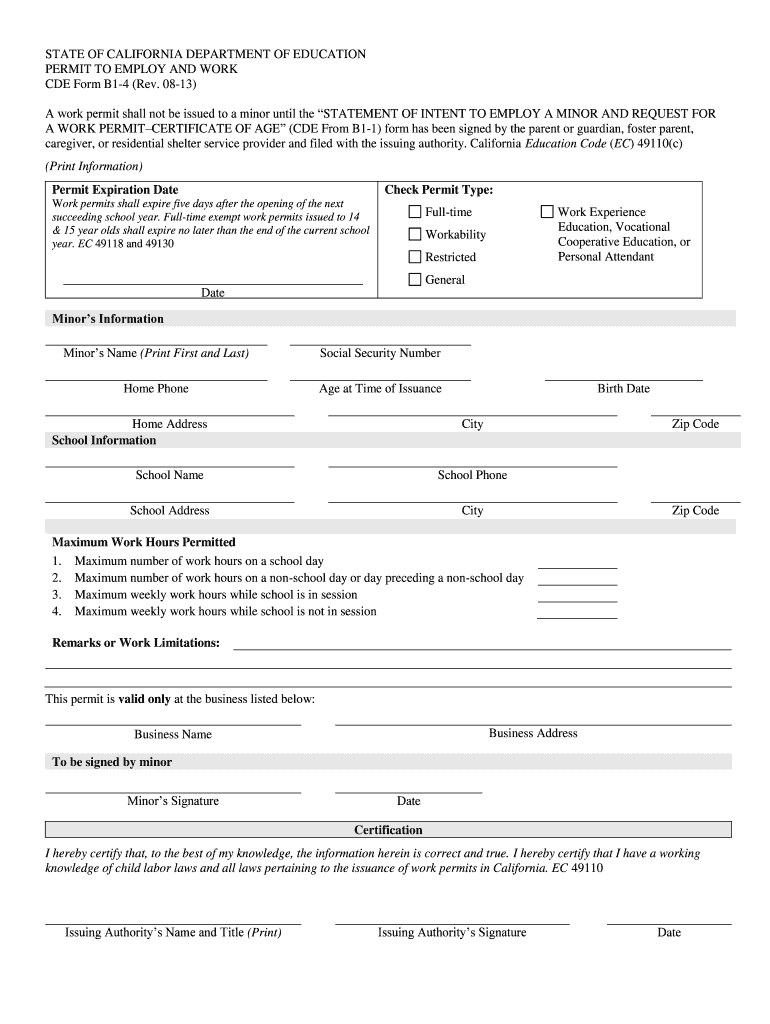
STATE of CALIFORNIA DEPARTMENT of EDUCATION PERMIT to EMPLOY and WORK CDE Form B14 Rev Redwoodcreekcamp 2014


What is the STATE OF CALIFORNIA DEPARTMENT OF EDUCATION PERMIT TO EMPLOY AND WORK CDE Form B14 Rev Redwoodcreekcamp
The STATE OF CALIFORNIA DEPARTMENT OF EDUCATION PERMIT TO EMPLOY AND WORK CDE Form B14 Rev is an official document required for minors seeking employment in California. This form serves as a permit that ensures compliance with state labor laws, protecting the rights of young workers. It outlines the conditions under which minors can be employed, including age restrictions, work hours, and types of permissible work. The form is essential for employers who wish to hire minors, as it verifies that the employment meets legal standards set by the California Department of Education.
How to obtain the STATE OF CALIFORNIA DEPARTMENT OF EDUCATION PERMIT TO EMPLOY AND WORK CDE Form B14 Rev Redwoodcreekcamp
To obtain the STATE OF CALIFORNIA DEPARTMENT OF EDUCATION PERMIT TO EMPLOY AND WORK CDE Form B14 Rev, individuals can visit the California Department of Education's official website or contact their local educational agency. The form is typically available for download in a printable format. Additionally, parents or guardians of minors may need to provide consent and complete specific sections of the form, ensuring that all necessary information is accurately filled out before submission.
Steps to complete the STATE OF CALIFORNIA DEPARTMENT OF EDUCATION PERMIT TO EMPLOY AND WORK CDE Form B14 Rev Redwoodcreekcamp
Completing the STATE OF CALIFORNIA DEPARTMENT OF EDUCATION PERMIT TO EMPLOY AND WORK CDE Form B14 Rev involves several key steps:
- Download the form from the California Department of Education's website.
- Fill in the minor's personal information, including name, date of birth, and address.
- Provide details about the employer, including the business name and address.
- Specify the type of work the minor will be engaged in and the hours they will work.
- Ensure that a parent or guardian signs the form to provide consent.
- Submit the completed form to the appropriate educational authority for approval.
Legal use of the STATE OF CALIFORNIA DEPARTMENT OF EDUCATION PERMIT TO EMPLOY AND WORK CDE Form B14 Rev Redwoodcreekcamp
The legal use of the STATE OF CALIFORNIA DEPARTMENT OF EDUCATION PERMIT TO EMPLOY AND WORK CDE Form B14 Rev is crucial for both employers and minors. This permit ensures that the employment of minors adheres to California labor laws, which are designed to protect young workers from exploitation and unsafe working conditions. Employers must have this permit on file to avoid penalties and ensure compliance with state regulations. Additionally, the form helps to establish a clear understanding of the rights and responsibilities of both the minor and the employer.
Key elements of the STATE OF CALIFORNIA DEPARTMENT OF EDUCATION PERMIT TO EMPLOY AND WORK CDE Form B14 Rev Redwoodcreekcamp
Key elements of the STATE OF CALIFORNIA DEPARTMENT OF EDUCATION PERMIT TO EMPLOY AND WORK CDE Form B14 Rev include:
- Minor's Information: Name, date of birth, and contact details.
- Employer's Information: Business name, address, and contact information.
- Work Details: Description of the job, work hours, and days of the week.
- Parental Consent: Signature of a parent or guardian is required.
- Approval Section: Area for the educational authority to sign and date the permit.
Eligibility Criteria for the STATE OF CALIFORNIA DEPARTMENT OF EDUCATION PERMIT TO EMPLOY AND WORK CDE Form B14 Rev Redwoodcreekcamp
Eligibility for the STATE OF CALIFORNIA DEPARTMENT OF EDUCATION PERMIT TO EMPLOY AND WORK CDE Form B14 Rev is primarily based on the age of the minor. Typically, minors aged fourteen to seventeen can apply for this permit. Additionally, the type of work must comply with California labor laws, which restrict certain hazardous jobs for minors. Employers must ensure that they are hiring eligible minors and that all conditions outlined in the permit are met to maintain legal compliance.
Quick guide on how to complete state of california department of education permit to employ and work cde form b14 rev redwoodcreekcamp
Complete STATE OF CALIFORNIA DEPARTMENT OF EDUCATION PERMIT TO EMPLOY AND WORK CDE Form B14 Rev Redwoodcreekcamp effortlessly on any device
Online document management has gained popularity among businesses and individuals. It offers an ideal eco-friendly alternative to traditional printed and signed documents, allowing you to find the right form and securely store it online. airSlate SignNow provides you with all the tools needed to create, modify, and eSign your documents quickly without delays. Handle STATE OF CALIFORNIA DEPARTMENT OF EDUCATION PERMIT TO EMPLOY AND WORK CDE Form B14 Rev Redwoodcreekcamp on any device using airSlate SignNow Android or iOS applications and simplify any document-related tasks today.
The easiest way to alter and eSign STATE OF CALIFORNIA DEPARTMENT OF EDUCATION PERMIT TO EMPLOY AND WORK CDE Form B14 Rev Redwoodcreekcamp without effort
- Obtain STATE OF CALIFORNIA DEPARTMENT OF EDUCATION PERMIT TO EMPLOY AND WORK CDE Form B14 Rev Redwoodcreekcamp and then click Get Form to begin.
- Utilize the tools we offer to complete your form.
- Highlight important sections of the documents or redact sensitive information with tools that airSlate SignNow provides specifically for that purpose.
- Create your signature using the Sign tool, which takes seconds and carries the same legal significance as a traditional wet ink signature.
- Review the details and then click on the Done button to save your changes.
- Select how you would like to send your form, by email, SMS, or invitation link, or download it to your computer.
Forget about lost or misplaced files, tedious form searching, or errors that require printing new document copies. airSlate SignNow addresses all your needs in document management in just a few clicks from your chosen device. Edit and eSign STATE OF CALIFORNIA DEPARTMENT OF EDUCATION PERMIT TO EMPLOY AND WORK CDE Form B14 Rev Redwoodcreekcamp and ensure excellent communication at every stage of the form preparation process with airSlate SignNow.
Create this form in 5 minutes or less
Find and fill out the correct state of california department of education permit to employ and work cde form b14 rev redwoodcreekcamp
Create this form in 5 minutes!
How to create an eSignature for the state of california department of education permit to employ and work cde form b14 rev redwoodcreekcamp
How to create an electronic signature for a PDF online
How to create an electronic signature for a PDF in Google Chrome
How to create an e-signature for signing PDFs in Gmail
How to create an e-signature right from your smartphone
How to create an e-signature for a PDF on iOS
How to create an e-signature for a PDF on Android
People also ask
-
What is the STATE OF CALIFORNIA DEPARTMENT OF EDUCATION PERMIT TO EMPLOY AND WORK CDE Form B14 Rev Redwoodcreekcamp?
The STATE OF CALIFORNIA DEPARTMENT OF EDUCATION PERMIT TO EMPLOY AND WORK CDE Form B14 Rev Redwoodcreekcamp is a legal document required for minors to work in California. This form ensures compliance with state labor laws and protects the rights of young workers. It is essential for employers to obtain this permit before hiring minors.
-
How can airSlate SignNow help with the STATE OF CALIFORNIA DEPARTMENT OF EDUCATION PERMIT TO EMPLOY AND WORK CDE Form B14 Rev Redwoodcreekcamp?
airSlate SignNow streamlines the process of obtaining the STATE OF CALIFORNIA DEPARTMENT OF EDUCATION PERMIT TO EMPLOY AND WORK CDE Form B14 Rev Redwoodcreekcamp by allowing users to fill out and eSign the document electronically. This eliminates the need for paper forms and speeds up the approval process. Our platform ensures that all necessary information is captured accurately.
-
What are the pricing options for using airSlate SignNow for the STATE OF CALIFORNIA DEPARTMENT OF EDUCATION PERMIT TO EMPLOY AND WORK CDE Form B14 Rev Redwoodcreekcamp?
airSlate SignNow offers various pricing plans to accommodate different business needs, starting from a free trial to premium subscriptions. Each plan provides access to features that simplify the management of documents like the STATE OF CALIFORNIA DEPARTMENT OF EDUCATION PERMIT TO EMPLOY AND WORK CDE Form B14 Rev Redwoodcreekcamp. You can choose a plan that best fits your budget and requirements.
-
What features does airSlate SignNow provide for managing the STATE OF CALIFORNIA DEPARTMENT OF EDUCATION PERMIT TO EMPLOY AND WORK CDE Form B14 Rev Redwoodcreekcamp?
airSlate SignNow includes features such as customizable templates, automated workflows, and secure eSigning capabilities for the STATE OF CALIFORNIA DEPARTMENT OF EDUCATION PERMIT TO EMPLOY AND WORK CDE Form B14 Rev Redwoodcreekcamp. These tools enhance efficiency and ensure that all documents are processed in compliance with state regulations. Users can also track the status of their documents in real-time.
-
Is airSlate SignNow compliant with California labor laws regarding the STATE OF CALIFORNIA DEPARTMENT OF EDUCATION PERMIT TO EMPLOY AND WORK CDE Form B14 Rev Redwoodcreekcamp?
Yes, airSlate SignNow is designed to comply with California labor laws, including those related to the STATE OF CALIFORNIA DEPARTMENT OF EDUCATION PERMIT TO EMPLOY AND WORK CDE Form B14 Rev Redwoodcreekcamp. Our platform ensures that all necessary legal requirements are met when processing documents for minors. This helps businesses avoid potential legal issues.
-
Can I integrate airSlate SignNow with other applications for the STATE OF CALIFORNIA DEPARTMENT OF EDUCATION PERMIT TO EMPLOY AND WORK CDE Form B14 Rev Redwoodcreekcamp?
Absolutely! airSlate SignNow offers integrations with various applications, allowing you to manage the STATE OF CALIFORNIA DEPARTMENT OF EDUCATION PERMIT TO EMPLOY AND WORK CDE Form B14 Rev Redwoodcreekcamp seamlessly. Whether you use CRM systems, cloud storage, or other business tools, our platform can connect with them to enhance your workflow.
-
What are the benefits of using airSlate SignNow for the STATE OF CALIFORNIA DEPARTMENT OF EDUCATION PERMIT TO EMPLOY AND WORK CDE Form B14 Rev Redwoodcreekcamp?
Using airSlate SignNow for the STATE OF CALIFORNIA DEPARTMENT OF EDUCATION PERMIT TO EMPLOY AND WORK CDE Form B14 Rev Redwoodcreekcamp offers numerous benefits, including increased efficiency, reduced paperwork, and enhanced security. Our platform allows for quick document turnaround and ensures that all signatures are legally binding. This ultimately saves time and resources for businesses.
Get more for STATE OF CALIFORNIA DEPARTMENT OF EDUCATION PERMIT TO EMPLOY AND WORK CDE Form B14 Rev Redwoodcreekcamp
- Wellfield wellfield broward county floridawellfield protection areas miami dade countywellfield protection government of new form
- 306 ne sixth ave form
- Pub cityofgainesville escribemeetings comfilecity plan board staff report form
- Download the competition waiver crossfit winter park form
- Zoning verification form zvf gainesville fl
- No contact letter template form
- Zoning use questionnaire the city of berkeley form
- Pdf direct deposit request please read the following information
Find out other STATE OF CALIFORNIA DEPARTMENT OF EDUCATION PERMIT TO EMPLOY AND WORK CDE Form B14 Rev Redwoodcreekcamp
- eSign Texas Insurance Affidavit Of Heirship Myself
- Help Me With eSign Kentucky Legal Quitclaim Deed
- eSign Louisiana Legal Limited Power Of Attorney Online
- How Can I eSign Maine Legal NDA
- eSign Maryland Legal LLC Operating Agreement Safe
- Can I eSign Virginia Life Sciences Job Description Template
- eSign Massachusetts Legal Promissory Note Template Safe
- eSign West Virginia Life Sciences Agreement Later
- How To eSign Michigan Legal Living Will
- eSign Alabama Non-Profit Business Plan Template Easy
- eSign Mississippi Legal Last Will And Testament Secure
- eSign California Non-Profit Month To Month Lease Myself
- eSign Colorado Non-Profit POA Mobile
- How Can I eSign Missouri Legal RFP
- eSign Missouri Legal Living Will Computer
- eSign Connecticut Non-Profit Job Description Template Now
- eSign Montana Legal Bill Of Lading Free
- How Can I eSign Hawaii Non-Profit Cease And Desist Letter
- Can I eSign Florida Non-Profit Residential Lease Agreement
- eSign Idaho Non-Profit Business Plan Template Free