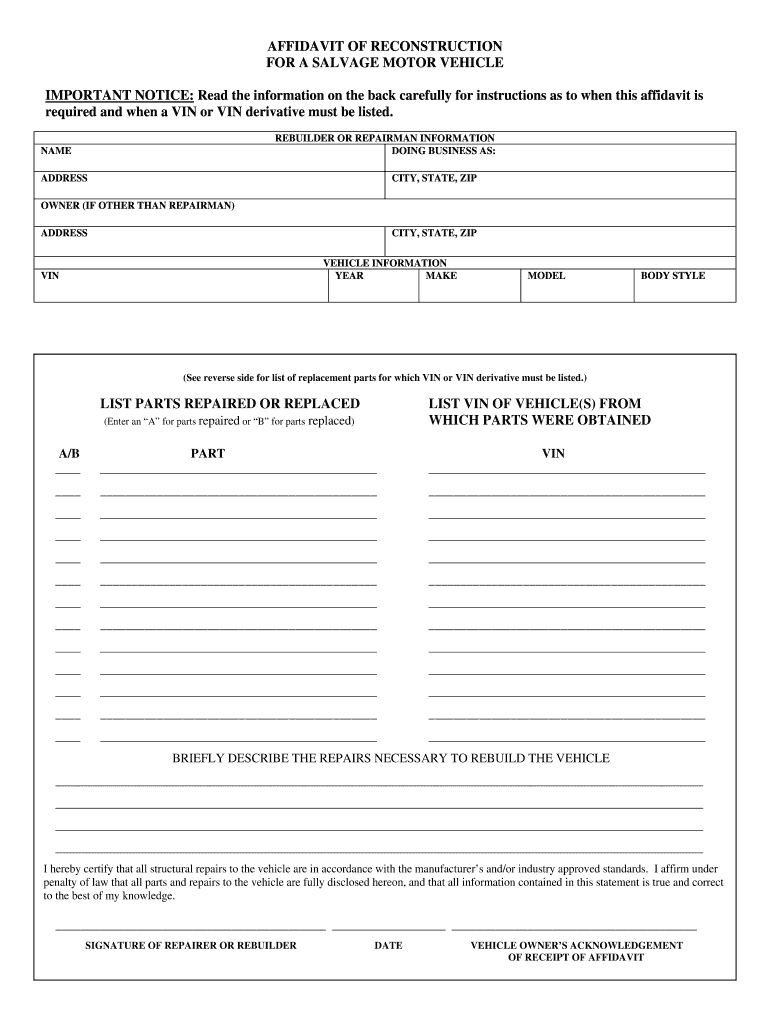
Arkansas Affidavit of Reconstruction Form


What is the Arkansas Affidavit of Reconstruction
The Arkansas Affidavit of Reconstruction is a legal document used to establish the ownership and legitimacy of a vehicle that has been reconstructed or salvaged. This form is essential for individuals or businesses seeking to register a vehicle that has undergone significant modifications or repairs after being deemed a total loss. By submitting this affidavit, the owner provides a sworn statement regarding the vehicle's history, ensuring compliance with state regulations.
Steps to Complete the Arkansas Affidavit of Reconstruction
Completing the Arkansas Affidavit of Reconstruction involves several key steps:
- Gather necessary documentation, including the vehicle's title, previous registration, and any repair receipts.
- Fill out the affidavit form accurately, ensuring all required fields are completed.
- Provide details about the vehicle's make, model, year, and VIN (Vehicle Identification Number).
- Sign the affidavit in the presence of a notary public to validate the document.
- Submit the completed affidavit along with any supporting documents to the appropriate state agency.
Legal Use of the Arkansas Affidavit of Reconstruction
The Arkansas Affidavit of Reconstruction serves a critical legal function by affirming the authenticity of a reconstructed vehicle. This affidavit is recognized by state authorities and is necessary for obtaining a new title or registration for the vehicle. It ensures that the vehicle meets safety and regulatory standards, protecting both the owner and future buyers from potential legal issues.
Key Elements of the Arkansas Affidavit of Reconstruction
When filling out the Arkansas Affidavit of Reconstruction, it is important to include key elements such as:
- The vehicle's make, model, year, and VIN.
- A detailed description of the reconstruction process, including parts replaced or repaired.
- The name and contact information of the individual completing the affidavit.
- Signatures of the owner and a notary public to validate the affidavit.
State-Specific Rules for the Arkansas Affidavit of Reconstruction
Each state has specific regulations regarding the use of affidavits for reconstructed vehicles. In Arkansas, the affidavit must comply with state laws governing vehicle registration and titling. It is crucial to be aware of any additional requirements set forth by the Arkansas Department of Finance and Administration, including any necessary inspections or fees associated with the registration process.
Required Documents for the Arkansas Affidavit of Reconstruction
To successfully complete the Arkansas Affidavit of Reconstruction, the following documents are typically required:
- The original title or bill of sale for the vehicle.
- Receipts or documentation of repairs and parts used in the reconstruction.
- A copy of the previous registration, if applicable.
- Any inspection reports required by the state.
Quick guide on how to complete arkansas affidavit of reconstruction
Prepare Arkansas Affidavit Of Reconstruction effortlessly on any device
Web-based document management has become increasingly popular among businesses and individuals. It offers an ideal eco-friendly substitute for conventional printed and signed paperwork, as you can locate the correct form and securely save it online. airSlate SignNow equips you with all the tools necessary to create, alter, and electronically sign your documents swiftly without interruptions. Manage Arkansas Affidavit Of Reconstruction on any device with airSlate SignNow Android or iOS applications and simplify any document-related task today.
How to modify and eSign Arkansas Affidavit Of Reconstruction effortlessly
- Locate Arkansas Affidavit Of Reconstruction and click on Get Form to begin.
- Utilize the tools we offer to complete your form.
- Emphasize important sections of your documents or redact sensitive information with tools that airSlate SignNow offers specifically for that purpose.
- Generate your signature using the Sign feature, which takes mere seconds and holds the same legal significance as a traditional wet ink signature.
- Verify all the details and click on the Done button to save your modifications.
- Choose how you wish to send your form, via email, SMS, or invitation link, or download it to your computer.
Eliminate the hassle of lost or misplaced documents, tedious form searches, or errors that necessitate printing new document copies. airSlate SignNow manages all your document administration needs in just a few clicks from any device you prefer. Alter and eSign Arkansas Affidavit Of Reconstruction and guarantee outstanding communication at every stage of the form preparation process with airSlate SignNow.
Create this form in 5 minutes or less
Create this form in 5 minutes!
How to create an eSignature for the arkansas affidavit of reconstruction
How to create an electronic signature for a PDF online
How to create an electronic signature for a PDF in Google Chrome
How to create an eSignature for signing PDFs in Gmail
The best way to create an eSignature right from your smartphone
How to create an eSignature for a PDF on iOS
The best way to create an eSignature for a PDF on Android
People also ask
-
What is airSlate SignNow's approach to document reconstruction?
airSlate SignNow leverages advanced technology to ensure that document reconstruction is seamless and efficient. With our eSigning features, you can easily reconstruct the essential elements of your documents, making them legally binding with just a few clicks. This ensures that your business workflows remain uninterrupted while maintaining integrity in document handling.
-
How does airSlate SignNow's reconstruction feature benefit my business?
The reconstruction feature of airSlate SignNow allows for quicker document processing, reducing turnaround times signNowly. This means you can focus on more important tasks while ensuring that your document workflows are streamlined. Additionally, efficient reconstruction can enhance collaboration among team members and clients.
-
What pricing plans are available for airSlate SignNow's reconstruction services?
airSlate SignNow offers various pricing plans tailored to meet different business needs, all of which include our advanced reconstruction features. Whether you are a small startup or a large enterprise, our flexible pricing ensures that you only pay for what you need. Features like document reconstruction come included in the packages to provide maximum value.
-
Is airSlate SignNow's reconstruction compliant with legal standards?
Yes, airSlate SignNow prioritizes compliance with legal standards in all aspects, including document reconstruction. Our platform adheres to regulations such as eSign Act and GDPR, ensuring that all reconstructed documents are legally binding and secure. This allows users to operate confidently, knowing their documents meet necessary compliance requirements.
-
Can I integrate airSlate SignNow's reconstruction features with other tools?
Absolutely! airSlate SignNow offers seamless integrations with various business applications to simplify document reconstruction. Whether you are using CRM, project management, or cloud storage solutions, our platform can easily connect with these tools, enhancing your overall workflow. This integration capability results in more efficient document management practices.
-
What types of documents can be reconstructed using airSlate SignNow?
With airSlate SignNow, you can reconstruct a wide range of document types, including contracts, agreements, and other formal documentation. Our user-friendly interface allows you to upload and reconstruct documents quickly, ensuring accuracy and consistency. This versatility makes it ideal for businesses in various industries, from real estate to legal services.
-
Is there a mobile app for airSlate SignNow's document reconstruction?
Yes, airSlate SignNow has a user-friendly mobile app that enables you to perform document reconstruction on the go. This mobile access allows users to send, receive, and eSign documents from their smartphones or tablets, making it convenient for remote work or on-site tasks. With our mobile app, you can ensure that your document management is effective, regardless of your location.
Get more for Arkansas Affidavit Of Reconstruction
Find out other Arkansas Affidavit Of Reconstruction
- Sign Kansas Insurance Rental Lease Agreement Mobile
- Sign Kansas Insurance Rental Lease Agreement Free
- Sign Kansas Insurance Rental Lease Agreement Fast
- Sign Kansas Insurance Rental Lease Agreement Safe
- How To Sign Kansas Insurance Rental Lease Agreement
- How Can I Sign Kansas Lawers Promissory Note Template
- Sign Kentucky Lawers Living Will Free
- Sign Kentucky Lawers LLC Operating Agreement Mobile
- Sign Louisiana Lawers Quitclaim Deed Now
- Sign Massachusetts Lawers Quitclaim Deed Later
- Sign Michigan Lawers Rental Application Easy
- Sign Maine Insurance Quitclaim Deed Free
- Sign Montana Lawers LLC Operating Agreement Free
- Sign Montana Lawers LLC Operating Agreement Fast
- Can I Sign Nevada Lawers Letter Of Intent
- Sign Minnesota Insurance Residential Lease Agreement Fast
- How Do I Sign Ohio Lawers LLC Operating Agreement
- Sign Oregon Lawers Limited Power Of Attorney Simple
- Sign Oregon Lawers POA Online
- Sign Mississippi Insurance POA Fast