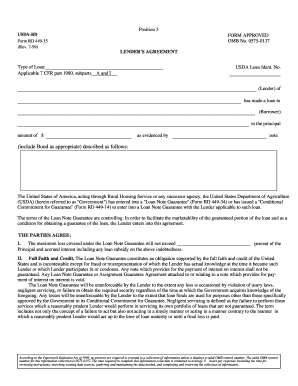
Rd 449 35 Form


What is the RD 449 35?
The RD 449 35 is a form used by the United States Department of Agriculture (USDA) to facilitate the lender's agreement for certain loan programs. This form is particularly relevant for individuals and entities seeking financing through USDA Rural Development programs. It outlines the terms and conditions under which the lender agrees to provide funding for eligible projects, typically aimed at improving rural housing and community development.
How to Use the RD 449 35
To effectively use the RD 449 35, applicants must first ensure they meet the eligibility criteria set forth by the USDA. Once eligibility is confirmed, the form must be filled out accurately, detailing the loan amount, purpose, and borrower information. It is important to provide all necessary documentation to support the application, as incomplete submissions may lead to delays or denials. After completing the form, it should be submitted to the appropriate USDA office or lender as specified in the instructions.
Steps to Complete the RD 449 35
Completing the RD 449 35 involves several key steps:
- Gather required documentation, including proof of income, credit history, and property details.
- Fill out the form with accurate information regarding the loan request and borrower details.
- Review the completed form for any errors or omissions.
- Submit the form along with any supporting documents to the designated lender or USDA office.
- Follow up to confirm receipt and inquire about the processing timeline.
Legal Use of the RD 449 35
The RD 449 35 must be used in accordance with federal regulations governing USDA loan programs. This includes adhering to guidelines regarding eligibility, documentation, and submission processes. Misuse of the form, such as providing false information or failing to comply with the terms outlined in the lender's agreement, can result in penalties, including denial of the loan application or legal repercussions.
Key Elements of the RD 449 35
Several key elements are essential to the RD 449 35 form:
- Borrower Information: Details about the individual or entity applying for the loan.
- Loan Amount: The total amount of funding requested.
- Purpose of Loan: A clear description of how the funds will be used.
- Terms and Conditions: Specific agreements between the lender and borrower regarding repayment and obligations.
Required Documents
When submitting the RD 449 35, several documents are typically required to support the application. These may include:
- Proof of income for all borrowers.
- Credit reports to assess creditworthiness.
- Property appraisal or inspection reports.
- Identification documents, such as driver's licenses or Social Security cards.
Quick guide on how to complete rd 449 35
Effortlessly Prepare Rd 449 35 on Any Device
Digital document management has become increasingly favored by companies and individuals alike. It offers a superb eco-friendly substitute for traditional printed and signed documents, allowing you to access the necessary forms and securely save them online. airSlate SignNow provides all the tools you need to create, modify, and eSign your documents swiftly, without any hold-ups. Manage Rd 449 35 across any platform using the airSlate SignNow Android or iOS applications and enhance your document-based tasks today.
How to Modify and eSign Rd 449 35 with Ease
- Locate Rd 449 35 and click Get Form to begin.
- Utilize the tools we offer to fill out your document.
- Emphasize important sections of your documents or redact sensitive information using tools provided by airSlate SignNow specifically for that purpose.
- Generate your signature with the Sign feature, which takes just seconds and carries the same legal validity as a conventional wet ink signature.
- Review all the details and click on the Done button to save your modifications.
- Select how you want to deliver your form: via email, SMS, or invitation link, or download it to your computer.
Eliminate the hassle of lost or misfiled documents, tedious form searching, or errors that necessitate reprinting new copies. airSlate SignNow meets your document management needs with just a few clicks from any device of your choosing. Modify and eSign Rd 449 35 to ensure excellent communication at any stage of your form preparation process with airSlate SignNow.
Create this form in 5 minutes or less
Create this form in 5 minutes!
How to create an eSignature for the rd 449 35
How to create an electronic signature for a PDF online
How to create an electronic signature for a PDF in Google Chrome
How to create an e-signature for signing PDFs in Gmail
How to create an e-signature right from your smartphone
How to create an e-signature for a PDF on iOS
How to create an e-signature for a PDF on Android
People also ask
-
What is rd 449 35 and how does it relate to airSlate SignNow?
The term 'rd 449 35' refers to a specific regulatory framework that airSlate SignNow complies with, ensuring secure and legally binding electronic signatures. This compliance enhances the trustworthiness of our eSigning solution, making it ideal for businesses that require adherence to strict regulations.
-
How much does airSlate SignNow cost for users interested in rd 449 35 compliance?
airSlate SignNow offers competitive pricing plans that cater to businesses needing rd 449 35 compliance. Our pricing is designed to be cost-effective, ensuring that you receive a robust eSigning solution without breaking the bank.
-
What features does airSlate SignNow offer for rd 449 35 compliance?
airSlate SignNow includes features such as secure document storage, customizable templates, and audit trails that are essential for rd 449 35 compliance. These features help businesses maintain compliance while streamlining their document signing processes.
-
Can airSlate SignNow integrate with other tools for businesses focused on rd 449 35?
Yes, airSlate SignNow offers seamless integrations with various business tools and applications, making it easier for companies focused on rd 449 35 compliance to manage their workflows. This flexibility allows users to enhance productivity while ensuring compliance.
-
What are the benefits of using airSlate SignNow for rd 449 35 compliance?
Using airSlate SignNow for rd 449 35 compliance provides businesses with a reliable and efficient way to manage electronic signatures. The platform not only ensures legal compliance but also improves turnaround times and reduces paperwork, leading to increased operational efficiency.
-
Is airSlate SignNow user-friendly for those needing rd 449 35 compliance?
Absolutely! airSlate SignNow is designed with user experience in mind, making it easy for anyone to navigate and utilize its features, even those focused on rd 449 35 compliance. Our intuitive interface ensures that users can quickly send and sign documents without extensive training.
-
How does airSlate SignNow ensure security for documents related to rd 449 35?
airSlate SignNow employs advanced security measures, including encryption and secure access controls, to protect documents related to rd 449 35 compliance. This commitment to security ensures that your sensitive information remains safe throughout the signing process.
Get more for Rd 449 35
- Parks college of engineering aviation and technology phd form
- The university of alabama at birmingham professional liability trust fund form
- Request for application fee waiver brown school form
- Business travel request form
- Wisconsin veterinary diagnostic laboratory submission forms
- Semen microbiology diagnostics form
- Optional practical training student amp employer info sheet nyit form
- Nepotism fiu form
Find out other Rd 449 35
- Electronic signature Montana Doctors Last Will And Testament Safe
- Electronic signature New York Doctors Permission Slip Free
- Electronic signature South Dakota Construction Quitclaim Deed Easy
- Electronic signature Texas Construction Claim Safe
- Electronic signature Texas Construction Promissory Note Template Online
- How To Electronic signature Oregon Doctors Stock Certificate
- How To Electronic signature Pennsylvania Doctors Quitclaim Deed
- Electronic signature Utah Construction LLC Operating Agreement Computer
- Electronic signature Doctors Word South Dakota Safe
- Electronic signature South Dakota Doctors Confidentiality Agreement Myself
- How Do I Electronic signature Vermont Doctors NDA
- Electronic signature Utah Doctors Promissory Note Template Secure
- Electronic signature West Virginia Doctors Bill Of Lading Online
- Electronic signature West Virginia Construction Quitclaim Deed Computer
- Electronic signature Construction PDF Wisconsin Myself
- How Do I Electronic signature Wyoming Doctors Rental Lease Agreement
- Help Me With Electronic signature Wyoming Doctors Rental Lease Agreement
- How Do I Electronic signature Colorado Education RFP
- Electronic signature Colorado Education Lease Agreement Form Online
- How To Electronic signature Colorado Education Business Associate Agreement