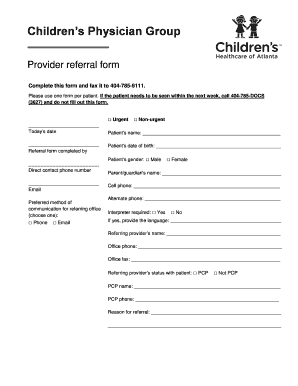
Children 's Physician Group Printable Referral Form Choa


What is the Children's Physician Group Printable Referral Form?
The Children's Physician Group Printable Referral Form, commonly referred to as the choa referral form pdf, is a document used to facilitate referrals for pediatric patients within the Children's Healthcare of Atlanta network. This form is essential for ensuring that children receive appropriate specialist care based on their medical needs. It includes sections for patient information, referring physician details, and specific reasons for the referral, which helps streamline the process for both healthcare providers and patients.
How to Use the Children's Physician Group Printable Referral Form
Using the Children's Physician Group Printable Referral Form is straightforward. First, download the choa referral form pdf from a reliable source. Next, fill in the required patient and referring physician information accurately. It is important to specify the reason for the referral clearly, as this will guide the specialist in understanding the child's needs. After completing the form, it can be submitted electronically or printed for in-person delivery, depending on the submission method preferred by the healthcare provider.
Steps to Complete the Children's Physician Group Printable Referral Form
Completing the Children's Physician Group Printable Referral Form involves several key steps:
- Download the choa referral form pdf from the official website or a trusted source.
- Fill in the patient's full name, date of birth, and contact information.
- Provide the referring physician's name, contact details, and practice information.
- Clearly state the reason for the referral, including any relevant medical history.
- Review the form for accuracy and completeness.
- Submit the form as per the guidelines provided by the healthcare facility.
Legal Use of the Children's Physician Group Printable Referral Form
The Children's Physician Group Printable Referral Form is legally binding when completed correctly. It must comply with relevant healthcare regulations, including privacy laws like HIPAA. Ensuring that all information is accurate and submitted through secure channels helps maintain patient confidentiality and meets legal requirements. Using a trusted platform for electronic submissions, like airSlate SignNow, can enhance the security of the referral process.
Key Elements of the Children's Physician Group Printable Referral Form
Several key elements make up the Children's Physician Group Printable Referral Form, including:
- Patient Information: Essential details such as name, date of birth, and contact information.
- Referring Physician Information: The name and contact details of the physician making the referral.
- Reason for Referral: A clear description of the medical issue prompting the referral.
- Specialist Information: Any specific specialists or departments to which the patient is being referred.
Examples of Using the Children's Physician Group Printable Referral Form
There are various scenarios in which the Children's Physician Group Printable Referral Form may be utilized. For instance, a pediatrician may use the form to refer a patient to a specialist for further evaluation of a developmental issue. Another example includes referring a child with respiratory concerns to a pulmonologist for specialized care. Each instance emphasizes the importance of accurate and thorough information to ensure that the child receives the appropriate care.
Quick guide on how to complete children s physician group printable referral form choa
Prepare Children 's Physician Group Printable Referral Form Choa effortlessly on any device
Managing documents online has gained immense popularity among businesses and individuals. It serves as an ideal eco-friendly alternative to traditional printed and signed documents, enabling you to easily locate the appropriate form and securely store it online. airSlate SignNow equips you with all the essential tools to create, modify, and electronically sign your documents quickly and seamlessly. Handle Children 's Physician Group Printable Referral Form Choa on any platform using airSlate SignNow's Android or iOS applications and enhance any document-related procedure today.
The easiest way to modify and electronically sign Children 's Physician Group Printable Referral Form Choa with ease
- Locate Children 's Physician Group Printable Referral Form Choa and click Get Form to begin.
- Utilize the tools we provide to complete your document.
- Emphasize important sections of your documents or redact sensitive details using tools that airSlate SignNow has specifically for that purpose.
- Generate your signature using the Sign feature, which takes mere seconds and holds the same legal validity as a traditional ink signature.
- Review all the information and click the Done button to secure your modifications.
- Choose how you wish to send your form, whether by email, SMS, invite link, or download it to your computer.
Say goodbye to lost or misplaced files, tedious form searches, or errors that necessitate reprinting new copies of documents. airSlate SignNow fulfills all your document management requirements with just a few clicks from any device of your preference. Edit and electronically sign Children 's Physician Group Printable Referral Form Choa to guarantee outstanding communication at any stage of the form preparation process with airSlate SignNow.
Create this form in 5 minutes or less
Create this form in 5 minutes!
How to create an eSignature for the children s physician group printable referral form choa
The way to generate an eSignature for your PDF file in the online mode
The way to generate an eSignature for your PDF file in Chrome
How to make an eSignature for putting it on PDFs in Gmail
The best way to generate an electronic signature right from your smartphone
The way to create an electronic signature for a PDF file on iOS devices
The best way to generate an electronic signature for a PDF on Android
People also ask
-
What is a choa referral form and how does it work?
The choa referral form is a streamlined document designed for healthcare providers to refer patients efficiently. With airSlate SignNow, you can create, send, and eSign these forms seamlessly. This ensures that your referrals are handled quickly and accurately, promoting better patient care.
-
How can airSlate SignNow help with the choa referral form process?
airSlate SignNow simplifies the process of managing choa referral forms. You can easily create templates, send them to recipients for eSignature, and track their status in real-time. This automation reduces paperwork and enhances collaboration between healthcare professionals.
-
Is there a cost associated with using the choa referral form through airSlate SignNow?
Yes, while creating and using a choa referral form is efficient, there is a cost for using airSlate SignNow's features. However, the pricing is competitive, and the benefits of time savings and increased productivity often outweigh the investment. You can explore various plans to find one that fits your budget.
-
What features does airSlate SignNow offer for managing choa referral forms?
airSlate SignNow offers a variety of features for managing choa referral forms, including document templates, customizable workflows, and advanced eSignature capabilities. You can also use integrations with popular healthcare software to further streamline the process, ensuring every referral is handled promptly.
-
What are the benefits of using airSlate SignNow for choa referral forms?
Using airSlate SignNow for your choa referral forms increases efficiency, reduces errors, and enhances patient communication. You can minimize the time spent on administrative tasks and focus more on providing quality care. Additionally, secure cloud storage keeps your documents safe and accessible.
-
Can I integrate airSlate SignNow with other software for choa referral forms?
Absolutely! airSlate SignNow offers integrations with various software solutions, allowing you to link your choa referral forms with your existing systems. This not only centralizes your data but also enables you to automate processes and maintain a smooth workflow across your organization.
-
How do I get started with creating a choa referral form using airSlate SignNow?
Getting started with airSlate SignNow for your choa referral form is simple. Sign up for an account, navigate to the document creation section, and choose to create a new template. From there, you can customize your form, add necessary fields, and start sending it for eSignature.
Get more for Children 's Physician Group Printable Referral Form Choa
- Letter with demand 497324508 form
- Letter from tenant to landlord with demand that landlord provide proper outdoor garbage receptacles pennsylvania form
- Pennsylvania repairs 497324510 form
- Letter landlord rent 497324511 form
- Letter from tenant to landlord about landlord using unlawful self help to gain possession pennsylvania form
- Letter from tenant to landlord about illegal entry by landlord pennsylvania form
- Letter from landlord to tenant about time of intent to enter premises pennsylvania form
- Letter tenant rent 497324515 form
Find out other Children 's Physician Group Printable Referral Form Choa
- How To eSign Illinois Sports Form
- Can I eSign Illinois Sports Form
- How To eSign North Carolina Real Estate PDF
- How Can I eSign Texas Real Estate Form
- How To eSign Tennessee Real Estate Document
- How Can I eSign Wyoming Real Estate Form
- How Can I eSign Hawaii Police PDF
- Can I eSign Hawaii Police Form
- How To eSign Hawaii Police PPT
- Can I eSign Hawaii Police PPT
- How To eSign Delaware Courts Form
- Can I eSign Hawaii Courts Document
- Can I eSign Nebraska Police Form
- Can I eSign Nebraska Courts PDF
- How Can I eSign North Carolina Courts Presentation
- How Can I eSign Washington Police Form
- Help Me With eSignature Tennessee Banking PDF
- How Can I eSignature Virginia Banking PPT
- How Can I eSignature Virginia Banking PPT
- Can I eSignature Washington Banking Word