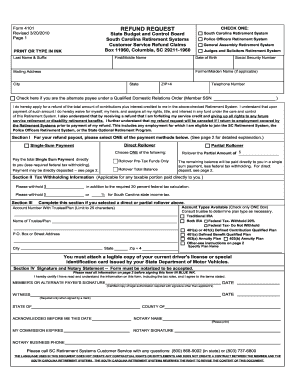
Form 4101 REFUND REQUEST CHECK ONE Revised 3202010


Understanding the Form 4101 Refund Request
The Form 4101, also known as the Refund Request Check One, is a document used primarily to request a refund from the state. This form is essential for individuals or businesses seeking to recover overpayments or incorrect charges. It is important to understand the specific purpose of this form to ensure it is filled out correctly and submitted in a timely manner.
How to Complete the Form 4101
Filling out the Form 4101 requires careful attention to detail. Begin by entering your personal information, including your name, address, and contact details. Next, specify the reason for the refund request by checking the appropriate box. Provide any additional details that may support your claim, such as account numbers or transaction dates. Finally, sign and date the form to validate your request. Ensuring accuracy in this section can help expedite the processing of your refund.
Obtaining the Form 4101
The Form 4101 can be obtained from various sources, including government websites and local offices that handle tax and financial matters. It is advisable to download the most recent version of the form to ensure compliance with current regulations. If you prefer a physical copy, you can visit your local tax office to request one directly.
Important Steps for Submission
Once the Form 4101 is completed, it can be submitted through various methods. You may choose to file it online if the state offers an electronic submission option. Alternatively, you can mail the completed form to the designated address provided in the instructions. Ensure that you keep a copy of the form for your records. If you opt to submit it in person, make sure to check the office hours and any specific requirements for in-person submissions.
Key Elements of the Form 4101
Understanding the key elements of the Form 4101 is crucial for a successful submission. The form typically includes sections for personal identification, the reason for the refund request, and any supporting documentation that may be required. Additionally, there may be specific instructions regarding the completion of each section, which should be followed closely to avoid delays in processing.
Legal Considerations for Using the Form 4101
Using the Form 4101 is subject to legal guidelines and requirements. It is important to ensure that all information provided is truthful and accurate, as submitting false information can lead to penalties. Familiarizing yourself with the legal implications of the refund request process can help you navigate any potential issues that may arise during the submission or review of your form.
Quick guide on how to complete form 4101 refund request check one revised 3202010
Effortlessly Prepare Form 4101 REFUND REQUEST CHECK ONE Revised 3202010 on Any Device
Digital document management has gained traction among businesses and individuals. It serves as an ideal eco-friendly substitute for conventional printed and signed documents, allowing you to find the right form and securely save it online. airSlate SignNow equips you with all the tools necessary to create, modify, and electronically sign your documents swiftly without delays. Manage Form 4101 REFUND REQUEST CHECK ONE Revised 3202010 on any platform using airSlate SignNow's Android or iOS applications, and enhance your document-related processes today.
How to Modify and eSign Form 4101 REFUND REQUEST CHECK ONE Revised 3202010 with Ease
- Find Form 4101 REFUND REQUEST CHECK ONE Revised 3202010 and click Get Form to begin.
- Utilize the tools we provide to complete your form.
- Highlight pertinent sections of your documents or obscure sensitive information using the tools that airSlate SignNow offers specifically for that purpose.
- Create your electronic signature with the Sign feature, which takes moments and holds the same legal significance as a traditional handwritten signature.
- Review the information and click the Done button to save your changes.
- Choose how you wish to send your form, whether by email, SMS, invite link, or download it to your computer.
Eliminate concerns about lost or misplaced files, tedious form searching, or mistakes that necessitate printing new document copies. airSlate SignNow meets your document management needs in just a few clicks from any device you prefer. Modify and electronically sign Form 4101 REFUND REQUEST CHECK ONE Revised 3202010 to ensure outstanding communication at every stage of the form preparation process with airSlate SignNow.
Create this form in 5 minutes or less
Create this form in 5 minutes!
How to create an eSignature for the form 4101 refund request check one revised 3202010
How to create an electronic signature for a PDF online
How to create an electronic signature for a PDF in Google Chrome
How to create an e-signature for signing PDFs in Gmail
How to create an e-signature right from your smartphone
How to create an e-signature for a PDF on iOS
How to create an e-signature for a PDF on Android
People also ask
-
What is the SC Form 4101 and how can airSlate SignNow help?
The SC Form 4101 is a crucial document for businesses in South Carolina. airSlate SignNow simplifies the process of completing and eSigning this form, ensuring that you can manage your documents efficiently and securely.
-
How much does it cost to use airSlate SignNow for SC Form 4101?
airSlate SignNow offers competitive pricing plans that cater to various business needs. You can choose a plan that fits your budget while ensuring you have all the necessary features to manage the SC Form 4101 effectively.
-
What features does airSlate SignNow provide for SC Form 4101?
airSlate SignNow includes features such as customizable templates, secure eSigning, and document tracking. These tools make it easier to handle the SC Form 4101, streamlining your workflow and enhancing productivity.
-
Can I integrate airSlate SignNow with other applications for SC Form 4101?
Yes, airSlate SignNow offers seamless integrations with various applications, including CRM and document management systems. This allows you to manage the SC Form 4101 alongside your other business processes without any hassle.
-
What are the benefits of using airSlate SignNow for SC Form 4101?
Using airSlate SignNow for the SC Form 4101 provides numerous benefits, including time savings, enhanced security, and improved accuracy. This solution helps you complete your documents faster while ensuring compliance with legal standards.
-
Is airSlate SignNow user-friendly for completing SC Form 4101?
Absolutely! airSlate SignNow is designed with user experience in mind, making it easy for anyone to complete the SC Form 4101. The intuitive interface allows users to navigate the platform effortlessly, even without prior experience.
-
How does airSlate SignNow ensure the security of SC Form 4101?
airSlate SignNow prioritizes security by implementing advanced encryption and compliance measures. This ensures that your SC Form 4101 and other sensitive documents are protected from unauthorized access and data bsignNowes.
Get more for Form 4101 REFUND REQUEST CHECK ONE Revised 3202010
Find out other Form 4101 REFUND REQUEST CHECK ONE Revised 3202010
- How To eSignature Minnesota Car Dealer Bill Of Lading
- eSignature Delaware Charity Quitclaim Deed Computer
- eSignature Colorado Charity LLC Operating Agreement Now
- eSignature Missouri Car Dealer Purchase Order Template Easy
- eSignature Indiana Charity Residential Lease Agreement Simple
- How Can I eSignature Maine Charity Quitclaim Deed
- How Do I eSignature Michigan Charity LLC Operating Agreement
- eSignature North Carolina Car Dealer NDA Now
- eSignature Missouri Charity Living Will Mobile
- eSignature New Jersey Business Operations Memorandum Of Understanding Computer
- eSignature North Dakota Car Dealer Lease Agreement Safe
- eSignature Oklahoma Car Dealer Warranty Deed Easy
- eSignature Oregon Car Dealer Rental Lease Agreement Safe
- eSignature South Carolina Charity Confidentiality Agreement Easy
- Can I eSignature Tennessee Car Dealer Limited Power Of Attorney
- eSignature Utah Car Dealer Cease And Desist Letter Secure
- eSignature Virginia Car Dealer Cease And Desist Letter Online
- eSignature Virginia Car Dealer Lease Termination Letter Easy
- eSignature Alabama Construction NDA Easy
- How To eSignature Wisconsin Car Dealer Quitclaim Deed