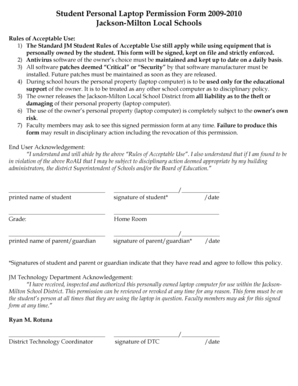
Student Personal Laptop Permission Form Teacher


What is the Student Personal Laptop Permission Form Teacher
The Student Personal Laptop Permission Form Teacher is a document designed to grant students permission to use personal laptops for educational purposes within a school setting. This form serves as a formal agreement between the school, the student, and their guardians, outlining the terms and conditions of laptop usage. It ensures that students understand the responsibilities associated with using their devices, including adherence to school policies and guidelines.
How to use the Student Personal Laptop Permission Form Teacher
To effectively use the Student Personal Laptop Permission Form Teacher, educators should first familiarize themselves with the school's technology policies. Once understood, teachers can distribute the form to students and their guardians, explaining its purpose and significance. After completion, the form should be collected and securely stored to maintain a record of permissions granted. This process helps ensure that all parties are aware of their responsibilities regarding personal laptop use in the classroom.
Steps to complete the Student Personal Laptop Permission Form Teacher
Completing the Student Personal Laptop Permission Form Teacher involves several straightforward steps:
- Download or request the form from the school administration.
- Fill in the student's personal information, including name, grade, and contact details.
- Provide details about the personal laptop, such as the make, model, and serial number.
- Review the school’s policies on laptop usage and ensure understanding.
- Obtain the necessary signatures from the student and their guardian.
- Submit the completed form to the designated school authority.
Key elements of the Student Personal Laptop Permission Form Teacher
The Student Personal Laptop Permission Form Teacher includes several key elements that are essential for clarity and compliance:
- Student Information: This section captures the student's name, grade, and contact information.
- Laptop Details: Information about the personal laptop, including its make, model, and serial number, is documented.
- Policy Acknowledgment: A statement confirming that the student and guardian have read and understood the school’s technology policies.
- Signatures: Required signatures from both the student and their guardian to validate the agreement.
- Date: The date of form completion to ensure timely record-keeping.
Legal use of the Student Personal Laptop Permission Form Teacher
The legal use of the Student Personal Laptop Permission Form Teacher is crucial for protecting the rights of students and the school. By having this form, schools can establish a legal framework that outlines the responsibilities of students and their guardians regarding personal laptop use. This form helps mitigate potential liability issues and ensures compliance with educational regulations. It is important for schools to keep these forms on file in case of disputes or incidents involving personal devices.
State-specific rules for the Student Personal Laptop Permission Form Teacher
State-specific rules regarding the Student Personal Laptop Permission Form Teacher may vary. Each state may have different regulations concerning technology use in schools, privacy laws, and liability issues. Educators should consult their state’s education department or legal counsel to ensure that the form complies with local laws. This ensures that the rights of students and guardians are protected while aligning with state educational standards.
Quick guide on how to complete student personal laptop permission form teacher
Complete Student Personal Laptop Permission Form Teacher effortlessly on any device
Online document management has become increasingly popular with businesses and individuals. It offers an ideal eco-friendly substitute to conventional printed and signed paperwork, as you can easily find the correct form and securely store it online. airSlate SignNow equips you with all the tools necessary to create, modify, and electronically sign your documents swiftly without delays. Manage Student Personal Laptop Permission Form Teacher on any device using airSlate SignNow's Android or iOS applications and enhance any document-based workflow today.
How to edit and electronically sign Student Personal Laptop Permission Form Teacher with ease
- Find Student Personal Laptop Permission Form Teacher and click on Get Form to begin.
- Utilize the tools we provide to complete your form.
- Select important sections of the documents or mask sensitive details with tools that airSlate SignNow offers specifically for that purpose.
- Create your signature using the Sign tool, which takes mere seconds and holds the same legal validity as a conventional wet ink signature.
- Review all the details and click on the Done button to save your changes.
- Decide how you would like to send your form, via email, text message (SMS), or invitation link, or download it to your computer.
Eliminate concerns about lost or misfiled documents, tedious form searches, or mistakes that necessitate reprinting new document copies. airSlate SignNow fulfills all your document management needs in just a few clicks from a device of your choice. Edit and electronically sign Student Personal Laptop Permission Form Teacher and guarantee outstanding communication at any stage of your form preparation process with airSlate SignNow.
Create this form in 5 minutes or less
Create this form in 5 minutes!
How to create an eSignature for the student personal laptop permission form teacher
How to create an electronic signature for a PDF online
How to create an electronic signature for a PDF in Google Chrome
How to create an e-signature for signing PDFs in Gmail
How to create an e-signature right from your smartphone
How to create an e-signature for a PDF on iOS
How to create an e-signature for a PDF on Android
People also ask
-
What is the Student Personal Laptop Permission Form Teacher?
The Student Personal Laptop Permission Form Teacher is a digital document designed to streamline the process of obtaining permission from parents or guardians for students to use personal laptops in school. This form ensures that all necessary approvals are documented and easily accessible.
-
How can I create a Student Personal Laptop Permission Form Teacher?
Creating a Student Personal Laptop Permission Form Teacher is simple with airSlate SignNow. You can use our intuitive template builder to customize the form according to your school's requirements, ensuring it meets all necessary guidelines for student laptop usage.
-
Is there a cost associated with using the Student Personal Laptop Permission Form Teacher?
Yes, airSlate SignNow offers various pricing plans that include access to the Student Personal Laptop Permission Form Teacher. Our plans are designed to be cost-effective, providing excellent value for schools looking to streamline their document management processes.
-
What features does the Student Personal Laptop Permission Form Teacher offer?
The Student Personal Laptop Permission Form Teacher includes features such as electronic signatures, customizable fields, and secure storage. These features help ensure that the form is not only easy to use but also compliant with school policies.
-
How does the Student Personal Laptop Permission Form Teacher benefit teachers?
The Student Personal Laptop Permission Form Teacher benefits teachers by simplifying the permission process, saving time, and reducing paperwork. With this form, teachers can quickly gather necessary approvals and focus more on teaching rather than administrative tasks.
-
Can the Student Personal Laptop Permission Form Teacher be integrated with other tools?
Yes, the Student Personal Laptop Permission Form Teacher can be integrated with various educational tools and platforms. This integration allows for seamless data transfer and enhances the overall efficiency of managing student permissions.
-
How secure is the Student Personal Laptop Permission Form Teacher?
The Student Personal Laptop Permission Form Teacher is designed with security in mind. airSlate SignNow employs advanced encryption and security protocols to ensure that all submitted forms and personal information are protected against unauthorized access.
Get more for Student Personal Laptop Permission Form Teacher
- Employee questionnaireo 1 form
- Return to work plan template form
- Landlordproperty manager agreement comedcom form
- 2019 20 dependent verification worksheet raritan valley form
- Landlord property manager cancellation form comed
- Sign on bonus template for contractor form
- Fee waiver verification form illinois state university
- School health services arlington isd form
Find out other Student Personal Laptop Permission Form Teacher
- How To Electronic signature Massachusetts Government Job Offer
- Electronic signature Michigan Government LLC Operating Agreement Online
- How To Electronic signature Minnesota Government Lease Agreement
- Can I Electronic signature Minnesota Government Quitclaim Deed
- Help Me With Electronic signature Mississippi Government Confidentiality Agreement
- Electronic signature Kentucky Finance & Tax Accounting LLC Operating Agreement Myself
- Help Me With Electronic signature Missouri Government Rental Application
- Can I Electronic signature Nevada Government Stock Certificate
- Can I Electronic signature Massachusetts Education Quitclaim Deed
- Can I Electronic signature New Jersey Government LLC Operating Agreement
- Electronic signature New Jersey Government Promissory Note Template Online
- Electronic signature Michigan Education LLC Operating Agreement Myself
- How To Electronic signature Massachusetts Finance & Tax Accounting Quitclaim Deed
- Electronic signature Michigan Finance & Tax Accounting RFP Now
- Electronic signature Oklahoma Government RFP Later
- Electronic signature Nebraska Finance & Tax Accounting Business Plan Template Online
- Electronic signature Utah Government Resignation Letter Online
- Electronic signature Nebraska Finance & Tax Accounting Promissory Note Template Online
- Electronic signature Utah Government Quitclaim Deed Online
- Electronic signature Utah Government POA Online