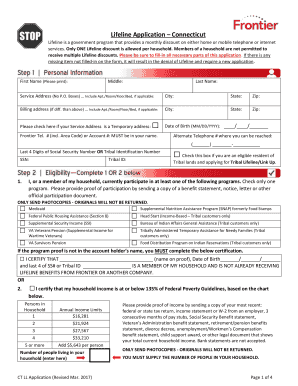
Frontier Lifeline Application Form 2017-2026


What is the Frontier Lifeline Application Form
The Frontier Lifeline Application Form is a crucial document designed for individuals seeking assistance through the Frontier Lifeline program. This program aims to provide affordable telecommunications services to eligible low-income households in the United States. By completing this form, applicants can access discounted rates on phone and internet services, helping to bridge the digital divide and ensure better connectivity for those in need.
Eligibility Criteria for the Frontier Lifeline Program
To qualify for the Frontier Lifeline program, applicants must meet specific eligibility criteria. Generally, individuals must demonstrate low-income status, which can be established through participation in government assistance programs such as SNAP, Medicaid, or SSI. Additionally, applicants may need to provide proof of income or household size to support their application. Understanding these criteria is essential for a successful application process.
Steps to Complete the Frontier Lifeline Application Form
Completing the Frontier Lifeline Application Form involves several straightforward steps:
- Gather necessary documentation, including proof of income and identification.
- Access the application form, which can be obtained online or through designated locations.
- Fill out the form accurately, ensuring all required fields are completed.
- Review the application for any errors or missing information.
- Submit the completed form either online or by mailing it to the appropriate address.
How to Obtain the Frontier Lifeline Application Form
The Frontier Lifeline Application Form can be obtained through multiple channels. Applicants can visit the official Frontier website to download the form directly. Alternatively, individuals may request a physical copy by contacting Frontier customer service or visiting a local Frontier office. Ensuring that you have the most recent version of the form is important to avoid any potential delays in processing your application.
Form Submission Methods
Applicants have several options for submitting the Frontier Lifeline Application Form. The form can be submitted online through the Frontier website, which offers a convenient and efficient method for processing applications. Alternatively, applicants may choose to mail the completed form to a designated address or submit it in person at a local Frontier office. Each method has its own processing times, so applicants should choose the one that best fits their needs.
Legal Use of the Frontier Lifeline Application Form
The Frontier Lifeline Application Form is legally binding once completed and submitted. It is essential for applicants to provide accurate information, as any discrepancies may lead to delays or denial of benefits. The form must comply with relevant state and federal regulations, ensuring that the application process is fair and transparent. Understanding the legal implications of the application can help applicants navigate the process more effectively.
Quick guide on how to complete frontier lifeline application form
Complete Frontier Lifeline Application Form effortlessly on any gadget
Web-based document management has become favored by both businesses and individuals. It offers an ideal eco-friendly alternative to conventional printed and signed documents, since you can access the appropriate form and securely store it online. airSlate SignNow provides you with all the tools you need to create, modify, and eSign your documents swiftly without delays. Manage Frontier Lifeline Application Form on any device with airSlate SignNow Android or iOS applications and enhance any document-centric process today.
The easiest method to alter and eSign Frontier Lifeline Application Form smoothly
- Find Frontier Lifeline Application Form and click Get Form to initiate.
- Utilize the tools we provide to complete your form.
- Emphasize important sections of your documents or redact sensitive details with tools that airSlate SignNow specifically offers for that purpose.
- Create your signature using the Sign feature, which takes mere seconds and has the same legal validity as a traditional handwritten signature.
- Verify the information and click on the Done button to save your changes.
- Choose how you wish to send your form, via email, SMS, or invitation link, or download it to your computer.
Eliminate concerns about lost or misplaced files, tedious form searching, or mistakes that necessitate printing new document copies. airSlate SignNow meets your needs in document management with just a few clicks from any device of your choice. Edit and eSign Frontier Lifeline Application Form and ensure effective communication at any stage of the form preparation process with airSlate SignNow.
Create this form in 5 minutes or less
Create this form in 5 minutes!
How to create an eSignature for the frontier lifeline application form
The way to make an eSignature for a PDF file in the online mode
The way to make an eSignature for a PDF file in Chrome
The way to create an electronic signature for putting it on PDFs in Gmail
How to make an electronic signature right from your smartphone
The way to make an eSignature for a PDF file on iOS devices
How to make an electronic signature for a PDF on Android
People also ask
-
What is the frontier lifeline program?
The frontier lifeline program is a assistance initiative designed to provide support and resources for individuals and businesses. It facilitates access to essential services, helping to bridge gaps in communication and operations. By utilizing the frontier lifeline program, you can enhance your document management and eSigning processes.
-
How much does the frontier lifeline program cost?
The pricing for the frontier lifeline program can vary based on the specific features and services you select. Generally, it offers a cost-effective solution that helps businesses save on operational costs. For exact pricing details, it's best to contact our sales team or visit our website for the most current information.
-
What features are included in the frontier lifeline program?
The frontier lifeline program includes a range of features such as eSignature capabilities, document templates, and secure cloud storage. These features are designed to streamline your workflow and enhance productivity. By using the frontier lifeline program, businesses can easily manage and sign documents irrespective of their location.
-
How can the frontier lifeline program benefit my business?
The frontier lifeline program benefits your business by simplifying the document signing process and improving efficiency. With its user-friendly interface, teams can collaborate in real-time and track the status of documents. This leads to faster turnaround times and improved customer satisfaction.
-
Does the frontier lifeline program offer integration options?
Yes, the frontier lifeline program offers various integration options with popular business applications like CRM and project management tools. This ensures a seamless experience and enables you to maintain your current workflows without disruption. By integrating the frontier lifeline program, you can enhance your operational efficiency further.
-
Is the frontier lifeline program secure?
Absolutely, the frontier lifeline program prioritizes security with advanced encryption standards and compliance with industry regulations. All documents and data are stored securely, ensuring that sensitive information remains protected. You can trust the frontier lifeline program for secure electronic transactions.
-
Can I use the frontier lifeline program on mobile devices?
Yes, the frontier lifeline program is fully optimized for mobile devices, allowing you to manage and sign documents on the go. This flexibility ensures that you can stay productive, whether you are in the office or out in the field. The mobile compatibility of the frontier lifeline program enhances its usability.
Get more for Frontier Lifeline Application Form
- Quitclaim deed from two individuals or husband and wife to a trust missouri form
- Quitclaim deed from two individuals husband and wife to two individuals husband and wife missouri form
- Mo beneficiary form
- Missouri owner llc form
- Notice of satisfaction individual missouri form
- Quitclaim deed from individual to corporation missouri form
- Mo corporation 497313118 form
- Notice of satisfaction corporation or llc missouri form
Find out other Frontier Lifeline Application Form
- eSign Utah Outsourcing Services Contract Computer
- How Do I eSign Maryland Interview Non-Disclosure (NDA)
- Help Me With eSign North Dakota Leave of Absence Agreement
- How To eSign Hawaii Acknowledgement of Resignation
- How Can I eSign New Jersey Resignation Letter
- How Do I eSign Ohio Resignation Letter
- eSign Arkansas Military Leave Policy Myself
- How To eSign Hawaii Time Off Policy
- How Do I eSign Hawaii Time Off Policy
- Help Me With eSign Hawaii Time Off Policy
- How To eSign Hawaii Addressing Harassement
- How To eSign Arkansas Company Bonus Letter
- eSign Hawaii Promotion Announcement Secure
- eSign Alaska Worksheet Strengths and Weaknesses Myself
- How To eSign Rhode Island Overtime Authorization Form
- eSign Florida Payroll Deduction Authorization Safe
- eSign Delaware Termination of Employment Worksheet Safe
- Can I eSign New Jersey Job Description Form
- Can I eSign Hawaii Reference Checking Form
- Help Me With eSign Hawaii Acknowledgement Letter