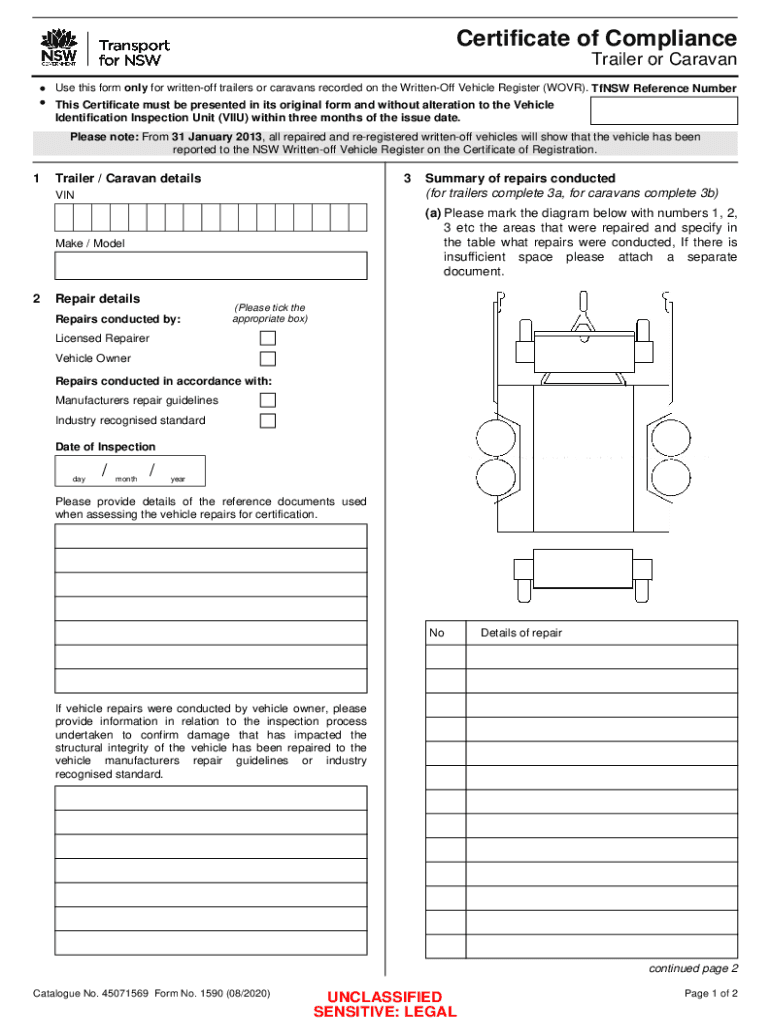
Certificate of Compliance Trailer Caravan Certificate of Compliance Trailer Caravan Catalogue No 45071569 Form No 1590


What is the Certificate of Compliance Trailer Caravan?
The Certificate of Compliance Trailer Caravan, Catalogue No 45071569, Form No 1590, serves as an official document that verifies a trailer or caravan meets specific safety and regulatory standards. This certificate is essential for ensuring that the vehicle is roadworthy and complies with local and state regulations. It typically includes details such as the vehicle's specifications, compliance with safety standards, and any necessary inspections that have been completed.
How to Use the Certificate of Compliance Trailer Caravan
This certificate is primarily used to demonstrate compliance when registering a trailer or caravan with state authorities. It may also be required when selling or transferring ownership of the vehicle. To use the certificate effectively, keep it readily available during inspections or when submitting documentation to the Department of Motor Vehicles (DMV) or other relevant agencies. Ensure that all information on the certificate is accurate and up to date to avoid potential issues.
Steps to Complete the Certificate of Compliance Trailer Caravan
Completing the Certificate of Compliance Trailer Caravan involves several key steps:
- Gather necessary documentation, including previous inspection reports and vehicle specifications.
- Ensure the trailer or caravan is inspected by a certified professional who can verify compliance with safety standards.
- Fill out the Certificate of Compliance accurately, including all required details such as vehicle identification number (VIN) and inspection date.
- Submit the completed certificate to the appropriate state agency, along with any additional required documents.
Legal Use of the Certificate of Compliance Trailer Caravan
The legal use of this certificate is crucial for compliance with state laws regarding vehicle registration and safety. It serves as proof that the trailer or caravan has passed necessary inspections and meets safety regulations. Failure to provide this certificate when required can result in fines, penalties, or issues with vehicle registration. It is advisable to keep a copy of the certificate in the vehicle for easy access during inspections or law enforcement checks.
Key Elements of the Certificate of Compliance Trailer Caravan
Key elements of the Certificate of Compliance include:
- Vehicle Identification Number (VIN): A unique identifier for the trailer or caravan.
- Inspection Date: The date when the vehicle was last inspected for compliance.
- Inspector's Information: Details about the certified professional who conducted the inspection.
- Compliance Status: A statement confirming whether the vehicle meets all safety standards.
State-Specific Rules for the Certificate of Compliance Trailer Caravan
Each state may have different regulations regarding the Certificate of Compliance for trailers and caravans. It is essential to familiarize yourself with your state's specific requirements, as some may require additional documentation or inspections. Checking with local DMV offices or state transportation departments can provide clarity on what is needed for compliance in your area.
Quick guide on how to complete certificate of compliance trailer caravan certificate of compliance trailer caravan catalogue no 45071569 form no 1590 571308942
Prepare Certificate Of Compliance Trailer Caravan Certificate Of Compliance Trailer Caravan Catalogue No 45071569 Form No 1590 with ease on any device
Digital document management has gained traction among companies and individuals. It offers an ideal eco-friendly alternative to traditional printed and signed paperwork, allowing you to access the necessary form and securely store it online. airSlate SignNow equips you with all the features required to create, alter, and electronically sign your documents quickly without interruptions. Handle Certificate Of Compliance Trailer Caravan Certificate Of Compliance Trailer Caravan Catalogue No 45071569 Form No 1590 on any platform using the airSlate SignNow Android or iOS applications and simplify any document-related task today.
The simplest way to modify and eSign Certificate Of Compliance Trailer Caravan Certificate Of Compliance Trailer Caravan Catalogue No 45071569 Form No 1590 effortlessly
- Locate Certificate Of Compliance Trailer Caravan Certificate Of Compliance Trailer Caravan Catalogue No 45071569 Form No 1590 and then click Get Form to begin.
- Utilize the tools we provide to complete your form.
- Emphasize pertinent sections of your documents or redact sensitive information with the tools that airSlate SignNow offers specifically for that purpose.
- Generate your eSignature using the Sign tool, which takes seconds and carries the same legal significance as a conventional wet ink signature.
- Review the details then click on the Done button to save your changes.
- Choose how you want to submit your form, whether by email, SMS, invitation link, or download it to your computer.
Put aside concerns about lost or misplaced documents, tedious form searches, or errors that necessitate printing new document copies. airSlate SignNow meets your document management needs in just a few clicks from any device you prefer. Modify and eSign Certificate Of Compliance Trailer Caravan Certificate Of Compliance Trailer Caravan Catalogue No 45071569 Form No 1590 while ensuring superb communication throughout the form preparation process with airSlate SignNow.
Create this form in 5 minutes or less
Create this form in 5 minutes!
How to create an eSignature for the certificate of compliance trailer caravan certificate of compliance trailer caravan catalogue no 45071569 form no 1590 571308942
How to create an electronic signature for a PDF online
How to create an electronic signature for a PDF in Google Chrome
How to create an e-signature for signing PDFs in Gmail
How to create an e-signature right from your smartphone
How to create an e-signature for a PDF on iOS
How to create an e-signature for a PDF on Android
People also ask
-
What is the Certificate Of Compliance Trailer Caravan Certificate Of Compliance Trailer Caravan Catalogue No 45071569 Form No 1590?
The Certificate Of Compliance Trailer Caravan Certificate Of Compliance Trailer Caravan Catalogue No 45071569 Form No 1590 is a crucial document that certifies your trailer or caravan meets safety and compliance standards. This certificate ensures that your vehicle is roadworthy and adheres to local regulations, providing peace of mind for both owners and users.
-
How can I obtain the Certificate Of Compliance Trailer Caravan Certificate Of Compliance Trailer Caravan Catalogue No 45071569 Form No 1590?
To obtain the Certificate Of Compliance Trailer Caravan Certificate Of Compliance Trailer Caravan Catalogue No 45071569 Form No 1590, you need to have your trailer or caravan inspected by a certified professional. Once the inspection is complete and your vehicle meets all necessary standards, the certificate will be issued, allowing you to legally operate your trailer or caravan.
-
What are the benefits of having the Certificate Of Compliance Trailer Caravan Certificate Of Compliance Trailer Caravan Catalogue No 45071569 Form No 1590?
Having the Certificate Of Compliance Trailer Caravan Certificate Of Compliance Trailer Caravan Catalogue No 45071569 Form No 1590 ensures that your vehicle is compliant with safety regulations, which can enhance its resale value. Additionally, it provides legal protection and can prevent fines or penalties associated with non-compliance.
-
Is there a cost associated with the Certificate Of Compliance Trailer Caravan Certificate Of Compliance Trailer Caravan Catalogue No 45071569 Form No 1590?
Yes, there is typically a cost associated with obtaining the Certificate Of Compliance Trailer Caravan Certificate Of Compliance Trailer Caravan Catalogue No 45071569 Form No 1590. The fees may vary depending on the inspection service provider and any additional services required, so it's advisable to check with local authorities or service providers for specific pricing.
-
How long is the Certificate Of Compliance Trailer Caravan Certificate Of Compliance Trailer Caravan Catalogue No 45071569 Form No 1590 valid?
The validity of the Certificate Of Compliance Trailer Caravan Certificate Of Compliance Trailer Caravan Catalogue No 45071569 Form No 1590 can vary based on local regulations and the type of vehicle. Generally, it is recommended to have your trailer or caravan re-inspected every few years to ensure ongoing compliance and safety.
-
Can I use the Certificate Of Compliance Trailer Caravan Certificate Of Compliance Trailer Caravan Catalogue No 45071569 Form No 1590 for multiple vehicles?
No, the Certificate Of Compliance Trailer Caravan Certificate Of Compliance Trailer Caravan Catalogue No 45071569 Form No 1590 is specific to the individual trailer or caravan it was issued for. Each vehicle must have its own certificate to ensure compliance with safety standards.
-
What features should I look for in a service provider for the Certificate Of Compliance Trailer Caravan Certificate Of Compliance Trailer Caravan Catalogue No 45071569 Form No 1590?
When choosing a service provider for the Certificate Of Compliance Trailer Caravan Certificate Of Compliance Trailer Caravan Catalogue No 45071569 Form No 1590, look for certified professionals with experience in trailer and caravan inspections. Additionally, consider their reputation, customer reviews, and the comprehensiveness of their inspection process.
Get more for Certificate Of Compliance Trailer Caravan Certificate Of Compliance Trailer Caravan Catalogue No 45071569 Form No 1590
Find out other Certificate Of Compliance Trailer Caravan Certificate Of Compliance Trailer Caravan Catalogue No 45071569 Form No 1590
- Sign Vermont Education Residential Lease Agreement Secure
- How Can I Sign Washington Education NDA
- Sign Wisconsin Education LLC Operating Agreement Computer
- Sign Alaska Finance & Tax Accounting Purchase Order Template Computer
- Sign Alaska Finance & Tax Accounting Lease Termination Letter Free
- Can I Sign California Finance & Tax Accounting Profit And Loss Statement
- Sign Indiana Finance & Tax Accounting Confidentiality Agreement Later
- Sign Iowa Finance & Tax Accounting Last Will And Testament Mobile
- Sign Maine Finance & Tax Accounting Living Will Computer
- Sign Montana Finance & Tax Accounting LLC Operating Agreement Computer
- How Can I Sign Montana Finance & Tax Accounting Residential Lease Agreement
- Sign Montana Finance & Tax Accounting Residential Lease Agreement Safe
- How To Sign Nebraska Finance & Tax Accounting Letter Of Intent
- Help Me With Sign Nebraska Finance & Tax Accounting Letter Of Intent
- Sign Nebraska Finance & Tax Accounting Business Letter Template Online
- Sign Rhode Island Finance & Tax Accounting Cease And Desist Letter Computer
- Sign Vermont Finance & Tax Accounting RFP Later
- Can I Sign Wyoming Finance & Tax Accounting Cease And Desist Letter
- Sign California Government Job Offer Now
- How Do I Sign Colorado Government Cease And Desist Letter