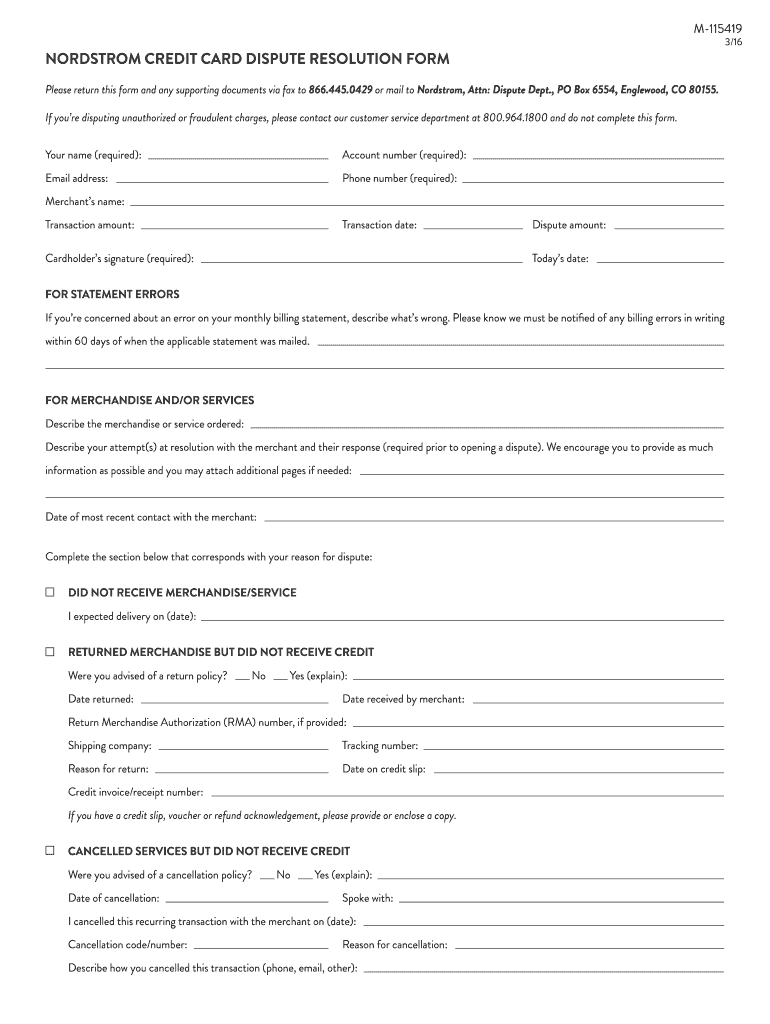
Nordstrom Dispute Form 2016-2026


What is the Nordstrom Dispute Form
The Nordstrom Dispute Form is a document designed for customers to formally address issues related to their Nordstrom credit card transactions. This form allows users to report discrepancies, unauthorized charges, or other concerns regarding their account. It serves as a structured means to communicate with Nordstrom's customer service team, ensuring that disputes are handled efficiently and effectively.
How to use the Nordstrom Dispute Form
To use the Nordstrom Dispute Form, customers should first gather all necessary information related to the disputed transaction, including transaction dates, amounts, and any relevant account details. Once this information is compiled, users can fill out the form by providing specific details about the dispute. After completing the form, it should be submitted according to the instructions provided, which may include online submission or mailing it to a designated address.
Steps to complete the Nordstrom Dispute Form
Completing the Nordstrom Dispute Form involves several key steps:
- Gather transaction details: Collect information about the transaction in question, including dates and amounts.
- Access the form: Obtain the Nordstrom Dispute Form from the official Nordstrom website or customer service.
- Fill out the form: Provide all required information, ensuring accuracy and clarity in your descriptions.
- Review your submission: Double-check all entries for correctness before submission.
- Submit the form: Follow the specified submission method, whether online or via mail.
Key elements of the Nordstrom Dispute Form
The Nordstrom Dispute Form includes several key elements that are essential for a successful submission. These elements typically include:
- Personal information: Name, address, and contact details of the cardholder.
- Account information: Nordstrom credit card number and account details.
- Transaction details: Specifics about the disputed transaction, including date, amount, and nature of the dispute.
- Signature: A signature or electronic confirmation to validate the form.
Legal use of the Nordstrom Dispute Form
The legal use of the Nordstrom Dispute Form is important for ensuring that disputes are resolved in accordance with consumer protection laws. By completing and submitting this form, customers are formally notifying Nordstrom of their concerns, which may be necessary for compliance with regulations such as the Fair Credit Billing Act. This legal framework protects consumers by allowing them to dispute charges they believe are incorrect or unauthorized.
Form Submission Methods (Online / Mail / In-Person)
The Nordstrom Dispute Form can typically be submitted through various methods, providing flexibility for customers. Common submission methods include:
- Online submission: Customers may be able to submit the form directly through Nordstrom's website.
- Mail: The form can often be printed and sent to a designated address provided by Nordstrom.
- In-person: Some customers may prefer to visit a Nordstrom location to submit the form directly to customer service.
Quick guide on how to complete nordstrom dispute form
Complete Nordstrom Dispute Form easily on any device
Online document management has become increasingly popular among businesses and individuals. It serves as an ideal eco-friendly alternative to conventional printed and signed documents, allowing you to locate the correct form and securely keep it online. airSlate SignNow provides all the tools necessary to create, edit, and eSign your documents promptly without delays. Manage Nordstrom Dispute Form on any device using the airSlate SignNow Android or iOS applications and enhance any document-focused process today.
How to modify and eSign Nordstrom Dispute Form effortlessly
- Obtain Nordstrom Dispute Form and click Get Form to begin.
- Utilize the tools we offer to fill out your document.
- Highlight pertinent sections of the documents or censor sensitive information with tools that airSlate SignNow provides specifically for this purpose.
- Generate your eSignature using the Sign feature, which takes seconds and carries the same legal validity as a traditional wet ink signature.
- Review the information and click the Done button to save your changes.
- Choose how you wish to share your form, via email, SMS, or invitation link, or download it to your computer.
Forget about lost or misplaced documents, tedious form searches, or mistakes that necessitate printing new document copies. airSlate SignNow addresses your document management needs in just a few clicks from whatever device you prefer. Modify and eSign Nordstrom Dispute Form and ensure excellent communication at any stage of the form preparation process with airSlate SignNow.
Create this form in 5 minutes or less
Create this form in 5 minutes!
How to create an eSignature for the nordstrom dispute form
How to generate an eSignature for your PDF file online
How to generate an eSignature for your PDF file in Google Chrome
How to make an eSignature for signing PDFs in Gmail
The best way to make an eSignature straight from your mobile device
The best way to create an electronic signature for a PDF file on iOS
The best way to make an eSignature for a PDF document on Android devices
People also ask
-
What is the Nordstrom credit card login process?
To begin your Nordstrom credit card login, visit the official Nordstrom website and click on the 'Credit Card' option. Enter your username and password in the designated fields and click 'Login'. If you’ve forgotten your credentials, follow the prompts to reset your password easily.
-
How do I recover my Nordstrom credit card login details?
If you've forgotten your Nordstrom credit card login details, go to the login page and select the 'Forgot Username or Password?' link. Follow the instructions provided to recover your username or reset your password, ensuring you regain access swiftly.
-
Is there a mobile app for Nordstrom credit card login?
Yes, Nordstrom has a mobile app that allows for seamless credit card login. Download the app from your device's app store, then use your existing Nordstrom credit card login credentials to access your account, manage your spending, and enjoy various features.
-
What features are available after Nordstrom credit card login?
After logging into your Nordstrom credit card account, you can access features such as checking your balance, reviewing your transaction history, and making payments. Additionally, the interface allows you to manage your account preferences and rewards easily.
-
Are there any fees associated with the Nordstrom credit card login?
There are no fees specifically associated with accessing your Nordstrom credit card login. However, it’s essential to be aware of any potential late payment fees or other charges that may apply if your account goes unpaid.
-
Can I manage my Nordstrom credit card rewards through the login?
Yes, once you complete your Nordstrom credit card login, you can easily manage your rewards. The platform provides an overview of your earned rewards points, how to redeem them, and any current promotions to maximize your benefits.
-
What do I do if I'm having trouble with my Nordstrom credit card login?
If you're experiencing issues with your Nordstrom credit card login, first check that you're using the correct username and password. If problems persist, consider clearing your browser’s cache or trying a different web browser or device. For further assistance, contact Nordstrom customer service.
Get more for Nordstrom Dispute Form
Find out other Nordstrom Dispute Form
- How Do I eSign Idaho Medical Records Release
- Can I eSign Alaska Advance Healthcare Directive
- eSign Kansas Client and Developer Agreement Easy
- eSign Montana Domain Name Registration Agreement Now
- eSign Nevada Affiliate Program Agreement Secure
- eSign Arizona Engineering Proposal Template Later
- eSign Connecticut Proforma Invoice Template Online
- eSign Florida Proforma Invoice Template Free
- Can I eSign Florida Proforma Invoice Template
- eSign New Jersey Proforma Invoice Template Online
- eSign Wisconsin Proforma Invoice Template Online
- eSign Wyoming Proforma Invoice Template Free
- eSign Wyoming Proforma Invoice Template Simple
- How To eSign Arizona Agreement contract template
- eSign Texas Agreement contract template Fast
- eSign Massachusetts Basic rental agreement or residential lease Now
- How To eSign Delaware Business partnership agreement
- How Do I eSign Massachusetts Business partnership agreement
- Can I eSign Georgia Business purchase agreement
- How Can I eSign Idaho Business purchase agreement