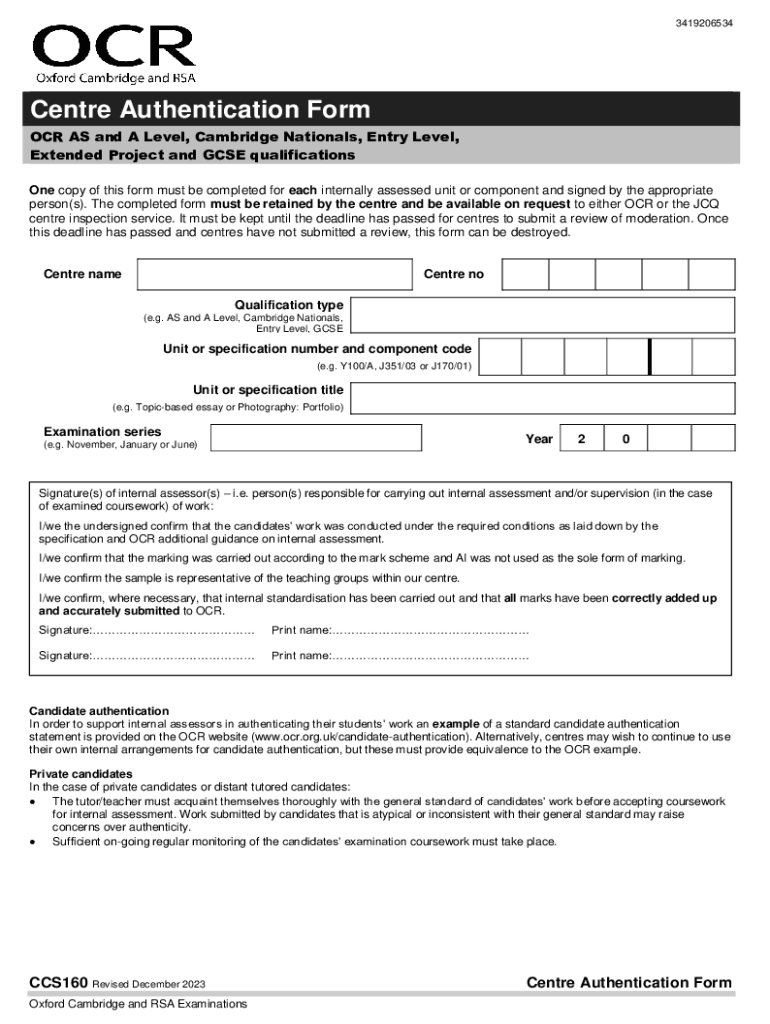
Candidate Authentication Statement Form


Understanding the Candidate Authentication Statement
The Candidate Authentication Statement is a crucial document used in various educational assessments, particularly in the context of examinations administered by OCR. This statement serves to verify the identity of candidates and ensure the integrity of the examination process. It confirms that the information provided by the candidate is accurate and that they understand the rules and regulations governing the examination. The statement is essential for maintaining the credibility of the assessment process and is typically required for both GCSE and A-Level qualifications.
How to Complete the Candidate Authentication Statement
Completing the Candidate Authentication Statement involves several key steps. First, candidates should carefully read the instructions provided with the form to understand the requirements. They need to fill in their personal details, including their name, candidate number, and the specific examination they are taking. It is important to ensure that all information is accurate to avoid any issues during the verification process. After completing the form, candidates must sign and date it, confirming that they adhere to the examination regulations.
Obtaining the Candidate Authentication Statement
Candidates can obtain the Candidate Authentication Statement from their educational institution or directly from the OCR website. Schools and colleges typically provide these forms to students as part of their examination preparation. If a candidate needs to access the form independently, they should visit the official OCR site, where the form is available for download. It is advisable to obtain the statement well in advance of the examination date to ensure ample time for completion.
Legal Considerations for the Candidate Authentication Statement
The Candidate Authentication Statement holds legal significance as it serves as a declaration of the candidate's identity and compliance with examination rules. Falsifying information on this statement can lead to serious consequences, including disqualification from the examination and potential legal action. Educational institutions and examination boards take violations seriously, and candidates must understand the importance of honesty and integrity when completing this document.
Key Components of the Candidate Authentication Statement
Several key components are essential in the Candidate Authentication Statement. These include:
- Candidate Information: This section requires the candidate's full name, candidate number, and examination details.
- Declaration: Candidates must affirm that the information provided is accurate and that they understand the examination regulations.
- Signature: A signature is required to confirm the candidate's identity and agreement to the terms outlined in the statement.
- Date: The date of completion must be included to validate the statement.
Submission Methods for the Candidate Authentication Statement
Submitting the Candidate Authentication Statement can typically be done through various methods, depending on the guidelines set by the educational institution or OCR. Candidates may be required to submit the form in person at their school or examination center. Alternatively, some institutions may allow submission via mail or electronically, depending on their policies. It is crucial for candidates to check the specific submission requirements to ensure compliance.
Quick guide on how to complete candidate authentication statement
Complete Candidate Authentication Statement seamlessly on any device
Digital document management has become increasingly popular among businesses and individuals. It serves as an ideal eco-friendly substitute for traditional printed and signed documents, allowing you to find the right form and securely keep it online. airSlate SignNow equips you with all the tools necessary to create, modify, and eSign your documents quickly without delays. Manage Candidate Authentication Statement on any device using airSlate SignNow’s Android or iOS applications and simplify any document-related process today.
How to modify and eSign Candidate Authentication Statement with ease
- Locate Candidate Authentication Statement and then click Get Form to initiate the process.
- Use the tools we offer to complete your document.
- Emphasize important sections of your documents or obscure sensitive information with tools that airSlate SignNow provides specifically for that purpose.
- Create your signature using the Sign tool, which takes moments and carries the same legal significance as a conventional wet ink signature.
- Verify the information and then hit the Done button to save your changes.
- Select how you wish to send your form, whether by email, text message (SMS), or invitation link, or download it to your computer.
Say goodbye to lost or misplaced documents, tedious form searching, or errors that necessitate printing new copies. airSlate SignNow meets your document management needs in just a few clicks from any device you prefer. Modify and eSign Candidate Authentication Statement to ensure optimal communication at any stage of the form preparation process with airSlate SignNow.
Create this form in 5 minutes or less
Create this form in 5 minutes!
How to create an eSignature for the candidate authentication statement
How to create an electronic signature for a PDF online
How to create an electronic signature for a PDF in Google Chrome
How to create an e-signature for signing PDFs in Gmail
How to create an e-signature right from your smartphone
How to create an e-signature for a PDF on iOS
How to create an e-signature for a PDF on Android
People also ask
-
What is the ms1 form ocr feature in airSlate SignNow?
The ms1 form ocr feature in airSlate SignNow allows users to convert scanned documents into editable and searchable formats. This functionality enhances document management by making it easier to extract data from ms1 forms, streamlining workflows and improving efficiency.
-
How does airSlate SignNow's ms1 form ocr improve document processing?
By utilizing the ms1 form ocr technology, airSlate SignNow automates the extraction of information from ms1 forms, reducing manual data entry errors. This leads to faster processing times and allows businesses to focus on more critical tasks, ultimately enhancing productivity.
-
Is there a cost associated with using the ms1 form ocr feature?
The ms1 form ocr feature is included in airSlate SignNow's subscription plans, which are competitively priced to provide value for businesses of all sizes. Users can choose from various plans based on their needs, ensuring they get the best solution for their budget.
-
Can I integrate ms1 form ocr with other applications?
Yes, airSlate SignNow offers seamless integrations with various applications, allowing users to incorporate the ms1 form ocr feature into their existing workflows. This flexibility ensures that businesses can enhance their document management processes without disrupting their current systems.
-
What are the benefits of using ms1 form ocr in airSlate SignNow?
Using ms1 form ocr in airSlate SignNow provides numerous benefits, including increased accuracy in data extraction, reduced processing time, and improved document accessibility. These advantages help businesses operate more efficiently and make informed decisions based on accurate data.
-
How secure is the ms1 form ocr feature in airSlate SignNow?
Security is a top priority for airSlate SignNow, and the ms1 form ocr feature is designed with robust security measures. All documents processed through the platform are encrypted, ensuring that sensitive information remains protected throughout the document lifecycle.
-
Can I try the ms1 form ocr feature before committing to a subscription?
Yes, airSlate SignNow offers a free trial that allows users to explore the ms1 form ocr feature and other functionalities. This trial period enables prospective customers to assess how the solution meets their needs before making a financial commitment.
Get more for Candidate Authentication Statement
- Krs 620280 form
- Florida guardian ad litem program dependency practice manual form
- Aoc 859 doc code ppc rev 4 14 page 1 of 1 commonwealth of bb courts ky form
- Form jd cl 121 connecticut judicial branch ctgov jud ct
- Jv 440 findings and orders after eighteen month permanency hearing welf amp inst code 36622 judicial council forms courts ca
- Jv 364 termination of dependency judicial council forms courts ca
- Fl 665 form
- Fl 272 notice of motion to set aside judgment of paternity family law government judicial council forms courts ca
Find out other Candidate Authentication Statement
- Sign Wisconsin Car Dealer Quitclaim Deed Myself
- Sign Wisconsin Car Dealer Quitclaim Deed Free
- Sign Virginia Car Dealer POA Safe
- Sign Wisconsin Car Dealer Quitclaim Deed Fast
- How To Sign Wisconsin Car Dealer Rental Lease Agreement
- How To Sign Wisconsin Car Dealer Quitclaim Deed
- How Do I Sign Wisconsin Car Dealer Quitclaim Deed
- Sign Wyoming Car Dealer Purchase Order Template Mobile
- Sign Arizona Charity Business Plan Template Easy
- Can I Sign Georgia Charity Warranty Deed
- How To Sign Iowa Charity LLC Operating Agreement
- Sign Kentucky Charity Quitclaim Deed Myself
- Sign Michigan Charity Rental Application Later
- How To Sign Minnesota Charity Purchase Order Template
- Sign Mississippi Charity Affidavit Of Heirship Now
- Can I Sign Nevada Charity Bill Of Lading
- How Do I Sign Nebraska Charity Limited Power Of Attorney
- Sign New Hampshire Charity Residential Lease Agreement Online
- Sign New Jersey Charity Promissory Note Template Secure
- How Do I Sign North Carolina Charity Lease Agreement Form