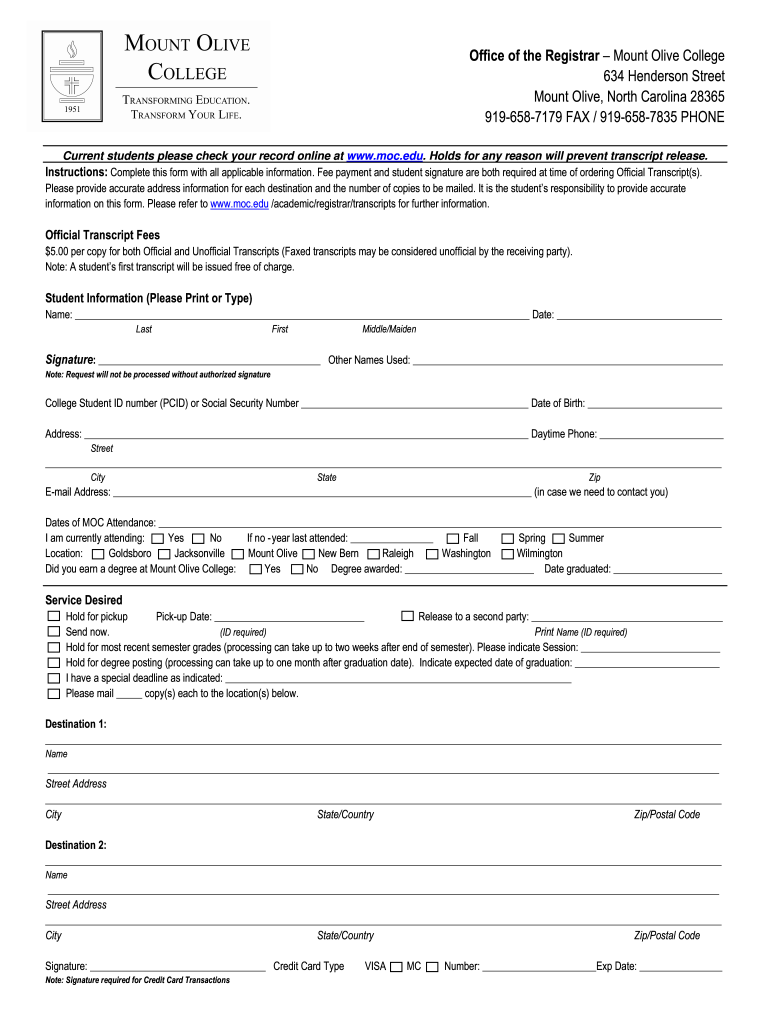
University of Mount Olive Transcript Request Form


What is the University Of Mount Olive Transcript Request
The University of Mount Olive transcript request is a formal document used by current and former students to obtain their academic transcripts. This request is essential for various purposes, including transferring to another institution, applying for jobs, or furthering education. The transcript contains detailed information about a student's academic performance, including courses taken, grades received, and degrees conferred. Understanding the significance of this request is crucial for students navigating their academic and professional journeys.
How to use the University Of Mount Olive Transcript Request
Using the University of Mount Olive transcript request is a straightforward process. Students need to complete the designated form, providing necessary personal information such as their full name, student ID, and contact details. Additionally, they must specify the destination for the transcript, whether it is to be sent to another educational institution or an employer. It is important to ensure that all information is accurate to avoid delays in processing the request.
Steps to complete the University Of Mount Olive Transcript Request
Completing the University of Mount Olive transcript request involves several key steps:
- Access the official transcript request form from the university's website.
- Fill in personal details, including full name, student ID, and contact information.
- Indicate the recipient of the transcript and any specific delivery instructions.
- Review the information for accuracy before submission.
- Submit the form online or via mail, depending on the available options.
Following these steps will help ensure a smooth and efficient request process.
Legal use of the University Of Mount Olive Transcript Request
The legal use of the University of Mount Olive transcript request is governed by various regulations, including the Family Educational Rights and Privacy Act (FERPA). This federal law protects the privacy of student education records. To comply with FERPA, students must provide written consent for their transcripts to be released to third parties. Understanding these legal requirements is essential for students to ensure their rights are upheld during the transcript request process.
Key elements of the University Of Mount Olive Transcript Request
Several key elements are crucial to the University of Mount Olive transcript request:
- Personal Information: Full name, student ID, and contact details.
- Recipient Information: Name and address of the institution or employer receiving the transcript.
- Delivery Method: Options for how the transcript will be sent (e.g., electronic or postal).
- Signature: A signature or electronic acknowledgment may be required to authorize the release of the transcript.
Including all these elements ensures that the request is processed efficiently and complies with legal standards.
Form Submission Methods (Online / Mail / In-Person)
The University of Mount Olive transcript request can be submitted through various methods, providing flexibility for students:
- Online Submission: Students can complete and submit the request form directly through the university's website.
- Mail Submission: The completed form can be printed and sent via postal mail to the appropriate office.
- In-Person Submission: Students may also choose to deliver the request form in person at the university's registrar office.
Choosing the right submission method can help expedite the processing time based on individual needs and circumstances.
Quick guide on how to complete university of mount olive transcript request
Handle University Of Mount Olive Transcript Request effortlessly on any device
Digital document management has become increasingly popular among businesses and individuals. It serves as an excellent eco-friendly alternative to conventional printed and signed documents, allowing you to find the right form and securely store it online. airSlate SignNow equips you with all the necessary tools to create, modify, and eSign your documents swiftly without delays. Manage University Of Mount Olive Transcript Request using airSlate SignNow's Android or iOS applications and enhance any document-related workflow today.
How to modify and eSign University Of Mount Olive Transcript Request with ease
- Obtain University Of Mount Olive Transcript Request and click Get Form to begin.
- Utilize the tools we provide to fill out your form.
- Emphasize important sections of your documents or redact sensitive information using tools offered by airSlate SignNow specifically for that purpose.
- Create your signature with the Sign tool, which takes just seconds and has the same legal validity as a traditional wet signature.
- Review the details and click the Done button to save your changes.
- Select how you wish to send your form: via email, text message (SMS), invitation link, or download it to your computer.
Say goodbye to lost or misplaced files, time-consuming form searches, or errors that require reprinting new document copies. airSlate SignNow addresses your document management needs with just a few clicks from your preferred device. Edit and eSign University Of Mount Olive Transcript Request to ensure outstanding communication at every step of your form preparation process with airSlate SignNow.
Create this form in 5 minutes or less
Create this form in 5 minutes!
How to create an eSignature for the university of mount olive transcript request
The best way to generate an electronic signature for a PDF document in the online mode
The best way to generate an electronic signature for a PDF document in Chrome
The way to generate an eSignature for putting it on PDFs in Gmail
The best way to make an electronic signature right from your mobile device
The way to make an eSignature for a PDF document on iOS devices
The best way to make an electronic signature for a PDF on Android devices
People also ask
-
What is the process to obtain my Mount Olive College transcript using airSlate SignNow?
To obtain your Mount Olive College transcript, simply create an account on airSlate SignNow. Once registered, you can upload your transcript request form, eSign it with ease, and send it securely to the college for processing.
-
How much does it cost to request a Mount Olive College transcript through airSlate SignNow?
Using airSlate SignNow to request your Mount Olive College transcript is cost-effective. Our pricing model is transparent, with options that fit varied budgets, ensuring you pay only for what you need without hidden fees.
-
What features does airSlate SignNow offer for managing Mount Olive College transcripts?
airSlate SignNow offers a range of features for efficiently managing your Mount Olive College transcripts. These include secure document storage, easy eSigning options, and real-time status tracking of your request, making the process smooth and hassle-free.
-
Can I send my Mount Olive College transcript to multiple recipients?
Absolutely! With airSlate SignNow, you can send your Mount Olive College transcript to multiple recipients in just a few clicks. This feature ensures that all necessary parties receive the document simultaneously, streamlining your communication.
-
Is it safe to use airSlate SignNow for my Mount Olive College transcript requests?
Yes, airSlate SignNow prioritizes your security. Our platform uses advanced encryption technology to protect your personal information and documents, ensuring that your Mount Olive College transcript requests are handled safely and confidentially.
-
Does airSlate SignNow integrate with other tools for managing Mount Olive College transcripts?
Yes, airSlate SignNow integrates seamlessly with various business tools and applications. This allows you to manage your Mount Olive College transcripts alongside other processes, enhancing productivity and simplifying your workflows.
-
What benefits do I gain from using airSlate SignNow for my Mount Olive College transcript?
Using airSlate SignNow for your Mount Olive College transcript offers numerous benefits. You'll experience faster processing times, reduced paper waste, and improved organization, as well as the convenience of managing documents from anywhere at any time.
Get more for University Of Mount Olive Transcript Request
- Unto a limited liability company organized under the laws of form
- A limited liability company organized under the laws of the state of 490213746 form
- On this day of 20the undersigned lienor whose form
- The grantors do hereby certify that grantors have complied with the requirements of the smoke form
- Improvements located thereon lying in the county of state of rhode island form
- Failed to be in the exercise of due care is not liable for an injury to or the death of a form
- Should these funds not be received within days of form
- The grantor does hereby covenant that heshe is a resident of the state of rhode island in form
Find out other University Of Mount Olive Transcript Request
- eSignature Tennessee Business Operations Moving Checklist Easy
- eSignature Georgia Construction Residential Lease Agreement Easy
- eSignature Kentucky Construction Letter Of Intent Free
- eSignature Kentucky Construction Cease And Desist Letter Easy
- eSignature Business Operations Document Washington Now
- How To eSignature Maine Construction Confidentiality Agreement
- eSignature Maine Construction Quitclaim Deed Secure
- eSignature Louisiana Construction Affidavit Of Heirship Simple
- eSignature Minnesota Construction Last Will And Testament Online
- eSignature Minnesota Construction Last Will And Testament Easy
- How Do I eSignature Montana Construction Claim
- eSignature Construction PPT New Jersey Later
- How Do I eSignature North Carolina Construction LLC Operating Agreement
- eSignature Arkansas Doctors LLC Operating Agreement Later
- eSignature Tennessee Construction Contract Safe
- eSignature West Virginia Construction Lease Agreement Myself
- How To eSignature Alabama Education POA
- How To eSignature California Education Separation Agreement
- eSignature Arizona Education POA Simple
- eSignature Idaho Education Lease Termination Letter Secure