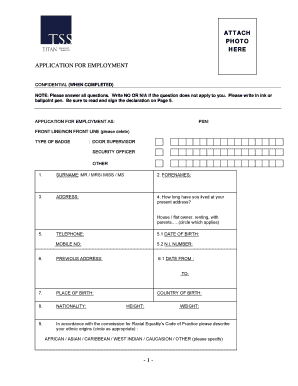
Titan Security Application Form


What is the Titan Security Application
The Titan Security Application is a crucial document used by employers in the United Kingdom to ensure compliance with security protocols when hiring new employees. This application is designed to collect essential information about potential hires, including personal identification details, employment history, and security clearance requirements. By utilizing this form, employers can verify the background of applicants and assess their eligibility for positions that require a certain level of trust and reliability.
Steps to complete the Titan Security Application
Completing the Titan Security Application involves several key steps to ensure all necessary information is provided accurately. First, applicants should gather personal identification documents, such as a passport or driver's license. Next, they need to fill out the application form, providing details about their employment history, including previous employers and job titles. It's important to review the form for any errors before submission. Finally, applicants should submit the completed application to the employer or designated security office for processing.
Required Documents
To successfully complete the Titan Security Application, several documents are typically required. These may include:
- Proof of identity, such as a passport or national ID card
- Previous employment records
- References from former employers
- Any relevant certifications or qualifications
Having these documents ready can streamline the application process and help ensure that all necessary information is provided.
Eligibility Criteria
Eligibility for the Titan Security Application is generally determined by the nature of the job and the level of security clearance required. Applicants must meet specific criteria, which may include:
- Minimum age requirements
- Relevant work experience or qualifications
- Clear criminal background check
Employers will assess these criteria to determine if an applicant is suitable for the position in question.
Application Process & Approval Time
The application process for the Titan Security Application typically involves several stages. After submission, the employer will review the application and conduct necessary background checks. The approval time can vary based on the complexity of the checks and the volume of applications being processed. Generally, applicants can expect to receive feedback within a few weeks, although it may take longer in some cases, especially if additional information is required.
Quick guide on how to complete titan security application
Effortlessly Prepare Titan Security Application on Any Device
Digital document management has become increasingly popular among companies and individuals. It offers an ideal environmentally friendly substitute for traditional printed and signed documents, allowing you to access the proper form and securely store it online. airSlate SignNow equips you with all the tools necessary to create, modify, and electronically sign your documents quickly without delays. Manage Titan Security Application on any platform using airSlate SignNow's Android or iOS applications and streamline any document-related task today.
The Easiest Way to Modify and Electronically Sign Titan Security Application
- Obtain Titan Security Application and click Get Form to begin.
- Utilize the tools we offer to complete your form.
- Emphasize important sections of the documents or redact sensitive information using the tools specifically designed for that purpose by airSlate SignNow.
- Generate your electronic signature with the Sign feature, which takes mere seconds and carries the same legal validity as a traditional handwritten signature.
- Review the details, then click the Done button to save your modifications.
- Choose your preferred method of sending your form, whether through email, text message (SMS), invitation link, or download it to your computer.
Eliminate concerns about lost or misplaced documents, tedious form navigation, or errors that require printing new copies. airSlate SignNow addresses all your document management needs in just a few clicks from your preferred device. Alter and electronically sign Titan Security Application to ensure excellent communication throughout the form preparation process with airSlate SignNow.
Create this form in 5 minutes or less
Create this form in 5 minutes!
How to create an eSignature for the titan security application
How to create an electronic signature for a PDF online
How to create an electronic signature for a PDF in Google Chrome
How to create an e-signature for signing PDFs in Gmail
How to create an e-signature right from your smartphone
How to create an e-signature for a PDF on iOS
How to create an e-signature for a PDF on Android
People also ask
-
What is airSlate SignNow and how does it relate to UK employment work?
airSlate SignNow is a digital solution that allows businesses to send and eSign documents efficiently. For UK employment work, it streamlines the hiring process by enabling quick contract signing and document management, ensuring compliance with local regulations.
-
How much does airSlate SignNow cost for businesses focusing on UK employment work?
airSlate SignNow offers various pricing plans tailored to different business needs, including those focused on UK employment work. The plans are designed to be cost-effective, ensuring that businesses can manage their document workflows without breaking the bank.
-
What features does airSlate SignNow offer for managing UK employment work?
airSlate SignNow provides features such as customizable templates, automated workflows, and secure eSigning, all of which are essential for UK employment work. These tools help businesses streamline their hiring processes and maintain compliance with employment laws.
-
How can airSlate SignNow benefit businesses involved in UK employment work?
By using airSlate SignNow, businesses can enhance their efficiency in managing employment documents. The platform reduces turnaround times for contracts and improves the overall candidate experience, making it a valuable tool for UK employment work.
-
Does airSlate SignNow integrate with other tools for UK employment work?
Yes, airSlate SignNow integrates seamlessly with various HR and productivity tools, making it ideal for UK employment work. These integrations allow businesses to connect their existing systems, ensuring a smooth workflow from recruitment to onboarding.
-
Is airSlate SignNow secure for handling sensitive UK employment work documents?
Absolutely, airSlate SignNow prioritizes security and compliance, making it a safe choice for handling sensitive UK employment work documents. The platform employs advanced encryption and security protocols to protect your data at all times.
-
Can airSlate SignNow help with compliance in UK employment work?
Yes, airSlate SignNow is designed to assist businesses in maintaining compliance with UK employment laws. The platform provides features that ensure all documents are properly signed and stored, reducing the risk of legal issues.
Get more for Titan Security Application
- Gv 100 petition for gun violence restraining order judicial council forms
- Epo 002 2019 form
- Nysdmv the ideal article 19 a drivers file 2015 2019 form
- Rebuilders title to regular title coloradogov colorado form
- Annual eeo submission forms montana department of mdt mt
- Write it right california bureau of automotive repair bar ca form
- I 918 supplement b expiration 2017 2019 form
- Alaska employer registration form 2017 2018
Find out other Titan Security Application
- Electronic signature South Carolina Sports Separation Agreement Easy
- Electronic signature Virginia Courts Business Plan Template Fast
- How To Electronic signature Utah Courts Operating Agreement
- Electronic signature West Virginia Courts Quitclaim Deed Computer
- Electronic signature West Virginia Courts Quitclaim Deed Free
- Electronic signature Virginia Courts Limited Power Of Attorney Computer
- Can I Sign Alabama Banking PPT
- Electronic signature Washington Sports POA Simple
- How To Electronic signature West Virginia Sports Arbitration Agreement
- Electronic signature Wisconsin Sports Residential Lease Agreement Myself
- Help Me With Sign Arizona Banking Document
- How Do I Sign Arizona Banking Form
- How Can I Sign Arizona Banking Form
- How Can I Sign Arizona Banking Form
- Can I Sign Colorado Banking PPT
- How Do I Sign Idaho Banking Presentation
- Can I Sign Indiana Banking Document
- How Can I Sign Indiana Banking PPT
- How To Sign Maine Banking PPT
- Help Me With Sign Massachusetts Banking Presentation