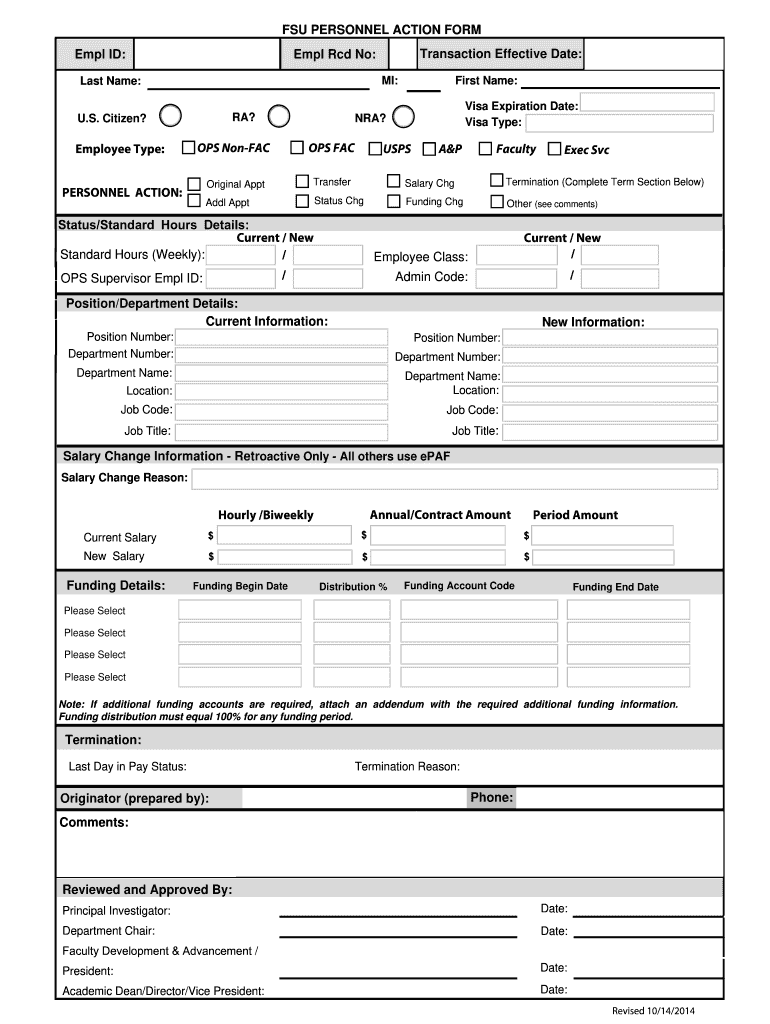
Personnel Action Form 2014


What is the Personnel Action Form
The personnel action form is a crucial document used by organizations to record changes in an employee's status. This may include promotions, demotions, transfers, salary adjustments, or terminations. It serves as an official record of the actions taken regarding an employee's employment and is essential for maintaining accurate personnel records. The form typically includes information such as the employee's name, identification number, job title, department, and the specific action being taken.
How to Use the Personnel Action Form
Using the personnel action form involves several steps to ensure that the necessary information is accurately captured. First, identify the type of action being taken, whether it is a new hire, promotion, or other changes. Next, complete the form by filling in all required fields, including employee details and the reason for the action. Once completed, the form should be submitted to the appropriate department, such as Human Resources, for processing. It is important to retain a copy for your records to ensure compliance and for future reference.
Key Elements of the Personnel Action Form
Several key elements must be included in a personnel action form to ensure its effectiveness and compliance. These elements typically consist of:
- Employee Information: Name, employee ID, job title, and department.
- Action Type: Clearly specify the nature of the action, such as hire, termination, or promotion.
- Effective Date: The date when the action will take effect.
- Reason for Action: A brief explanation of why the action is being taken.
- Signatures: Required signatures from the employee, supervisor, and HR personnel to validate the form.
Steps to Complete the Personnel Action Form
Completing the personnel action form involves a systematic approach to ensure accuracy. Follow these steps:
- Gather necessary employee information, including identification and job details.
- Determine the specific action to be recorded.
- Fill out the form completely, ensuring all fields are addressed.
- Review the form for accuracy and completeness.
- Obtain required signatures from relevant parties.
- Submit the form to the HR department for processing.
Legal Use of the Personnel Action Form
The personnel action form must be utilized in accordance with legal requirements to ensure its validity. This includes adherence to employment laws and regulations that govern personnel changes. Proper documentation is essential for compliance with federal and state labor laws. Additionally, maintaining confidentiality and protecting employee information is crucial to avoid legal repercussions. Organizations should ensure that their personnel action forms comply with the relevant legal frameworks, such as the Fair Labor Standards Act and the Equal Employment Opportunity Commission guidelines.
Examples of Using the Personnel Action Form
Examples of situations where a personnel action form may be used include:
- Documenting a promotion from a junior to a senior position.
- Recording a transfer of an employee from one department to another.
- Updating employee salary information after a performance review.
- Processing a termination of employment due to various reasons.
Quick guide on how to complete personnel action form 6705708
Effortlessly Prepare Personnel Action Form on Any Device
The management of online documents has gained traction among businesses and individuals alike. It offers an ideal sustainable substitute for traditional printed and signed papers, allowing you to access the required forms and securely store them online. airSlate SignNow equips you with all the resources necessary to create, modify, and electronically sign your documents swiftly without delays. Manage Personnel Action Form on any platform using airSlate SignNow's Android or iOS applications and enhance any document-related process today.
Steps to Modify and Electronically Sign Personnel Action Form with Ease
- Find Personnel Action Form and click Get Form to begin.
- Utilize the tools provided to complete your form.
- Highlight important sections of the documents or redact sensitive data with tools specifically designed for this purpose by airSlate SignNow.
- Create your signature using the Sign tool, which takes only seconds and holds the same legal validity as a conventional wet ink signature.
- Review the information and then click on the Done button to finalize your changes.
- Select your preferred method for delivering your form, whether by email, text (SMS), invite link, or download it to your computer.
No more worries about lost or overlooked files, cumbersome form searching, or errors that require reprinting new document copies. airSlate SignNow fulfills all your document management needs in just a few clicks from any chosen device. Modify and electronically sign Personnel Action Form to ensure outstanding communication throughout your document preparation process with airSlate SignNow.
Create this form in 5 minutes or less
Find and fill out the correct personnel action form 6705708
Create this form in 5 minutes!
How to create an eSignature for the personnel action form 6705708
How to make an eSignature for your PDF document online
How to make an eSignature for your PDF document in Google Chrome
The way to make an electronic signature for signing PDFs in Gmail
How to create an electronic signature straight from your smart phone
The best way to make an electronic signature for a PDF document on iOS
How to create an electronic signature for a PDF document on Android OS
People also ask
-
What is a personnel action form template and how is it used?
A personnel action form template is a standardized document used to record changes in employee status within an organization, such as hiring, promotions, or terminations. This template streamlines the process of document management, ensuring that all necessary information is captured efficiently. Using a personnel action form template helps maintain compliance with HR policies and regulations.
-
What are the key features of the personnel action form template from airSlate SignNow?
The personnel action form template from airSlate SignNow includes customizable fields, electronic signatures, and secure cloud storage. These features simplify the process of filling out and approving forms, making it easier for HR teams to manage employee transitions. Additionally, the template can be integrated seamlessly with existing HR systems for enhanced functionality.
-
How does airSlate SignNow ensure the security of my personnel action form templates?
airSlate SignNow takes data security seriously by employing top-notch encryption and compliance standards to protect your personnel action form templates. Your documents are stored in a secure cloud environment, preventing unauthorized access and ensuring that sensitive employee information remains confidential. Regular security updates further enhance system integrity.
-
Is there a cost associated with using the personnel action form template?
Yes, there is a cost associated with using the personnel action form template through airSlate SignNow. However, the pricing is designed to be cost-effective, providing excellent value for businesses of all sizes. Depending on your usage and feature requirements, you can choose from various pricing plans that suit your budget.
-
Can I customize the personnel action form template to fit my organization's needs?
Absolutely! The personnel action form template offered by airSlate SignNow is fully customizable. You can modify fields, add your company logo, and adjust the design to meet your specific requirements, ensuring that the template aligns perfectly with your organization's processes and branding.
-
What benefits can I expect from using a personnel action form template?
Using a personnel action form template saves time and reduces errors typically associated with manual document processing. It helps ensure that all necessary steps in employee management are documented properly, making audits and compliance easier. Ultimately, a personnel action form template enhances organizational efficiency and supports better HR practices.
-
What integrations does airSlate SignNow support with the personnel action form template?
airSlate SignNow supports various integrations with popular HR software and applications, allowing for a smooth workflow when using the personnel action form template. This means you can easily sync data and documents across platforms, improving overall efficiency in your HR processes. Popular integrations include HRIS systems, payroll software, and more.
Get more for Personnel Action Form
- The trustee you appoint to administer a trust form
- Best course of action form
- The trust for the benefit of the minor beneficiaries form
- Generally a will must be signed in the presence of form
- Common or other form of ownership
- Preparing your own will beatty form
- How to make a will online us legal forms
- Estate planning intake questionnaire form
Find out other Personnel Action Form
- How Do I eSignature Maryland Articles of Incorporation Template
- How Do I eSignature Nevada Articles of Incorporation Template
- How Do I eSignature New Mexico Articles of Incorporation Template
- How To Electronic signature Georgia Home lease agreement
- Can I Electronic signature South Carolina Home lease agreement
- Can I Electronic signature Wisconsin Home lease agreement
- How To Electronic signature Rhode Island Generic lease agreement
- How Can I eSignature Florida Car Lease Agreement Template
- How To eSignature Indiana Car Lease Agreement Template
- How Can I eSignature Wisconsin Car Lease Agreement Template
- Electronic signature Tennessee House rent agreement format Myself
- How To Electronic signature Florida House rental agreement
- eSignature Connecticut Retainer Agreement Template Myself
- How To Electronic signature Alaska House rental lease agreement
- eSignature Illinois Retainer Agreement Template Free
- How Do I Electronic signature Idaho Land lease agreement
- Electronic signature Illinois Land lease agreement Fast
- eSignature Minnesota Retainer Agreement Template Fast
- Electronic signature Louisiana Land lease agreement Fast
- How Do I eSignature Arizona Attorney Approval