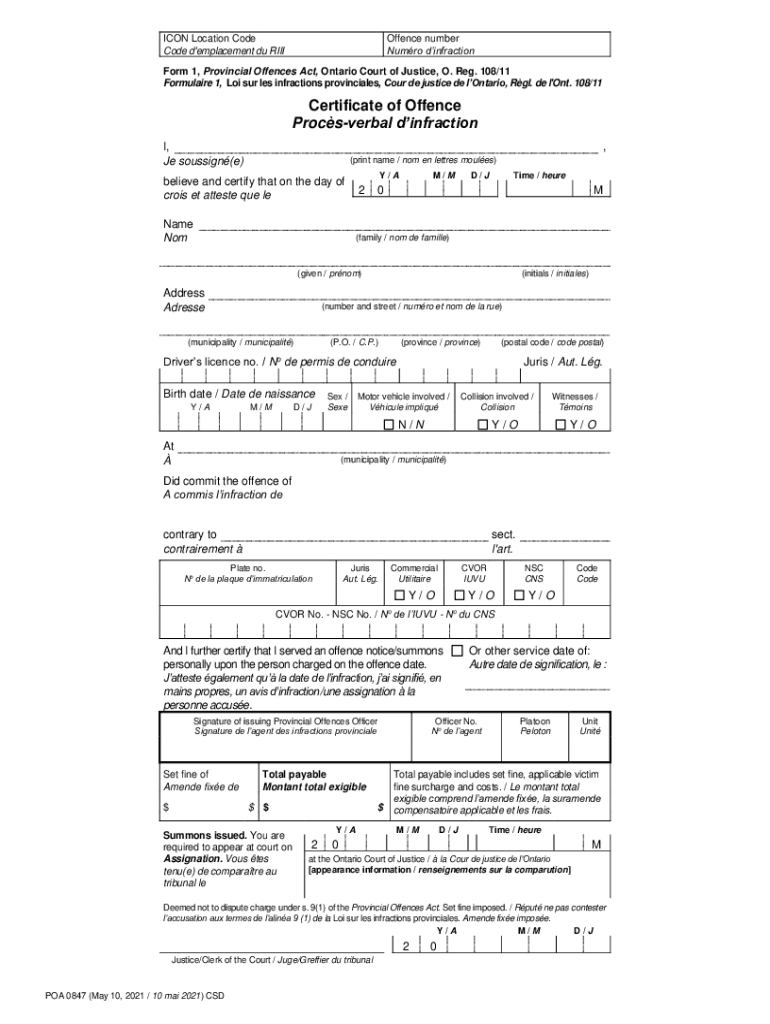
Form 1 Notice of Trial


What is the Form 1 Notice Of Trial
The Form 1 Notice Of Trial is a legal document used in the United States to formally notify parties involved in a legal proceeding about the scheduled trial date. This form is crucial for ensuring that all parties are aware of the timeline and can prepare accordingly. It typically includes essential information such as the names of the parties involved, the case number, and the location of the trial. Understanding this form is vital for those engaged in legal disputes, as it sets the stage for the court proceedings.
How to use the Form 1 Notice Of Trial
Using the Form 1 Notice Of Trial involves several steps to ensure proper notification and compliance with legal requirements. First, the party initiating the trial must complete the form with accurate details regarding the case. Once filled out, the form must be served to all parties involved in the case, usually through a process server or by certified mail. It is important to keep a record of the service to confirm that all parties received the notice. This form serves as a formal reminder of the trial date, helping to prevent any last-minute surprises.
Steps to complete the Form 1 Notice Of Trial
Completing the Form 1 Notice Of Trial requires careful attention to detail. The following steps outline the process:
- Gather information: Collect all necessary details, including case information, party names, and trial dates.
- Fill out the form: Accurately complete each section of the form, ensuring clarity and correctness.
- Review: Double-check the form for any errors or omissions before finalizing it.
- Serve the notice: Deliver the completed form to all involved parties, adhering to the required legal methods.
- File with the court: Submit a copy of the notice to the court to ensure it is part of the official case record.
Key elements of the Form 1 Notice Of Trial
The Form 1 Notice Of Trial contains several key elements that are essential for its validity and effectiveness. These elements include:
- Case number: A unique identifier for the legal case.
- Names of parties: The full names of all individuals or entities involved in the case.
- Trial date and time: The scheduled date and time for the trial to commence.
- Location: The court where the trial will take place.
- Signature: The signature of the party filing the notice, confirming its authenticity.
Legal use of the Form 1 Notice Of Trial
The legal use of the Form 1 Notice Of Trial is governed by specific rules and regulations within the judicial system. This form must be used in accordance with the local court rules, which may vary by jurisdiction. It serves as an official document that ensures all parties are informed of the trial schedule, thereby upholding the principles of due process. Failure to properly use this form can result in delays or complications in the legal proceedings.
Filing Deadlines / Important Dates
Adhering to filing deadlines is crucial when using the Form 1 Notice Of Trial. The specific deadlines can vary based on the jurisdiction and the nature of the case. Generally, it is advisable to file the notice well in advance of the trial date to allow sufficient time for all parties to prepare. Courts often have strict timelines for when notices must be served, and missing these deadlines can adversely affect the outcome of the case. It is essential to consult local court rules to ensure compliance with all relevant dates.
Quick guide on how to complete form 1 notice of trial
Easily Prepare Form 1 Notice Of Trial on Any Device
Digital document management has gained traction among businesses and individuals alike. It offers an excellent environmentally friendly substitute to conventional printed and signed documents, allowing you to obtain the necessary form and securely store it online. airSlate SignNow provides all the tools you require to generate, alter, and electronically sign your documents rapidly without delays. Manage Form 1 Notice Of Trial from any device using the airSlate SignNow Android or iOS applications and enhance any document-driven process today.
The Simplest Way to Alter and Electronically Sign Form 1 Notice Of Trial with Ease
- Obtain Form 1 Notice Of Trial and click Get Form to begin.
- Use the tools we provide to complete your document.
- Mark important sections of your documents or obscure sensitive information with tools specifically designed for that purpose by airSlate SignNow.
- Create your signature using the Sign tool, which takes mere seconds and carries the same legal validity as a traditional wet ink signature.
- Review the information carefully and click on the Done button to save your changes.
- Choose how you would like to send your form, whether by email, text message (SMS), invitation link, or download it to your computer.
Eliminate the hassle of lost or misplaced files, tiring form searching, or mistakes that necessitate producing new copies of documents. airSlate SignNow satisfies all your document management needs in just a few clicks from any device you prefer. Alter and electronically sign Form 1 Notice Of Trial to ensure exceptional communication at every stage of the form preparation process with airSlate SignNow.
Create this form in 5 minutes or less
Create this form in 5 minutes!
How to create an eSignature for the form 1 notice of trial
How to create an electronic signature for a PDF online
How to create an electronic signature for a PDF in Google Chrome
How to create an e-signature for signing PDFs in Gmail
How to create an e-signature right from your smartphone
How to create an e-signature for a PDF on iOS
How to create an e-signature for a PDF on Android
People also ask
-
What is a Form 1 Notice Of Trial?
A Form 1 Notice Of Trial is a legal document that notifies parties involved in a case about the scheduled trial date. It is essential for ensuring that all parties are aware of the proceedings and can prepare accordingly. Using airSlate SignNow, you can easily create and send this document for eSignature, streamlining your legal processes.
-
How can airSlate SignNow help with the Form 1 Notice Of Trial?
airSlate SignNow simplifies the process of preparing and sending a Form 1 Notice Of Trial. With our user-friendly interface, you can quickly fill out the necessary information and send it for eSignature, ensuring that your document is legally binding and compliant. This saves you time and reduces the risk of errors.
-
What are the pricing options for using airSlate SignNow for Form 1 Notice Of Trial?
airSlate SignNow offers flexible pricing plans to accommodate various business needs. Whether you are a solo practitioner or part of a larger firm, you can choose a plan that fits your budget while providing access to features necessary for managing documents like the Form 1 Notice Of Trial. Visit our pricing page for detailed information.
-
Are there any integrations available for airSlate SignNow when handling Form 1 Notice Of Trial?
Yes, airSlate SignNow integrates seamlessly with various applications to enhance your workflow. You can connect with tools like Google Drive, Dropbox, and CRM systems to manage your Form 1 Notice Of Trial and other documents efficiently. These integrations help streamline your document management process.
-
What features does airSlate SignNow offer for managing Form 1 Notice Of Trial?
airSlate SignNow provides a range of features designed to facilitate the management of documents like the Form 1 Notice Of Trial. Key features include customizable templates, automated workflows, and real-time tracking of document status. These tools help ensure that your legal documents are handled efficiently and securely.
-
Can I track the status of my Form 1 Notice Of Trial with airSlate SignNow?
Absolutely! airSlate SignNow allows you to track the status of your Form 1 Notice Of Trial in real-time. You will receive notifications when the document is viewed, signed, or completed, giving you peace of mind and ensuring that you stay informed throughout the process.
-
Is airSlate SignNow secure for sending legal documents like Form 1 Notice Of Trial?
Yes, security is a top priority at airSlate SignNow. We utilize advanced encryption and security protocols to protect your documents, including the Form 1 Notice Of Trial. You can trust that your sensitive information is safe while using our platform.
Get more for Form 1 Notice Of Trial
Find out other Form 1 Notice Of Trial
- How To eSign South Dakota Construction Promissory Note Template
- eSign Education Word Oregon Secure
- How Do I eSign Hawaii Finance & Tax Accounting NDA
- eSign Georgia Finance & Tax Accounting POA Fast
- eSign Georgia Finance & Tax Accounting POA Simple
- How To eSign Oregon Education LLC Operating Agreement
- eSign Illinois Finance & Tax Accounting Resignation Letter Now
- eSign Texas Construction POA Mobile
- eSign Kansas Finance & Tax Accounting Stock Certificate Now
- eSign Tennessee Education Warranty Deed Online
- eSign Tennessee Education Warranty Deed Now
- eSign Texas Education LLC Operating Agreement Fast
- eSign Utah Education Warranty Deed Online
- eSign Utah Education Warranty Deed Later
- eSign West Virginia Construction Lease Agreement Online
- How To eSign West Virginia Construction Job Offer
- eSign West Virginia Construction Letter Of Intent Online
- eSign West Virginia Construction Arbitration Agreement Myself
- eSign West Virginia Education Resignation Letter Secure
- eSign Education PDF Wyoming Mobile