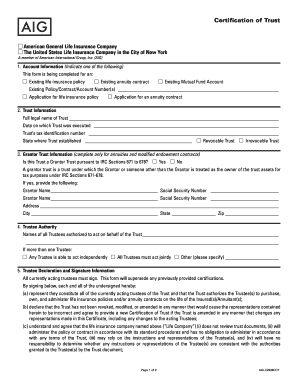
Certification of Trust Centurionagencyltdcom Form


What is a certificate of trust?
A certificate of trust is a legal document that provides proof of the existence of a trust and outlines its key components. This document is often used in financial transactions to verify that a trustee has the authority to act on behalf of the trust. It typically includes information such as the name of the trust, the date it was created, the names of the trustees, and their powers. This certification helps third parties, such as banks or real estate agents, to understand the trust's structure and the authority of the trustee without needing to review the entire trust agreement.
Key elements of a certificate of trust
The certificate of trust generally contains several critical elements that validate its purpose. These include:
- Name of the trust: Identifies the specific trust being referenced.
- Date of creation: Indicates when the trust was established.
- Names of the trustees: Lists the individuals authorized to manage the trust.
- Powers of the trustee: Details the authority granted to the trustee, such as the ability to buy or sell assets.
- Signature of the trustee: Confirms the authenticity of the document.
Steps to complete a certificate of trust
Completing a certificate of trust involves several straightforward steps. Here’s a guide to help you through the process:
- Gather necessary information: Collect all relevant details about the trust, including its name, creation date, and trustee information.
- Draft the certificate: Use a template or create a document that includes all required elements, ensuring clarity and accuracy.
- Review the document: Check for any errors or omissions. It may be beneficial to consult with a legal professional.
- Sign the document: The trustee should sign the certificate to validate it.
- Distribute the certificate: Provide copies to relevant parties, such as financial institutions or legal representatives.
Legal use of a certificate of trust
A certificate of trust is legally recognized in many jurisdictions, including the United States. It serves to protect the privacy of the trust agreement while providing necessary information to third parties. By using this document, trustees can facilitate transactions without disclosing the entire trust document. It is important to ensure that the certificate complies with state laws, as requirements may vary. This legal backing reinforces the document's validity and helps prevent disputes regarding the authority of the trustee.
Examples of using a certificate of trust
There are various scenarios in which a certificate of trust can be utilized effectively:
- Real estate transactions: When a trustee wishes to sell property held in trust, a certificate of trust can confirm their authority to do so.
- Banking transactions: Financial institutions may require a certificate of trust to verify the trustee's authority before allowing access to trust accounts.
- Investment management: Investment firms may request a certificate of trust to ensure that the trustee can make investment decisions on behalf of the trust.
Obtaining a certificate of trust
To obtain a certificate of trust, individuals typically need to create one based on the trust agreement. If a trust has been established, the trustee can draft the certificate using a template or legal software. In some cases, legal assistance may be beneficial to ensure compliance with state laws. Once the certificate is completed and signed, it can be distributed to relevant parties for their records. It is advisable to keep a copy for personal records as well.
Quick guide on how to complete certification of trust centurionagencyltdcom
Effortlessly Prepare Certification Of Trust Centurionagencyltdcom on Any Device
Managing documents online has become increasingly popular among companies and individuals alike. It offers a fantastic eco-friendly substitute to traditional printed and signed documents, as you can easily find the necessary form and securely store it online. airSlate SignNow equips you with all the tools required to create, modify, and eSign your documents promptly without any holdups. Handle Certification Of Trust Centurionagencyltdcom on any platform with airSlate SignNow's Android or iOS applications and enhance any document-related task today.
Steps to Modify and eSign Certification Of Trust Centurionagencyltdcom Effortlessly
- Obtain Certification Of Trust Centurionagencyltdcom and select Get Form to begin.
- Utilize the tools available to complete your form.
- Emphasize important sections of your documents or obscure sensitive information with tools specifically offered by airSlate SignNow for that purpose.
- Generate your eSignature using the Sign feature, which takes mere seconds and holds the same legal standing as a traditional wet ink signature.
- Review all the details and click on the Done button to save your modifications.
- Choose how you wish to send your form: via email, SMS, invitation link, or download it to your computer.
Say goodbye to missing or lost files, tedious form searches, or errors that necessitate reprinting new document copies. airSlate SignNow fulfills all your document management needs with just a few clicks from any device you prefer. Modify and eSign Certification Of Trust Centurionagencyltdcom and guarantee effective communication at every step of the form preparation process with airSlate SignNow.
Create this form in 5 minutes or less
Create this form in 5 minutes!
How to create an eSignature for the certification of trust centurionagencyltdcom
The way to make an eSignature for your PDF document online
The way to make an eSignature for your PDF document in Google Chrome
The way to make an electronic signature for signing PDFs in Gmail
The best way to make an electronic signature straight from your smart phone
The way to make an electronic signature for a PDF document on iOS
The best way to make an electronic signature for a PDF document on Android OS
People also ask
-
What is a certificate of trust example?
A certificate of trust example is a document that provides proof of a trust's existence and outlines its key details. This document is essential for financial institutions and other parties involved in transactions that require trust verification. It can streamline processes where trust documentation is necessary, ensuring efficiency and compliance.
-
How can airSlate SignNow assist in creating a certificate of trust example?
airSlate SignNow offers easy-to-use templates that help you create a certificate of trust example quickly. With our platform, you can customize fields and add specific trust information, ensuring all details are accurate and compliant with legal standards. This allows you to generate documents efficiently while reducing the risk of errors.
-
What are the benefits of using a digital certificate of trust example?
Utilizing a digital certificate of trust example through airSlate SignNow enhances security and accessibility. It allows for immediate transmission of documents, ensuring they signNow the intended recipients without delay. Furthermore, digital signatures provide legal validity, making your transactions both secure and efficient.
-
Is there a cost associated with creating a certificate of trust example in airSlate SignNow?
Yes, there are pricing plans available for using airSlate SignNow to create a certificate of trust example. Our pricing structure is designed to be cost-effective, catering to different business needs and sizes. You can explore various plans to find the one that best fits your requirements and budget.
-
Can I integrate airSlate SignNow with other applications for managing a certificate of trust example?
Absolutely! airSlate SignNow offers integrations with a wide range of applications, making it easier to manage your certificate of trust example. Whether it's cloud storage or CRM systems, our seamless integrations help streamline your workflow and enhance productivity.
-
What features does airSlate SignNow offer for editing a certificate of trust example?
airSlate SignNow provides a robust set of editing features for your certificate of trust example. You can easily modify text, add or remove fields, and incorporate additional signatures as needed. The platform's intuitive interface ensures that even those without technical skills can make changes effortlessly.
-
How secure is the storage of certificate of trust example documents in airSlate SignNow?
Security is a top priority at airSlate SignNow. Your certificate of trust example documents are stored with industry-leading encryption protocols, ensuring that sensitive information remains confidential and protected from unauthorized access. You can trust our platform to safeguard your important documents.
Get more for Certification Of Trust Centurionagencyltdcom
- Petition to re open estate pursuant to 15 12 1008 c form
- Upon consideration of the petition to re open estate the court finds determines and orders form
- I as the domiciliary foreign personal representative 15 1020116 form
- Deceased protected person minor incapacitated person form
- Notice of hearing without non appearance co courts form
- I withdraw my demand for notice of filings or orders dated form
- On the basis of the statements made in the application for informal appointment of personal representative filed
- Order for informal appointment of 917 order for informal
Find out other Certification Of Trust Centurionagencyltdcom
- Electronic signature North Carolina Insurance Profit And Loss Statement Secure
- Help Me With Electronic signature Oklahoma Insurance Contract
- Electronic signature Pennsylvania Insurance Letter Of Intent Later
- Electronic signature Pennsylvania Insurance Quitclaim Deed Now
- Electronic signature Maine High Tech Living Will Later
- Electronic signature Maine High Tech Quitclaim Deed Online
- Can I Electronic signature Maryland High Tech RFP
- Electronic signature Vermont Insurance Arbitration Agreement Safe
- Electronic signature Massachusetts High Tech Quitclaim Deed Fast
- Electronic signature Vermont Insurance Limited Power Of Attorney Easy
- Electronic signature Washington Insurance Last Will And Testament Later
- Electronic signature Washington Insurance Last Will And Testament Secure
- Electronic signature Wyoming Insurance LLC Operating Agreement Computer
- How To Electronic signature Missouri High Tech Lease Termination Letter
- Electronic signature Montana High Tech Warranty Deed Mobile
- Electronic signature Florida Lawers Cease And Desist Letter Fast
- Electronic signature Lawers Form Idaho Fast
- Electronic signature Georgia Lawers Rental Lease Agreement Online
- How Do I Electronic signature Indiana Lawers Quitclaim Deed
- How To Electronic signature Maryland Lawers Month To Month Lease