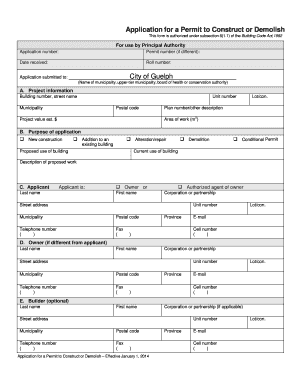
Building Permit Application City of Guelph Form


Understanding the Building Permit Application for the City of Guelph
The Building Permit Application for the City of Guelph is a crucial document that individuals and businesses must complete when planning construction or renovation projects. This application ensures that all building activities comply with local zoning laws, safety regulations, and building codes. It serves to protect public health and safety by ensuring that structures are built to withstand environmental factors and are safe for occupancy.
Steps to Complete the Building Permit Application
Completing the Building Permit Application involves several key steps:
- Gather necessary information about the project, including the type of construction, location, and scope of work.
- Prepare detailed plans and specifications that outline the proposed work, ensuring they meet local building codes.
- Fill out the application form accurately, providing all required details and supporting documentation.
- Submit the application along with any applicable fees to the City of Guelph's building department.
- Await review and approval from city officials, who may request additional information or modifications.
Required Documents for the Building Permit Application
When applying for a building permit in Guelph, certain documents are typically required:
- A completed Building Permit Application form.
- Site plans showing the location of the proposed work.
- Construction drawings that detail the design and specifications.
- Proof of ownership or authorization from the property owner.
- Any additional documentation as specified by the building department.
Application Process and Approval Time
The application process for the Building Permit Application involves several stages:
After submission, the building department will review the application and associated documents. This review process typically takes a few weeks, depending on the complexity of the project and the volume of applications being processed. If the application meets all requirements, a permit will be issued. If not, the applicant may need to make revisions and resubmit.
Legal Use of the Building Permit Application
The Building Permit Application must be used in accordance with local laws and regulations. It is illegal to commence construction without a valid permit. Non-compliance can result in penalties, including fines and orders to halt work. It is essential for applicants to ensure that all information provided is accurate and that they adhere to the conditions outlined in the permit once issued.
Who Issues the Building Permit Application
The Building Permit Application is issued by the City of Guelph's building department. This department is responsible for overseeing construction activities within the city, ensuring that all projects comply with applicable codes and regulations. The building department also provides guidance and support to applicants throughout the permitting process.
Quick guide on how to complete building permit application city of guelph
Finalize Building Permit Application City Of Guelph effortlessly on any device
Digital document management has gained traction among companies and individuals. It serves as an ideal eco-friendly alternative to conventional printed and signed documents, allowing you to access the correct form and securely store it online. airSlate SignNow equips you with all the tools necessary to create, modify, and electronically sign your documents quickly without delays. Handle Building Permit Application City Of Guelph on any platform using the airSlate SignNow Android or iOS applications and enhance any document-related process today.
The easiest method to modify and electronically sign Building Permit Application City Of Guelph with ease
- Find Building Permit Application City Of Guelph and click Get Form to begin.
- Use the tools we provide to fill out your document.
- Highlight important sections of the documents or obscure sensitive information with tools that airSlate SignNow offers specifically for that purpose.
- Create your electronic signature with the Sign tool, which takes only seconds and carries the same legal validity as a traditional handwritten signature.
- Review all the details and click on the Done button to save your changes.
- Choose how you want to share your form, whether by email, SMS, invitation link, or download it to your computer.
Forget about lost or misplaced documents, tedious form hunting, or errors that necessitate printing new document copies. airSlate SignNow fulfills your document management needs in just a few clicks from any device you prefer. Alter and electronically sign Building Permit Application City Of Guelph and ensure outstanding communication at any stage of your form preparation process with airSlate SignNow.
Create this form in 5 minutes or less
Create this form in 5 minutes!
How to create an eSignature for the building permit application city of guelph
How to create an electronic signature for a PDF online
How to create an electronic signature for a PDF in Google Chrome
How to create an e-signature for signing PDFs in Gmail
How to create an e-signature right from your smartphone
How to create an e-signature for a PDF on iOS
How to create an e-signature for a PDF on Android
People also ask
-
What is the process for submitting a Building Permit Application City Of Guelph?
To submit a Building Permit Application City Of Guelph, you need to complete the application form and gather all necessary documentation, including site plans and construction details. Once prepared, you can submit your application online or in person at the city’s building department. Ensure all information is accurate to avoid delays in processing.
-
How much does a Building Permit Application City Of Guelph cost?
The cost of a Building Permit Application City Of Guelph varies based on the type and scope of the project. Typically, fees are calculated based on the estimated value of the construction. It’s advisable to check the city’s official website for the most current fee schedule.
-
What features does airSlate SignNow offer for the Building Permit Application City Of Guelph?
airSlate SignNow provides features such as eSigning, document templates, and real-time collaboration, which streamline the Building Permit Application City Of Guelph process. These tools help ensure that all stakeholders can easily review and sign documents, reducing turnaround time signNowly.
-
How can airSlate SignNow benefit my Building Permit Application City Of Guelph?
Using airSlate SignNow for your Building Permit Application City Of Guelph can enhance efficiency and reduce paperwork. The platform allows for quick eSigning and document management, ensuring that your application is processed faster and with fewer errors, ultimately saving you time and resources.
-
Are there any integrations available with airSlate SignNow for the Building Permit Application City Of Guelph?
Yes, airSlate SignNow integrates seamlessly with various applications and platforms, enhancing the Building Permit Application City Of Guelph process. You can connect it with project management tools, cloud storage services, and CRM systems to streamline your workflow and improve collaboration.
-
What types of documents can I manage for my Building Permit Application City Of Guelph using airSlate SignNow?
With airSlate SignNow, you can manage a variety of documents related to your Building Permit Application City Of Guelph, including application forms, site plans, and contractor agreements. The platform allows you to upload, edit, and share these documents securely, ensuring all necessary paperwork is in order.
-
Is airSlate SignNow user-friendly for submitting a Building Permit Application City Of Guelph?
Absolutely! airSlate SignNow is designed with user experience in mind, making it easy for anyone to navigate the platform. Whether you are tech-savvy or not, you will find the process of submitting your Building Permit Application City Of Guelph straightforward and intuitive.
Get more for Building Permit Application City Of Guelph
Find out other Building Permit Application City Of Guelph
- Help Me With Electronic signature North Dakota Legal Warranty Deed
- Electronic signature North Dakota Legal Cease And Desist Letter Online
- Electronic signature North Dakota Legal Cease And Desist Letter Free
- Electronic signature Delaware Orthodontists Permission Slip Free
- How Do I Electronic signature Hawaii Orthodontists Lease Agreement Form
- Electronic signature North Dakota Life Sciences Business Plan Template Now
- Electronic signature Oklahoma Legal Bill Of Lading Fast
- Electronic signature Oklahoma Legal Promissory Note Template Safe
- Electronic signature Oregon Legal Last Will And Testament Online
- Electronic signature Life Sciences Document Pennsylvania Simple
- Electronic signature Legal Document Pennsylvania Online
- How Can I Electronic signature Pennsylvania Legal Last Will And Testament
- Electronic signature Rhode Island Legal Last Will And Testament Simple
- Can I Electronic signature Rhode Island Legal Residential Lease Agreement
- How To Electronic signature South Carolina Legal Lease Agreement
- How Can I Electronic signature South Carolina Legal Quitclaim Deed
- Electronic signature South Carolina Legal Rental Lease Agreement Later
- Electronic signature South Carolina Legal Rental Lease Agreement Free
- How To Electronic signature South Dakota Legal Separation Agreement
- How Can I Electronic signature Tennessee Legal Warranty Deed