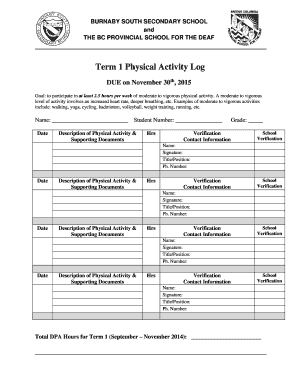
BURNABY SOUTH SECONDARY SCHOOL and the BC PROVINCIAL SCHOOL for the DEAF Term 1 Physical Activity Log DUE on November 30th, Goal Form


Understanding the Student Physical Activity Log
The student physical activity log is a structured tool designed to help students track their physical activity over a specified period. This log is particularly useful for schools aiming to promote health and wellness among students. It typically includes sections for recording the type of activity, duration, and frequency, allowing students to reflect on their physical engagement. Schools may set goals, such as participating in at least two physical activities each week, to encourage consistent involvement.
How to Complete the Student Physical Activity Log
Filling out the student physical activity log involves several straightforward steps. Students should start by entering their personal information, including their name and grade. Next, they should list each physical activity they engage in, specifying the date, type of activity, and duration. It is essential to be honest and accurate in reporting to ensure the log serves its intended purpose of promoting healthy habits. Regularly updating the log helps students stay accountable and motivated.
Key Components of the Student Physical Activity Log
The student physical activity log generally consists of various key components. These include:
- Name and Grade: Basic identification information.
- Date of Activity: When the activity took place.
- Type of Activity: The specific physical activity performed, such as running, swimming, or team sports.
- Duration: How long the activity lasted, typically recorded in minutes.
- Reflection: A section for students to note how they felt during the activity and any personal goals achieved.
Legal Considerations for Using the Student Physical Activity Log
When utilizing the student physical activity log, it is important to consider privacy and data protection laws. Schools must ensure that any personal information collected is kept confidential and used solely for educational purposes. Compliance with regulations such as the Family Educational Rights and Privacy Act (FERPA) is essential to protect students' rights regarding their personal data.
Examples of Activities to Include in the Student Physical Activity Log
Students can include a variety of activities in their physical activity log. Examples may include:
- Team sports, such as basketball or soccer
- Individual activities, like running or cycling
- Fitness classes, such as yoga or aerobics
- Recreational activities, such as hiking or swimming
- Physical education classes at school
Submission Guidelines for the Student Physical Activity Log
Once the student physical activity log is completed, it typically needs to be submitted to a teacher or school administrator. Submission deadlines may vary, so students should check with their school for specific dates. It is advisable to keep a copy of the log for personal records. This practice not only helps in tracking progress but also serves as a reference for future physical activity goals.
Quick guide on how to complete burnaby south secondary school and the bc provincial school for the deaf term 1 physical activity log due on november 30th goal
Effortlessly Prepare BURNABY SOUTH SECONDARY SCHOOL And THE BC PROVINCIAL SCHOOL FOR THE DEAF Term 1 Physical Activity Log DUE On November 30th, Goal on Any Device
Digital document management has gained popularity among businesses and individuals alike. It offers an ideal environmentally friendly substitute for traditional printed and signed paperwork, as you can obtain the correct form and securely save it online. airSlate SignNow equips you with all the tools necessary to create, modify, and electronically sign your documents swiftly without delays. Manage BURNABY SOUTH SECONDARY SCHOOL And THE BC PROVINCIAL SCHOOL FOR THE DEAF Term 1 Physical Activity Log DUE On November 30th, Goal on any platform using airSlate SignNow's Android or iOS applications and simplify any document-based task today.
The Easiest Way to Modify and Electronically Sign BURNABY SOUTH SECONDARY SCHOOL And THE BC PROVINCIAL SCHOOL FOR THE DEAF Term 1 Physical Activity Log DUE On November 30th, Goal
- Locate BURNABY SOUTH SECONDARY SCHOOL And THE BC PROVINCIAL SCHOOL FOR THE DEAF Term 1 Physical Activity Log DUE On November 30th, Goal and then click Get Form to begin.
- Use the tools we provide to complete your form.
- Emphasize important sections of the documents or redact sensitive information with tools specifically designed for that purpose by airSlate SignNow.
- Create your electronic signature using the Sign tool, which takes mere seconds and holds the same legal validity as a traditional handwritten signature.
- Review the information and then click the Done button to save your modifications.
- Select how you would like to share your form—via email, text message (SMS), or an invitation link, or download it to your computer.
Put an end to lost or misplaced documents, tedious form searches, or mistakes that necessitate printing new document copies. airSlate SignNow meets all your document management needs in just a few clicks from any device you prefer. Adjust and electronically sign BURNABY SOUTH SECONDARY SCHOOL And THE BC PROVINCIAL SCHOOL FOR THE DEAF Term 1 Physical Activity Log DUE On November 30th, Goal to ensure excellent communication throughout your document preparation process with airSlate SignNow.
Create this form in 5 minutes or less
Create this form in 5 minutes!
How to create an eSignature for the burnaby south secondary school and the bc provincial school for the deaf term 1 physical activity log due on november 30th goal
How to create an electronic signature for a PDF online
How to create an electronic signature for a PDF in Google Chrome
How to create an e-signature for signing PDFs in Gmail
How to create an e-signature right from your smartphone
How to create an e-signature for a PDF on iOS
How to create an e-signature for a PDF on Android
People also ask
-
What is a student physical activity log?
A student physical activity log is a tool designed to help students track their physical activities over time. It encourages regular exercise and helps educators monitor student engagement in physical fitness. By using a student physical activity log, students can set goals and reflect on their progress.
-
How can airSlate SignNow help with managing a student physical activity log?
airSlate SignNow provides an efficient platform for creating and managing student physical activity logs. With its easy-to-use interface, educators can design customizable logs that students can fill out digitally. This streamlines the tracking process and ensures that all data is securely stored and easily accessible.
-
What features does airSlate SignNow offer for student physical activity logs?
airSlate SignNow offers features such as customizable templates, electronic signatures, and real-time collaboration for student physical activity logs. These features allow educators to create tailored logs that meet their specific needs. Additionally, the platform supports easy sharing and integration with other educational tools.
-
Is there a cost associated with using airSlate SignNow for student physical activity logs?
Yes, airSlate SignNow offers various pricing plans to accommodate different needs, including options for educational institutions. The cost is competitive and provides great value considering the features available for managing student physical activity logs. You can choose a plan that best fits your budget and requirements.
-
Can I integrate airSlate SignNow with other tools for student physical activity logs?
Absolutely! airSlate SignNow supports integrations with various educational and productivity tools. This allows you to seamlessly incorporate your student physical activity logs into existing systems, enhancing the overall efficiency of tracking and managing student activities.
-
What are the benefits of using a digital student physical activity log?
Using a digital student physical activity log offers numerous benefits, including ease of access, real-time updates, and reduced paperwork. Students can easily log their activities from any device, making it more likely they will engage consistently. Additionally, educators can analyze data more effectively to promote better health outcomes.
-
How secure is the data in airSlate SignNow's student physical activity logs?
Data security is a top priority for airSlate SignNow. The platform employs advanced encryption and security measures to protect all information related to student physical activity logs. This ensures that sensitive data remains confidential and secure, giving educators and students peace of mind.
Get more for BURNABY SOUTH SECONDARY SCHOOL And THE BC PROVINCIAL SCHOOL FOR THE DEAF Term 1 Physical Activity Log DUE On November 30th, Goal
Find out other BURNABY SOUTH SECONDARY SCHOOL And THE BC PROVINCIAL SCHOOL FOR THE DEAF Term 1 Physical Activity Log DUE On November 30th, Goal
- How To Sign Maine Share Donation Agreement
- Sign Maine Share Donation Agreement Simple
- Sign New Jersey Share Donation Agreement Simple
- How To Sign Arkansas Collateral Debenture
- Sign Arizona Bill of Lading Simple
- Sign Oklahoma Bill of Lading Easy
- Can I Sign Massachusetts Credit Memo
- How Can I Sign Nevada Agreement to Extend Debt Payment
- Sign South Dakota Consumer Credit Application Computer
- Sign Tennessee Agreement to Extend Debt Payment Free
- Sign Kentucky Outsourcing Services Contract Simple
- Sign Oklahoma Outsourcing Services Contract Fast
- How Can I Sign Rhode Island Outsourcing Services Contract
- Sign Vermont Outsourcing Services Contract Simple
- Sign Iowa Interview Non-Disclosure (NDA) Secure
- Sign Arkansas Resignation Letter Simple
- Sign California Resignation Letter Simple
- Sign Florida Leave of Absence Agreement Online
- Sign Florida Resignation Letter Easy
- Sign Maine Leave of Absence Agreement Safe