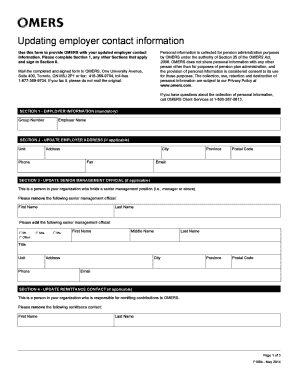
Form 109b 2014


What is the Form 109b
The Form 109b is a tax document used in the United States to report certain types of income, typically related to business or self-employment. This form is essential for individuals and entities that need to disclose their earnings to the Internal Revenue Service (IRS). It serves as a record of income received during the tax year, ensuring compliance with federal tax regulations.
How to use the Form 109b
To use the Form 109b effectively, individuals must first gather all necessary income information for the reporting period. This includes total earnings, deductions, and any applicable credits. Once the information is compiled, the form can be filled out accurately, ensuring all fields are completed. After filling out the form, it should be submitted to the IRS as part of the annual tax return process.
Steps to complete the Form 109b
Completing the Form 109b involves several key steps:
- Gather all relevant financial documents, including income statements and receipts.
- Fill in personal information, such as name, address, and Social Security number.
- Report total income earned during the tax year in the appropriate sections.
- Include any deductions or credits that apply to your situation.
- Review the completed form for accuracy before submission.
Legal use of the Form 109b
The legal use of the Form 109b is crucial for ensuring compliance with tax laws. It must be filled out truthfully and accurately, as any discrepancies can lead to penalties or audits by the IRS. The form is legally binding, and submitting it constitutes a declaration of income that must be reported on the tax return.
Filing Deadlines / Important Dates
Filing deadlines for the Form 109b typically align with the annual tax filing season. Generally, taxpayers must submit their completed forms by April fifteenth of the following year. It's important to stay informed about any changes to deadlines or extensions that may apply, as these can vary based on specific circumstances or IRS announcements.
Required Documents
Before completing the Form 109b, several documents are necessary to ensure accurate reporting. These include:
- Income statements from employers or clients.
- Receipts for deductible expenses.
- Previous tax returns for reference.
- Any additional forms or documents required by the IRS.
Form Submission Methods (Online / Mail / In-Person)
The Form 109b can be submitted through various methods, depending on the preferences of the taxpayer. Options include:
- Online submission through the IRS e-file system.
- Mailing a physical copy to the appropriate IRS address.
- In-person submission at designated IRS offices, if applicable.
Quick guide on how to complete form 109b
Complete Form 109b effortlessly on any device
Digital document management has become increasingly popular among businesses and individuals. It offers an ideal eco-friendly alternative to conventional printed and signed paperwork, allowing you to obtain the correct form and securely keep it online. airSlate SignNow equips you with all the tools necessary to create, modify, and eSign your documents quickly without interruptions. Manage Form 109b on any platform using airSlate SignNow's Android or iOS applications and simplify any document-related task today.
How to edit and eSign Form 109b with ease
- Obtain Form 109b and click Get Form to commence.
- Utilize the tools we offer to fill out your document.
- Highlight important sections of your documents or hide sensitive information with tools specifically designed for that purpose by airSlate SignNow.
- Generate your eSignature using the Sign tool, which takes moments and holds the same legal validity as a traditional wet ink signature.
- Review all the information and press the Done button to save your modifications.
- Select your preferred method to send your form, whether by email, text message (SMS), invitation link, or download it to your computer.
Put an end to lost or misplaced documents, tedious form searching, or errors requiring new document copies. airSlate SignNow meets all your document management needs in just a few clicks from any device you choose. Edit and eSign Form 109b to ensure seamless communication at any stage of your form preparation process with airSlate SignNow.
Create this form in 5 minutes or less
Find and fill out the correct form 109b
Create this form in 5 minutes!
How to create an eSignature for the form 109b
The best way to make an eSignature for a PDF document online
The best way to make an eSignature for a PDF document in Google Chrome
The way to generate an eSignature for signing PDFs in Gmail
The best way to generate an electronic signature right from your smart phone
How to make an eSignature for a PDF document on iOS
The best way to generate an electronic signature for a PDF on Android OS
People also ask
-
What is Form 109b and how can airSlate SignNow help with it?
Form 109b is a tax form used for reporting income from various sources. airSlate SignNow streamlines the process of sending, signing, and managing your Form 109b, ensuring compliance and accuracy. Our solution integrates seamlessly into your workflow, minimizing errors and maximizing efficiency.
-
Is airSlate SignNow a cost-effective solution for managing Form 109b?
Yes, airSlate SignNow offers a cost-effective approach to managing Form 109b. With affordable pricing plans, you can access powerful eSigning features that simplify the document management process without breaking the bank. Experience the ease of eSigning your Form 109b at a fraction of the cost of traditional methods.
-
What features does airSlate SignNow provide for Form 109b documents?
airSlate SignNow offers a range of features to enhance your Form 109b management, including customizable templates, bulk sending, and secure eSignatures. Additionally, our audit trail ensures you have a complete history of all actions taken on your Form 109b. These features save time and ensure that your documents are handled professionally.
-
How does airSlate SignNow ensure the security of my Form 109b?
Security is a top priority at airSlate SignNow, especially for sensitive documents like Form 109b. We utilize bank-level encryption and secure cloud storage to protect your data. Additionally, you'll receive notifications and an audit trail, providing peace of mind that your Form 109b is handled securely.
-
Can I integrate airSlate SignNow with my existing software to manage Form 109b?
Absolutely! airSlate SignNow offers robust integrations with popular software like CRM systems, accounting solutions, and other tools you may already be using. This allows for seamless management of Form 109b and other documents, enhancing your workflow without requiring a complete overhaul of your current systems.
-
What are the benefits of using airSlate SignNow for Form 109b?
Using airSlate SignNow for your Form 109b offers numerous benefits, including time savings and increased efficiency in document processing. Our user-friendly interface allows you to eSign quickly while maintaining compliance and reducing paperwork. Furthermore, you can track the status of your Form 109b, ensuring timely handling.
-
How can I get support for issues related to Form 109b in airSlate SignNow?
airSlate SignNow provides dedicated customer support for any issues related to your Form 109b. You can access a comprehensive help center, live chat, and email support to get assistance whenever you need it. Our support team is committed to ensuring you have a smooth experience with managing your Form 109b.
Get more for Form 109b
Find out other Form 109b
- How To eSign Maryland Insurance PPT
- Can I eSign Arkansas Life Sciences PDF
- How Can I eSign Arkansas Life Sciences PDF
- Can I eSign Connecticut Legal Form
- How Do I eSign Connecticut Legal Form
- How Do I eSign Hawaii Life Sciences Word
- Can I eSign Hawaii Life Sciences Word
- How Do I eSign Hawaii Life Sciences Document
- How Do I eSign North Carolina Insurance Document
- How Can I eSign Hawaii Legal Word
- Help Me With eSign Hawaii Legal Document
- How To eSign Hawaii Legal Form
- Help Me With eSign Hawaii Legal Form
- Can I eSign Hawaii Legal Document
- How To eSign Hawaii Legal Document
- Help Me With eSign Hawaii Legal Document
- How To eSign Illinois Legal Form
- How Do I eSign Nebraska Life Sciences Word
- How Can I eSign Nebraska Life Sciences Word
- Help Me With eSign North Carolina Life Sciences PDF