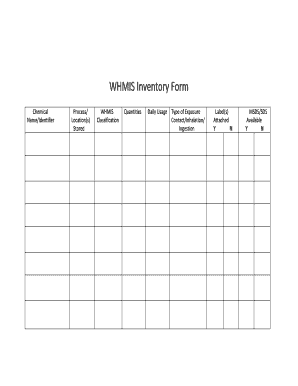
WHMIS Inventory Form


What is the WHMIS Inventory Form
The WHMIS Inventory Form is a crucial document used in workplaces across the United States to manage hazardous materials. WHMIS stands for Workplace Hazardous Materials Information System, which is designed to ensure that information about hazardous products is communicated effectively. This form helps employers keep track of all hazardous substances present in their facilities, ensuring compliance with safety regulations and promoting a safe work environment.
How to use the WHMIS Inventory Form
Using the WHMIS Inventory Form involves several key steps to ensure accurate documentation of hazardous materials. First, identify all hazardous products in the workplace. Next, gather relevant information for each product, including the product name, supplier details, and safety data sheets (SDS). Once all information is collected, fill out the form systematically, ensuring that each entry is clear and complete. Regular updates to the inventory are necessary whenever new products are introduced or existing ones are removed.
Steps to complete the WHMIS Inventory Form
Completing the WHMIS Inventory Form requires a structured approach. Begin by listing all hazardous materials present in your facility. For each item, include the following details:
- Product Name: The name of the hazardous product.
- Supplier: The name of the manufacturer or supplier.
- Quantity: The amount of the product stored.
- Location: Where the product is stored within the facility.
- SDS Reference: A reference to the corresponding safety data sheet for the product.
Ensure that all entries are reviewed for accuracy and completeness before finalizing the form.
Key elements of the WHMIS Inventory Form
Key elements of the WHMIS Inventory Form include essential information that ensures compliance and safety. These elements typically encompass:
- Identification: Clear identification of each hazardous material.
- Hazard Classification: Information on the classification of hazards associated with each product.
- Emergency Procedures: Guidelines for handling emergencies related to each substance.
- Storage Requirements: Specific storage instructions to prevent accidents.
Incorporating these elements helps maintain workplace safety and regulatory compliance.
Legal use of the WHMIS Inventory Form
The legal use of the WHMIS Inventory Form is governed by federal and state regulations regarding hazardous materials. Employers are required to maintain an up-to-date inventory of all hazardous substances in the workplace. This form serves as a legal document that can be reviewed by regulatory agencies during inspections. Failure to comply with WHMIS regulations can result in penalties, highlighting the importance of accurate and timely documentation.
Examples of using the WHMIS Inventory Form
Examples of using the WHMIS Inventory Form can be seen in various industries, such as manufacturing, construction, and healthcare. For instance, a manufacturing facility may use the form to track chemicals used in production processes, ensuring that all employees are aware of potential hazards. In a healthcare setting, the form can help manage hazardous medical waste, ensuring safe handling and disposal. These examples illustrate the versatility and importance of the WHMIS Inventory Form in promoting workplace safety.
Quick guide on how to complete whmis inventory form
Complete WHMIS Inventory Form seamlessly on any device
Digital document management has become widely adopted by businesses and individuals. It offers an ideal eco-friendly alternative to conventional printed and signed documents, allowing you to locate the appropriate form and securely save it online. airSlate SignNow equips you with everything necessary to create, edit, and eSign your documents swiftly without delays. Manage WHMIS Inventory Form on any device using airSlate SignNow's Android or iOS applications and enhance any document-driven process today.
The easiest way to modify and eSign WHMIS Inventory Form effortlessly
- Obtain WHMIS Inventory Form and click Get Form to begin.
- Utilize the tools we offer to finalize your document.
- Mark important sections of your documents or obscure sensitive information with tools that airSlate SignNow specifically provides for this purpose.
- Generate your eSignature using the Sign tool, which takes mere seconds and carries the same legal validity as a traditional written signature.
- Review all the details and click the Done button to save your modifications.
- Select how you wish to share your form—via email, text message (SMS), invitation link, or download it to your computer.
Eliminate concerns about lost or misplaced files, tedious form navigation, or mistakes that necessitate printing new document copies. airSlate SignNow addresses your document management needs in just a few clicks from any device of your choice. Adjust and eSign WHMIS Inventory Form and guarantee effective communication at every step of the document preparation process with airSlate SignNow.
Create this form in 5 minutes or less
Create this form in 5 minutes!
How to create an eSignature for the whmis inventory form
How to create an electronic signature for a PDF online
How to create an electronic signature for a PDF in Google Chrome
How to create an e-signature for signing PDFs in Gmail
How to create an e-signature right from your smartphone
How to create an e-signature for a PDF on iOS
How to create an e-signature for a PDF on Android
People also ask
-
What is a WHMIS inventory form?
A WHMIS inventory form is a document used to track and manage hazardous materials in the workplace. It helps ensure compliance with the Workplace Hazardous Materials Information System (WHMIS) regulations. Using airSlate SignNow, you can easily create and manage your WHMIS inventory forms digitally.
-
How can airSlate SignNow help with WHMIS inventory forms?
airSlate SignNow provides a user-friendly platform to create, send, and eSign WHMIS inventory forms. This streamlines the process of managing hazardous materials and ensures that all necessary documentation is easily accessible. With our solution, you can enhance compliance and improve workplace safety.
-
Is there a cost associated with using airSlate SignNow for WHMIS inventory forms?
Yes, airSlate SignNow offers various pricing plans to accommodate different business needs. Our plans are designed to be cost-effective while providing robust features for managing WHMIS inventory forms. You can choose a plan that best fits your organization's requirements.
-
What features does airSlate SignNow offer for WHMIS inventory forms?
airSlate SignNow includes features such as customizable templates, electronic signatures, and secure document storage for WHMIS inventory forms. These features help streamline the documentation process and ensure that your forms are compliant with WHMIS regulations. Additionally, you can track the status of your forms in real-time.
-
Can I integrate airSlate SignNow with other software for managing WHMIS inventory forms?
Yes, airSlate SignNow offers integrations with various software applications, allowing you to manage your WHMIS inventory forms seamlessly. This includes integration with project management tools, CRM systems, and more. These integrations enhance your workflow and improve efficiency.
-
What are the benefits of using airSlate SignNow for WHMIS inventory forms?
Using airSlate SignNow for WHMIS inventory forms provides numerous benefits, including improved compliance, enhanced efficiency, and reduced paperwork. Our platform allows for quick access to documents and easy collaboration among team members. This ultimately leads to a safer workplace and better management of hazardous materials.
-
How secure is the data when using airSlate SignNow for WHMIS inventory forms?
airSlate SignNow prioritizes data security, employing advanced encryption and secure storage for all documents, including WHMIS inventory forms. We adhere to industry standards to ensure that your sensitive information is protected. You can trust that your data is safe with us.
Get more for WHMIS Inventory Form
Find out other WHMIS Inventory Form
- eSignature Oklahoma Car Dealer Warranty Deed Easy
- eSignature Oregon Car Dealer Rental Lease Agreement Safe
- eSignature South Carolina Charity Confidentiality Agreement Easy
- Can I eSignature Tennessee Car Dealer Limited Power Of Attorney
- eSignature Utah Car Dealer Cease And Desist Letter Secure
- eSignature Virginia Car Dealer Cease And Desist Letter Online
- eSignature Virginia Car Dealer Lease Termination Letter Easy
- eSignature Alabama Construction NDA Easy
- How To eSignature Wisconsin Car Dealer Quitclaim Deed
- eSignature California Construction Contract Secure
- eSignature Tennessee Business Operations Moving Checklist Easy
- eSignature Georgia Construction Residential Lease Agreement Easy
- eSignature Kentucky Construction Letter Of Intent Free
- eSignature Kentucky Construction Cease And Desist Letter Easy
- eSignature Business Operations Document Washington Now
- How To eSignature Maine Construction Confidentiality Agreement
- eSignature Maine Construction Quitclaim Deed Secure
- eSignature Louisiana Construction Affidavit Of Heirship Simple
- eSignature Minnesota Construction Last Will And Testament Online
- eSignature Minnesota Construction Last Will And Testament Easy