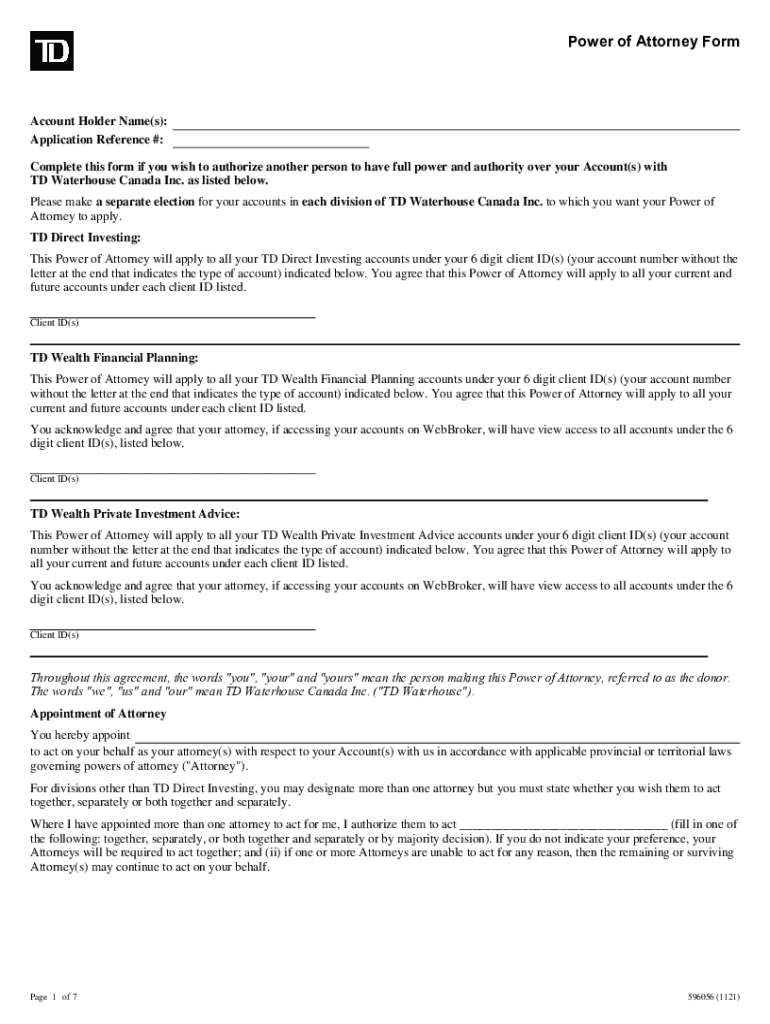
I Open a Fillable Form and Can't Save the Complete 2021-2026


Understanding the TD Bank Power of Attorney Form
The TD Bank power of attorney form is a legal document that allows an individual to designate another person to act on their behalf in financial matters. This form is particularly important for managing bank accounts, investments, and other financial transactions. It is essential to understand the implications of granting power of attorney, as it provides significant authority to the appointed individual, known as the attorney-in-fact.
Key Elements of the TD Bank Power of Attorney Form
When filling out the TD Bank power of attorney form, several critical elements must be included:
- Principal's Information: Full name, address, and contact details of the person granting power.
- Attorney-in-Fact's Information: Full name, address, and contact details of the individual receiving power.
- Scope of Authority: Clear definition of the powers granted, such as accessing bank accounts, signing checks, and managing investments.
- Effective Date: Specify when the power of attorney becomes effective, whether immediately or upon a certain condition.
- Signatures: Both the principal and a witness or notary public must sign the form to validate it.
Steps to Complete the TD Bank Power of Attorney Form
Completing the TD Bank power of attorney form involves several straightforward steps:
- Obtain the form from TD Bank or their official website.
- Fill in the principal's information accurately.
- Provide the attorney-in-fact's details.
- Clearly outline the scope of authority being granted.
- Indicate the effective date of the power of attorney.
- Sign the document in the presence of a witness or notary public.
Legal Use of the TD Bank Power of Attorney Form
The TD Bank power of attorney form is legally binding once properly executed. It allows the attorney-in-fact to manage the principal's financial affairs, which may include accessing bank accounts, making deposits or withdrawals, and handling investments. It is crucial for the principal to choose a trustworthy individual, as this form grants significant control over their financial matters.
Form Submission Methods
After completing the TD Bank power of attorney form, it can be submitted in various ways:
- In-Person: Visit a local TD Bank branch to submit the form directly.
- Mail: Send the completed form to the appropriate TD Bank address, ensuring it is sent securely.
State-Specific Rules for the TD Bank Power of Attorney Form
Each state in the U.S. may have specific regulations regarding the power of attorney. It is important to review state laws to ensure compliance. Some states may require additional witnesses or notarization, while others may have specific language that must be included in the document. Checking local laws can help avoid complications in the future.
Quick guide on how to complete i open a fillable form and cant save the complete
Prepare I Open A Fillable Form And Can't Save The Complete effortlessly on any device
Online document management has become increasingly popular among businesses and individuals. It serves as an ideal eco-friendly substitute for traditional printed and signed documents, enabling you to easily find the correct form and securely keep it online. airSlate SignNow equips you with all the necessary tools to create, modify, and eSign your documents promptly without delays. Manage I Open A Fillable Form And Can't Save The Complete on any device using airSlate SignNow's Android or iOS applications and enhance any document-centric process today.
How to modify and eSign I Open A Fillable Form And Can't Save The Complete without effort
- Locate I Open A Fillable Form And Can't Save The Complete and then click Get Form to begin.
- Utilize the tools we provide to fill out your form.
- Highlight pertinent sections of the documents or obscure sensitive details using tools that airSlate SignNow provides specifically for that purpose.
- Generate your eSignature with the Sign tool, which takes mere seconds and holds the same legal value as a conventional wet ink signature.
- Review all the details and then click on the Done button to save your changes.
- Choose how you want to send your form, whether by email, SMS, or invitation link, or download it to your computer.
Eliminate concerns about lost or misplaced documents, tedious form searches, or mistakes that require printing new copies. airSlate SignNow fulfills all your document management needs in just a few clicks from your preferred device. Modify and eSign I Open A Fillable Form And Can't Save The Complete and ensure outstanding communication at any stage of the form preparation process with airSlate SignNow.
Create this form in 5 minutes or less
Find and fill out the correct i open a fillable form and cant save the complete
Create this form in 5 minutes!
How to create an eSignature for the i open a fillable form and cant save the complete
How to create an electronic signature for a PDF online
How to create an electronic signature for a PDF in Google Chrome
How to create an e-signature for signing PDFs in Gmail
How to create an e-signature right from your smartphone
How to create an e-signature for a PDF on iOS
How to create an e-signature for a PDF on Android
People also ask
-
What is the TD Bank power of attorney form?
The TD Bank power of attorney form is a legal document that allows you to designate someone to act on your behalf in financial matters. This form is essential for managing your banking needs when you are unable to do so yourself. Using airSlate SignNow, you can easily create and eSign this document securely.
-
How can I obtain the TD Bank power of attorney form?
You can obtain the TD Bank power of attorney form directly from the TD Bank website or by visiting a local branch. Additionally, airSlate SignNow provides templates that can help you create a customized power of attorney form tailored to your needs, making the process more efficient.
-
What are the benefits of using airSlate SignNow for the TD Bank power of attorney form?
Using airSlate SignNow for the TD Bank power of attorney form offers several benefits, including ease of use, cost-effectiveness, and secure eSigning capabilities. You can complete the form quickly and ensure that it is legally binding, all while maintaining a streamlined workflow.
-
Is there a cost associated with using airSlate SignNow for the TD Bank power of attorney form?
Yes, there is a subscription fee for using airSlate SignNow, but it is designed to be cost-effective for businesses and individuals. The pricing plans are flexible, allowing you to choose one that fits your needs while providing access to features that simplify the completion of the TD Bank power of attorney form.
-
Can I integrate airSlate SignNow with other applications for the TD Bank power of attorney form?
Absolutely! airSlate SignNow offers integrations with various applications, allowing you to streamline your document management process. This means you can easily connect your existing tools to manage the TD Bank power of attorney form and other documents efficiently.
-
How secure is the airSlate SignNow platform for the TD Bank power of attorney form?
The airSlate SignNow platform prioritizes security, employing advanced encryption and compliance measures to protect your documents. When you use airSlate SignNow for the TD Bank power of attorney form, you can trust that your sensitive information is safeguarded throughout the signing process.
-
What features does airSlate SignNow offer for managing the TD Bank power of attorney form?
airSlate SignNow provides a range of features for managing the TD Bank power of attorney form, including customizable templates, automated workflows, and real-time tracking of document status. These features enhance your efficiency and ensure that you can manage your documents effectively.
Get more for I Open A Fillable Form And Can't Save The Complete
Find out other I Open A Fillable Form And Can't Save The Complete
- Can I Electronic signature Vermont Plumbing Affidavit Of Heirship
- Electronic signature Michigan Real Estate LLC Operating Agreement Easy
- Electronic signature West Virginia Plumbing Memorandum Of Understanding Simple
- Electronic signature Sports PDF Alaska Fast
- Electronic signature Mississippi Real Estate Contract Online
- Can I Electronic signature Missouri Real Estate Quitclaim Deed
- Electronic signature Arkansas Sports LLC Operating Agreement Myself
- How Do I Electronic signature Nevada Real Estate Quitclaim Deed
- How Can I Electronic signature New Jersey Real Estate Stock Certificate
- Electronic signature Colorado Sports RFP Safe
- Can I Electronic signature Connecticut Sports LLC Operating Agreement
- How Can I Electronic signature New York Real Estate Warranty Deed
- How To Electronic signature Idaho Police Last Will And Testament
- How Do I Electronic signature North Dakota Real Estate Quitclaim Deed
- Can I Electronic signature Ohio Real Estate Agreement
- Electronic signature Ohio Real Estate Quitclaim Deed Later
- How To Electronic signature Oklahoma Real Estate Business Plan Template
- How Can I Electronic signature Georgia Sports Medical History
- Electronic signature Oregon Real Estate Quitclaim Deed Free
- Electronic signature Kansas Police Arbitration Agreement Now