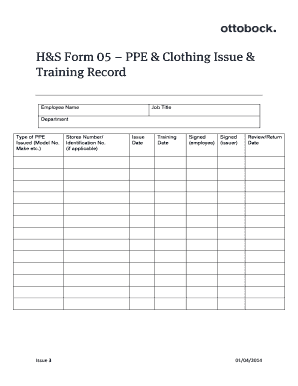
Ppe Issue Form


What is the PPE Issue Form?
The PPE issue form, also known as the PPE issue record sheet template, is a document used to track the distribution of personal protective equipment within an organization. This form serves as a formal record of the issuance of equipment such as helmets, gloves, masks, and safety goggles to employees. By documenting these transactions, businesses can ensure compliance with safety regulations and maintain an accurate inventory of PPE. The form typically includes details such as the employee's name, the type of equipment issued, the date of issuance, and the signature of the person responsible for distribution.
How to Use the PPE Issue Form
Using the PPE issue form involves several straightforward steps. First, the form should be filled out whenever PPE is distributed to employees. It is essential to accurately record the employee's information and the specific items issued. Once completed, the form should be signed by both the issuer and the recipient to confirm the transaction. This signed form can then be stored for record-keeping purposes. Regularly updating this document helps organizations monitor PPE usage and ensures compliance with occupational safety standards.
Key Elements of the PPE Issue Form
The PPE issue form includes several key elements that are crucial for effective record-keeping. These elements typically consist of:
- Employee Information: Name, department, and employee ID.
- PPE Details: Description of the items issued, including sizes and quantities.
- Date of Issuance: The date when the PPE was distributed.
- Issuer Information: Name and signature of the person issuing the PPE.
- Recipient Signature: Acknowledgment by the employee receiving the equipment.
Including these elements ensures that the form serves its purpose effectively and helps maintain accountability within the organization.
Steps to Complete the PPE Issue Form
Completing the PPE issue form is a systematic process that can be broken down into several steps:
- Gather necessary employee information, including name and department.
- List the PPE items being issued, specifying quantities and sizes.
- Fill in the date of issuance to provide a clear record.
- Obtain the signature of the issuer to validate the transaction.
- Have the recipient sign the form to acknowledge receipt of the PPE.
- Store the completed form in a secure location for future reference.
Following these steps ensures that the PPE issue form is filled out correctly and efficiently.
Legal Use of the PPE Issue Form
The PPE issue form plays a critical role in ensuring compliance with workplace safety regulations. In the United States, employers are required to provide appropriate PPE to employees under the Occupational Safety and Health Administration (OSHA) guidelines. By using the PPE issue form, organizations can demonstrate their commitment to safety and compliance. Proper documentation also helps protect employers in case of audits or legal inquiries regarding workplace safety practices.
Digital vs. Paper Version
Organizations can choose between digital and paper versions of the PPE issue form, each offering distinct advantages. A digital form allows for easier storage, retrieval, and sharing, facilitating quicker updates and access to records. Additionally, digital forms can often be integrated into existing management systems for streamlined operations. Conversely, a paper version may be preferred in environments with limited technology access. Regardless of the format, maintaining accurate records is essential for effective PPE management.
Quick guide on how to complete ppe issue form 400500558
Effortlessly Prepare Ppe Issue Form on Any Device
Digital document management has become increasingly favored by businesses and individuals alike. It serves as a suitable environmentally friendly alternative to conventional printed and signed documents, allowing you to access the correct form and securely store it online. airSlate SignNow equips you with all the necessary tools to create, modify, and electronically sign your documents quickly and without difficulties. Manage Ppe Issue Form on any platform using the airSlate SignNow Android or iOS apps and enhance any document-oriented process today.
The easiest way to edit and eSign Ppe Issue Form with ease
- Find Ppe Issue Form and click on Get Form to begin.
- Utilize the tools we offer to fill out your form.
- Highlight important sections of the documents or obscure sensitive information using the tools provided by airSlate SignNow specifically for this purpose.
- Create your electronic signature with the Sign tool, which takes mere seconds and has the same legal validity as a traditional handwritten signature.
- Review the information and click the Done button to save your changes.
- Choose how you wish to share your form, via email, text message (SMS), or invitation link, or download it to your computer.
Eliminate worries about lost or misplaced documents, tedious form searching, or mistakes that require reprinting new copies. airSlate SignNow satisfies your document management needs in just a few clicks from any device you prefer. Edit and eSign Ppe Issue Form to ensure effective communication at every stage of your form preparation process with airSlate SignNow.
Create this form in 5 minutes or less
Create this form in 5 minutes!
How to create an eSignature for the ppe issue form 400500558
How to create an electronic signature for a PDF online
How to create an electronic signature for a PDF in Google Chrome
How to create an e-signature for signing PDFs in Gmail
How to create an e-signature right from your smartphone
How to create an e-signature for a PDF on iOS
How to create an e-signature for a PDF on Android
People also ask
-
What is a PPE issue record sheet template?
A PPE issue record sheet template is a structured document used to track the distribution and usage of personal protective equipment (PPE) within an organization. This template helps ensure compliance with safety regulations and provides a clear record of PPE issued to employees.
-
How can I create a PPE issue record sheet template using airSlate SignNow?
Creating a PPE issue record sheet template with airSlate SignNow is simple and efficient. You can customize existing templates or create a new one from scratch, adding fields for employee details, equipment types, and issue dates, all while ensuring easy eSigning for quick approvals.
-
What are the benefits of using a PPE issue record sheet template?
Using a PPE issue record sheet template streamlines the tracking process, enhances accountability, and improves compliance with safety standards. It also reduces paperwork and administrative burdens, allowing your team to focus on core tasks while maintaining safety protocols.
-
Is the PPE issue record sheet template customizable?
Yes, the PPE issue record sheet template in airSlate SignNow is fully customizable. You can modify fields, add your company logo, and adjust the layout to fit your specific needs, ensuring that the template aligns with your organization's requirements.
-
What integrations does airSlate SignNow offer for the PPE issue record sheet template?
airSlate SignNow integrates seamlessly with various applications, including Google Drive, Dropbox, and Microsoft Office. This allows you to easily import and export your PPE issue record sheet template, enhancing collaboration and document management across platforms.
-
How does airSlate SignNow ensure the security of my PPE issue record sheet template?
airSlate SignNow prioritizes security by employing advanced encryption protocols and secure cloud storage. Your PPE issue record sheet template and all associated data are protected, ensuring that sensitive information remains confidential and accessible only to authorized users.
-
What is the pricing structure for using airSlate SignNow for PPE issue record sheet templates?
airSlate SignNow offers flexible pricing plans tailored to different business needs. You can choose from various subscription options that provide access to features like the PPE issue record sheet template, eSigning capabilities, and integrations, ensuring you find a plan that fits your budget.
Get more for Ppe Issue Form
- Acf performance progress report 2015 2019
- 3070g 2013 2019 form
- Medicare advance written notices of noncoverage cmsgov form
- Beneficiary notices form
- Form nih 2705 1 office of management assessment oma od nih
- Consent for sterilization form hhs 687 uw medicine
- Form fda 3911 instructional supplement
- Hud 52667 form 2015 2019
Find out other Ppe Issue Form
- How Can I Sign Alabama Charity Form
- How Can I Sign Idaho Charity Presentation
- How Do I Sign Nebraska Charity Form
- Help Me With Sign Nevada Charity PDF
- How To Sign North Carolina Charity PPT
- Help Me With Sign Ohio Charity Document
- How To Sign Alabama Construction PDF
- How To Sign Connecticut Construction Document
- How To Sign Iowa Construction Presentation
- How To Sign Arkansas Doctors Document
- How Do I Sign Florida Doctors Word
- Can I Sign Florida Doctors Word
- How Can I Sign Illinois Doctors PPT
- How To Sign Texas Doctors PDF
- Help Me With Sign Arizona Education PDF
- How To Sign Georgia Education Form
- How To Sign Iowa Education PDF
- Help Me With Sign Michigan Education Document
- How Can I Sign Michigan Education Document
- How Do I Sign South Carolina Education Form