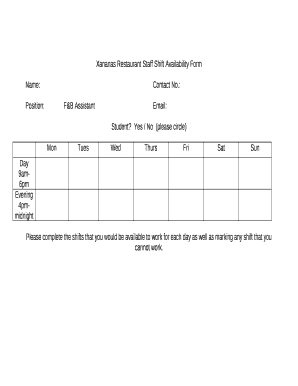
Shift Availability Form


What is the Shift Availability Form
The shift availability form is a document used by employees to communicate their preferred working hours and availability to their employers. This form is essential in industries where scheduling flexibility is necessary, such as retail, hospitality, and healthcare. By providing this information, employees help managers create schedules that accommodate both business needs and personal commitments. The form typically includes sections for the employee's name, position, and specific days and times they are available to work.
How to Use the Shift Availability Form
Using the shift availability form is straightforward. Employees fill out the form by indicating their available days and times, along with any specific requests or notes regarding their availability. Once completed, the form should be submitted to the appropriate manager or human resources representative. Employers then review the submissions to create a work schedule that aligns with the availability provided. It is important for employees to update their availability regularly, especially if their circumstances change.
Key Elements of the Shift Availability Form
A well-structured shift availability form includes several key elements to ensure clarity and completeness. These elements typically consist of:
- Employee Information: Name, position, and contact details.
- Availability Schedule: Days of the week and specific times the employee can work.
- Special Requests: Any notes about preferences, such as preferred shifts or time off.
- Signature: A section for the employee to sign and date the form, confirming the accuracy of the information provided.
Steps to Complete the Shift Availability Form
Completing the shift availability form involves a few simple steps:
- Obtain the Form: Access the form from your employer or download it from a designated platform.
- Fill in Personal Details: Enter your name, job title, and any other required information.
- Indicate Availability: Clearly mark the days and times you are available to work.
- Add Special Notes: Include any specific requests or considerations that may affect your availability.
- Review and Sign: Double-check the information for accuracy, then sign and date the form.
- Submit the Form: Turn in the completed form to your manager or HR department.
Examples of Using the Shift Availability Form
There are various scenarios in which the shift availability form can be beneficial. For example:
- An employee may need to adjust their availability due to classes or family commitments.
- A seasonal worker might provide their availability during peak times, such as holidays.
- New hires can use the form to communicate their preferred working hours from the start.
These examples illustrate how the form facilitates effective communication between employees and employers, ensuring that scheduling needs are met.
Digital vs. Paper Version
Shift availability forms can be completed in either digital or paper formats. Digital forms offer several advantages, such as ease of submission and the ability to update information quickly. Many businesses use electronic systems that allow employees to fill out and submit their availability online. Conversely, paper forms may still be used in some workplaces, requiring employees to fill them out by hand and submit them physically. Both formats serve the same purpose, but digital versions often streamline the process and reduce paperwork.
Quick guide on how to complete shift availability form 423033142
Complete Shift Availability Form effortlessly on any device
Online document management has gained popularity among businesses and individuals. It offers an excellent eco-friendly option to traditional printed and signed documents, allowing you to obtain the necessary form and securely store it online. airSlate SignNow equips you with all the tools required to create, edit, and eSign your documents swiftly without delays. Manage Shift Availability Form on any device with airSlate SignNow Android or iOS applications and simplify any document-related task today.
The easiest way to modify and eSign Shift Availability Form effortlessly
- Locate Shift Availability Form and then click Get Form to begin.
- Utilize the tools we provide to fill out your document.
- Emphasize signNow portions of the documents or obscure sensitive information with tools that airSlate SignNow offers specifically for that purpose.
- Create your signature using the Sign tool, which takes seconds and carries the same legal validity as a conventional wet ink signature.
- Review the information and then click on the Done button to save your changes.
- Select how you wish to send your form, via email, text message (SMS), or invitation link, or download it to your computer.
Eliminate concerns about lost or misplaced files, tiresome form searches, or mistakes that necessitate printing new document copies. airSlate SignNow meets your document management needs in just a few clicks from any device you choose. Modify and eSign Shift Availability Form and ensure excellent communication at every stage of your form preparation process with airSlate SignNow.
Create this form in 5 minutes or less
Create this form in 5 minutes!
How to create an eSignature for the shift availability form 423033142
How to create an electronic signature for a PDF online
How to create an electronic signature for a PDF in Google Chrome
How to create an e-signature for signing PDFs in Gmail
How to create an e-signature right from your smartphone
How to create an e-signature for a PDF on iOS
How to create an e-signature for a PDF on Android
People also ask
-
What is a shift availability form?
A shift availability form is a document that allows employees to communicate their availability for work shifts. With airSlate SignNow, you can easily create and manage these forms, ensuring that scheduling is efficient and transparent.
-
How can I create a shift availability form using airSlate SignNow?
Creating a shift availability form with airSlate SignNow is simple. You can use our intuitive drag-and-drop interface to customize your form, add necessary fields, and send it out for eSignature, making the process quick and hassle-free.
-
Is there a cost associated with using the shift availability form feature?
airSlate SignNow offers competitive pricing plans that include the shift availability form feature. You can choose a plan that fits your business needs, ensuring you get the best value for your investment in document management and eSigning.
-
What are the benefits of using a shift availability form?
Using a shift availability form streamlines the scheduling process, reduces miscommunication, and enhances employee satisfaction. With airSlate SignNow, you can ensure that all availability is documented and easily accessible, leading to better workforce management.
-
Can I integrate the shift availability form with other tools?
Yes, airSlate SignNow allows for seamless integration with various tools and platforms. This means you can connect your shift availability form with your HR software, calendar applications, and more, enhancing your overall workflow.
-
How secure is the shift availability form data?
Security is a top priority at airSlate SignNow. All data submitted through the shift availability form is encrypted and stored securely, ensuring that sensitive employee information is protected from unauthorized access.
-
Can I track responses to the shift availability form?
Absolutely! airSlate SignNow provides tracking features that allow you to monitor responses to your shift availability form in real-time. This helps you stay organized and make informed scheduling decisions based on employee availability.
Get more for Shift Availability Form
- 760py 2018 2019 form
- 2016 virginia form 760py part year resident income tax return 2016 form 760py virginia part year resident income tax return
- High mileage discount application form hanover county 6965147
- Real estate tax relief hanover county va form
- Form 763 s virginia 2015
- Review categories 1 4 below and enter the category number for which you are claiming an exemption form
- Instructions for form 1040 us individual income tax return
- 763s form 2016
Find out other Shift Availability Form
- How Do I eSign Alaska Car Dealer Form
- How To eSign California Car Dealer Form
- Can I eSign Colorado Car Dealer Document
- How Can I eSign Colorado Car Dealer Document
- Can I eSign Hawaii Car Dealer Word
- How To eSign Hawaii Car Dealer PPT
- How To eSign Hawaii Car Dealer PPT
- How Do I eSign Hawaii Car Dealer PPT
- Help Me With eSign Hawaii Car Dealer PPT
- How Can I eSign Hawaii Car Dealer Presentation
- How Do I eSign Hawaii Business Operations PDF
- How Can I eSign Hawaii Business Operations PDF
- How To eSign Hawaii Business Operations Form
- How Do I eSign Hawaii Business Operations Form
- Help Me With eSign Hawaii Business Operations Presentation
- How Do I eSign Idaho Car Dealer Document
- How Do I eSign Indiana Car Dealer Document
- How To eSign Michigan Car Dealer Document
- Can I eSign Michigan Car Dealer PPT
- How Can I eSign Michigan Car Dealer Form