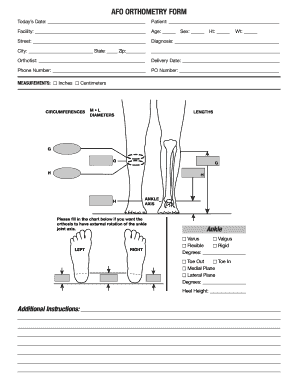
Afo Measurement Form


What is the Afo Measurement Form
The Afo Measurement Form is a specialized document used primarily in the healthcare sector to assess and document the measurements necessary for fitting ankle-foot orthoses (AFOs). This form is essential for healthcare providers, including physical therapists and orthotists, as it ensures that the AFOs are tailored to the individual needs of patients. Accurate measurements collected through this form can significantly impact the effectiveness of the orthotic device, promoting better mobility and comfort for users.
How to use the Afo Measurement Form
Using the Afo Measurement Form involves several steps to ensure accurate data collection. First, healthcare providers should familiarize themselves with the specific sections of the form, which typically include patient demographics, measurement guidelines, and fitting instructions. Next, practitioners will gather the necessary tools, such as measuring tapes and calipers, to obtain precise measurements of the patient's foot and ankle. It is crucial to follow the form's guidelines closely to ensure that all relevant measurements are recorded accurately, as this data will inform the design and fabrication of the AFO.
Steps to complete the Afo Measurement Form
Completing the Afo Measurement Form requires careful attention to detail. The following steps outline the process:
- Begin by entering the patient's personal information, including name, date of birth, and medical history.
- Measure the patient's foot length and width, ensuring the foot is in a neutral position.
- Record the ankle circumference at the narrowest point above the malleoli.
- Document any specific conditions or requirements that may affect the AFO design, such as swelling or deformities.
- Review all entries for accuracy before finalizing the form.
Legal use of the Afo Measurement Form
The Afo Measurement Form is legally recognized as a critical document in the provision of orthotic services. It serves as a formal record of the measurements taken and the clinical rationale for the prescribed AFO. Proper documentation is essential for compliance with healthcare regulations and insurance requirements. By maintaining accurate records, healthcare providers can ensure that they meet legal standards and protect themselves against potential liability issues.
Key elements of the Afo Measurement Form
The Afo Measurement Form includes several key elements that are vital for effective use:
- Patient Information: Detailed demographic data to identify the patient.
- Measurement Guidelines: Clear instructions on how to take measurements accurately.
- Clinical Observations: Space for noting any relevant medical conditions or considerations.
- Signature Section: Area for the healthcare provider to sign, confirming the accuracy of the measurements.
Examples of using the Afo Measurement Form
Healthcare providers can utilize the Afo Measurement Form in various scenarios. For instance, when a patient is prescribed an AFO following a stroke, the form helps ensure that the device is customized to their specific needs. Similarly, in pediatric cases, the form assists in tracking growth and changes in the child's foot structure, allowing for timely adjustments to the orthotic device. Each instance highlights the form's role in enhancing patient care and outcomes.
Quick guide on how to complete afo measurement form 403148906
Easily prepare Afo Measurement Form on any device
Managing documents online has gained signNow popularity among businesses and individuals. It offers a fantastic environmentally friendly alternative to conventional printed and signed papers, allowing you to obtain the necessary form and securely keep it online. airSlate SignNow provides all the resources required to create, modify, and eSign your documents quickly without any issues. Handle Afo Measurement Form on any platform using the airSlate SignNow apps for Android or iOS, and enhance any document-related process today.
The simplest way to modify and eSign Afo Measurement Form effortlessly
- Locate Afo Measurement Form and click Get Form to begin.
- Utilize the tools we offer to complete your form.
- Emphasize pertinent sections of the documents or obscure sensitive information with tools specifically provided by airSlate SignNow for that purpose.
- Create your eSignature using the Sign tool, which takes mere seconds and has the same legal validity as a conventional wet ink signature.
- Review all the information and then click on the Done button to save your modifications.
- Select how you wish to submit your form, via email, SMS, invitation link, or download it to your computer.
Eliminate the hassle of lost or misplaced files, laborious form searches, or errors that necessitate printing new copies of documents. airSlate SignNow fulfills all your requirements in document management in just a few clicks from any device of your choosing. Edit and eSign Afo Measurement Form and ensure excellent communication at each stage of the form preparation process with airSlate SignNow.
Create this form in 5 minutes or less
Create this form in 5 minutes!
How to create an eSignature for the afo measurement form 403148906
How to create an electronic signature for a PDF online
How to create an electronic signature for a PDF in Google Chrome
How to create an e-signature for signing PDFs in Gmail
How to create an e-signature right from your smartphone
How to create an e-signature for a PDF on iOS
How to create an e-signature for a PDF on Android
People also ask
-
What is an AFO measurement form?
An AFO measurement form is a specialized document used to collect precise measurements for Ankle-Foot Orthoses (AFO). This form ensures that the orthotic devices are custom-fitted to the patient's needs, enhancing comfort and functionality. Using an AFO measurement form streamlines the fitting process and improves patient outcomes.
-
How can airSlate SignNow help with AFO measurement forms?
airSlate SignNow provides an efficient platform for creating, sending, and eSigning AFO measurement forms. With its user-friendly interface, you can easily customize forms to meet your specific requirements. This not only saves time but also ensures that all necessary information is accurately captured.
-
Is there a cost associated with using airSlate SignNow for AFO measurement forms?
Yes, airSlate SignNow offers various pricing plans tailored to different business needs. Each plan includes features that facilitate the creation and management of AFO measurement forms. You can choose a plan that best fits your budget while still benefiting from our comprehensive eSigning solutions.
-
What features does airSlate SignNow offer for AFO measurement forms?
airSlate SignNow includes features such as customizable templates, real-time tracking, and secure cloud storage for AFO measurement forms. Additionally, the platform allows for easy collaboration among team members, ensuring that everyone involved in the process has access to the necessary documents. These features enhance efficiency and accuracy in managing AFO measurements.
-
Can I integrate airSlate SignNow with other software for AFO measurement forms?
Absolutely! airSlate SignNow offers seamless integrations with various software applications, allowing you to streamline your workflow for AFO measurement forms. Whether you use CRM systems, project management tools, or other document management solutions, our platform can connect with them to enhance your operational efficiency.
-
What are the benefits of using airSlate SignNow for AFO measurement forms?
Using airSlate SignNow for AFO measurement forms provides numerous benefits, including increased efficiency, reduced paperwork, and enhanced accuracy. The electronic signing process eliminates the need for physical signatures, speeding up the approval process. Additionally, our platform ensures that all data is securely stored and easily accessible.
-
How secure is the data in airSlate SignNow when handling AFO measurement forms?
Security is a top priority at airSlate SignNow. We implement advanced encryption and security protocols to protect your data when handling AFO measurement forms. This ensures that sensitive patient information remains confidential and secure throughout the entire process.
Get more for Afo Measurement Form
Find out other Afo Measurement Form
- eSign Utah Rental agreement lease Easy
- How Can I eSign North Dakota Rental lease agreement forms
- eSign Rhode Island Rental lease agreement forms Now
- eSign Georgia Rental lease agreement template Simple
- Can I eSign Wyoming Rental lease agreement forms
- eSign New Hampshire Rental lease agreement template Online
- eSign Utah Rental lease contract Free
- eSign Tennessee Rental lease agreement template Online
- eSign Tennessee Rental lease agreement template Myself
- eSign West Virginia Rental lease agreement template Safe
- How To eSign California Residential lease agreement form
- How To eSign Rhode Island Residential lease agreement form
- Can I eSign Pennsylvania Residential lease agreement form
- eSign Texas Residential lease agreement form Easy
- eSign Florida Residential lease agreement Easy
- eSign Hawaii Residential lease agreement Online
- Can I eSign Hawaii Residential lease agreement
- eSign Minnesota Residential lease agreement Simple
- How To eSign Pennsylvania Residential lease agreement
- eSign Maine Simple confidentiality agreement Easy