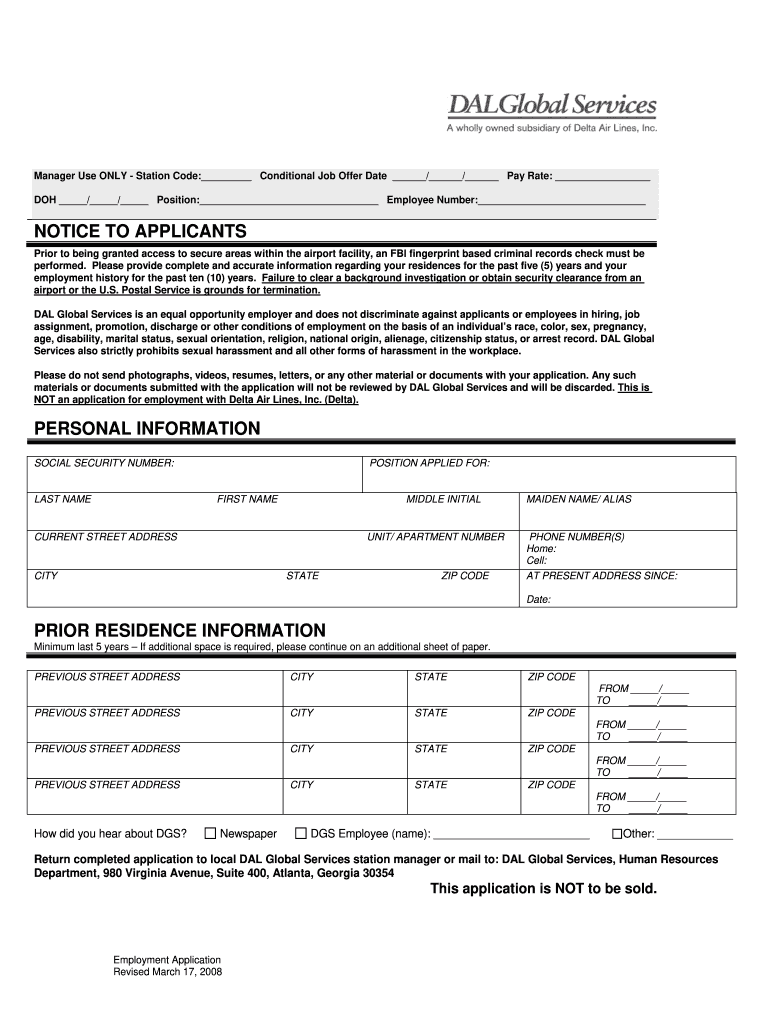
Delta Global Services Application Form 2008


What is the Delta Global Services Application Form
The Delta Global Services Application Form is a critical document used for applying to various positions within Delta Global Services, a subsidiary of Delta Air Lines. This form collects essential information from applicants, including personal details, employment history, and qualifications. It is designed to streamline the hiring process and ensure that all necessary information is gathered in a standardized format.
How to use the Delta Global Services Application Form
Using the Delta Global Services Application Form involves several straightforward steps. First, ensure you have all required information, such as your contact details, work history, and any relevant certifications. Next, fill out the form accurately, paying attention to any specific instructions provided. After completing the form, review it for any errors before submitting it electronically or in print, depending on the submission guidelines outlined by Delta Global Services.
Steps to complete the Delta Global Services Application Form
Completing the Delta Global Services Application Form can be broken down into a series of steps:
- Gather necessary documents, including your resume and identification.
- Access the application form through the designated platform or website.
- Fill in your personal information, ensuring accuracy.
- Detail your employment history, including job titles, responsibilities, and dates.
- List your qualifications and any relevant skills.
- Review the completed form for errors or omissions.
- Submit the form as per the specified submission method.
Legal use of the Delta Global Services Application Form
The Delta Global Services Application Form is legally binding once submitted. It is essential to provide truthful and accurate information, as any discrepancies can lead to disqualification or legal repercussions. The form must comply with federal and state employment laws, ensuring that all applicants are treated fairly and equitably throughout the hiring process.
Key elements of the Delta Global Services Application Form
Key elements of the Delta Global Services Application Form include:
- Personal Information: Name, address, and contact details.
- Employment History: Previous jobs, roles, and responsibilities.
- Education: Academic qualifications and institutions attended.
- References: Contacts who can vouch for your professional background.
- Signature: Acknowledgment of the information provided being accurate.
Form Submission Methods
The Delta Global Services Application Form can typically be submitted through various methods, including:
- Online Submission: Completing and submitting the form through the Delta Global Services website.
- Mail: Printing the form and sending it to the designated address.
- In-Person: Delivering the completed form directly to a Delta Global Services location.
Quick guide on how to complete delta global services application form 2008
Complete Delta Global Services Application Form effortlessly on any device
Digital document management has gained traction among businesses and individuals. It serves as an ideal environmentally friendly alternative to traditional printed and signed documents, allowing you to access the necessary form and securely keep it online. airSlate SignNow equips you with all the tools required to create, edit, and eSign your documents swiftly without delays. Handle Delta Global Services Application Form on any device with the airSlate SignNow apps for Android or iOS and enhance any document-based workflow today.
How to modify and eSign Delta Global Services Application Form with ease
- Obtain Delta Global Services Application Form and select Get Form to begin.
- Utilize the tools we offer to complete your form.
- Highlight crucial sections of your documents or obscure sensitive information with the tools that airSlate SignNow specifically provides for that purpose.
- Create your signature using the Sign tool, which takes mere seconds and carries the same legal validity as a traditional wet ink signature.
- Review all the details and click on the Done button to secure your changes.
- Choose your preferred method to submit your form, via email, SMS, or invitation link, or download it to your computer.
Eliminate concerns about lost or misplaced files, tedious form searches, or errors that necessitate printing new document copies. airSlate SignNow meets your document management needs in just a few clicks from any device of your choice. Modify and eSign Delta Global Services Application Form to ensure excellent communication throughout the form preparation journey with airSlate SignNow.
Create this form in 5 minutes or less
Find and fill out the correct delta global services application form 2008
Create this form in 5 minutes!
How to create an eSignature for the delta global services application form 2008
The best way to generate an electronic signature for your PDF document in the online mode
The best way to generate an electronic signature for your PDF document in Chrome
The way to make an electronic signature for putting it on PDFs in Gmail
The best way to make an electronic signature straight from your mobile device
The way to make an electronic signature for a PDF document on iOS devices
The best way to make an electronic signature for a PDF document on Android devices
People also ask
-
What is the Delta Global Services Application Form?
The Delta Global Services Application Form is a crucial document for applicants seeking positions with Delta Global Services. This form allows candidates to provide their personal, professional, and educational details, streamlining the hiring process.
-
How can I access the Delta Global Services Application Form?
You can access the Delta Global Services Application Form by visiting the official Delta Global Services careers page. There, you will find the application form ready for completion, making it easy to apply online.
-
What information is required in the Delta Global Services Application Form?
The Delta Global Services Application Form typically requires basic personal information, employment history, educational background, and any relevant certifications. Completing all sections thoroughly increases your chances of a successful application.
-
Is there a fee to submit the Delta Global Services Application Form?
No, submitting the Delta Global Services Application Form is completely free. Applicants should be cautious of any third-party services charging fees, as the official application process does not incur any costs.
-
What are the benefits of using the Delta Global Services Application Form?
Using the Delta Global Services Application Form simplifies the application process, allowing you to clearly present your qualifications. It also ensures that your information is submitted directly to the hiring team for review.
-
Can I save my progress on the Delta Global Services Application Form?
Yes, many platforms allow you to save your progress on the Delta Global Services Application Form, enabling you to complete it at your convenience. Be sure to check for a 'save' option while filling out the form.
-
How long does it take to complete the Delta Global Services Application Form?
Completing the Delta Global Services Application Form typically takes about 20 to 30 minutes, depending on how detailed your responses are. It's advisable to set aside enough time to provide thoughtful and accurate information.
Get more for Delta Global Services Application Form
Find out other Delta Global Services Application Form
- eSignature New Jersey Healthcare / Medical Credit Memo Myself
- eSignature North Dakota Healthcare / Medical Medical History Simple
- Help Me With eSignature Arkansas High Tech Arbitration Agreement
- eSignature Ohio Healthcare / Medical Operating Agreement Simple
- eSignature Oregon Healthcare / Medical Limited Power Of Attorney Computer
- eSignature Pennsylvania Healthcare / Medical Warranty Deed Computer
- eSignature Texas Healthcare / Medical Bill Of Lading Simple
- eSignature Virginia Healthcare / Medical Living Will Computer
- eSignature West Virginia Healthcare / Medical Claim Free
- How To eSignature Kansas High Tech Business Plan Template
- eSignature Kansas High Tech Lease Agreement Template Online
- eSignature Alabama Insurance Forbearance Agreement Safe
- How Can I eSignature Arkansas Insurance LLC Operating Agreement
- Help Me With eSignature Michigan High Tech Emergency Contact Form
- eSignature Louisiana Insurance Rental Application Later
- eSignature Maryland Insurance Contract Safe
- eSignature Massachusetts Insurance Lease Termination Letter Free
- eSignature Nebraska High Tech Rental Application Now
- How Do I eSignature Mississippi Insurance Separation Agreement
- Help Me With eSignature Missouri Insurance Profit And Loss Statement