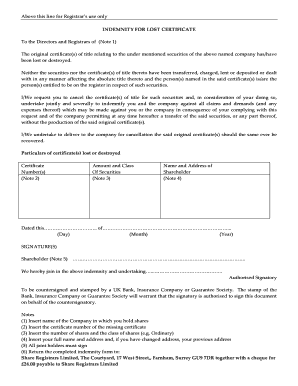
above This Line for Registrars Use Only 2016-2026


Understanding the J16A Form
The J16A form, also known as the lost share certificate indemnity form, is designed to provide a legal framework for individuals or entities that have lost their share certificates. This form serves as a protective measure, allowing the issuer to process requests for reissuing lost certificates while safeguarding against potential fraud. It is essential for ensuring that the rightful owner can reclaim their shares without unnecessary complications.
Steps to Complete the J16A Form
Completing the J16A form requires careful attention to detail. Here are the key steps involved:
- Begin by filling out your personal information, including your name, address, and contact details.
- Clearly state the details of the lost share certificate, including the certificate number, the number of shares, and the name of the issuing company.
- Provide any relevant supporting documentation that may assist in verifying your claim, such as previous statements or correspondence related to the shares.
- Sign and date the form to validate your claim, ensuring that all information is accurate and complete.
Legal Use of the J16A Form
The J16A form is legally binding and must be used in accordance with relevant laws governing share ownership and transfer. By submitting this form, the claimant agrees to indemnify the issuer against any claims that may arise from the reissuance of the lost share certificate. This legal protection is crucial for both the issuer and the claimant, ensuring that the process is secure and compliant with regulations.
Required Documents for Submission
When submitting the J16A form, it is important to include all necessary documentation to support your claim. Required documents typically include:
- A copy of your identification, such as a driver's license or passport.
- Any previous share certificates or statements that confirm your ownership.
- Proof of address, such as a utility bill or bank statement.
Providing these documents helps expedite the processing of your request and reduces the likelihood of delays.
Form Submission Methods
The J16A form can be submitted through various methods, depending on the issuer's requirements. Common submission methods include:
- Online submission through the issuer's website, if available.
- Mailing the completed form and supporting documents to the issuer's designated address.
- In-person submission at the issuer's office, which may allow for immediate processing.
It is advisable to check with the issuing company for their preferred submission method to ensure a smooth process.
Examples of Using the J16A Form
Here are some scenarios where the J16A form may be applicable:
- A shareholder realizes that they have lost their share certificate after attempting to sell their shares.
- An individual inherits shares but cannot locate the original certificates.
- A company needs to replace lost certificates for shareholders during a merger or acquisition.
These examples illustrate the practical use of the J16A form in various situations involving lost share certificates.
Quick guide on how to complete above this line for registrars use only
Prepare Above This Line For Registrars Use Only effortlessly on any device
Web-based document management has become increasingly favored by businesses and individuals alike. It offers an ideal environmentally friendly substitute for traditional printed and signed documents, allowing you to access the necessary forms and securely store them online. airSlate SignNow equips you with all the features needed to create, edit, and electronically sign your documents promptly and without hassle. Manage Above This Line For Registrars Use Only on any device using airSlate SignNow's Android or iOS applications and simplify any document-centric procedure today.
How to edit and electronically sign Above This Line For Registrars Use Only with ease
- Find Above This Line For Registrars Use Only and click Get Form to begin.
- Make use of the tools we provide to complete your form.
- Emphasize relevant sections of your documents or redact sensitive information using specialized tools from airSlate SignNow.
- Create your electronic signature with the Sign feature, which takes only seconds and carries the same legal validity as a conventional wet ink signature.
- Review all details and then click on the Done button to save your modifications.
- Choose how you would like to share your form, via email, text message (SMS), or an invitation link, or download it to your computer.
Eliminate concerns about lost or mislaid documents, tedious form searches, or mistakes that necessitate printing new copies. airSlate SignNow meets all your document management needs with just a few clicks from any device you prefer. Edit and electronically sign Above This Line For Registrars Use Only to maintain excellent communication at every phase of the form preparation process with airSlate SignNow.
Create this form in 5 minutes or less
Find and fill out the correct above this line for registrars use only
Create this form in 5 minutes!
How to create an eSignature for the above this line for registrars use only
How to create an electronic signature for a PDF online
How to create an electronic signature for a PDF in Google Chrome
How to create an e-signature for signing PDFs in Gmail
How to create an e-signature right from your smartphone
How to create an e-signature for a PDF on iOS
How to create an e-signature for a PDF on Android
People also ask
-
What is j16a and how does it relate to airSlate SignNow?
j16a is a key feature of airSlate SignNow that enhances document management and eSigning capabilities. It allows users to streamline their workflows, making it easier to send and sign documents securely. By utilizing j16a, businesses can improve efficiency and reduce turnaround times for important documents.
-
How much does airSlate SignNow cost with the j16a feature?
The pricing for airSlate SignNow varies based on the plan you choose, but j16a is included in all subscription tiers. This means you can access its powerful features without any additional costs. For detailed pricing information, visit our website to find the plan that best suits your business needs.
-
What are the key features of j16a in airSlate SignNow?
j16a includes features such as customizable templates, real-time tracking, and secure cloud storage for documents. These features are designed to enhance user experience and ensure that your documents are managed efficiently. With j16a, you can also integrate with other tools to further streamline your processes.
-
How can j16a benefit my business?
By implementing j16a, your business can signNowly reduce the time spent on document management and signing processes. This leads to faster decision-making and improved productivity. Additionally, j16a ensures that your documents are secure and compliant with industry standards.
-
Can I integrate j16a with other software?
Yes, j16a is designed to integrate seamlessly with various software applications, enhancing your overall workflow. Whether you use CRM systems, project management tools, or other business applications, j16a can connect with them to streamline your processes. This integration capability makes airSlate SignNow a versatile solution for businesses.
-
Is j16a suitable for small businesses?
Absolutely! j16a is tailored to meet the needs of businesses of all sizes, including small businesses. Its cost-effective solution allows small teams to manage documents efficiently without breaking the bank. With j16a, small businesses can compete effectively by leveraging advanced document management features.
-
What types of documents can I manage with j16a?
With j16a, you can manage a wide variety of documents, including contracts, agreements, and forms. The platform supports various file formats, making it easy to upload and send documents for eSigning. This versatility ensures that all your document needs are met within a single solution.
Get more for Above This Line For Registrars Use Only
- Application for waiver of fees costs and expenses jud ct form
- Non operating private foundation administration service agreement form
- Phonological awareness screening test past form d
- Publication 1141 rev july general rules and specifications for substitute forms w 2 and w 3
- Form irs 8829 fill online printable fillable blank
- Irs form 706 how to complete the us estate tax return
- Form 5695 residential energy credits 793150981
- Schedule h form 1040
Find out other Above This Line For Registrars Use Only
- How Do I eSignature Alaska Life Sciences Presentation
- Help Me With eSignature Iowa Life Sciences Presentation
- How Can I eSignature Michigan Life Sciences Word
- Can I eSignature New Jersey Life Sciences Presentation
- How Can I eSignature Louisiana Non-Profit PDF
- Can I eSignature Alaska Orthodontists PDF
- How Do I eSignature New York Non-Profit Form
- How To eSignature Iowa Orthodontists Presentation
- Can I eSignature South Dakota Lawers Document
- Can I eSignature Oklahoma Orthodontists Document
- Can I eSignature Oklahoma Orthodontists Word
- How Can I eSignature Wisconsin Orthodontists Word
- How Do I eSignature Arizona Real Estate PDF
- How To eSignature Arkansas Real Estate Document
- How Do I eSignature Oregon Plumbing PPT
- How Do I eSignature Connecticut Real Estate Presentation
- Can I eSignature Arizona Sports PPT
- How Can I eSignature Wisconsin Plumbing Document
- Can I eSignature Massachusetts Real Estate PDF
- How Can I eSignature New Jersey Police Document