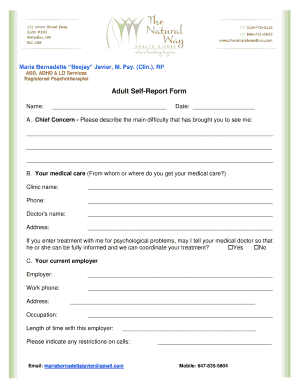
Adult Disability Checklist Form


What is the Adult Disability Checklist
The Adult Disability Checklist is a comprehensive tool designed to assist individuals in assessing their eligibility for various disability benefits and programs. It typically includes a series of questions and criteria that help determine the extent of an individual's disability and the impact it has on their daily life. This checklist is often used in conjunction with applications for Social Security Disability Insurance (SSDI) or Supplemental Security Income (SSI), ensuring that applicants provide the necessary information to support their claims.
How to use the Adult Disability Checklist
Using the Adult Disability Checklist involves a systematic approach to gathering and organizing information about your health and daily functioning. Begin by carefully reviewing each question, which may cover areas such as physical capabilities, mental health, and social interactions. It is important to answer honestly and thoroughly, as this information will be crucial in determining your eligibility for benefits. After completing the checklist, keep a copy for your records and submit it alongside any required documentation when applying for disability benefits.
Steps to complete the Adult Disability Checklist
Completing the Adult Disability Checklist requires attention to detail and a clear understanding of your personal circumstances. Follow these steps:
- Gather relevant medical records and documentation of your disability.
- Review each section of the checklist, ensuring you understand what is being asked.
- Answer all questions as accurately as possible, providing specific examples when necessary.
- Consult with a healthcare provider if you need assistance in articulating your condition.
- Double-check your responses for completeness before submission.
Key elements of the Adult Disability Checklist
The Adult Disability Checklist includes several key elements that are essential for evaluating an individual's disability status. These elements typically encompass:
- Medical history, including diagnoses and treatment plans.
- Information regarding daily living activities, such as personal care and household tasks.
- Details about work history and any accommodations previously made.
- Social interactions and support systems, including family and community resources.
Eligibility Criteria
Eligibility for disability benefits based on the Adult Disability Checklist is determined by specific criteria set forth by federal and state regulations. Generally, applicants must demonstrate that their disability significantly impairs their ability to perform daily activities or maintain gainful employment. Criteria may include:
- Documented medical evidence of the disability.
- Proof of how the disability affects daily functioning.
- Duration of the disability, typically requiring it to last for at least twelve months.
Application Process & Approval Time
The application process for disability benefits using the Adult Disability Checklist can vary in length depending on several factors. After completing the checklist, you will submit it along with your application to the relevant agency. The approval time can range from a few months to over a year, influenced by the complexity of your case and the volume of applications being processed. It is advisable to keep track of your application status and respond promptly to any requests for additional information.
Quick guide on how to complete adult disability checklist
Complete Adult Disability Checklist seamlessly on any device
Digital document management has gained traction among organizations and individuals alike. It offers an ideal environmentally friendly substitute for conventional printed and signed documentation, allowing you to access the necessary form and securely keep it online. airSlate SignNow equips you with all the resources essential to create, modify, and electronically sign your documents quickly and efficiently. Manage Adult Disability Checklist on any device with airSlate SignNow Android or iOS applications and enhance any document-centric process today.
The simplest method to modify and eSign Adult Disability Checklist effortlessly
- Find Adult Disability Checklist and click Get Form to begin.
- Utilize the tools we provide to complete your document.
- Emphasize key sections of the documents or obscure sensitive details with tools that airSlate SignNow specifically offers for that purpose.
- Create your signature with the Sign feature, which takes only moments and holds the same legal validity as a traditional wet ink signature.
- Verify all the details and click on the Done button to save your changes.
- Choose how you would prefer to send your form, whether by email, SMS, invitation link, or download it to your computer.
Eliminate worries about lost or misplaced documents, tedious form hunting, or errors that necessitate printing new copies. airSlate SignNow fulfills your document management requirements in just a few clicks from a device of your preference. Modify and eSign Adult Disability Checklist to ensure outstanding communication at every step of the form preparation process with airSlate SignNow.
Create this form in 5 minutes or less
Create this form in 5 minutes!
How to create an eSignature for the adult disability checklist
How to create an electronic signature for a PDF online
How to create an electronic signature for a PDF in Google Chrome
How to create an e-signature for signing PDFs in Gmail
How to create an e-signature right from your smartphone
How to create an e-signature for a PDF on iOS
How to create an e-signature for a PDF on Android
People also ask
-
What is an adult disability checklist?
An adult disability checklist is a comprehensive tool designed to help individuals assess their eligibility for disability benefits. It outlines the necessary criteria and documentation needed to apply for assistance, ensuring that all relevant information is gathered efficiently.
-
How can airSlate SignNow assist with the adult disability checklist?
airSlate SignNow streamlines the process of completing and submitting your adult disability checklist. With our eSigning capabilities, you can easily fill out, sign, and send your checklist documents securely, saving you time and reducing paperwork.
-
Is there a cost associated with using airSlate SignNow for the adult disability checklist?
Yes, airSlate SignNow offers various pricing plans to suit different needs. Our cost-effective solutions ensure that you can manage your adult disability checklist without breaking the bank, providing excellent value for the features offered.
-
What features does airSlate SignNow provide for managing the adult disability checklist?
airSlate SignNow includes features such as customizable templates, secure eSigning, and document tracking, all of which enhance the management of your adult disability checklist. These tools help ensure that your documents are completed accurately and submitted on time.
-
Can I integrate airSlate SignNow with other applications for my adult disability checklist?
Absolutely! airSlate SignNow offers seamless integrations with various applications, allowing you to connect your adult disability checklist with tools you already use. This integration enhances workflow efficiency and ensures that all your documents are easily accessible.
-
What are the benefits of using airSlate SignNow for my adult disability checklist?
Using airSlate SignNow for your adult disability checklist provides numerous benefits, including increased efficiency, reduced errors, and enhanced security. Our platform simplifies the document management process, making it easier for you to focus on your application.
-
How secure is my information when using airSlate SignNow for the adult disability checklist?
Security is a top priority at airSlate SignNow. When you use our platform for your adult disability checklist, your information is protected with advanced encryption and secure storage, ensuring that your sensitive data remains confidential and safe.
Get more for Adult Disability Checklist
- Dd form 714
- Afda midterm review form
- Carmax motor vehicle purchase contract form
- Blue parrot headset form
- Form mb 10fl company name offer to buy address and
- Tsa endorsement labels form
- 2016 youth football camp lees summit west titans docs lsr7 form
- Bauthorizationb to release confidential business btax informationb revenue ky
Find out other Adult Disability Checklist
- eSignature Hawaii Memorandum of Agreement Template Online
- eSignature Hawaii Memorandum of Agreement Template Mobile
- eSignature New Jersey Memorandum of Agreement Template Safe
- eSignature Georgia Shareholder Agreement Template Mobile
- Help Me With eSignature Arkansas Cooperative Agreement Template
- eSignature Maryland Cooperative Agreement Template Simple
- eSignature Massachusetts Redemption Agreement Simple
- eSignature North Carolina Redemption Agreement Mobile
- eSignature Utah Equipment Rental Agreement Template Now
- Help Me With eSignature Texas Construction Contract Template
- eSignature Illinois Architectural Proposal Template Simple
- Can I eSignature Indiana Home Improvement Contract
- How Do I eSignature Maryland Home Improvement Contract
- eSignature Missouri Business Insurance Quotation Form Mobile
- eSignature Iowa Car Insurance Quotation Form Online
- eSignature Missouri Car Insurance Quotation Form Online
- eSignature New Jersey Car Insurance Quotation Form Now
- eSignature Hawaii Life-Insurance Quote Form Easy
- How To eSignature Delaware Certeficate of Insurance Request
- eSignature New York Fundraising Registration Form Simple