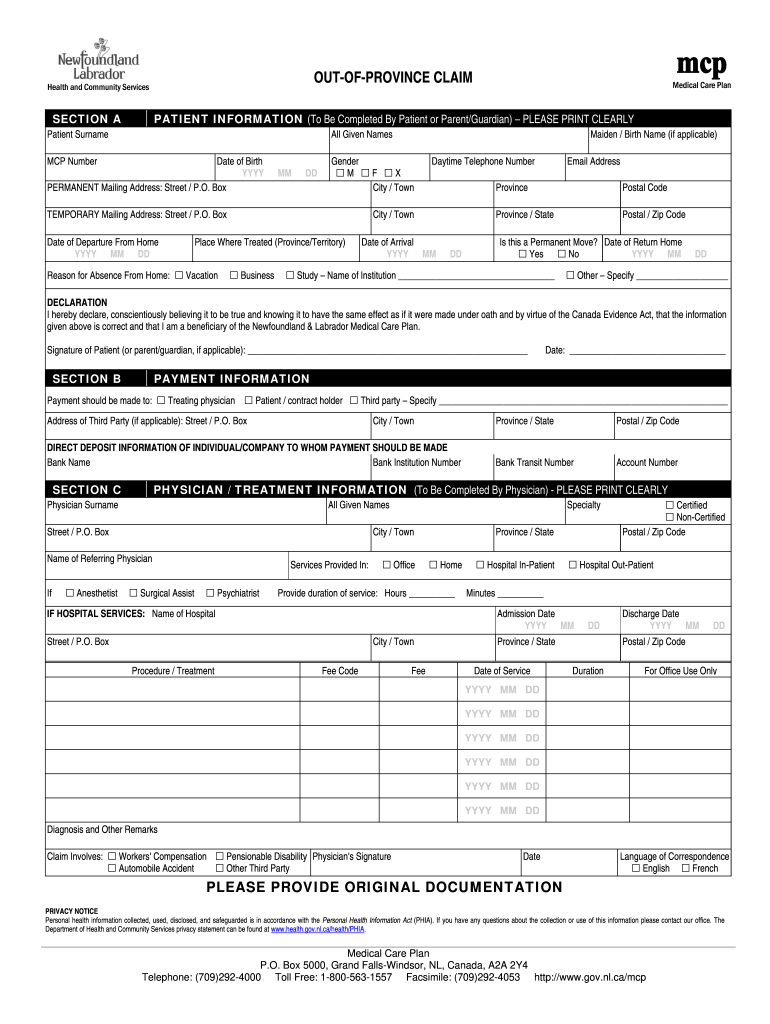
Out of Province Claim Form DOC


What is the Out of Province Claim Form?
The Out of Province Claim Form is a document used by individuals who seek reimbursement for medical expenses incurred while receiving treatment outside their home province. This form is essential for those who have provincial health insurance and need to file a claim for services rendered in another province. It ensures that eligible medical costs are covered according to the regulations set by the provincial health authority.
How to Obtain the Out of Province Claim Form
The Out of Province Claim Form can typically be obtained through the official website of your provincial health department or by contacting their office directly. Many provinces provide downloadable versions of the form online. It is advisable to check for the most current version to ensure compliance with the latest regulations.
Steps to Complete the Out of Province Claim Form
Completing the Out of Province Claim Form involves several key steps:
- Gather all necessary documentation, including receipts and proof of payment for medical services.
- Fill out personal information accurately, including your name, address, and health insurance number.
- Detail the medical services received, including dates, types of services, and the total cost.
- Attach all required documents to support your claim.
- Review the completed form for accuracy before submission.
Key Elements of the Out of Province Claim Form
Important components of the Out of Province Claim Form include:
- Personal identification information
- Details of the medical services provided
- Costs associated with the services
- Signature confirming the accuracy of the information provided
Form Submission Methods
The Out of Province Claim Form can be submitted through various methods, depending on your provincial health authority's guidelines. Common submission methods include:
- Online submission through the provincial health department's website
- Mailing the completed form to the designated claims processing address
- In-person submission at local health department offices
Eligibility Criteria for the Out of Province Claim Form
To be eligible to use the Out of Province Claim Form, individuals must meet certain criteria, which generally include:
- Possessing valid provincial health insurance coverage
- Receiving medical services outside of their home province
- Submitting claims within the specified time frame set by the provincial health authority
Quick guide on how to complete out of province claim form doc
Easily Prepare Out of Province Claim Form doc on Any Device
Managing documents online has gained signNow traction among businesses and individuals alike. It offers an excellent eco-friendly alternative to traditional printed and signed documents, allowing you to easily locate the necessary form and securely store it online. airSlate SignNow equips you with all the tools required to create, edit, and electronically sign your documents swiftly without delays. Handle Out of Province Claim Form doc on any device using the airSlate SignNow apps for Android or iOS and enhance any document-oriented process today.
How to Edit and eSign Out of Province Claim Form doc Effortlessly
- Locate Out of Province Claim Form doc and click Get Form to begin.
- Utilize the tools we offer to fill out your document.
- Highlight important parts of your documents or obscure sensitive information with tools specifically provided by airSlate SignNow for that purpose.
- Create your eSignature using the Sign tool, which takes mere seconds and holds the same legal validity as a traditional hand-written signature.
- Review the information and click on the Done button to save your changes.
- Choose how you would like to send your form, whether by email, text message (SMS), invitation link, or download it to your computer.
Eliminate concerns about lost or misplaced files, tedious form searches, or mistakes that require new printed document copies. airSlate SignNow addresses your document management needs in just a few clicks from your preferred device. Modify and eSign Out of Province Claim Form doc to ensure excellent communication at every stage of your form preparation process with airSlate SignNow.
Create this form in 5 minutes or less
Create this form in 5 minutes!
How to create an eSignature for the out of province claim form doc
How to create an electronic signature for a PDF online
How to create an electronic signature for a PDF in Google Chrome
How to create an e-signature for signing PDFs in Gmail
How to create an e-signature right from your smartphone
How to create an e-signature for a PDF on iOS
How to create an e-signature for a PDF on Android
People also ask
-
What is the MCP out province claim form?
The MCP out province claim form is a document used by residents of Manitoba to claim medical expenses incurred outside the province. This form allows you to submit your claims for reimbursement from Manitoba Health. Understanding how to fill out this form correctly can ensure you receive the benefits you are entitled to.
-
How do I fill out the MCP out province claim form?
Filling out the MCP out province claim form involves providing personal information, details of the medical services received, and the associated costs. It's important to keep all receipts and documentation to support your claim. Using airSlate SignNow can simplify this process by allowing you to eSign and send your completed form securely.
-
What are the benefits of using airSlate SignNow for the MCP out province claim form?
Using airSlate SignNow for the MCP out province claim form offers several benefits, including ease of use, secure eSigning, and quick submission. Our platform ensures that your documents are handled efficiently, reducing the time it takes to process your claims. Additionally, you can track the status of your submissions in real-time.
-
Is there a cost associated with submitting the MCP out province claim form through airSlate SignNow?
While submitting the MCP out province claim form itself is free, using airSlate SignNow may involve a subscription fee depending on the features you choose. Our pricing is designed to be cost-effective, providing you with a valuable tool for managing your documents. You can explore our pricing plans to find the best fit for your needs.
-
Can I integrate airSlate SignNow with other applications for the MCP out province claim form?
Yes, airSlate SignNow offers integrations with various applications to streamline your workflow for the MCP out province claim form. You can connect with tools like Google Drive, Dropbox, and more to easily access and manage your documents. This integration capability enhances your overall efficiency in handling claims.
-
What features does airSlate SignNow offer for managing the MCP out province claim form?
airSlate SignNow provides features such as customizable templates, secure eSigning, and document tracking specifically for the MCP out province claim form. These tools help you create, send, and manage your claims effortlessly. Our user-friendly interface ensures that you can navigate the process with ease.
-
How long does it take to process the MCP out province claim form?
The processing time for the MCP out province claim form can vary, but using airSlate SignNow can help expedite the submission process. Once submitted, claims are typically reviewed by Manitoba Health within a few weeks. Keeping track of your submission status through our platform can provide peace of mind during this waiting period.
Get more for Out of Province Claim Form doc
- Petition for approval of adoption agreement adult form
- In the matter of the guardianshipconservatorship of an form
- Adoption agreement between adult and adopting parent form
- This revocable living trust agreement hereinafter quottrustquot is being made this form
- The haunt in atascadero sign up form release of
- General durable power of attorney form
- Affidavit of paternity by father of child form
- Rental confirmation letter form
Find out other Out of Province Claim Form doc
- Sign Courts Form Wisconsin Easy
- Sign Wyoming Courts LLC Operating Agreement Online
- How To Sign Wyoming Courts Quitclaim Deed
- eSign Vermont Business Operations Executive Summary Template Mobile
- eSign Vermont Business Operations Executive Summary Template Now
- eSign Virginia Business Operations Affidavit Of Heirship Mobile
- eSign Nebraska Charity LLC Operating Agreement Secure
- How Do I eSign Nevada Charity Lease Termination Letter
- eSign New Jersey Charity Resignation Letter Now
- eSign Alaska Construction Business Plan Template Mobile
- eSign Charity PPT North Carolina Now
- eSign New Mexico Charity Lease Agreement Form Secure
- eSign Charity PPT North Carolina Free
- eSign North Dakota Charity Rental Lease Agreement Now
- eSign Arkansas Construction Permission Slip Easy
- eSign Rhode Island Charity Rental Lease Agreement Secure
- eSign California Construction Promissory Note Template Easy
- eSign Colorado Construction LLC Operating Agreement Simple
- Can I eSign Washington Charity LLC Operating Agreement
- eSign Wyoming Charity Living Will Simple