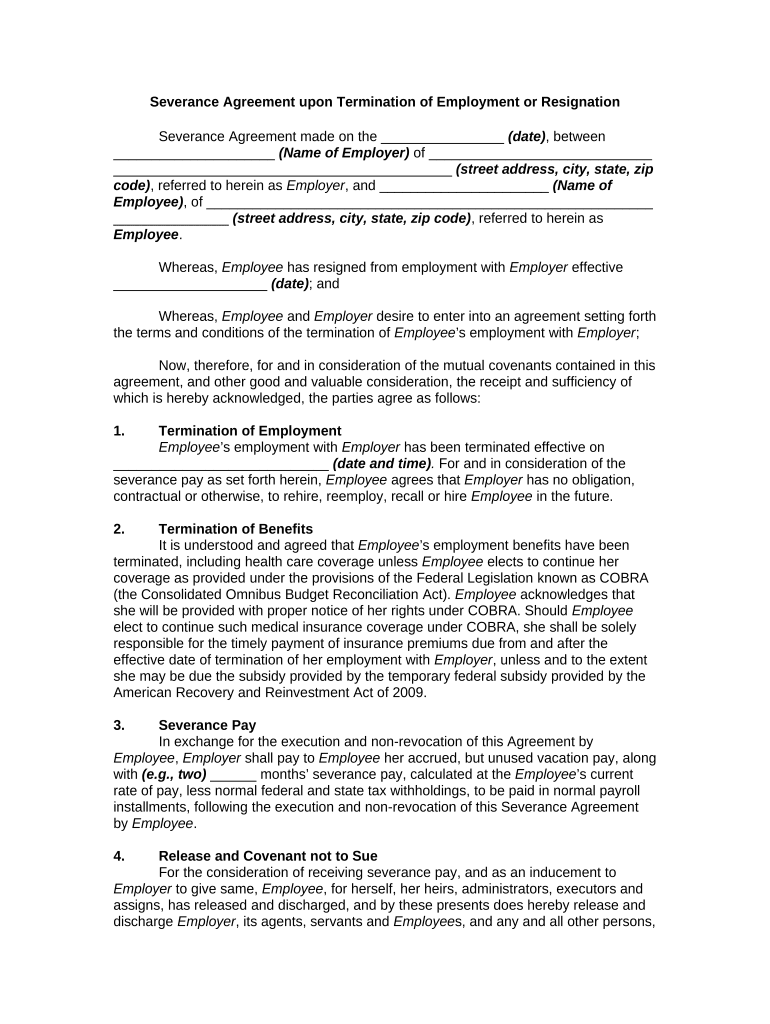
Severance Agreement Form


What is the Severance Agreement Form
The severance agreement form is a legal document that outlines the terms and conditions under which an employee will receive severance pay and other benefits upon termination of employment. This form typically includes details such as the reason for termination, the amount of severance pay, and any conditions that must be met by the employee to receive these benefits. It serves to protect both the employer and the employee by clarifying expectations and responsibilities after employment ends.
How to use the Severance Agreement Form
Using the severance agreement form involves several key steps. First, both parties should review the terms outlined in the document to ensure mutual understanding. Next, the employer should fill out the form with the necessary information, including the employee's name, termination date, and severance details. Once completed, both the employer and employee should sign the form to make it legally binding. It is advisable to keep a copy of the signed agreement for future reference.
Steps to complete the Severance Agreement Form
Completing the severance agreement form requires careful attention to detail. Follow these steps for a smooth process:
- Begin by gathering all necessary information, including employee details and severance terms.
- Fill out the form accurately, ensuring all sections are completed.
- Review the document for clarity and completeness before presenting it to the employee.
- Allow the employee to read the agreement thoroughly and ask any questions they may have.
- Both parties should sign and date the form to finalize the agreement.
Key elements of the Severance Agreement Form
The severance agreement form typically includes several key elements that are crucial for its effectiveness. These elements often encompass:
- Severance pay amount: The total sum the employee will receive.
- Benefits continuation: Information regarding health insurance and other benefits post-termination.
- Confidentiality clause: Provisions that prevent the employee from disclosing sensitive company information.
- Release of claims: A statement that the employee waives the right to sue the employer for any claims related to their employment.
- Governing law: The state law that will govern the agreement.
Legal use of the Severance Agreement Form
For a severance agreement form to be legally enforceable, it must comply with applicable laws and regulations. This includes adhering to federal and state labor laws, ensuring that the agreement does not violate any employee rights, and providing adequate consideration for the employee's agreement to the terms. It is advisable for both parties to seek legal counsel to ensure that the form meets all legal requirements and protects their interests.
Digital vs. Paper Version
When deciding between a digital or paper version of the severance agreement form, consider the benefits of each. Digital forms offer convenience, allowing for easy editing, sharing, and storage. They can be signed electronically, which speeds up the process and reduces paperwork. On the other hand, paper forms may provide a sense of tradition and formality. Regardless of the format chosen, ensure that the final document is securely stored and easily accessible for both parties.
Quick guide on how to complete severance agreement form
Complete Severance Agreement Form easily on any device
Digital document management has become popular among businesses and individuals alike. It serves as an ideal environmentally friendly alternative to conventional printed and signed documents, allowing you to locate the appropriate form and securely store it online. airSlate SignNow equips you with all the tools necessary to create, edit, and electronically sign your documents quickly and efficiently. Manage Severance Agreement Form on any device using airSlate SignNow's Android or iOS applications and enhance any document-related process today.
The simplest way to edit and electronically sign Severance Agreement Form with ease
- Find Severance Agreement Form and click Get Form to begin.
- Utilize the tools we offer to complete your form.
- Emphasize important sections of your documents or obscure sensitive information with tools that airSlate SignNow provides specifically for that purpose.
- Generate your signature using the Sign tool, which takes mere seconds and has the same legal validity as a traditional handwritten signature.
- Verify all details and click the Done button to save your modifications.
- Select how you wish to send your form, via email, text message (SMS), or invitation link, or download it to your computer.
Forget about lost or missing files, tedious form searching, or mistakes that require reprinting new document copies. airSlate SignNow fulfills all your document management needs in just a few clicks from any device you prefer. Edit and electronically sign Severance Agreement Form and ensure excellent communication throughout any stage of your form preparation process with airSlate SignNow.
Create this form in 5 minutes or less
Create this form in 5 minutes!
People also ask
-
What is a severance agreement form and why is it important?
A severance agreement form is a legal document that outlines the terms and conditions of an employee's departure from a company. It is important as it provides clarity on compensation and benefits, protecting both the employer and employee. By using a severance agreement form, companies can minimize legal disputes and ensure a smooth transition.
-
How can I create a severance agreement form using airSlate SignNow?
Creating a severance agreement form with airSlate SignNow is simple and efficient. You can start by selecting a template or uploading your own document, then customize it to fit your specific needs. Once you've finalized the form, you can easily send it for eSignature to streamline the process.
-
What features does airSlate SignNow offer for managing severance agreement forms?
airSlate SignNow offers robust features for managing severance agreement forms, including templates, customizable fields, and tracking options. You can also set reminders for signers and access secured cloud storage for all signed documents. These features ensure that your severance agreements are organized and accessible.
-
Are there any integrations available for airSlate SignNow when using severance agreement forms?
Yes, airSlate SignNow offers various integrations with popular applications like Google Drive, Salesforce, and Dropbox. These integrations allow you to streamline your document management processes when handling severance agreement forms, making it easier to access and share files across platforms.
-
What are the pricing options for using airSlate SignNow for severance agreement forms?
airSlate SignNow provides flexible pricing plans to accommodate various business needs. You can choose from different tiers based on your usage requirements, including options for unlimited templates and eSignatures. This makes it a cost-effective solution for handling severance agreement forms.
-
How does airSlate SignNow ensure the security of my severance agreement forms?
Security is a top priority for airSlate SignNow when it comes to severance agreement forms. The platform employs advanced encryption and complies with industry standards to protect your sensitive documents. You can be confident that your severance agreements are safe and secure throughout the signing process.
-
Can severance agreement forms be customized in airSlate SignNow?
Absolutely, airSlate SignNow allows you to fully customize your severance agreement forms to meet your specific requirements. You can add company logos, adjust wording, and include specific terms for different employees. This ensures that your severance agreements accurately reflect your organizational policies.
Get more for Severance Agreement Form
Find out other Severance Agreement Form
- eSignature Indiana Charity Residential Lease Agreement Simple
- How Can I eSignature Maine Charity Quitclaim Deed
- How Do I eSignature Michigan Charity LLC Operating Agreement
- eSignature North Carolina Car Dealer NDA Now
- eSignature Missouri Charity Living Will Mobile
- eSignature New Jersey Business Operations Memorandum Of Understanding Computer
- eSignature North Dakota Car Dealer Lease Agreement Safe
- eSignature Oklahoma Car Dealer Warranty Deed Easy
- eSignature Oregon Car Dealer Rental Lease Agreement Safe
- eSignature South Carolina Charity Confidentiality Agreement Easy
- Can I eSignature Tennessee Car Dealer Limited Power Of Attorney
- eSignature Utah Car Dealer Cease And Desist Letter Secure
- eSignature Virginia Car Dealer Cease And Desist Letter Online
- eSignature Virginia Car Dealer Lease Termination Letter Easy
- eSignature Alabama Construction NDA Easy
- How To eSignature Wisconsin Car Dealer Quitclaim Deed
- eSignature California Construction Contract Secure
- eSignature Tennessee Business Operations Moving Checklist Easy
- eSignature Georgia Construction Residential Lease Agreement Easy
- eSignature Kentucky Construction Letter Of Intent Free