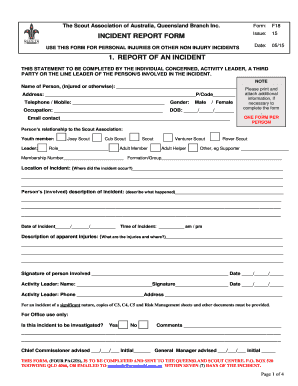
USE THIS FORM for PERSONAL INJURIES or OTHER NON INJURY


Purpose of the Incident Report for Personal Injuries or Other Non-Injury
The incident report serves as a formal document to record details of an event that may involve personal injuries or other non-injury incidents. This report is essential for providing a clear account of what occurred, which can be crucial for legal, insurance, or organizational purposes. It helps ensure that all relevant information is documented accurately, allowing for proper follow-up and resolution.
How to Utilize the Incident Report for Personal Injuries or Other Non-Injury
To effectively use the incident report, begin by gathering all pertinent details surrounding the incident. This includes the date, time, and location of the event, as well as the names and contact information of any witnesses. Document the sequence of events leading up to the incident and any immediate actions taken afterward. This thorough approach ensures that the report is comprehensive and useful for any subsequent investigations or claims.
Steps to Complete the Incident Report for Personal Injuries or Other Non-Injury
Completing the incident report involves several key steps:
- Identify the type of incident and gather initial information.
- Document the date, time, and location of the incident.
- Record the names and contact information of all involved parties and witnesses.
- Detail the events leading up to the incident, including any contributing factors.
- Outline any injuries sustained or property damage incurred.
- Include any immediate actions taken in response to the incident.
- Review the report for accuracy before submission.
Legal Considerations for the Incident Report for Personal Injuries or Other Non-Injury
When using the incident report, it is important to understand the legal implications. This document may serve as evidence in legal proceedings or insurance claims. Therefore, it should be factual, objective, and free of personal opinions. Ensure that the report complies with any relevant state-specific regulations and organizational policies to avoid potential legal issues.
Key Elements of the Incident Report for Personal Injuries or Other Non-Injury
Essential elements to include in the incident report are:
- Date and time of the incident
- Location of the incident
- Names and contact details of individuals involved
- Detailed description of the incident
- Witness statements, if available
- Actions taken post-incident
Examples of Using the Incident Report for Personal Injuries or Other Non-Injury
Incident reports can be used in various scenarios, such as:
- Workplace accidents resulting in employee injuries
- Slip and fall incidents in public spaces
- Vehicle accidents involving property damage
- Incidents of harassment or misconduct
Quick guide on how to complete use this form for personal injuries or other non injury
Effortlessly Prepare USE THIS FORM FOR PERSONAL INJURIES OR OTHER NON INJURY on Any Device
Digital document management has become increasingly favored by both companies and individuals. It serves as an ideal environmentally friendly substitute for conventional printed and signed documents, allowing you to easily locate the correct form and securely store it online. airSlate SignNow equips you with all the tools necessary to generate, modify, and electronically sign your documents promptly without any hold-ups. Manage USE THIS FORM FOR PERSONAL INJURIES OR OTHER NON INJURY on any device using airSlate SignNow's Android or iOS applications and enhance any document-related process today.
How to Modify and eSign USE THIS FORM FOR PERSONAL INJURIES OR OTHER NON INJURY with Ease
- Obtain USE THIS FORM FOR PERSONAL INJURIES OR OTHER NON INJURY and click Get Form to begin.
- Utilize the tools we provide to complete your form.
- Highlight pertinent sections of the documents or obscure sensitive information with tools specially provided by airSlate SignNow for that purpose.
- Create your eSignature using the Sign tool, which takes only seconds and carries the same legal validity as a handwritten signature.
- Review all the details and click on the Done button to confirm your changes.
- Select your preferred method for delivering your form, whether by email, SMS, invitation link, or download it to your computer.
Eliminate the worries of lost or misplaced documents, tedious form searches, or mistakes that require printing new document copies. airSlate SignNow meets all your document management needs with just a few clicks from your chosen device. Modify and eSign USE THIS FORM FOR PERSONAL INJURIES OR OTHER NON INJURY and ensure effective communication throughout your form preparation process with airSlate SignNow.
Create this form in 5 minutes or less
Create this form in 5 minutes!
How to create an eSignature for the use this form for personal injuries or other non injury
How to create an electronic signature for a PDF online
How to create an electronic signature for a PDF in Google Chrome
How to create an e-signature for signing PDFs in Gmail
How to create an e-signature right from your smartphone
How to create an e-signature for a PDF on iOS
How to create an e-signature for a PDF on Android
People also ask
-
What is an AU Queensland incident report?
An AU Queensland incident report is a formal document used to record details of incidents that occur in Queensland, Australia. It helps organizations maintain compliance and ensures that all necessary information is documented for future reference. Using airSlate SignNow, you can easily create and manage these reports digitally.
-
How can airSlate SignNow help with AU Queensland incident reports?
airSlate SignNow streamlines the process of creating and signing AU Queensland incident reports. Our platform allows users to customize templates, gather signatures electronically, and store documents securely. This not only saves time but also enhances the accuracy of your incident reporting.
-
What are the pricing options for airSlate SignNow?
airSlate SignNow offers flexible pricing plans to accommodate different business needs, including those focused on AU Queensland incident reports. You can choose from monthly or annual subscriptions, with options for small teams or larger organizations. Each plan includes essential features for efficient document management.
-
Are there any integrations available with airSlate SignNow?
Yes, airSlate SignNow integrates seamlessly with various applications to enhance your workflow, including those used for AU Queensland incident reports. You can connect with tools like Google Drive, Salesforce, and more, allowing for easy document sharing and collaboration across platforms.
-
What features does airSlate SignNow offer for incident reporting?
airSlate SignNow provides a range of features tailored for incident reporting, including customizable templates, electronic signatures, and real-time tracking. These features ensure that your AU Queensland incident reports are completed efficiently and accurately, improving overall compliance and record-keeping.
-
Is airSlate SignNow secure for handling sensitive incident reports?
Absolutely! airSlate SignNow prioritizes security, employing advanced encryption and compliance measures to protect your AU Queensland incident reports. Our platform ensures that all data is securely stored and only accessible to authorized users, giving you peace of mind.
-
Can I access my AU Queensland incident reports on mobile devices?
Yes, airSlate SignNow is mobile-friendly, allowing you to access and manage your AU Queensland incident reports from any device. This flexibility ensures that you can complete and sign documents on the go, making it easier to handle incidents as they arise.
Get more for USE THIS FORM FOR PERSONAL INJURIES OR OTHER NON INJURY
Find out other USE THIS FORM FOR PERSONAL INJURIES OR OTHER NON INJURY
- How To Integrate Sign in Banking
- How To Use Sign in Banking
- Help Me With Use Sign in Banking
- Can I Use Sign in Banking
- How Do I Install Sign in Banking
- How To Add Sign in Banking
- How Do I Add Sign in Banking
- How Can I Add Sign in Banking
- Can I Add Sign in Banking
- Help Me With Set Up Sign in Government
- How To Integrate eSign in Banking
- How To Use eSign in Banking
- How To Install eSign in Banking
- How To Add eSign in Banking
- How To Set Up eSign in Banking
- How To Save eSign in Banking
- How To Implement eSign in Banking
- How To Set Up eSign in Construction
- How To Integrate eSign in Doctors
- How To Use eSign in Doctors