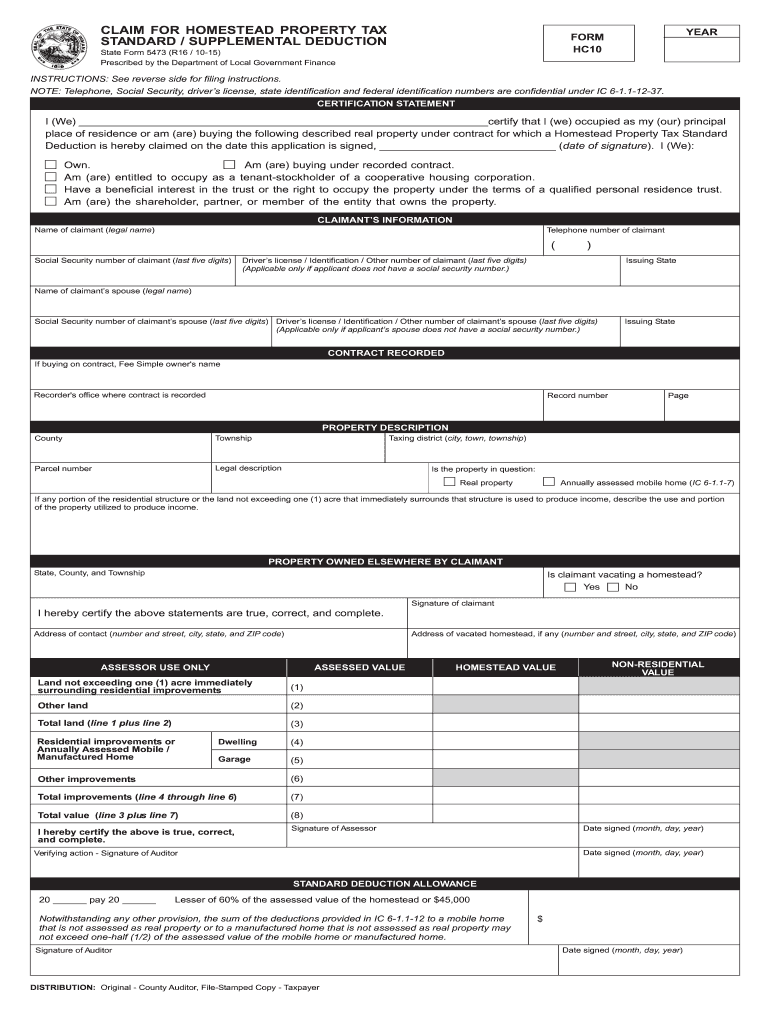
Indiana Homestead Tax Form 2015


What is the Indiana Homestead Tax Form
The Indiana Homestead Tax Form is a crucial document that allows homeowners in Indiana to apply for a homestead exemption. This exemption can significantly reduce the property tax burden for eligible homeowners by providing a deduction from the assessed value of their primary residence. The form is specifically designed for individuals who own and occupy their homes as their primary residence, enabling them to benefit from tax savings offered by the state.
How to use the Indiana Homestead Tax Form
To effectively utilize the Indiana Homestead Tax Form, homeowners must first ensure they meet the eligibility criteria. Once eligibility is confirmed, the form should be completed with accurate information regarding the property and the homeowner's details. It is essential to provide supporting documentation, such as proof of residency and ownership. After filling out the form, it can be submitted to the local county assessor's office for review and approval.
Steps to complete the Indiana Homestead Tax Form
Completing the Indiana Homestead Tax Form involves several key steps:
- Gather necessary documents, including proof of identity and residency.
- Fill out the form with accurate property information and personal details.
- Review the form for completeness and accuracy.
- Submit the completed form to the local county assessor's office.
It is recommended to keep a copy of the submitted form for personal records.
Eligibility Criteria
To qualify for the Indiana Homestead Tax exemption, applicants must meet specific eligibility criteria. These typically include:
- The property must be the applicant's primary residence.
- The applicant must be the owner of the property.
- The property must not be used for rental or business purposes.
- Applicants must provide valid identification and proof of residency.
Meeting these criteria ensures that homeowners can take advantage of the tax benefits associated with the homestead exemption.
Form Submission Methods
The Indiana Homestead Tax Form can be submitted through various methods to accommodate different preferences. Homeowners can choose to file the form:
- Online through the local county assessor's website, if available.
- By mail, sending the completed form to the appropriate county office.
- In person, delivering the form directly to the county assessor's office.
Each submission method has its own advantages, so homeowners should select the one that best fits their needs.
Legal use of the Indiana Homestead Tax Form
The Indiana Homestead Tax Form is legally binding once submitted and approved by the local county assessor's office. It is essential for homeowners to understand that providing false information on the form can result in penalties or loss of the exemption. Compliance with all state regulations regarding the homestead exemption is crucial to ensure the benefits are maintained.
Quick guide on how to complete indiana homestead tax 2015 form
Prepare Indiana Homestead Tax Form effortlessly on any device
Managing documents online has gained immense popularity among companies and individuals alike. It offers a fantastic eco-friendly substitute for conventional printed and signed papers, allowing you to obtain the necessary form and securely store it online. airSlate SignNow equips you with everything required to create, modify, and eSign your documents swiftly without any delays. Manage Indiana Homestead Tax Form on any device using the airSlate SignNow applications for Android or iOS, and simplify any document-related process today.
How to modify and eSign Indiana Homestead Tax Form with ease
- Locate Indiana Homestead Tax Form and click Get Form to begin.
- Utilize the tools we provide to fill out your form.
- Emphasize pertinent sections of your documents or obscure confidential information with tools that airSlate SignNow specifically offers for that purpose.
- Craft your eSignature using the Sign tool, which takes mere seconds and holds the same legal validity as a traditional wet ink signature.
- Verify all details and click the Done button to save your updates.
- Select how you wish to submit your form, whether by email, SMS, or invite link, or download it to your PC.
Forget about lost or misplaced documents, tedious form searches, or errors that require new document copies to be printed. airSlate SignNow addresses your document management needs in just a few clicks from any device you prefer. Revise and eSign Indiana Homestead Tax Form and ensure exceptional communication at every stage of your form preparation process with airSlate SignNow.
Create this form in 5 minutes or less
Find and fill out the correct indiana homestead tax 2015 form
Create this form in 5 minutes!
How to create an eSignature for the indiana homestead tax 2015 form
How to create an electronic signature for your Indiana Homestead Tax 2015 Form online
How to create an eSignature for your Indiana Homestead Tax 2015 Form in Google Chrome
How to create an eSignature for putting it on the Indiana Homestead Tax 2015 Form in Gmail
How to create an electronic signature for the Indiana Homestead Tax 2015 Form from your smart phone
How to create an electronic signature for the Indiana Homestead Tax 2015 Form on iOS devices
How to generate an electronic signature for the Indiana Homestead Tax 2015 Form on Android
People also ask
-
What is the Indiana Homestead Tax Form?
The Indiana Homestead Tax Form is a document that homeowners in Indiana use to apply for homestead deductions on their property taxes. This form helps reduce the tax burden on eligible properties by providing tax benefits to homeowners. By utilizing the Indiana Homestead Tax Form, you can potentially save a signNow amount on your property taxes.
-
How can I obtain the Indiana Homestead Tax Form?
You can obtain the Indiana Homestead Tax Form from the Indiana Department of Local Government Finance's website or your local county assessor's office. It’s readily available for download online, making it easy for homeowners to access the form. Ensure that you fill it out accurately to avoid any delays in processing your tax deductions.
-
What are the eligibility requirements for the Indiana Homestead Tax Form?
To be eligible for the Indiana Homestead Tax Form, you must own and occupy your property as your primary residence. Additionally, there are certain registration deadlines you must meet, typically before the last date for property tax exemptions. Meeting these requirements ensures that you qualify for potential savings on your property tax obligations.
-
Can I complete the Indiana Homestead Tax Form electronically?
Yes, you can complete the Indiana Homestead Tax Form electronically, which simplifies the submission process. Many counties in Indiana have adopted electronic submission platforms that allow homeowners to file forms online. Using electronic methods reduces processing time and ensures your information is submitted promptly.
-
Are there any costs associated with filing the Indiana Homestead Tax Form?
Filing the Indiana Homestead Tax Form is typically free, as it is a government form designed to assist homeowners. However, it's essential to check with your local county office for any specific fees that may apply during the filing process. Overall, utilizing this form can lead to signNow tax savings without any associated costs.
-
What benefits can I expect from the Indiana Homestead Tax Form?
Filing the Indiana Homestead Tax Form can offer several benefits, including signNow reductions on your property taxes. Homeowners may also qualify for additional exemptions that further decrease their tax liability. These benefits can help you allocate your financial resources more effectively and enhance your overall homeownership experience.
-
Can I update my Indiana Homestead Tax Form after submission?
Yes, you can update your Indiana Homestead Tax Form after submission if your situation changes, such as selling your home or altering your eligibility status. It’s crucial to maintain accurate records with your county assessor’s office to ensure your tax benefits remain valid. Timely updates prevent any potential issues down the line with your property tax calculations.
Get more for Indiana Homestead Tax Form
Find out other Indiana Homestead Tax Form
- How Do I Electronic signature South Dakota Courts Document
- Can I Electronic signature South Dakota Sports Presentation
- How To Electronic signature Utah Courts Document
- Can I Electronic signature West Virginia Courts PPT
- Send Sign PDF Free
- How To Send Sign PDF
- Send Sign Word Online
- Send Sign Word Now
- Send Sign Word Free
- Send Sign Word Android
- Send Sign Word iOS
- Send Sign Word iPad
- How To Send Sign Word
- Can I Send Sign Word
- How Can I Send Sign Word
- Send Sign Document Online
- Send Sign Document Computer
- Send Sign Document Myself
- Send Sign Document Secure
- Send Sign Document iOS