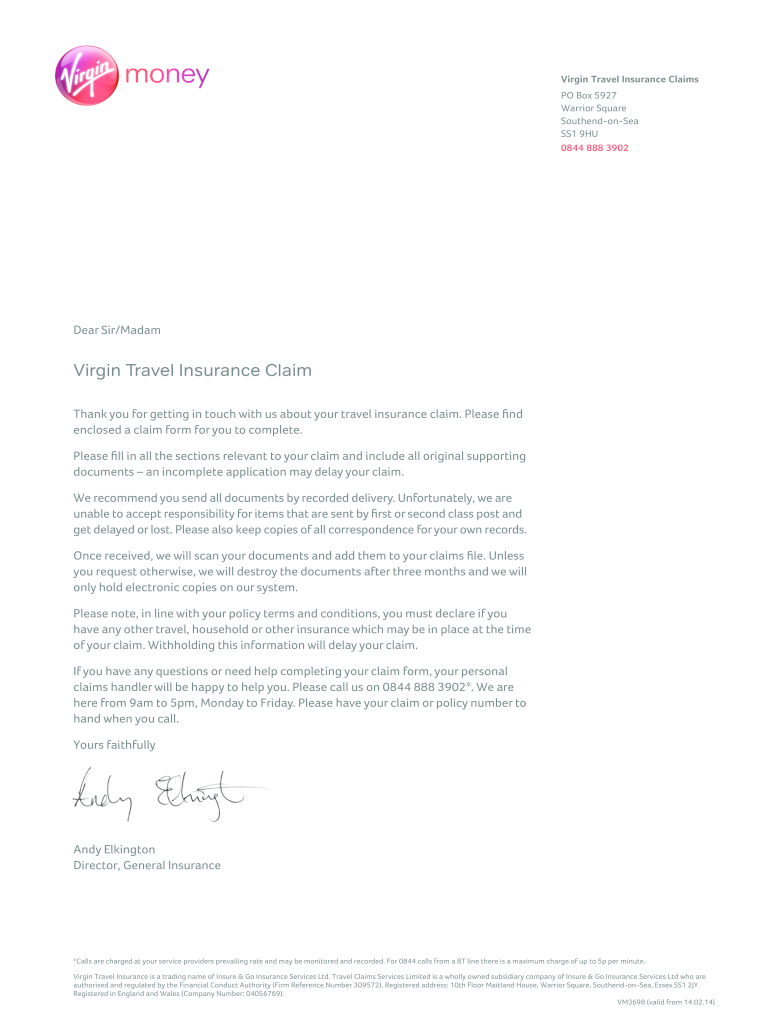
Virgin Travel Insurance Form


Understanding Virgin Travel Insurance
Virgin Travel Insurance is a comprehensive insurance policy designed to protect travelers against unforeseen events that may occur before or during their trips. This insurance typically covers a variety of situations, including trip cancellations, medical emergencies, lost luggage, and travel delays. By securing this insurance, travelers can enjoy peace of mind, knowing they are financially protected against potential travel-related issues.
How to Use Virgin Travel Insurance
Using Virgin Travel Insurance involves a few straightforward steps. First, travelers must purchase the policy prior to their trip. Once secured, they should familiarize themselves with the specific coverage details and claims process outlined in their policy documents. In the event of a covered incident, travelers can file a claim by providing necessary documentation, such as receipts or medical records, to support their case. It is essential to report incidents promptly to ensure a smooth claims process.
Steps to Complete the Virgin Travel Insurance Application
Completing the Virgin Travel Insurance application is a simple process. Start by visiting the Virgin Travel Insurance website or contacting their customer service. Gather necessary personal information, including travel dates, destination, and details about any pre-existing medical conditions. Fill out the application form accurately, ensuring all information is correct to avoid delays. After submitting the application, keep a copy of the confirmation for your records.
Required Documents for Virgin Travel Insurance Claims
When filing a claim with Virgin Travel Insurance, specific documents are required to support your case. These typically include:
- A completed claim form, which can be obtained from the insurance provider.
- Proof of purchase for the insurance policy.
- Receipts or invoices related to the incident, such as medical bills or cancellation fees.
- Any relevant medical reports or documentation, if applicable.
- Travel itineraries or booking confirmations to verify the trip details.
Having these documents ready can significantly expedite the claims process.
Eligibility Criteria for Virgin Travel Insurance
To qualify for Virgin Travel Insurance, applicants generally need to meet certain eligibility criteria. These may include being a resident of the United States and purchasing the insurance before the start of their trip. Additionally, travelers should be aware of any exclusions related to pre-existing medical conditions or specific activities that may not be covered under the policy. Reviewing the eligibility requirements ensures that travelers select the right coverage for their needs.
Legal Use of Virgin Travel Insurance
Virgin Travel Insurance is legally recognized in the United States and complies with applicable regulations governing travel insurance. It is important for policyholders to understand their rights and obligations under the policy. This includes knowing the limitations of coverage, the claims process, and any state-specific regulations that may apply. Legal use of the insurance ensures that travelers can confidently rely on their coverage when needed.
Quick guide on how to complete virgin travel insurance
Effortlessly Prepare Virgin Travel Insurance on Any Device
Digital document management has gained traction with businesses and individuals alike. It serves as an ideal eco-friendly alternative to traditional printed and signed paperwork, allowing you to obtain the necessary forms and securely save them online. airSlate SignNow equips you with all the tools required to create, modify, and eSign your documents swiftly and without any hold-ups. Handle Virgin Travel Insurance across any platform with the airSlate SignNow apps for Android or iOS and enhance any document-oriented workflow today.
How to Modify and eSign Virgin Travel Insurance with Ease
- Locate Virgin Travel Insurance and then click Get Form to initiate the process.
- Make use of the tools we provide to fill out your form.
- Highlight relevant sections of the documents or obscure sensitive information using tools specifically designed for that by airSlate SignNow.
- Create your signature with the Sign feature, which takes mere seconds and holds the same legal validity as a conventional wet ink signature.
- Review all the details and then click the Done button to save your changes.
- Select your preferred method to share your form—via email, text message (SMS), or invitation link—or download it to your computer.
Say goodbye to lost or misplaced documents, tedious form searches, or errors requiring the reprinting of new document copies. airSlate SignNow fulfills your document management needs in just a few clicks from any device you choose. Edit and eSign Virgin Travel Insurance while ensuring seamless communication at every stage of your form preparation process with airSlate SignNow.
Create this form in 5 minutes or less
Create this form in 5 minutes!
How to create an eSignature for the virgin travel insurance
How to create an electronic signature for a PDF online
How to create an electronic signature for a PDF in Google Chrome
How to create an e-signature for signing PDFs in Gmail
How to create an e-signature right from your smartphone
How to create an e-signature for a PDF on iOS
How to create an e-signature for a PDF on Android
People also ask
-
What is the process to claim working with airSlate SignNow?
To claim working with airSlate SignNow, simply sign up for an account and start using our platform to send and eSign documents. Our user-friendly interface makes it easy to navigate through the features. Once registered, you can explore various templates and tools designed to streamline your document management.
-
How does airSlate SignNow ensure the security of my documents while claiming working?
When you claim working with airSlate SignNow, your documents are protected with advanced encryption and secure cloud storage. We prioritize your data security, ensuring that all transactions and signatures are compliant with industry standards. This allows you to focus on your business without worrying about document safety.
-
What are the pricing options available for claiming working with airSlate SignNow?
airSlate SignNow offers flexible pricing plans to suit various business needs when claiming working. You can choose from monthly or annual subscriptions, with options for individual users or teams. Each plan includes essential features, and you can upgrade as your business grows.
-
What features does airSlate SignNow provide for claiming working efficiently?
When you claim working with airSlate SignNow, you gain access to features like customizable templates, automated workflows, and real-time tracking of document status. These tools enhance productivity and ensure that your signing process is seamless. Additionally, our platform supports multiple file formats for added convenience.
-
Can I integrate airSlate SignNow with other tools while claiming working?
Yes, airSlate SignNow allows you to integrate with various third-party applications to enhance your workflow when claiming working. Popular integrations include CRM systems, cloud storage services, and project management tools. This flexibility helps you streamline your processes and improve overall efficiency.
-
What benefits can I expect when claiming working with airSlate SignNow?
Claiming working with airSlate SignNow offers numerous benefits, including reduced turnaround times for document signing and improved collaboration among team members. Our platform is designed to save you time and resources, allowing you to focus on core business activities. Additionally, you can track document progress in real-time.
-
Is there a mobile app available for claiming working with airSlate SignNow?
Yes, airSlate SignNow provides a mobile app that allows you to claim working on the go. With the app, you can send, sign, and manage documents from your smartphone or tablet. This ensures that you can stay productive and responsive, no matter where you are.
Get more for Virgin Travel Insurance
Find out other Virgin Travel Insurance
- How Can I eSign North Carolina lease agreement
- eSign Montana Lease agreement form Computer
- Can I eSign New Hampshire Lease agreement form
- How To eSign West Virginia Lease agreement contract
- Help Me With eSign New Mexico Lease agreement form
- Can I eSign Utah Lease agreement form
- Can I eSign Washington lease agreement
- Can I eSign Alabama Non disclosure agreement sample
- eSign California Non disclosure agreement sample Now
- eSign Pennsylvania Mutual non-disclosure agreement Now
- Help Me With eSign Utah Non disclosure agreement sample
- How Can I eSign Minnesota Partnership agreements
- eSign Pennsylvania Property management lease agreement Secure
- eSign Hawaii Rental agreement for house Fast
- Help Me With eSign Virginia Rental agreement contract
- eSign Alaska Rental lease agreement Now
- How To eSign Colorado Rental lease agreement
- How Can I eSign Colorado Rental lease agreement
- Can I eSign Connecticut Rental lease agreement
- eSign New Hampshire Rental lease agreement Later