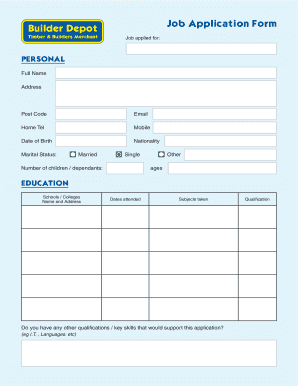
Job Application Form Builder


Understanding the Job Application Form Builder
The job application form builder is a powerful tool designed to streamline the hiring process for businesses. It allows employers to create customized job application forms that can be filled out and signed digitally. This flexibility not only saves time but also enhances the applicant experience by providing a user-friendly interface. With features that enable the inclusion of various fields such as personal information, work history, and references, the builder supports a comprehensive application process tailored to specific job requirements.
Steps to Use the Job Application Form Builder
Using the job application form builder is straightforward. First, access the builder through the designated platform. Next, choose a template or start from scratch to design your form. Add essential fields based on the information you want to collect, such as name, contact details, and employment history. You can also incorporate checkboxes, dropdowns, and text fields to gather specific data. Once your form is complete, preview it to ensure everything is in order before sharing it with potential applicants.
Key Elements of the Job Application Form Builder
Several key elements contribute to the effectiveness of a job application form builder. These include:
- Customizable Fields: Tailor the form to meet specific job requirements.
- User-Friendly Interface: Ensure applicants can easily navigate and complete the form.
- Digital Signature Capability: Allow applicants to sign forms electronically, making the process efficient.
- Data Security: Protect sensitive applicant information through secure storage and transmission methods.
Legal Considerations for Using the Job Application Form Builder
When utilizing a job application form builder, it is essential to adhere to legal requirements. Employers must ensure that the form complies with federal and state employment laws, including anti-discrimination regulations. Additionally, it is crucial to inform applicants about data privacy policies and how their information will be used. Properly designed forms should also avoid collecting unnecessary personal information that could lead to potential legal issues.
Examples of Job Application Form Builder Usage
Businesses across various industries leverage job application form builders to enhance their hiring processes. For instance, a retail company might use a customized form to gather information about candidates' availability and customer service experience. Similarly, a tech startup could create a form that includes technical skills assessments relevant to the position. These tailored forms help employers identify the best candidates more efficiently.
Application Process and Approval Time
The application process using a job application form builder typically involves several steps. After candidates submit their forms, hiring managers review the applications for completeness and qualifications. The approval time can vary based on the number of applications received and the urgency of the hiring need. Generally, applicants can expect to hear back within one to two weeks after submission, depending on the company's internal processes.
Quick guide on how to complete job application form builder
Prepare Job Application Form Builder effortlessly on any device
Online document management has gained popularity among businesses and individuals. It offers an excellent eco-friendly alternative to traditional printed and signed documents, allowing you to obtain the required form and securely store it online. airSlate SignNow provides all the tools necessary to create, edit, and electronically sign your documents quickly without delays. Manage Job Application Form Builder on any platform using airSlate SignNow's Android or iOS applications and simplify any document-related process today.
The easiest way to edit and electronically sign Job Application Form Builder with ease
- Find Job Application Form Builder and click Get Form to begin.
- Utilize the tools we offer to complete your document.
- Highlight important sections of the documents or redact sensitive information with tools that airSlate SignNow provides specifically for this purpose.
- Generate your electronic signature with the Sign tool, which takes seconds and holds the same legal validity as a conventional wet signature.
- Verify the information and click the Done button to save your updates.
- Choose your preferred method to send your form, whether by email, SMS, or invitation link, or download it to your computer.
No more worrying about lost or misplaced documents, tedious searching for forms, or errors that require printing new document copies. airSlate SignNow meets your document management needs in just a few clicks from any device you choose. Edit and electronically sign Job Application Form Builder while ensuring excellent communication throughout your form preparation process with airSlate SignNow.
Create this form in 5 minutes or less
Create this form in 5 minutes!
How to create an eSignature for the job application form builder
How to create an electronic signature for a PDF online
How to create an electronic signature for a PDF in Google Chrome
How to create an e-signature for signing PDFs in Gmail
How to create an e-signature right from your smartphone
How to create an e-signature for a PDF on iOS
How to create an e-signature for a PDF on Android
People also ask
-
What is a job application form builder?
A job application form builder is a tool that allows businesses to create customized job application forms easily. With airSlate SignNow's job application form builder, you can design forms that capture essential candidate information, streamlining your hiring process.
-
How does airSlate SignNow's job application form builder work?
The job application form builder from airSlate SignNow provides a user-friendly interface where you can drag and drop elements to create your forms. You can add fields for personal information, work experience, and even upload documents, making it a comprehensive solution for your hiring needs.
-
What are the benefits of using a job application form builder?
Using a job application form builder like airSlate SignNow enhances efficiency by automating the application process. It reduces paperwork, minimizes errors, and allows for easy data collection, helping you focus on selecting the best candidates.
-
Is airSlate SignNow's job application form builder customizable?
Yes, airSlate SignNow's job application form builder is highly customizable. You can tailor the forms to reflect your company's branding and specific job requirements, ensuring that you gather the most relevant information from applicants.
-
What integrations are available with the job application form builder?
airSlate SignNow's job application form builder integrates seamlessly with various HR software and tools. This allows you to streamline your recruitment process by automatically transferring applicant data to your existing systems.
-
How much does the job application form builder cost?
The pricing for airSlate SignNow's job application form builder is competitive and varies based on the features you choose. We offer flexible plans to accommodate businesses of all sizes, ensuring you get the best value for your investment.
-
Can I track submissions with the job application form builder?
Absolutely! airSlate SignNow's job application form builder includes tracking features that allow you to monitor submissions in real-time. You can easily manage and review applications, making your hiring process more organized and efficient.
Get more for Job Application Form Builder
- Notice of intention to impose claim on security deposit florida fillable form
- Purchase hampshire form 2010 2019
- Application for financial assistance form
- Phoenix tpt form
- Form 1125 instructions 2012
- Post endorsement technical review checklist form
- Licensing kit office of consumer credit commissioner occc state tx form
- Recoupment waiver form
Find out other Job Application Form Builder
- Electronic signature Maine High Tech Living Will Later
- Electronic signature Maine High Tech Quitclaim Deed Online
- Can I Electronic signature Maryland High Tech RFP
- Electronic signature Vermont Insurance Arbitration Agreement Safe
- Electronic signature Massachusetts High Tech Quitclaim Deed Fast
- Electronic signature Vermont Insurance Limited Power Of Attorney Easy
- Electronic signature Washington Insurance Last Will And Testament Later
- Electronic signature Washington Insurance Last Will And Testament Secure
- Electronic signature Wyoming Insurance LLC Operating Agreement Computer
- How To Electronic signature Missouri High Tech Lease Termination Letter
- Electronic signature Montana High Tech Warranty Deed Mobile
- Electronic signature Florida Lawers Cease And Desist Letter Fast
- Electronic signature Lawers Form Idaho Fast
- Electronic signature Georgia Lawers Rental Lease Agreement Online
- How Do I Electronic signature Indiana Lawers Quitclaim Deed
- How To Electronic signature Maryland Lawers Month To Month Lease
- Electronic signature North Carolina High Tech IOU Fast
- How Do I Electronic signature Michigan Lawers Warranty Deed
- Help Me With Electronic signature Minnesota Lawers Moving Checklist
- Can I Electronic signature Michigan Lawers Last Will And Testament