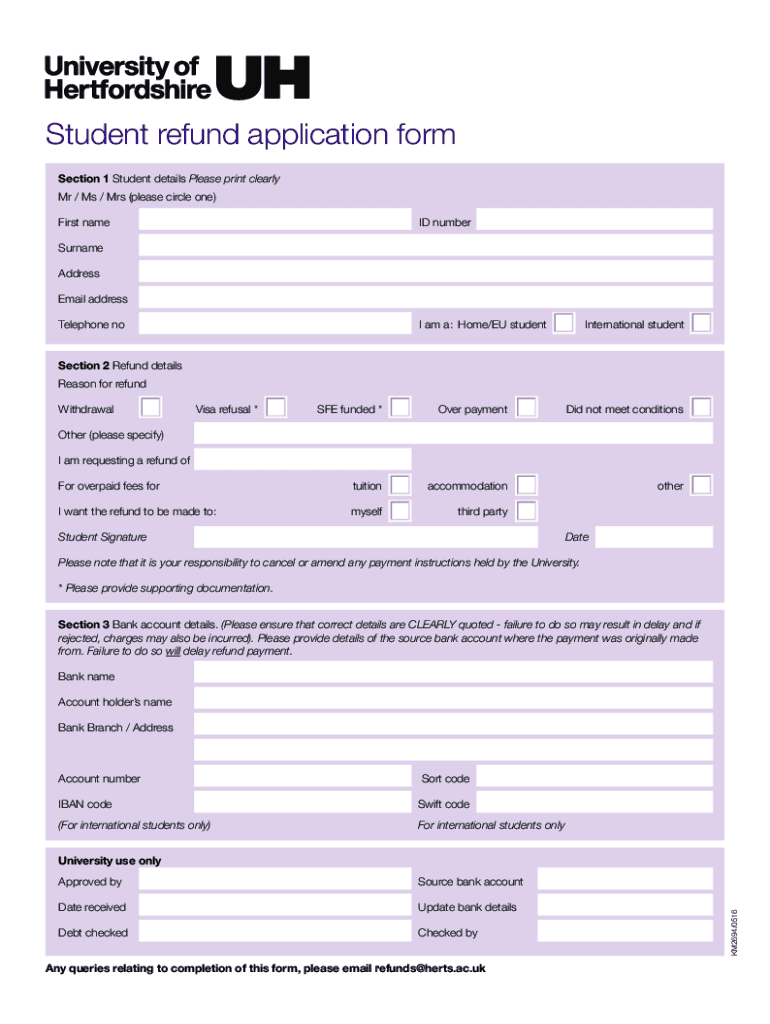
Student Refund Application Form Section 1 Student


Understanding the Student Refund Application Form
The student refund application form is a crucial document for students seeking to reclaim funds from their educational institution. This form is typically used when students withdraw from classes, drop courses, or experience changes in their financial aid status. It allows for the processing of refunds for tuition, fees, or other related expenses. Understanding the specifics of this form is essential for ensuring a smooth refund process.
Key Elements of the Student Refund Application Form
When filling out the student refund application form, several key elements must be included to ensure its validity. These elements typically include:
- Student Information: Full name, student ID number, and contact details.
- Course Details: Information about the courses from which the student is withdrawing.
- Refund Reason: A clear explanation of why the refund is being requested.
- Financial Aid Information: Details about any scholarships, grants, or loans that may affect the refund.
- Signature: A signature confirming that the information provided is accurate.
Steps to Complete the Student Refund Application Form
Completing the student refund application form involves several straightforward steps:
- Gather necessary documents, such as enrollment records and financial aid statements.
- Fill out the form with accurate personal and course information.
- Clearly state the reason for the refund request.
- Review the completed form for accuracy.
- Submit the form through the designated method, whether online, by mail, or in person.
Eligibility Criteria for the Student Refund Application Form
Eligibility for submitting a student refund application form varies by institution but generally includes the following criteria:
- Students must be officially enrolled and have incurred tuition or fees.
- Requests must be submitted within the institution's specified timeframe.
- Students must provide valid reasons for the refund, such as withdrawal or course cancellation.
How to Obtain the Student Refund Application Form
Students can typically obtain the student refund application form through various channels:
- Institution's Website: Most colleges and universities provide downloadable forms on their financial aid or registrar's office pages.
- In-Person Request: Students may visit the financial aid office or registrar's office to request a physical copy.
- Email Request: Some institutions allow students to request forms via email, which can then be sent directly to their inbox.
Form Submission Methods
Submitting the student refund application form can be done through different methods, depending on the institution's policies:
- Online Submission: Many institutions offer an online portal for submitting forms electronically.
- Mail: Students can print the completed form and send it to the appropriate office via postal mail.
- In-Person Submission: Students may also choose to deliver the form directly to the financial aid or registrar's office.
Quick guide on how to complete student refund application formsection 1 student
Prepare Student Refund Application Form Section 1 Student effortlessly on any gadget
Online document management has become increasingly popular with businesses and individuals. It offers an ideal environmentally-friendly alternative to traditional printed and signed documents, allowing you to find the right form and securely store it online. airSlate SignNow provides all the tools required to create, modify, and electronically sign your documents swiftly without delays. Manage Student Refund Application Form Section 1 Student on any device using airSlate SignNow's Android or iOS applications and enhance any document-based process today.
How to modify and eSign Student Refund Application Form Section 1 Student with ease
- Obtain Student Refund Application Form Section 1 Student and click Get Form to begin.
- Make use of the available tools to complete your document.
- Emphasize important sections of the documents or redact sensitive information using tools that airSlate SignNow provides specifically for that purpose.
- Create your signature with the Sign tool, which takes mere seconds and holds the same legal significance as a conventional wet ink signature.
- Review the information and click on the Done button to save your changes.
- Select how you would like to share your form, through email, text message (SMS), or invitation link, or download it to your computer.
Eliminate concerns over lost or misplaced documents, tedious form searching, or mistakes that necessitate printing new document copies. airSlate SignNow meets your document management needs in just a few clicks from any device of your preference. Modify and eSign Student Refund Application Form Section 1 Student and ensure excellent communication at every stage of the form preparation process with airSlate SignNow.
Create this form in 5 minutes or less
Create this form in 5 minutes!
How to create an eSignature for the student refund application formsection 1 student
How to create an electronic signature for a PDF online
How to create an electronic signature for a PDF in Google Chrome
How to create an e-signature for signing PDFs in Gmail
How to create an e-signature right from your smartphone
How to create an e-signature for a PDF on iOS
How to create an e-signature for a PDF on Android
People also ask
-
What is a student refund application form?
A student refund application form is a document that students use to request a refund for tuition or fees paid to educational institutions. This form typically requires details such as the student's information, reason for the refund, and any supporting documentation. Using airSlate SignNow, you can easily create and manage your student refund application form digitally.
-
How can I create a student refund application form using airSlate SignNow?
Creating a student refund application form with airSlate SignNow is simple and efficient. You can start by selecting a template or designing your own form from scratch. The platform allows you to customize fields, add your branding, and ensure that the form meets your institution's requirements.
-
Is there a cost associated with using the student refund application form feature?
airSlate SignNow offers various pricing plans that include access to the student refund application form feature. Depending on your needs, you can choose a plan that fits your budget while providing the necessary tools for document management and e-signatures. Check our pricing page for detailed information on the available options.
-
What are the benefits of using airSlate SignNow for student refund applications?
Using airSlate SignNow for student refund applications streamlines the process, making it faster and more efficient. The platform allows for easy e-signatures, reducing paperwork and ensuring that all submissions are securely stored. Additionally, you can track the status of each application in real-time, enhancing communication with students.
-
Can I integrate the student refund application form with other software?
Yes, airSlate SignNow offers integrations with various software applications, allowing you to connect your student refund application form with your existing systems. This integration can help automate workflows and improve data management, making it easier to handle refunds and related processes.
-
How secure is the student refund application form on airSlate SignNow?
Security is a top priority at airSlate SignNow. The student refund application form is protected with advanced encryption and secure access controls, ensuring that sensitive student information remains confidential. You can trust that your documents are safe while using our platform.
-
What types of documents can I send along with the student refund application form?
Along with the student refund application form, you can send various supporting documents such as receipts, identification, and any other relevant paperwork. airSlate SignNow allows you to attach files directly to the form, ensuring that all necessary information is submitted together for a smoother review process.
Get more for Student Refund Application Form Section 1 Student
- Dr 6597 form
- Adult questionnaire form
- International student certification finances form
- Pa mv 371 form 2013 2019
- Cippe section 7 re certification by parentguardian form
- Booster juice application form
- Installment agreement to pay accident damages ernestoromero ernestoromero form
- 150824 experience standardsdocx form
Find out other Student Refund Application Form Section 1 Student
- Can I Sign California Finance & Tax Accounting Profit And Loss Statement
- Sign Indiana Finance & Tax Accounting Confidentiality Agreement Later
- Sign Iowa Finance & Tax Accounting Last Will And Testament Mobile
- Sign Maine Finance & Tax Accounting Living Will Computer
- Sign Montana Finance & Tax Accounting LLC Operating Agreement Computer
- How Can I Sign Montana Finance & Tax Accounting Residential Lease Agreement
- Sign Montana Finance & Tax Accounting Residential Lease Agreement Safe
- How To Sign Nebraska Finance & Tax Accounting Letter Of Intent
- Help Me With Sign Nebraska Finance & Tax Accounting Letter Of Intent
- Sign Nebraska Finance & Tax Accounting Business Letter Template Online
- Sign Rhode Island Finance & Tax Accounting Cease And Desist Letter Computer
- Sign Vermont Finance & Tax Accounting RFP Later
- Can I Sign Wyoming Finance & Tax Accounting Cease And Desist Letter
- Sign California Government Job Offer Now
- How Do I Sign Colorado Government Cease And Desist Letter
- How To Sign Connecticut Government LLC Operating Agreement
- How Can I Sign Delaware Government Residential Lease Agreement
- Sign Florida Government Cease And Desist Letter Online
- Sign Georgia Government Separation Agreement Simple
- Sign Kansas Government LLC Operating Agreement Secure