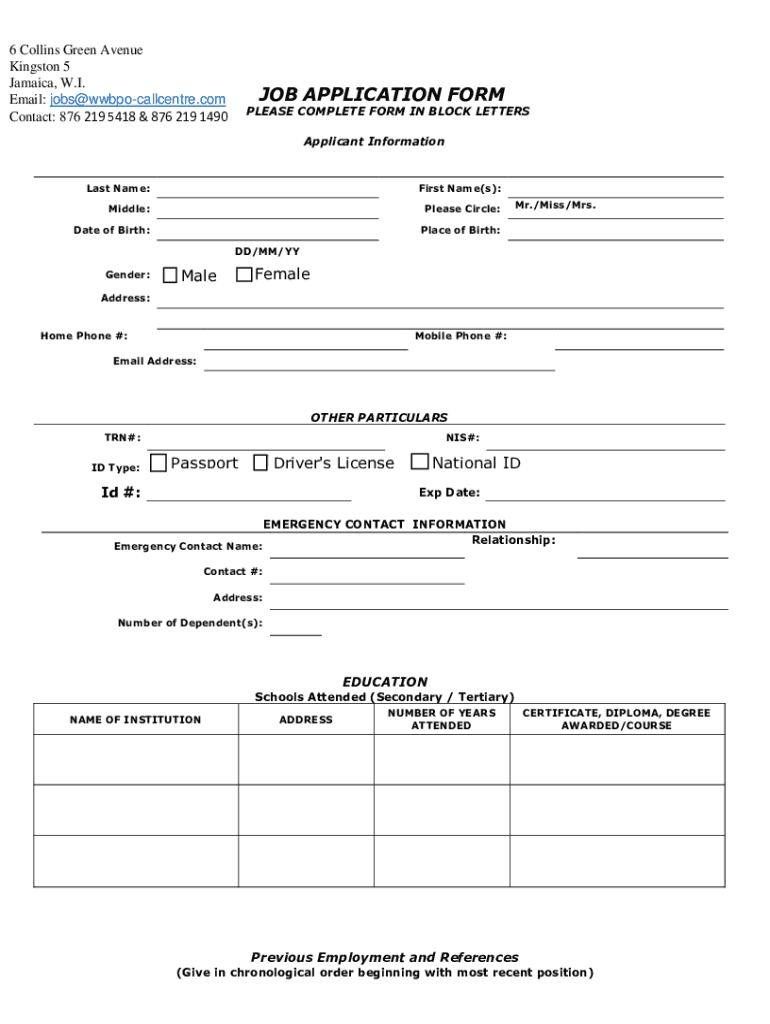
Bpo Application Form 2021-2026


What is the BPO Application Form
The worldwide BPO application form is a standardized document used by businesses in the business process outsourcing (BPO) sector to collect essential information from job applicants. This form typically includes sections for personal details, educational background, work experience, and skills relevant to the BPO industry. By utilizing this form, companies can streamline their hiring process and ensure they gather all necessary information to evaluate candidates effectively.
How to Use the BPO Application Form
To use the worldwide BPO application form, applicants should first download or access the form through the company's website or designated platform. Once obtained, candidates should carefully fill out all required fields, ensuring accuracy and completeness. It is advisable to review the form for any errors before submission. After completing the form, applicants can submit it via the specified method, which may include online submission, email, or physical delivery to the hiring office.
Steps to Complete the BPO Application Form
Completing the worldwide BPO application form involves several key steps:
- Gather Information: Collect all necessary personal, educational, and professional details before starting the form.
- Fill Out the Form: Enter information accurately in each section, ensuring that all required fields are completed.
- Review the Form: Double-check for any mistakes or missing information to avoid delays in processing.
- Submit the Form: Follow the instructions for submission, whether online, by mail, or in person.
Key Elements of the BPO Application Form
The worldwide BPO application form typically contains several key elements that are crucial for evaluating candidates:
- Personal Information: Name, contact details, and address.
- Educational Background: Schools attended, degrees obtained, and relevant certifications.
- Work Experience: Previous employment history, including job titles, responsibilities, and duration of employment.
- Skills and Qualifications: Specific skills relevant to the BPO industry, such as language proficiency, technical skills, and customer service experience.
Eligibility Criteria
Eligibility criteria for the worldwide BPO application form may vary by company but generally include the following:
- Age Requirement: Applicants must be at least eighteen years old.
- Educational Qualifications: A minimum level of education, often a high school diploma or equivalent, is typically required.
- Work Authorization: Candidates must have the legal right to work in the United States.
- Relevant Experience: Some positions may require prior experience in a BPO or related field.
Form Submission Methods
Submitting the worldwide BPO application form can be done through various methods, depending on the company's preferences:
- Online Submission: Many companies offer a digital platform where applicants can fill out and submit the form directly.
- Email Submission: Candidates may also be allowed to send the completed form via email to the hiring department.
- Mail Submission: For those preferring a physical copy, mailing the completed form to the company's office is often an option.
Quick guide on how to complete bpo application form 572741724
Easily Prepare Bpo Application Form on Any Device
Managing documents online has become increasingly popular among companies and individuals. It offers an excellent environmentally friendly substitute for traditional printed and signed papers, allowing you to obtain the correct form and securely store it online. airSlate SignNow equips you with all the tools required to create, edit, and eSign your documents swiftly without delays. Handle Bpo Application Form on any device using the airSlate SignNow Android or iOS application and enhance any document-centric process today.
A Seamless Way to Edit and eSign Bpo Application Form
- Locate Bpo Application Form and click on Get Form to begin.
- Utilize the tools provided to complete your form.
- Emphasize important sections of your documents or obscure sensitive information with the tools airSlate SignNow offers specifically for that purpose.
- Create your eSignature using the Sign tool, which takes only seconds and carries the same legal validity as a traditional wet ink signature.
- Review the information and click on the Done button to save your changes.
- Choose your preferred method to send your form, whether by email, SMS, or invitation link, or download it to your computer.
Say goodbye to lost or misfiled documents, tedious form searches, or errors that necessitate printing new copies. airSlate SignNow meets your document management needs in just a few clicks from any device of your choice. Alter and eSign Bpo Application Form to ensure effective communication at any stage of your form preparation process with airSlate SignNow.
Create this form in 5 minutes or less
Find and fill out the correct bpo application form 572741724
Create this form in 5 minutes!
How to create an eSignature for the bpo application form 572741724
How to create an electronic signature for a PDF online
How to create an electronic signature for a PDF in Google Chrome
How to create an e-signature for signing PDFs in Gmail
How to create an e-signature right from your smartphone
How to create an e-signature for a PDF on iOS
How to create an e-signature for a PDF on Android
People also ask
-
What is the worldwide BPO application form?
The worldwide BPO application form is a streamlined document designed for businesses to apply for Business Process Outsourcing services. It simplifies the application process, ensuring that all necessary information is collected efficiently. By using this form, companies can expedite their onboarding and service initiation.
-
How can I access the worldwide BPO application form?
You can easily access the worldwide BPO application form through the airSlate SignNow platform. Simply navigate to the BPO services section, and you will find the form available for download or online completion. This accessibility ensures that you can start your application process without any delays.
-
What features does the worldwide BPO application form include?
The worldwide BPO application form includes essential fields for business information, service requirements, and contact details. It is designed to be user-friendly, allowing for easy navigation and completion. Additionally, the form supports electronic signatures, making the submission process quick and efficient.
-
Is there a cost associated with the worldwide BPO application form?
No, there is no cost associated with accessing the worldwide BPO application form through airSlate SignNow. Our goal is to provide businesses with a cost-effective solution for their BPO needs. You can fill out and submit the form without any hidden fees.
-
What are the benefits of using the worldwide BPO application form?
Using the worldwide BPO application form offers several benefits, including a faster application process and reduced paperwork. It allows businesses to clearly outline their needs, ensuring that they receive tailored services. Additionally, the electronic submission feature enhances convenience and efficiency.
-
Can the worldwide BPO application form be integrated with other tools?
Yes, the worldwide BPO application form can be integrated with various business tools and software through airSlate SignNow. This integration allows for seamless data transfer and management, enhancing your overall workflow. You can connect it with CRM systems, project management tools, and more.
-
How secure is the worldwide BPO application form?
The worldwide BPO application form is designed with security in mind. airSlate SignNow employs advanced encryption and security protocols to protect your data during submission. You can trust that your sensitive information is safe and secure throughout the application process.
Get more for Bpo Application Form
- Renewal license application for a health care institution azdhs form
- Kentucky tax registration 2011 form
- Usj service academy recommendation form us
- State of michigan official immunization record mcir record state of michigan official immunization record mcir record michigan form
- Orgcode vi spdat form 2015
- Letter of instruction to the guardian and trustee for myour children form
- Dr 3 form calrecycle ca
- Room rental agreement doc form
Find out other Bpo Application Form
- How Can I eSign Colorado Plumbing PDF
- Can I eSign Hawaii Plumbing PDF
- How Do I eSign Hawaii Plumbing Form
- Can I eSign Hawaii Plumbing Form
- How To eSign Hawaii Plumbing Word
- Help Me With eSign Hawaii Plumbing Document
- How To eSign Hawaii Plumbing Presentation
- How To eSign Maryland Plumbing Document
- How Do I eSign Mississippi Plumbing Word
- Can I eSign New Jersey Plumbing Form
- How Can I eSign Wisconsin Plumbing PPT
- Can I eSign Colorado Real Estate Form
- How To eSign Florida Real Estate Form
- Can I eSign Hawaii Real Estate Word
- How Do I eSign Hawaii Real Estate Word
- How To eSign Hawaii Real Estate Document
- How Do I eSign Hawaii Real Estate Presentation
- How Can I eSign Idaho Real Estate Document
- How Do I eSign Hawaii Sports Document
- Can I eSign Hawaii Sports Presentation