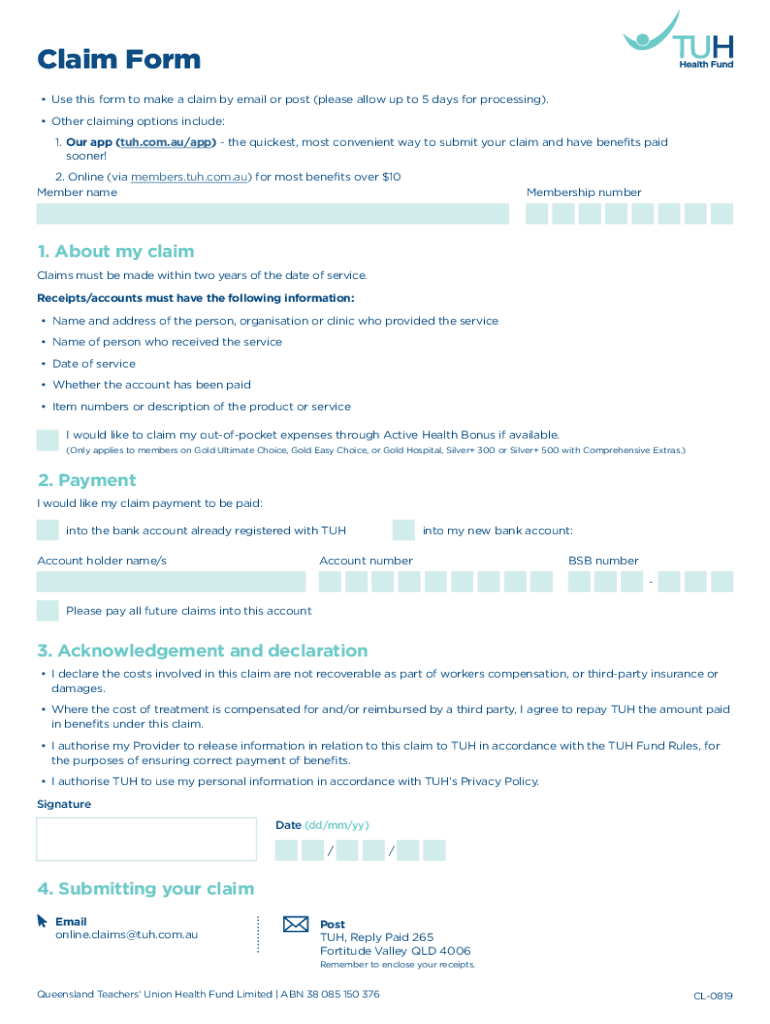
Health Fund Forms PWGA Pension


Understanding the TUH Claim Form
The TUH claim form is a crucial document for individuals seeking benefits from the Health Fund. This form is specifically designed to facilitate claims related to medical expenses, pension benefits, and other health-related reimbursements. Understanding its purpose is essential for ensuring a smooth claims process and receiving the benefits you are entitled to.
Steps to Complete the TUH Claim Form
Completing the TUH claim form involves several key steps to ensure accuracy and compliance. Begin by gathering all necessary information, including personal identification details and relevant medical documentation. Follow these steps:
- Fill out your personal information accurately, including your full name, address, and contact details.
- Provide details of the medical services received, including dates and types of services.
- Attach any supporting documents, such as receipts and medical bills, to substantiate your claim.
- Review the completed form for any errors or omissions before submission.
Required Documents for the TUH Claim Form
To successfully submit the TUH claim form, certain documents are required. These documents help verify your claim and expedite the processing time. Commonly required documents include:
- Proof of identity, such as a government-issued ID.
- Medical receipts or bills that detail the services rendered.
- Any previous correspondence related to your claim.
- Additional forms or documentation as specified by the Health Fund guidelines.
Form Submission Methods
The TUH claim form can be submitted through various methods, offering flexibility to claimants. The available submission methods include:
- Online Submission: Many Health Funds allow for electronic submission through their websites, which can speed up processing times.
- Mail: You can send the completed form and supporting documents via postal mail to the designated address provided by the Health Fund.
- In-Person: Some individuals may prefer to submit their claims in person at designated Health Fund offices.
Eligibility Criteria for the TUH Claim Form
Eligibility for filing a TUH claim depends on specific criteria set by the Health Fund. Generally, eligibility includes:
- Being a member of the Health Fund or having a qualifying relationship with a member.
- Receiving medical services that are covered under the Health Fund's policies.
- Submitting the claim within the specified time frame after receiving services.
Legal Use of the TUH Claim Form
The TUH claim form is a legally binding document. It is essential to complete it truthfully and accurately, as any false information may lead to penalties or denial of claims. Understanding the legal implications of submitting this form ensures that you remain compliant with Health Fund regulations and protects your rights as a claimant.
Quick guide on how to complete health fund forms pwga pension
Complete Health Fund Forms PWGA Pension seamlessly on any device
Managing documents online has gained traction among businesses and individuals. It offers an ideal eco-friendly alternative to traditional printed and signed documents, allowing you to locate the necessary form and securely store it online. airSlate SignNow equips you with all the resources needed to create, edit, and eSign your documents swiftly without interruptions. Handle Health Fund Forms PWGA Pension on any platform using airSlate SignNow apps for Android or iOS and simplify any document-related task today.
The simplest method to modify and eSign Health Fund Forms PWGA Pension effortlessly
- Obtain Health Fund Forms PWGA Pension and click on Get Form to begin.
- Utilize the tools we provide to complete your form.
- Accentuate pertinent sections of the documents or obscure sensitive information with tools that airSlate SignNow provides specifically for such tasks.
- Create your signature using the Sign tool, which takes mere seconds and has the same legal validity as a conventional wet ink signature.
- Review all the details and click on the Done button to save your changes.
- Select how you wish to share your form, via email, text message (SMS), or invitation link, or download it to your computer.
Eliminate concerns about lost or misplaced files, tedious form searches, or mistakes that necessitate printing new document copies. airSlate SignNow caters to your document management needs in just a few clicks from any device you prefer. Edit and eSign Health Fund Forms PWGA Pension and ensure outstanding communication at every stage of the document preparation process with airSlate SignNow.
Create this form in 5 minutes or less
Create this form in 5 minutes!
How to create an eSignature for the health fund forms pwga pension
How to create an electronic signature for a PDF online
How to create an electronic signature for a PDF in Google Chrome
How to create an e-signature for signing PDFs in Gmail
How to create an e-signature right from your smartphone
How to create an e-signature for a PDF on iOS
How to create an e-signature for a PDF on Android
People also ask
-
What is a TUH claim form and how can airSlate SignNow help?
The TUH claim form is a document used for submitting claims to the TUH insurance provider. airSlate SignNow simplifies this process by allowing users to easily fill out, sign, and send the TUH claim form electronically, ensuring a faster and more efficient claims process.
-
Is there a cost associated with using airSlate SignNow for TUH claim forms?
Yes, airSlate SignNow offers various pricing plans that cater to different business needs. Each plan provides access to features that streamline the completion and submission of TUH claim forms, making it a cost-effective solution for businesses of all sizes.
-
What features does airSlate SignNow offer for managing TUH claim forms?
airSlate SignNow provides features such as customizable templates, electronic signatures, and document tracking specifically for TUH claim forms. These tools enhance the user experience by making it easier to manage and submit claims efficiently.
-
Can I integrate airSlate SignNow with other software for TUH claim forms?
Absolutely! airSlate SignNow offers integrations with various software applications, allowing you to streamline your workflow when handling TUH claim forms. This ensures that you can easily connect your existing systems and enhance productivity.
-
How does airSlate SignNow ensure the security of my TUH claim forms?
Security is a top priority for airSlate SignNow. The platform employs advanced encryption and compliance measures to protect your TUH claim forms and sensitive information, ensuring that your data remains safe throughout the signing process.
-
Can I track the status of my TUH claim forms with airSlate SignNow?
Yes, airSlate SignNow allows you to track the status of your TUH claim forms in real-time. This feature provides you with updates on when the form is viewed, signed, and completed, giving you peace of mind throughout the claims process.
-
Is it easy to use airSlate SignNow for first-time users of TUH claim forms?
Yes, airSlate SignNow is designed to be user-friendly, making it easy for first-time users to navigate the platform. With intuitive tools and helpful resources, you can quickly learn how to fill out and submit your TUH claim forms without any hassle.
Get more for Health Fund Forms PWGA Pension
Find out other Health Fund Forms PWGA Pension
- How To eSign Alaska Legal Warranty Deed
- eSign Alaska Legal Cease And Desist Letter Simple
- eSign Arkansas Legal LLC Operating Agreement Simple
- eSign Alabama Life Sciences Residential Lease Agreement Fast
- How To eSign Arkansas Legal Residential Lease Agreement
- Help Me With eSign California Legal Promissory Note Template
- eSign Colorado Legal Operating Agreement Safe
- How To eSign Colorado Legal POA
- eSign Insurance Document New Jersey Online
- eSign Insurance Form New Jersey Online
- eSign Colorado Life Sciences LLC Operating Agreement Now
- eSign Hawaii Life Sciences Letter Of Intent Easy
- Help Me With eSign Hawaii Life Sciences Cease And Desist Letter
- eSign Hawaii Life Sciences Lease Termination Letter Mobile
- eSign Hawaii Life Sciences Permission Slip Free
- eSign Florida Legal Warranty Deed Safe
- Help Me With eSign North Dakota Insurance Residential Lease Agreement
- eSign Life Sciences Word Kansas Fast
- eSign Georgia Legal Last Will And Testament Fast
- eSign Oklahoma Insurance Business Associate Agreement Mobile