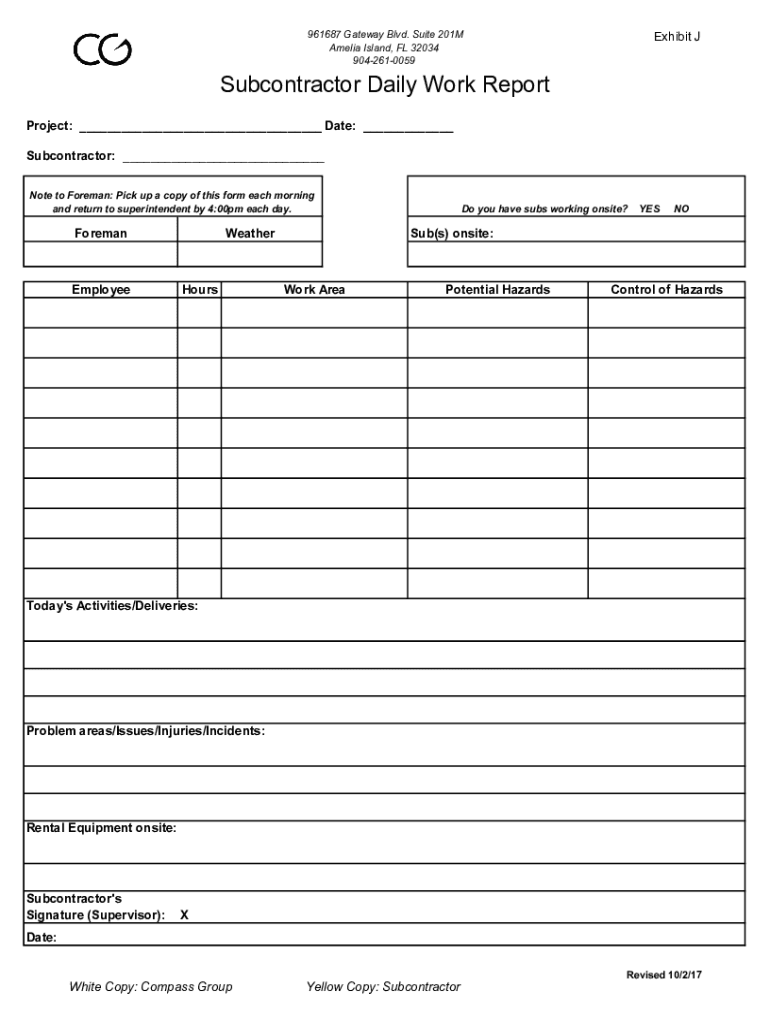
Exhibit J Subcontractor Daily Report WORKING REVISED XLS Form


What is the Exhibit J Subcontractor Daily Report WORKING REVISED xls
The Exhibit J Subcontractor Daily Report WORKING REVISED xls is a specialized document used in construction and contracting to track daily activities, labor, and materials used on a project. This report serves as a vital record for subcontractors to communicate progress and challenges to general contractors or project managers. It includes sections for date, weather conditions, workforce details, equipment usage, and any incidents that may have occurred during the workday. This structured format ensures that all necessary information is captured accurately, supporting effective project management and compliance with contractual obligations.
How to use the Exhibit J Subcontractor Daily Report WORKING REVISED xls
To effectively use the Exhibit J Subcontractor Daily Report WORKING REVISED xls, begin by downloading the template from a reliable source. Open the file in a compatible spreadsheet program, such as Microsoft Excel. Fill in the required fields, including the date, project name, and subcontractor details. Document daily activities, noting the number of workers present, hours worked, and materials used. Be sure to include any significant occurrences, such as safety incidents or delays. Once completed, save the report and share it with relevant stakeholders to maintain transparency and facilitate communication.
Steps to complete the Exhibit J Subcontractor Daily Report WORKING REVISED xls
Completing the Exhibit J Subcontractor Daily Report WORKING REVISED xls involves several key steps:
- Open the xls file in a spreadsheet program.
- Enter the date and project name at the top of the report.
- Fill in the subcontractor's name and contact information.
- Document the weather conditions for the day.
- List the number of workers present and their roles.
- Record the hours worked by each employee.
- Detail any equipment used and materials delivered.
- Note any incidents or delays that occurred during the day.
- Review the report for accuracy before saving and distributing it.
Key elements of the Exhibit J Subcontractor Daily Report WORKING REVISED xls
The key elements of the Exhibit J Subcontractor Daily Report WORKING REVISED xls include:
- Date: The specific day the report covers.
- Project Information: Name and location of the project.
- Subcontractor Details: Name and contact information.
- Weather Conditions: Brief description of the day's weather.
- Workforce Information: Number of workers, their roles, and hours worked.
- Equipment and Materials: Details on equipment used and materials delivered.
- Incident Reports: Any safety issues or delays that occurred.
Legal use of the Exhibit J Subcontractor Daily Report WORKING REVISED xls
The Exhibit J Subcontractor Daily Report WORKING REVISED xls is legally significant as it serves as a formal record of work performed on a construction site. This document can be used in disputes or claims related to project delays, safety incidents, or compliance with contract terms. Properly documenting daily activities helps protect subcontractors and general contractors by providing evidence of work completed and any issues encountered. It is essential to ensure that the report is filled out accurately and submitted in a timely manner to uphold its legal validity.
Examples of using the Exhibit J Subcontractor Daily Report WORKING REVISED xls
Examples of using the Exhibit J Subcontractor Daily Report WORKING REVISED xls include:
- A subcontractor documenting daily labor hours and equipment usage on a commercial construction site.
- Recording weather conditions that may impact project timelines and safety protocols.
- Noting unexpected delays due to material shortages or site access issues.
- Providing a comprehensive overview of daily operations to facilitate communication with project managers.
Quick guide on how to complete exhibit j subcontractor daily report working revised xls
Complete Exhibit J Subcontractor Daily Report WORKING REVISED xls seamlessly on any device
Digital document management has gained traction among businesses and individuals alike. It offers an ideal eco-friendly alternative to conventional printed and signed paperwork, enabling you to find the correct form and securely store it online. airSlate SignNow equips you with all the necessary tools to create, modify, and eSign your documents quickly and without interruptions. Manage Exhibit J Subcontractor Daily Report WORKING REVISED xls on any device using airSlate SignNow's Android or iOS applications and enhance any document-related process today.
The easiest way to modify and eSign Exhibit J Subcontractor Daily Report WORKING REVISED xls with ease
- Find Exhibit J Subcontractor Daily Report WORKING REVISED xls and click Get Form to begin.
- Utilize the tools we provide to complete your form.
- Emphasize relevant sections of your documents or conceal sensitive information with tools that airSlate SignNow specifically offers for that purpose.
- Generate your signature using the Sign tool, which takes mere seconds and holds the same legal validity as a traditional handwritten signature.
- Review all the details and then click the Done button to save your modifications.
- Choose how you wish to share your form, via email, text message (SMS), an invitation link, or download it to your PC.
Say goodbye to lost or misfiled documents, tedious form navigation, or mistakes that require printing new document copies. airSlate SignNow addresses all your document management needs in just a few clicks from any device you prefer. Edit and eSign Exhibit J Subcontractor Daily Report WORKING REVISED xls and guarantee excellent communication at every stage of your form preparation process with airSlate SignNow.
Create this form in 5 minutes or less
Create this form in 5 minutes!
How to create an eSignature for the exhibit j subcontractor daily report working revised xls
How to create an electronic signature for a PDF online
How to create an electronic signature for a PDF in Google Chrome
How to create an e-signature for signing PDFs in Gmail
How to create an e-signature right from your smartphone
How to create an e-signature for a PDF on iOS
How to create an e-signature for a PDF on Android
People also ask
-
What is the Exhibit J Subcontractor Daily Report WORKING REVISED xls?
The Exhibit J Subcontractor Daily Report WORKING REVISED xls is a customizable spreadsheet designed to help subcontractors document daily activities, labor, and materials used on a project. This tool streamlines reporting processes and ensures accurate record-keeping for construction projects.
-
How can I access the Exhibit J Subcontractor Daily Report WORKING REVISED xls?
You can easily access the Exhibit J Subcontractor Daily Report WORKING REVISED xls through the airSlate SignNow platform. Simply sign up for an account, and you will be able to download and utilize the template for your subcontracting needs.
-
Is the Exhibit J Subcontractor Daily Report WORKING REVISED xls customizable?
Yes, the Exhibit J Subcontractor Daily Report WORKING REVISED xls is fully customizable. You can modify the fields to suit your specific project requirements, ensuring that all necessary information is captured accurately.
-
What are the benefits of using the Exhibit J Subcontractor Daily Report WORKING REVISED xls?
Using the Exhibit J Subcontractor Daily Report WORKING REVISED xls helps improve project documentation and communication between subcontractors and general contractors. It enhances accountability and provides a clear record of daily activities, which can be crucial for project management and dispute resolution.
-
How does airSlate SignNow integrate with the Exhibit J Subcontractor Daily Report WORKING REVISED xls?
airSlate SignNow allows seamless integration with the Exhibit J Subcontractor Daily Report WORKING REVISED xls, enabling users to eSign and send documents directly from the platform. This integration simplifies the workflow and ensures that all parties have access to the latest reports.
-
What pricing options are available for using the Exhibit J Subcontractor Daily Report WORKING REVISED xls?
airSlate SignNow offers various pricing plans that include access to the Exhibit J Subcontractor Daily Report WORKING REVISED xls. These plans are designed to accommodate businesses of all sizes, ensuring that you find a solution that fits your budget and needs.
-
Can I collaborate with my team using the Exhibit J Subcontractor Daily Report WORKING REVISED xls?
Absolutely! The Exhibit J Subcontractor Daily Report WORKING REVISED xls allows for easy collaboration among team members. You can share the document with your team, enabling multiple users to input data and review reports in real-time.
Get more for Exhibit J Subcontractor Daily Report WORKING REVISED xls
- Summary of domestic recruitment efforts by sponsor name form
- 5g2 certification form state of new jersey newjersey
- New technologies and products evaluation form state of new newjersey
- Follow up form
- Fire service forms
- Cap form 32
- Melaleuca products and prices form
- 9 1 1 service fee sep 08 oct 07 1 data overage 1 form
Find out other Exhibit J Subcontractor Daily Report WORKING REVISED xls
- How To eSignature Michigan Disclosure Notice
- How To Electronic signature Ohio Product Defect Notice
- Electronic signature California Customer Complaint Form Online
- Electronic signature Alaska Refund Request Form Later
- How Can I Electronic signature Texas Customer Return Report
- How Do I Electronic signature Florida Reseller Agreement
- Electronic signature Indiana Sponsorship Agreement Free
- Can I Electronic signature Vermont Bulk Sale Agreement
- Electronic signature Alaska Medical Records Release Mobile
- Electronic signature California Medical Records Release Myself
- Can I Electronic signature Massachusetts Medical Records Release
- How Do I Electronic signature Michigan Medical Records Release
- Electronic signature Indiana Membership Agreement Easy
- How Can I Electronic signature New Jersey Medical Records Release
- Electronic signature New Mexico Medical Records Release Easy
- How Can I Electronic signature Alabama Advance Healthcare Directive
- How Do I Electronic signature South Carolina Advance Healthcare Directive
- eSignature Kentucky Applicant Appraisal Form Evaluation Later
- Electronic signature Colorado Client and Developer Agreement Later
- Electronic signature Nevada Affiliate Program Agreement Secure