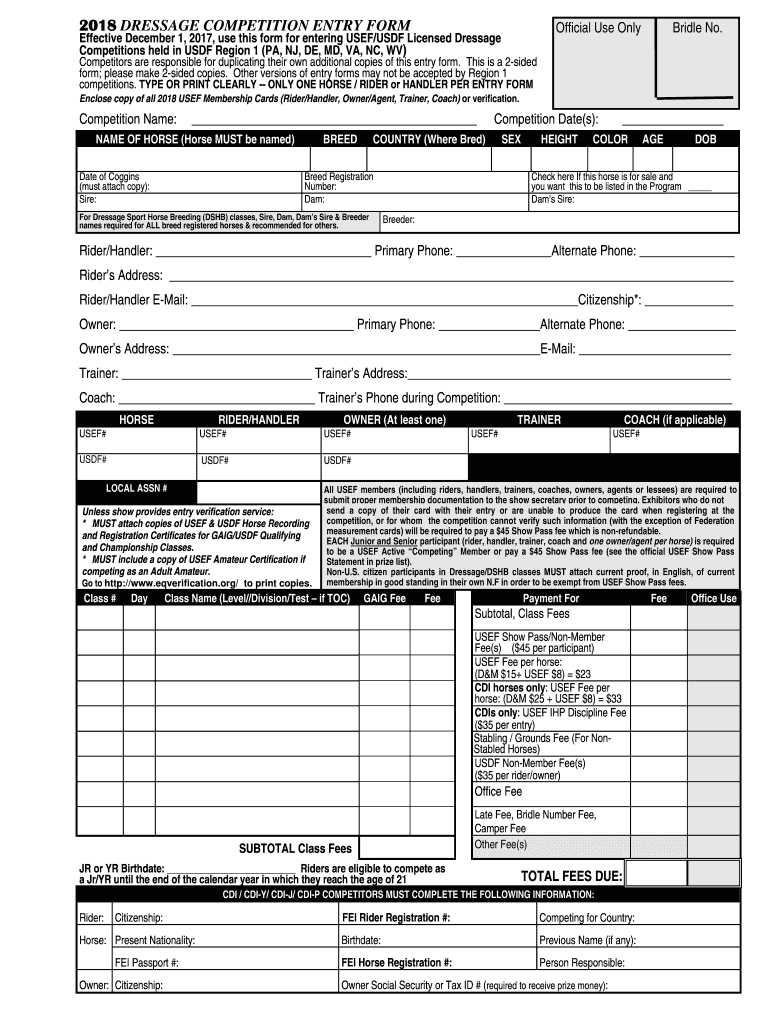
DRESSAGE COMPETITION ENTRY FORM Official Use Only 2018-2026


Understanding the dressage competition entry form
The dressage competition entry form is a crucial document for participants wishing to compete in dressage events. This form serves as an official application to enter competitions, ensuring that all necessary details about the rider, horse, and event are accurately recorded. It typically includes sections for personal information, horse details, and competition specifics, such as the level of competition and any special requests. Completing this form correctly is essential for a smooth entry process and to avoid any potential issues on competition day.
Steps to complete the dressage competition entry form
Completing the dressage competition entry form involves several key steps:
- Gather necessary information: Collect details about yourself, your horse, and the competition.
- Fill out the form: Accurately enter all required information, ensuring clarity and correctness.
- Review your entry: Double-check all sections for accuracy to prevent any mistakes that could affect your entry.
- Submit the form: Follow the specified submission method, whether online, by mail, or in person, ensuring it is sent before the deadline.
Legal use of the dressage competition entry form
The dressage competition entry form must be completed in accordance with applicable laws and regulations. This includes adherence to eSignature laws, which ensure that digital signatures are legally binding. Additionally, it is important to understand the privacy and security standards that govern the handling of personal information on the form. By using a compliant platform for submission, participants can ensure that their entries are valid and protected.
Key elements of the dressage competition entry form
Several key elements must be included in the dressage competition entry form to ensure it is complete and valid:
- Rider information: Name, contact details, and membership number if applicable.
- Horse information: Name, breed, age, and registration details.
- Competition details: Event name, date, and level of competition.
- Entry fees: Information on any fees associated with the competition, including payment methods.
Form submission methods
Participants can submit the dressage competition entry form through various methods, depending on the competition's requirements:
- Online submission: Many competitions allow for digital submissions, making it easier to complete and send the form.
- Mail: Traditional mail is still an option, but ensure that the form is sent well in advance of the deadline.
- In-person submission: Some events may allow you to submit the form directly at the competition venue or during specific registration times.
Eligibility criteria for the dressage competition entry
Before completing the dressage competition entry form, it is essential to understand the eligibility criteria for participation. These criteria can vary by competition but generally include:
- Age requirements: Riders may need to meet specific age criteria.
- Membership status: Some competitions require riders to be members of certain organizations.
- Horse qualifications: Horses may need to meet specific registration or qualification standards.
Quick guide on how to complete 2018 dressage competition entry form official use only
Discover how to effortlessly navigate the DRESSAGE COMPETITION ENTRY FORM Official Use Only completion with this simple guide
Submitting and signNowing forms online is gaining traction and becoming the preferred choice for a wide range of clients. It provides several advantages over traditional printed paperwork, such as convenience, time savings, increased precision, and enhanced security.
With platforms like airSlate SignNow, you can locate, modify, authenticate, and enhance your DRESSAGE COMPETITION ENTRY FORM Official Use Only without getting bogged down in endless printing and scanning tasks. Follow this brief guide to begin and execute your documentation.
Follow these steps to obtain and complete DRESSAGE COMPETITION ENTRY FORM Official Use Only
- Begin by clicking the Get Form button to access your document in our editor.
- Observe the green label on the left that highlights required fields to ensure you do not miss them.
- Utilize our advanced features to comment, modify, validate, secure, and enhance your document.
- Protect your document or transform it into a fillable form using the appropriate tab options.
- Review the document and check for mistakes or inconsistencies.
- Press DONE to complete the editing process.
- Rename your document or keep the existing title.
- Choose the storage service where you wish to keep your document, send it via USPS, or click the Download Now button to download your file.
If DRESSAGE COMPETITION ENTRY FORM Official Use Only is not what you need, you can explore our extensive collection of pre-filled forms that you can complete with minimal hassle. Try our solution today!
Create this form in 5 minutes or less
FAQs
-
What is the link of the official website to fill out the IBPS RRB 2017-2018 form?
Hello,The notification of IBPS RRB 2017–18 is soon going to be announce by the Officials.With this news, the candidates are now looking for the official links to apply for the IBPS RRB Exam and the complete Step by step procedure of how to apply online.The link of Official website to apply is given below:Welcome to IBPS ::Below are the steps to apply online for the exam.Firstly, visit the official link mentioned above.After click on the link ‘CWE RRB’ at the left side of the page.As soon as the official sources will release the IBPS RRB Notification 2017, the candidates will be able to see another link ‘Common Written Examination – Regional Rural Banks Phase VI’ on the page.After clicking on this link, you can start your IBPS RRB Online Application process.Enter all the required details and upload scanned photographs and signature to proceed with the registration process.After entering all these details, candidates will get a registration number and password through which they can login anytime and make changes in IBPS RRB Online Application.For the final submission, fee payment is required.Application Fee for Officer Scale (I, II & III) and Office Assistant – INR 100 for ST/SC/PWD Candidates and INR 600 for all others.The payment can be made by using Debit Cards (RuPay/ Visa/ MasterCard/ Maestro), Credit Cards, Internet Banking, IMPS, Cash Cards/ Mobile Wallets by providing information as asked on the screen.8. Check all the details before you finally submit the form.9. Take a print out of the form for future use.Hope the above information is useful for you!Thankyou!
-
How do very mixed race people fill out official documents and forms that ask for race if one is only allowed to choose one race?
None of the above?
-
Which ITR form should an NRI fill out for AY 2018–2019 to claim the TDS deducted by banks only?
ITR form required to be submitted depends upon nature of income. As a NRI shall generally have income from other sources like interest, rental income therefore s/he should file ITR 2.
-
Recruiters have overcalled my references. How can I fill out a form and only use my references for 'real' positions?
This practice bums me out about recruiters farming references for business development opportunities. All jobseekers should hold off on providing references until they are well into the interviewing process. If references are required to start the process provide outdated numbers and names.
Create this form in 5 minutes!
How to create an eSignature for the 2018 dressage competition entry form official use only
How to create an electronic signature for the 2018 Dressage Competition Entry Form Official Use Only online
How to make an electronic signature for your 2018 Dressage Competition Entry Form Official Use Only in Chrome
How to generate an eSignature for putting it on the 2018 Dressage Competition Entry Form Official Use Only in Gmail
How to make an eSignature for the 2018 Dressage Competition Entry Form Official Use Only from your mobile device
How to make an eSignature for the 2018 Dressage Competition Entry Form Official Use Only on iOS
How to create an eSignature for the 2018 Dressage Competition Entry Form Official Use Only on Android devices
People also ask
-
What is airSlate SignNow's role in organizing a dressage competition?
airSlate SignNow streamlines the document management process for organizing a dressage competition. It allows event organizers to easily send and eSign essential documents, such as entry forms and liability waivers, ensuring a smooth and efficient registration process for participants.
-
How can I sign up for airSlate SignNow for my dressage competition?
Signing up for airSlate SignNow is quick and easy. Simply visit our website, choose a subscription plan that fits your needs, and create an account. Once you’re set up, you can start managing all your dressage competition documents with ease.
-
What features does airSlate SignNow offer for dressage competitions?
airSlate SignNow provides a range of features ideal for dressage competitions, including customizable templates for documents, real-time collaboration, and automated workflows. These features help ensure that all necessary paperwork is handled efficiently, allowing you to focus on the event itself.
-
Is airSlate SignNow cost-effective for organizing dressage competitions?
Yes, airSlate SignNow is a cost-effective solution for organizing dressage competitions. With various pricing plans available, you can choose one that suits your budget while benefiting from features that simplify document management and signing processes.
-
What benefits does airSlate SignNow provide for participants in a dressage competition?
Participants in a dressage competition benefit from airSlate SignNow through an easy and secure way to complete necessary paperwork. They can sign documents remotely, track their submissions, and receive notifications, making the registration process more efficient and user-friendly.
-
Can I integrate airSlate SignNow with other tools for my dressage competition?
Absolutely! airSlate SignNow offers integration capabilities with popular tools and platforms that you may already be using for your dressage competition. This allows for seamless workflows and eliminates the need for duplicate data entry, ultimately saving you time and effort.
-
How does airSlate SignNow ensure the security of documents related to a dressage competition?
airSlate SignNow prioritizes document security with industry-standard encryption and secure cloud storage. This means that all documents linked to your dressage competition are protected, ensuring that sensitive information remains confidential and safe from unauthorized access.
Get more for DRESSAGE COMPETITION ENTRY FORM Official Use Only
- Medical office registration form the capital dermatology medical group
- Texas food permit application form
- Epic application 435629819 form
- List of all prepositions form
- Tiki bar rye playland form
- Safa cape town player registration form
- Dd form 2767 quotjrotc instructor annual certification of pay and data formquot
- Yukon patio cover order form americana building
Find out other DRESSAGE COMPETITION ENTRY FORM Official Use Only
- Electronic signature California Car Lease Agreement Template Free
- How Can I Electronic signature Florida Car Lease Agreement Template
- Electronic signature Kentucky Car Lease Agreement Template Myself
- Electronic signature Texas Car Lease Agreement Template Easy
- Electronic signature New Mexico Articles of Incorporation Template Free
- Electronic signature New Mexico Articles of Incorporation Template Easy
- Electronic signature Oregon Articles of Incorporation Template Simple
- eSignature Montana Direct Deposit Enrollment Form Easy
- How To Electronic signature Nevada Acknowledgement Letter
- Electronic signature New Jersey Acknowledgement Letter Free
- Can I eSignature Oregon Direct Deposit Enrollment Form
- Electronic signature Colorado Attorney Approval Later
- How To Electronic signature Alabama Unlimited Power of Attorney
- Electronic signature Arizona Unlimited Power of Attorney Easy
- Can I Electronic signature California Retainer Agreement Template
- How Can I Electronic signature Missouri Unlimited Power of Attorney
- Electronic signature Montana Unlimited Power of Attorney Secure
- Electronic signature Missouri Unlimited Power of Attorney Fast
- Electronic signature Ohio Unlimited Power of Attorney Easy
- How Can I Electronic signature Oklahoma Unlimited Power of Attorney