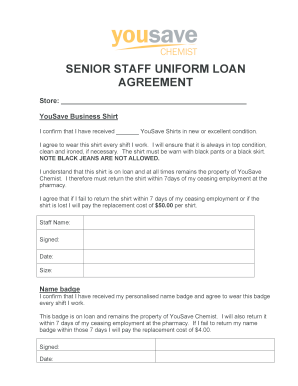
Employee Uniform Agreement


What is the Employee Uniform Agreement
The employee uniform agreement is a formal document that outlines the expectations and responsibilities regarding uniforms provided by an employer. This agreement typically details the types of uniforms required, the condition in which they must be maintained, and any associated costs. It serves to protect both the employer and the employee by clarifying ownership of the uniforms and stipulating how they should be used during employment. By establishing clear guidelines, the agreement helps to prevent misunderstandings related to uniform usage and maintenance.
How to use the Employee Uniform Agreement
To effectively use the employee uniform agreement, employers should provide a copy to each employee upon hiring or when a uniform policy is implemented. Employees should read the agreement thoroughly to understand their obligations regarding the care and return of uniforms. It is essential for both parties to sign the document, indicating mutual agreement to the terms outlined. Employers may also want to keep a record of signed agreements for their files, ensuring compliance and accountability.
Steps to complete the Employee Uniform Agreement
Completing the employee uniform agreement involves several straightforward steps:
- Draft the agreement, including all necessary details such as uniform specifications and maintenance responsibilities.
- Review the document with legal counsel to ensure compliance with local labor laws.
- Present the agreement to the employee, allowing time for questions and clarifications.
- Have both the employer and employee sign the agreement to confirm understanding and acceptance of the terms.
- Store the signed agreement securely for future reference.
Key elements of the Employee Uniform Agreement
Key elements of the employee uniform agreement typically include:
- Description of uniforms: Detailed specifications of the uniforms provided, including colors, styles, and any accessories.
- Maintenance responsibilities: Guidelines on how uniforms should be cleaned and maintained, including any specific cleaning methods.
- Return policy: Conditions under which uniforms must be returned upon termination of employment or change in job role.
- Cost responsibilities: Information on whether employees are responsible for any costs related to uniform maintenance or replacement.
- Consequences of non-compliance: Potential penalties or disciplinary actions for failing to adhere to the agreement.
Legal use of the Employee Uniform Agreement
Legally, the employee uniform agreement must comply with federal and state labor laws. Employers should ensure that the terms do not violate any regulations regarding employee rights and working conditions. The agreement should also respect any applicable wage laws, particularly concerning deductions for uniform costs. By adhering to legal standards, employers can protect themselves from potential disputes and ensure fair treatment of their employees.
Examples of using the Employee Uniform Agreement
There are various scenarios in which an employee uniform agreement may be utilized:
- A restaurant requiring staff to wear specific attire to maintain brand image and hygiene standards.
- A retail store providing uniforms that promote a cohesive look among employees while enhancing customer recognition.
- A construction company mandating safety gear as part of their uniform policy to ensure employee safety on job sites.
Quick guide on how to complete employee uniform agreement
Complete Employee Uniform Agreement effortlessly on any device
Digital document management has become increasingly popular with organizations and individuals alike. It offers an excellent eco-friendly substitute for traditional printed and signed documents, as you can easily find the right form and securely store it online. airSlate SignNow equips you with all the tools necessary to create, modify, and electronically sign your documents swiftly without any delays. Manage Employee Uniform Agreement on any device with airSlate SignNow’s Android or iOS applications and enhance any document-based workflow today.
How to alter and eSign Employee Uniform Agreement with ease
- Find Employee Uniform Agreement and click on Get Form to begin.
- Utilize the tools we provide to complete your form.
- Highlight important sections of the documents or obscure sensitive information with tools that airSlate SignNow offers specifically for that purpose.
- Create your signature using the Sign feature, which takes only seconds and has the same legal validity as a conventional wet ink signature.
- Review all the details and click the Done button to save your changes.
- Select your preferred method of sending your form, whether by email, text message (SMS), invitation link, or download it to your computer.
Eliminate worries about lost or misplaced documents, tedious form searching, or mistakes that necessitate printing new document copies. airSlate SignNow addresses all your document management needs in just a few clicks from a device of your choice. Modify and eSign Employee Uniform Agreement and ensure exceptional communication at every stage of the form preparation process with airSlate SignNow.
Create this form in 5 minutes or less
Create this form in 5 minutes!
How to create an eSignature for the employee uniform agreement
How to create an electronic signature for a PDF online
How to create an electronic signature for a PDF in Google Chrome
How to create an e-signature for signing PDFs in Gmail
How to create an e-signature right from your smartphone
How to create an e-signature for a PDF on iOS
How to create an e-signature for a PDF on Android
People also ask
-
What is an employee uniform agreement PDF?
An employee uniform agreement PDF is a formal document that outlines the terms and conditions regarding the provision and use of uniforms by employees. This agreement typically includes details about uniform ownership, maintenance responsibilities, and return policies. Using an employee uniform agreement PDF helps ensure clarity and compliance within your organization.
-
How can I create an employee uniform agreement PDF using airSlate SignNow?
Creating an employee uniform agreement PDF with airSlate SignNow is simple. You can start by using our customizable templates or upload your own document. Once your agreement is ready, you can easily add fields for signatures and other necessary information, making the process efficient and user-friendly.
-
What are the benefits of using an employee uniform agreement PDF?
Using an employee uniform agreement PDF streamlines the onboarding process and ensures that all employees understand their responsibilities regarding uniforms. It also helps protect your business by clearly defining ownership and maintenance expectations. Additionally, having a signed agreement can prevent disputes and misunderstandings in the future.
-
Is there a cost associated with creating an employee uniform agreement PDF?
airSlate SignNow offers a cost-effective solution for creating an employee uniform agreement PDF. Pricing plans vary based on features and the number of users, but we provide a range of options to fit different business needs. You can start with a free trial to explore our features before committing to a plan.
-
Can I integrate airSlate SignNow with other software for managing employee uniform agreements?
Yes, airSlate SignNow offers integrations with various software applications, allowing you to manage your employee uniform agreement PDF alongside other HR tools. This integration helps streamline workflows and ensures that all employee documents are easily accessible in one place. Check our integrations page for a full list of compatible applications.
-
How secure is the employee uniform agreement PDF created with airSlate SignNow?
Security is a top priority at airSlate SignNow. The employee uniform agreement PDF you create is protected with advanced encryption and secure cloud storage. Additionally, we comply with industry standards to ensure that your documents are safe and accessible only to authorized users.
-
Can I edit an employee uniform agreement PDF after it has been signed?
Once an employee uniform agreement PDF has been signed, it is considered a legally binding document. However, you can create a new version of the agreement if changes are needed. airSlate SignNow allows you to easily manage document versions and keep track of all agreements for your records.
Get more for Employee Uniform Agreement
- Concussion and serious injury report form nzrl nzrl co
- Landlord settlement charges guide form
- Communications landlord permission form
- Move out letter form
- Brequest forb hearing on affidavit of noncompliance oregon judicial bb courts oregon form
- Prosper texas permit door solicitor rules form
- Prosper alarm permit form
- Form a application for process maintenance aspri
Find out other Employee Uniform Agreement
- Help Me With eSign New York Doctors PPT
- Can I eSign Hawaii Education PDF
- How To eSign Hawaii Education Document
- Can I eSign Hawaii Education Document
- How Can I eSign South Carolina Doctors PPT
- How Can I eSign Kansas Education Word
- How To eSign Kansas Education Document
- How Do I eSign Maine Education PPT
- Can I eSign Maine Education PPT
- How To eSign Massachusetts Education PDF
- How To eSign Minnesota Education PDF
- Can I eSign New Jersey Education Form
- How Can I eSign Oregon Construction Word
- How Do I eSign Rhode Island Construction PPT
- How Do I eSign Idaho Finance & Tax Accounting Form
- Can I eSign Illinois Finance & Tax Accounting Presentation
- How To eSign Wisconsin Education PDF
- Help Me With eSign Nebraska Finance & Tax Accounting PDF
- How To eSign North Carolina Finance & Tax Accounting Presentation
- How To eSign North Dakota Finance & Tax Accounting Presentation