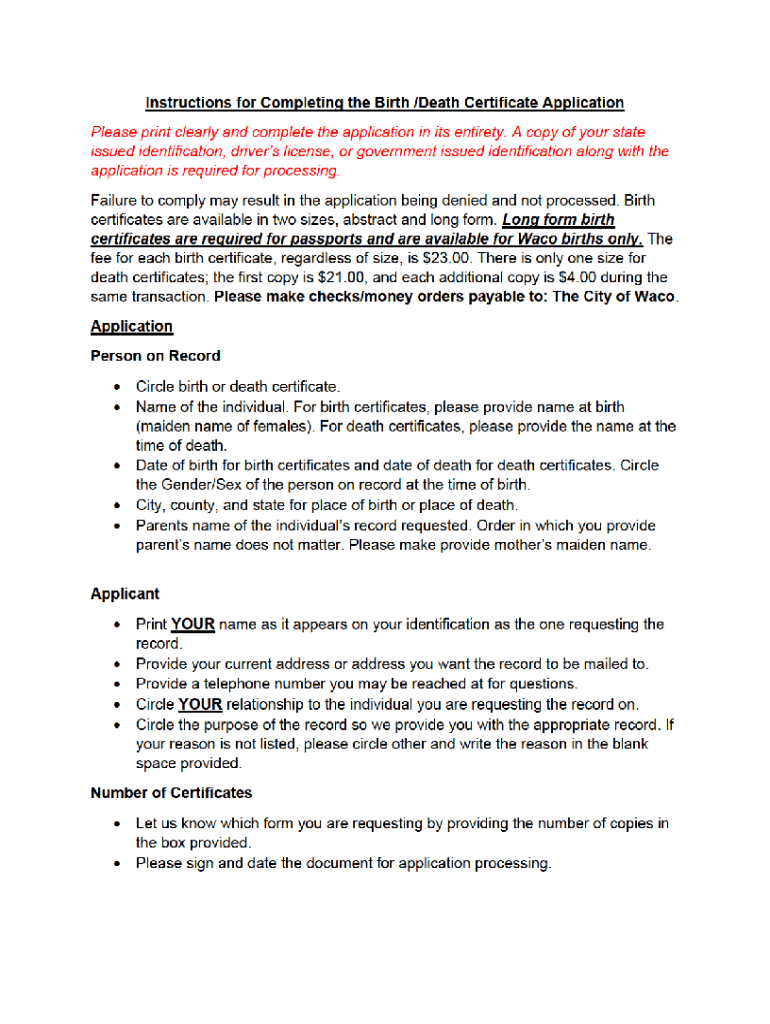
Texas Certified Birth Certificates Form


What is the Texas Certified Birth Certificate?
A Texas certified birth certificate is an official document issued by the Texas Department of State Health Services that serves as proof of an individual's birth. This document includes essential details such as the individual's full name, date of birth, place of birth, and the names of the parents. It is often required for various legal purposes, including obtaining a driver's license, enrolling in school, or applying for government benefits.
How to Obtain a Texas Certified Birth Certificate
To obtain a Texas certified birth certificate, you can follow these steps:
- Visit the Texas Department of State Health Services website.
- Complete the application form for a certified birth certificate.
- Provide valid identification, such as a driver's license or passport.
- Pay the required fee, which can vary based on the method of application.
- Submit the application online, by mail, or in person at a local vital records office.
Steps to Complete the Texas Certified Birth Certificate Application
Completing the application for a Texas certified birth certificate involves several key steps:
- Gather necessary information, including the full name of the individual, date of birth, and parents' names.
- Fill out the application form accurately, ensuring all information is correct.
- Include a copy of your valid ID to verify your identity.
- Choose your preferred method of payment for the application fee.
- Submit the application through your chosen method and retain a copy for your records.
Legal Use of the Texas Certified Birth Certificate
A Texas certified birth certificate is a vital document that serves multiple legal purposes. It is often required for:
- Establishing identity and citizenship.
- Applying for a passport or government-issued identification.
- Enrolling in educational institutions.
- Accessing certain government services and benefits.
Key Elements of the Texas Certified Birth Certificate
The Texas certified birth certificate contains several key elements that validate its authenticity:
- The full name of the individual.
- Date and place of birth.
- Names of the parents.
- A raised seal from the Texas Department of State Health Services.
- Signature of the registrar.
State-Specific Rules for Texas Certified Birth Certificates
In Texas, there are specific rules governing the issuance and use of certified birth certificates:
- Only authorized individuals, such as the person named on the certificate or their legal guardians, can request a certified copy.
- Requests must be accompanied by valid identification to prevent identity theft.
- The processing time for applications may vary, so it is advisable to apply well in advance of any deadlines.
Quick guide on how to complete texas certified birth certificates
Effortlessly Prepare Texas Certified Birth Certificates on Any Device
Managing documents online has become increasingly popular among companies and individuals. It serves as an ideal environmentally friendly alternative to traditional printed and signed documents, as you can easily find the correct form and securely store it online. airSlate SignNow equips you with all the tools necessary to create, modify, and eSign your documents swiftly without delays. Handle Texas Certified Birth Certificates on any platform with the airSlate SignNow Android or iOS applications and enhance any document-centric process today.
Edit and eSign Texas Certified Birth Certificates with Ease
- Obtain Texas Certified Birth Certificates and click Get Form to begin.
- Utilize the tools we offer to complete your form.
- Point out essential parts of the documents or hide sensitive information with tools that airSlate SignNow provides specifically for that purpose.
- Create your signature using the Sign tool, which takes moments and carries the same legal validity as a conventional wet ink signature.
- Review the details and then click the Done button to save your changes.
- Select your preferred method for sending your form: via email, SMS, invitation link, or download it to your computer.
Put an end to lost or misplaced files, tedious document searches, or mistakes that require printing new copies. airSlate SignNow addresses your document management needs in just a few clicks from any device you prefer. Edit and eSign Texas Certified Birth Certificates to ensure exceptional communication throughout your form preparation process with airSlate SignNow.
Create this form in 5 minutes or less
Create this form in 5 minutes!
How to create an eSignature for the texas certified birth certificates
How to create an electronic signature for a PDF online
How to create an electronic signature for a PDF in Google Chrome
How to create an e-signature for signing PDFs in Gmail
How to create an e-signature right from your smartphone
How to create an e-signature for a PDF on iOS
How to create an e-signature for a PDF on Android
People also ask
-
What are Texas certified birth certificates?
Texas certified birth certificates are official documents issued by the state of Texas that serve as proof of birth. They include essential details such as the individual's name, date of birth, and place of birth. These certificates are often required for legal purposes, such as applying for a passport or enrolling in school.
-
How can I obtain a Texas certified birth certificate?
You can obtain a Texas certified birth certificate by applying through the Texas Department of State Health Services. Applications can be submitted online, by mail, or in person at designated offices. Ensure you have the necessary identification and payment ready to expedite the process.
-
What is the cost of a Texas certified birth certificate?
The cost of a Texas certified birth certificate typically ranges from $22 to $30, depending on the method of application. Additional fees may apply for expedited services or extra copies. It's advisable to check the official website for the most current pricing and payment options.
-
Are Texas certified birth certificates available online?
Yes, you can request Texas certified birth certificates online through authorized service providers. This option is convenient and allows you to receive your certificate without visiting an office. Ensure that you use a reputable service to protect your personal information.
-
What features does airSlate SignNow offer for handling Texas certified birth certificates?
airSlate SignNow provides a user-friendly platform for sending and eSigning documents, including Texas certified birth certificates. With features like templates, secure storage, and real-time tracking, you can manage your documents efficiently. This streamlines the process of obtaining and sharing important certificates.
-
How does airSlate SignNow ensure the security of Texas certified birth certificates?
airSlate SignNow prioritizes security by employing advanced encryption and compliance measures to protect your documents, including Texas certified birth certificates. The platform ensures that only authorized users can access sensitive information, providing peace of mind when handling personal data.
-
Can I integrate airSlate SignNow with other applications for managing Texas certified birth certificates?
Yes, airSlate SignNow offers integrations with various applications, allowing you to manage Texas certified birth certificates seamlessly. You can connect with tools like Google Drive, Dropbox, and CRM systems to streamline your workflow and enhance document management.
Get more for Texas Certified Birth Certificates
- 300es form
- Scca703 amended 082009 sc judicial department sccourts form
- Scca 446 42010 sccourts form
- Certificate of service form fulton county superior court
- Petsmart medication form
- Who is the head ombudsman in texas child support form
- Intern evaluation form pdf lsa umich
- Idaho sheep experiment station externship form
Find out other Texas Certified Birth Certificates
- Help Me With eSignature Wyoming Charity Presentation
- How To eSignature Wyoming Car Dealer PPT
- How To eSignature Colorado Construction PPT
- How To eSignature New Jersey Construction PDF
- How To eSignature New York Construction Presentation
- How To eSignature Wisconsin Construction Document
- Help Me With eSignature Arkansas Education Form
- Can I eSignature Louisiana Education Document
- Can I eSignature Massachusetts Education Document
- Help Me With eSignature Montana Education Word
- How To eSignature Maryland Doctors Word
- Help Me With eSignature South Dakota Education Form
- How Can I eSignature Virginia Education PDF
- How To eSignature Massachusetts Government Form
- How Can I eSignature Oregon Government PDF
- How Can I eSignature Oklahoma Government Document
- How To eSignature Texas Government Document
- Can I eSignature Vermont Government Form
- How Do I eSignature West Virginia Government PPT
- How Do I eSignature Maryland Healthcare / Medical PDF